-
1Remove back cover.
Just pull from the side indicated by the arrow.
-
2Open it
Remove battery, memory card and 5 screws.
-
3Detach the screen
To avoid damage, disconnect the screen, the connector is opened pulling with your fingernail the hinge indicated by the arrow.
I like to keep it upside down at it's normal position in the front panel, this will keep the screen and front panel free from dust. Dust is a pain to remove afterwards.
![]()
-
4Remove inner two screws
Remove the remaining 2 screws (indicated by green arrows).
The PCB should come out easily.
You may have to pull from the battery connections to avoid breaking them if you pull only the PCB (orange arrows).
Pay special attention to the speaker cable, it's very short and fragile.
If the PCB does seems to be stuck and does not come out, maybe you forgot to remove the memory card (pink arrow).
![]()
FC3000 disassemble instructions
Disassemble instructions for the cheap and popular FC3000
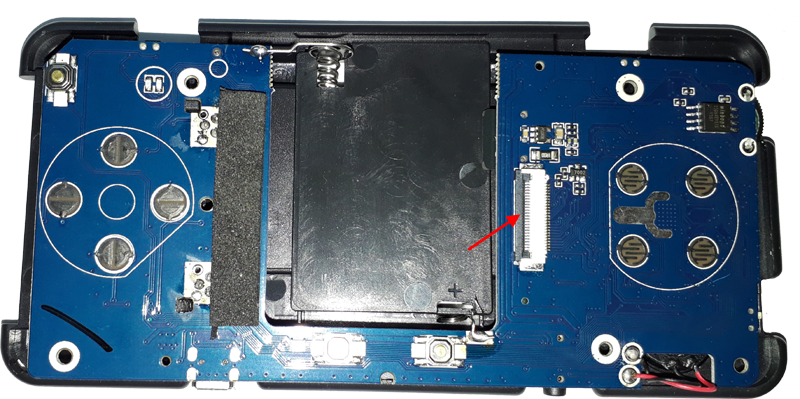
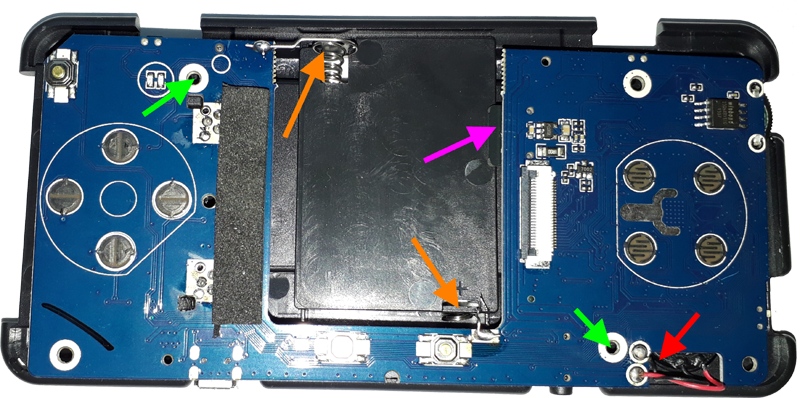
Discussions
Become a Hackaday.io Member
Create an account to leave a comment. Already have an account? Log In.