-
11Test Platform
After installing the Arduino code from the Github source. The backlight should turn on.
Using the Arduino IDE serial monitor, you can send it commands to test its functionality. Alternatively, download the application from Github. It is a c# application so you will need Visual Studio to compile it.
The are the serial commands to send, each one expects the enter key followed by the command:"N" = move to the next slide
"A" = align to the first slide
"S" = stop
"B<value>" = Change the brightness to the specified value. 0 = off, 255 = brightest. Example "B255"
"L<value>" = turns on\off the external spotlight. 0 = off, 1 = on. Example "L1"
"C<R>,<G>,<B>" = Changes the LED RGB color. Example "C255,255,255" for white.
-
12Camera mounts
Insert the 12" aluminum rod into the platform and secure with 2 screws. The are 8x32 screws at 1/2" length. You will need 6 of these if you use two camera mounts.
Next, slide on the camera mounts. These are generic camera mounts and work for my camera but may not work perfectly for your setup.
Then attach the camera. You will have to spent some time adjusting them so that you get a good view of the slide.
Here is an example of the camera position for my setup. I have to leave a little room (border) around the slide so that it is easier for the software to crop it out.
-
13Spot light
I used an old photo LED l had. But you should be able to use any light. I also added a couple folds of parchment paper to help soften the light a little bit.
To control the light I used a switch that I can trigger from the Arduino. This can be any relay but I used a solid state relay.
-
14Test and Tune
The project is basically done at this point. It will take a little bit of fine tuning for camera adjustments and lightning. After that, I usually do a quick backlight brightness adjustment and then let it scan. I'm also using the C# app on the GitHub page. Feel free to create your own as the interface to the platform is pretty easy to use. Good Luck and happy scanning!
The capture program:
This program does the automated scan for me and places the slides into a common area on my hard drive.
The processing program:
This program allows me to adjust the slide rotation if needed (rare), and update the OCR text (common).
 W. Jason Altice
W. Jason Altice
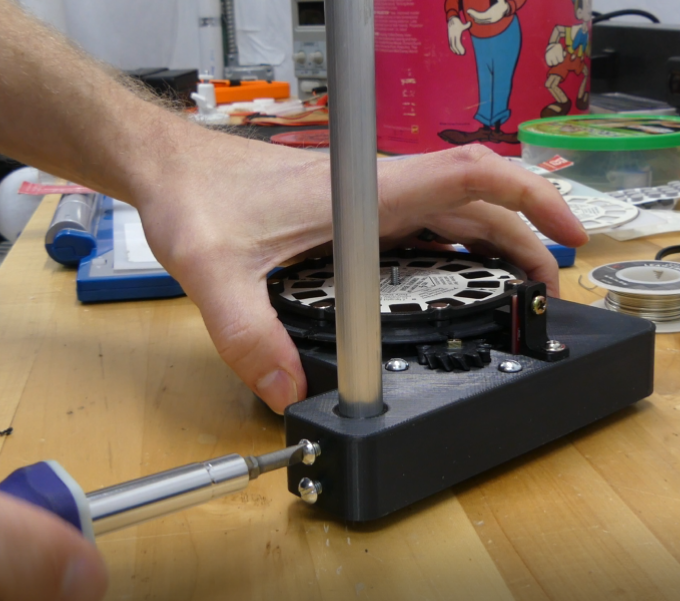
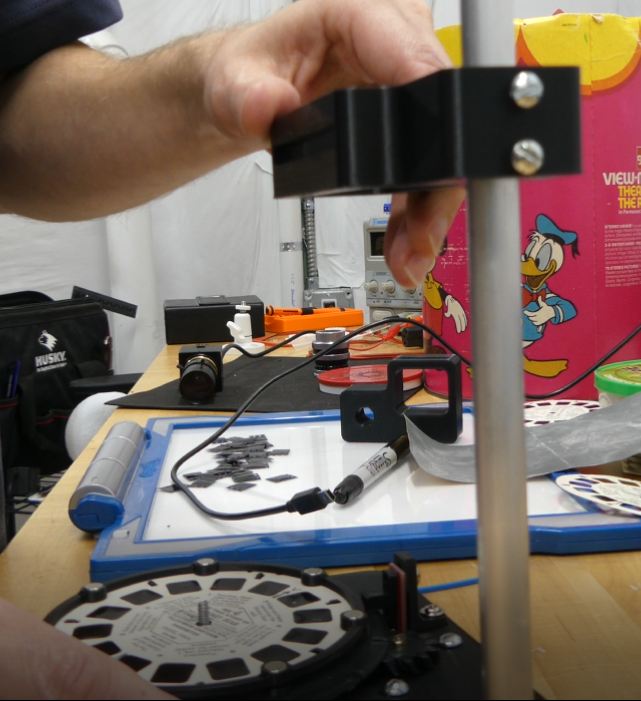


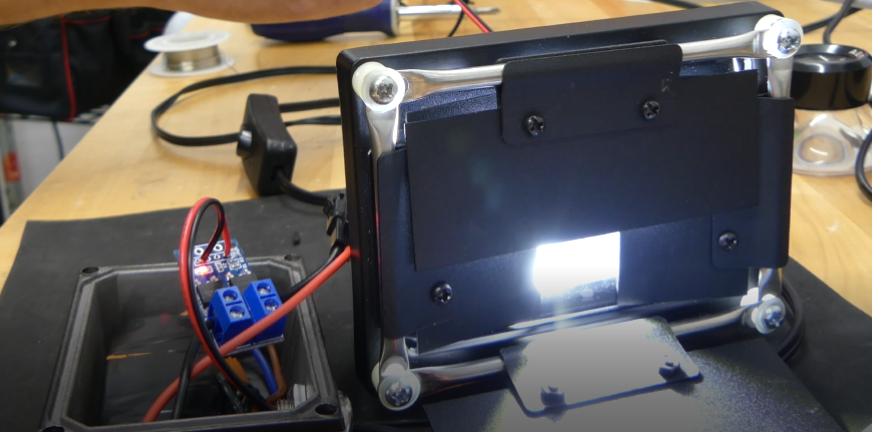

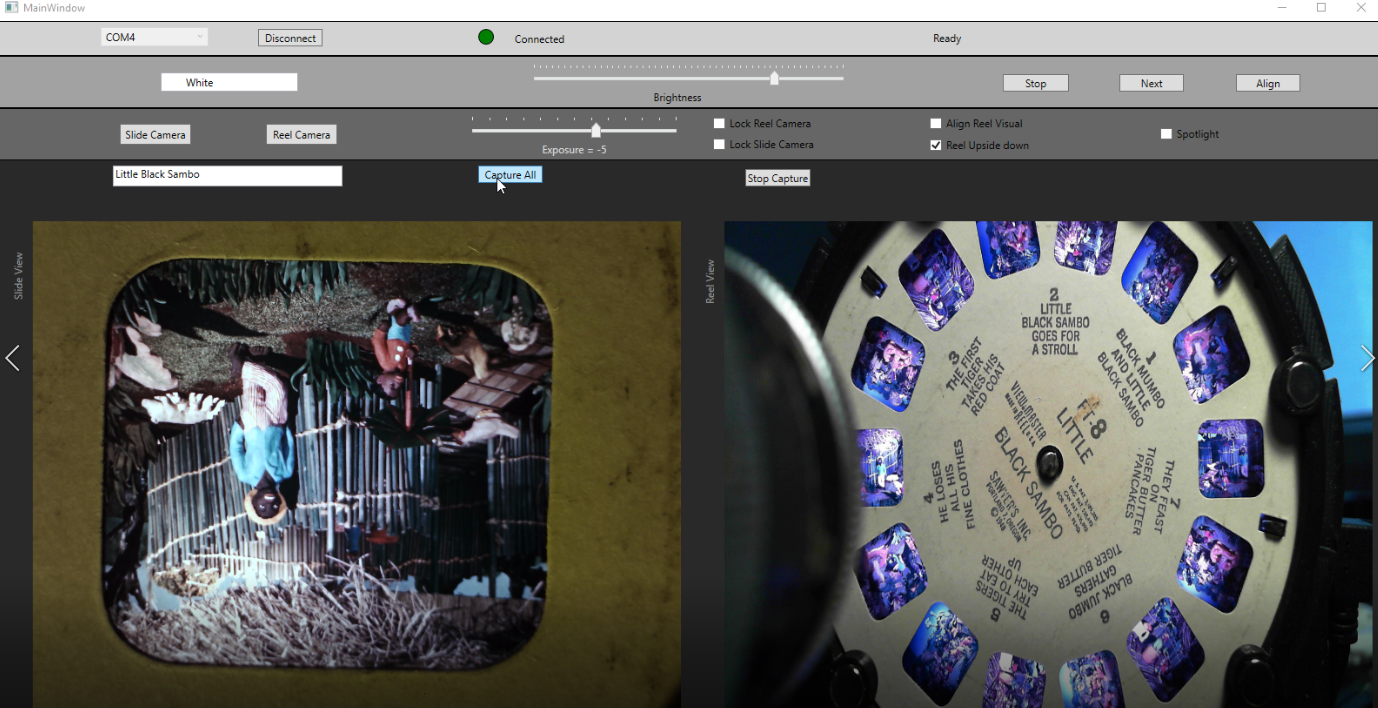
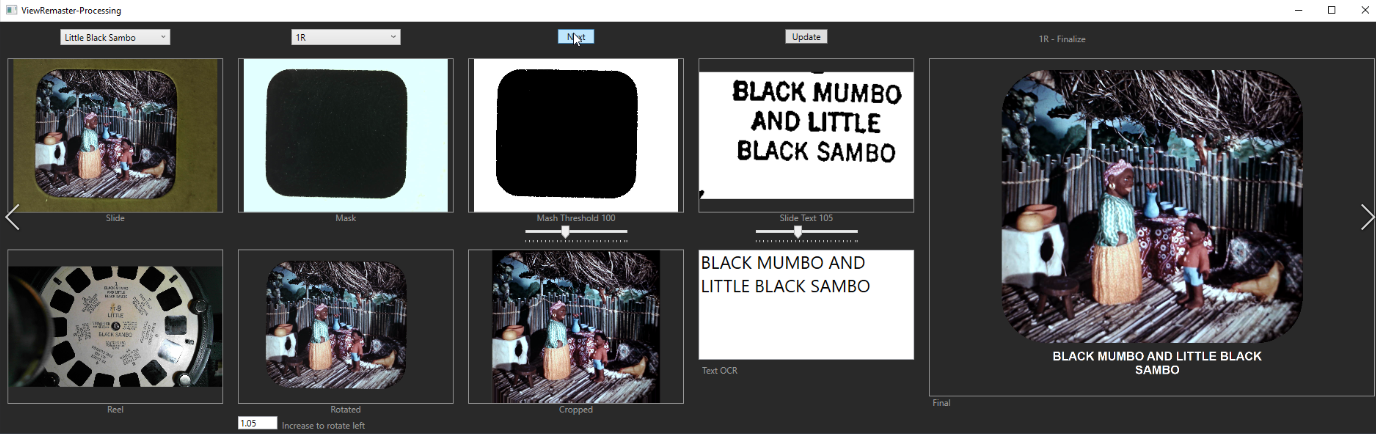
Discussions
Become a Hackaday.io Member
Create an account to leave a comment. Already have an account? Log In.