Find the panel model number
The most important step, arguably. It's going to be written on the back of the panel, on a sticker somewhere.
Of course, there's all kinds of text on stickers on the back of the panel. The model number is going to be displayed prominently, but not always. Need some panel model number examples, as in, what kind of number are you looking for? Here's some:
Samsung:
- LTN154MT02-001 (15.4")
- LTN154P3-L02 (15.4")
- LTN141P4-L02 (14.1")
- LTN121W1-l03 (12.1")
LG:
- LP171WP4 (17.1")
- LTN154AT01 (15.4")
AUO:
- B154EW02 (15.4")
- B154EW08 (15.4")
Toshiba:
- LTD141EM5F (14.1")
- LTM14C453 (14.1")
Hitachi:
- TX36D98VC1CAB (14.1")
- TX38D85VC1CAB (15.0")
As you can see, it'll typically contain a few letters in the front, then three digits denoting the panel's diagonal in inches*, then a few more letters and numbers. There's some more esoteric manufacturers (i.e. Hitachi), but overall this is what you can expect.
* the last Toshiba model number is a bit of an exception in that it's 14.1" but the model number only contains "14")
Can't recognize any model numbers?
Pop into our chatroom, post decent pictures of stickers on the back, and we'll try to help you =)
Alternatively, if there's a computer you can plug this panel into, you should be able to read the panel's EDID using Windows or Linux tools [TODO: article] - the EDID info should contain the panel's model number!
Got the number, what now?
Plug it into Google =) Does a Panelook.com page come up? If so, great, you're almost there! This table is what we're interested in:
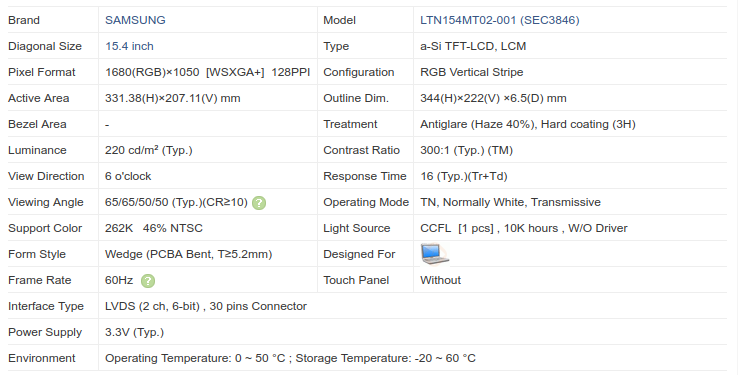
This contains most of the information you'd be looking for.
What are the important fields?
- Resolution - a general good-to-know, and also needed for setting up a universal controller.
- Viewing Angle - isn't needed to set the panel up, but it's good information on whether the panel will fit well, wherever you want to use it. For instance, if you're making a small arcade machine, you'll want to align the panel in a way where the player won't have any problems watching the game unfold on the screen.
- Interface Type - most important parameter, determines the kind of cable you'll have to use with the panel, and pretty accurately predicts how the panel will be wired. Is important if you'll be setting up a universal controller - panel-specific controller setups usually come with the cable wired correctly!
- Power supply - not crucial to know, almost always is going to be 3.3V, in case it isn't, you'll likely want to adjust your universal controller's panel voltage. Again, is not important for panel-specific controller setups.
No Panelook page?
- If your panel number consists of two parts and second part is short with i.e. 4 letters and numbers (example: LP154W01-TLD1), put only the first part (that'd be LP154W01) in the Panelook search bar and see what they have to offer.
- Usually, the second part is less important - it mostly specifies surface treatment (glare, matte, antiglare, antireflective etc) options, as well as might indicate slight differences in the panel outer dimensions, and panels with the same first part of the model number will share important parameters like the interface type, resolution and power supply voltage.
- Otherwise, look it up on Google some more. You're bound to find the panel resolution (and maybe the viewing angle) eventually, and if you luck out, you'll also find a datasheet, which will tell you more about the interface type...
- If not, but if your panel uses a common connector [TODO: article], chances are, you'll be able to wing it =)
Datasheet
Sometimes, you'll want to have the panel's datasheet. In practice, it's usually not important - for instance, an overwhelming majority of the 1280x800 15.4" panels out there have the same pinout (every single one out of the 18 such panels I have does), and as time progresses, standardized pinouts are more and more common.
However, what if your panel has a wacky connector? Or what if you're worried and want to doublecheck everything? There's two ways - find a panel datasheet PDF online using Google, or buy it on Panelook if you feel like spending money. I've never had to buy any datasheets on Panelook, however, and if that's ever really needed, come to our chatroom and we can probably figure something out =)
The datasheet will contain the panel's pinout, which is the only thing you usually want to check. Does it fit one of the common cables? [TODO: article] If so, you're basically set.
 Arya
Arya
Discussions
Become a Hackaday.io Member
Create an account to leave a comment. Already have an account? Log In.
Most laptop LVDS displays have at least kinda-weird connectors. I don't support Panelook, and actively avoid that site -- it's got a paywall between users and documentation, and I refuse to support such a thing in absolutely all cases.
It's a matter of digital safety, as far as I'm concerned -- websites almost never audit their ad providers, and website-level ad providers, in turn, almost never audit their content sources (the people / organizations / etc providing the actual ads) -- so it's *extremely* easy for a rogue actor to insert something nasty into the mix. Many such 'nasties' need only for the ad to load on the page for the payload to activate, and now that there's at least one active Linux virus going around, I'm taking even fewer chances than usual.
Anything with a paywall is therefore a hard "nope, I'm out" for me. This goes double, *hard*, for websites that moan about their revenue via anti-AdBlock splash pages and overlays. But YMMV.
*ahem*
Datasheets are easy to find... you just have to know what you're doing. (I know of at least one well-traveled electronics YouTuber who doesn't, and moans about it frequently without realizing that they just don't know the trick.)
Start in Google, or your alternate search engine of choice. (I use Google.) Type in your query in the following format:
[panel model number] pdf datasheet
...for example...
B116XTN02.3 pdf datasheet
...you will get a number of links of various sorts. Look *specifically* for links that have a little [PDF] icon next to them, i.e., the acronym "PDF" in a (very!) thin outline of a box. If the entire first page doesn't have anything for you, look for results from eg datasheetspdf.com datasheet4u.com datasheetarchive.com etc. Datasheet Archive (the last one) is actually my favorite. *Absolutely avoid* Panelook if you're at all like me, but also twscreen.com hkinventory.com etc -- those are sales sites and you'll never ever *ever* get a PDF out of them so long as you live. Also avoid lcds-center.com lcds-display.com lcds-source.com etc -- these are particularly egregious, because they'll return [PDF] results, but the PDFs are generated when you click the link and are in fact sales info only -- nothing actually useful in the sense of a technical document, and nothing that gives you even the faintest glimmer of hope of a way to get one. Screw 'em.
Obviously, if something asks you to sign up for something to view the datasheet, Admiral Ackbar's famous quote should be ringing in your mental ears and you should get the freaking heck out of there five minutes ago.
Also remember that many datasheet websites -- particularly Datasheet Catalog -- will return results that lead to a PDF datasheet, but it's not immediately obvious as such because they don't get the [PDF] tag, because it's not a direct link straight to the content.
As for Datasheet Archive, it's... a little confusing if you don't know what you're doing. Scroll down till you see the "Datasheets Context Search" -- you'll have to wade through "Top Results" "Search Stock" and "Datasheet" results -- the last of which is extremely likely, unfortunately, to be nothing but false positives. Find a listing in the Context Search, as close to the top as you can manage, that looks like it has relevant text in the little sampler blurb they give you. Click the capsule-shaped "PDF" button on the right, then click the red "datasheet" tab in the box that pops up. Click "View Datasheets". A new tab wll open; switch over to it. On that page, if you click "Download Datasheet", your browser's inbuilt PDF viewer will take it from here ;) Otherwise, you can see it in the little window they give you. Do what you need to do ;)
Are you sure? yes | no