Making the pico projector display Raspberry Pi's screen is just as easy as typing the required command provided by TI once the python package is unzipped :
just type : python3 ./init_parallel_mode.py
And it should display the Raspberry Pi's content on your wall.
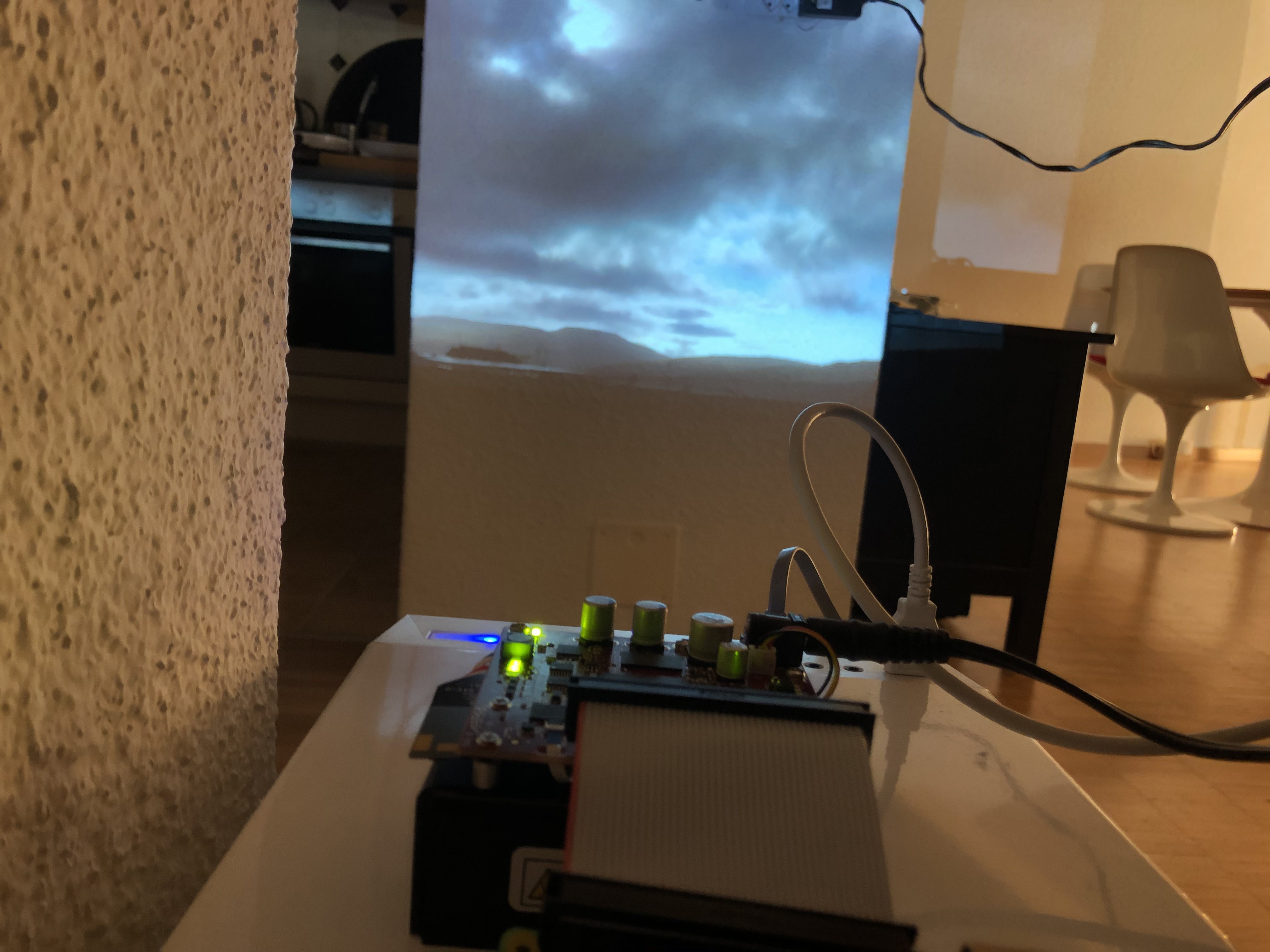
 hurðaskellir
hurðaskellir
Discussions
Become a Hackaday.io Member
Create an account to leave a comment. Already have an account? Log In.