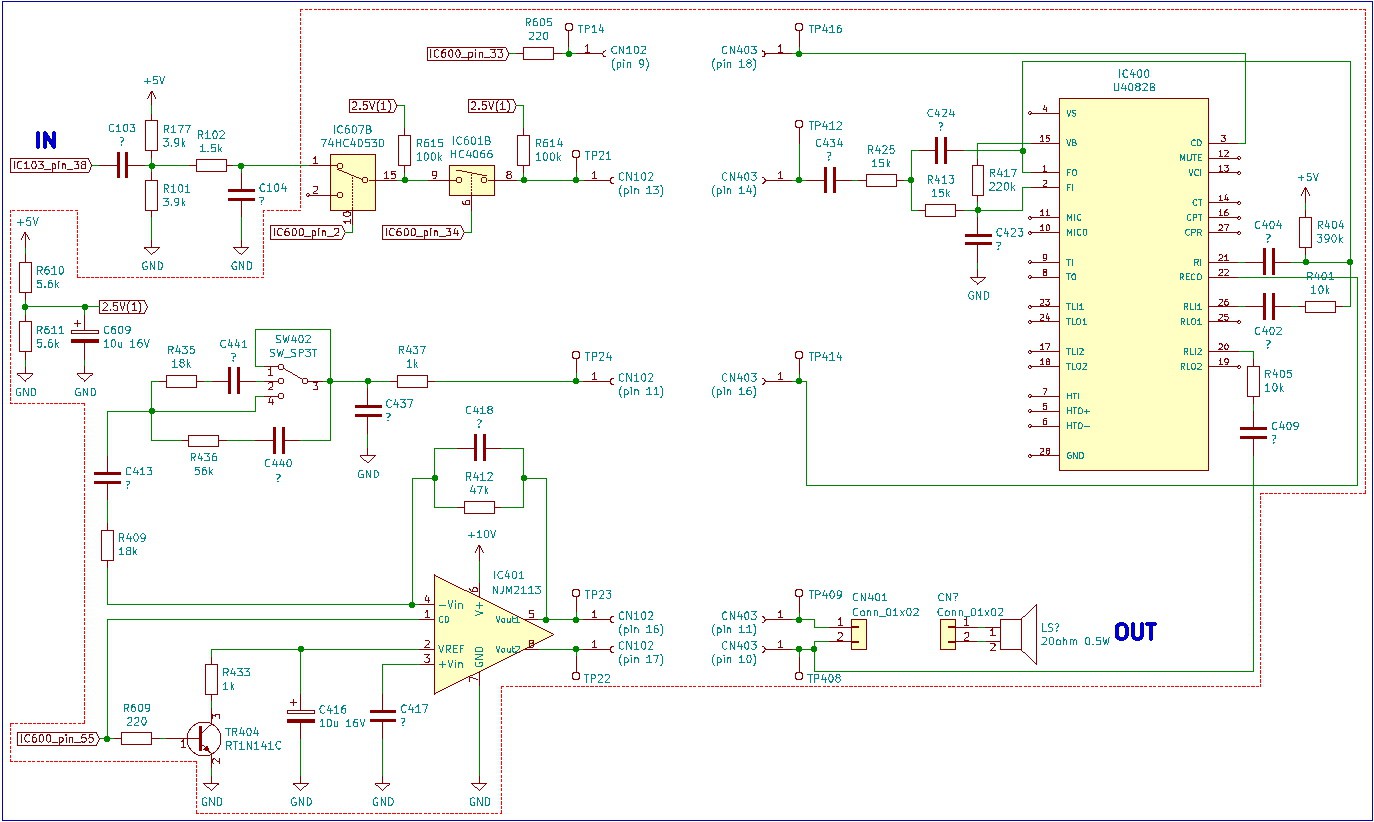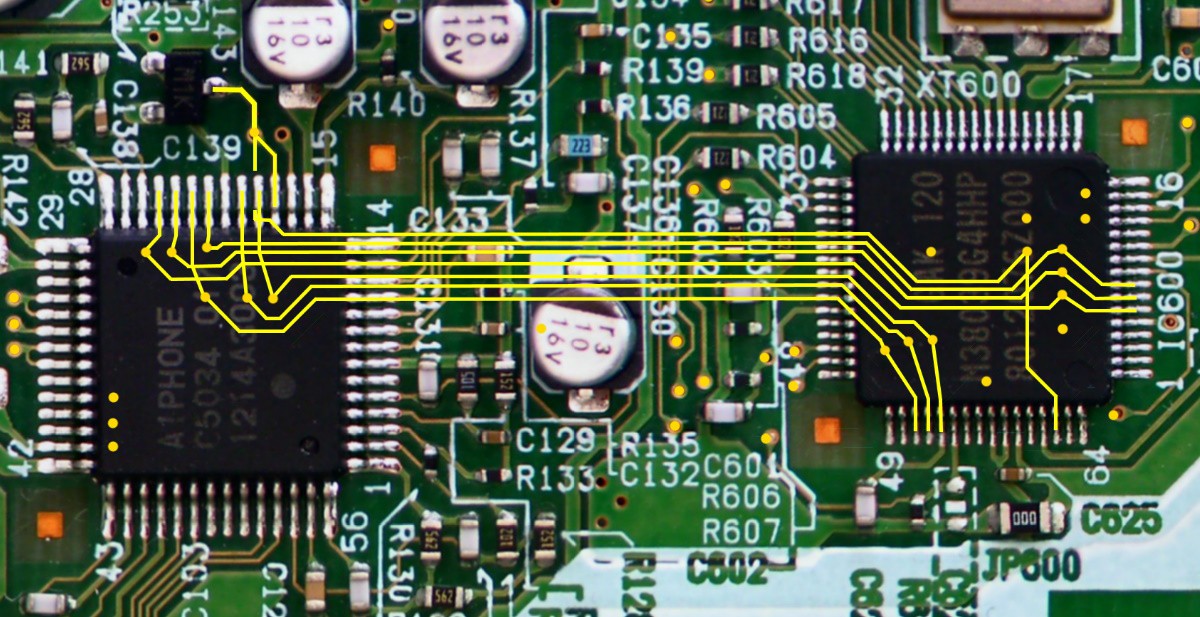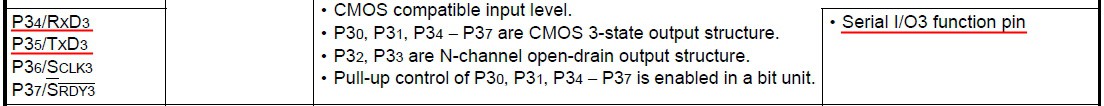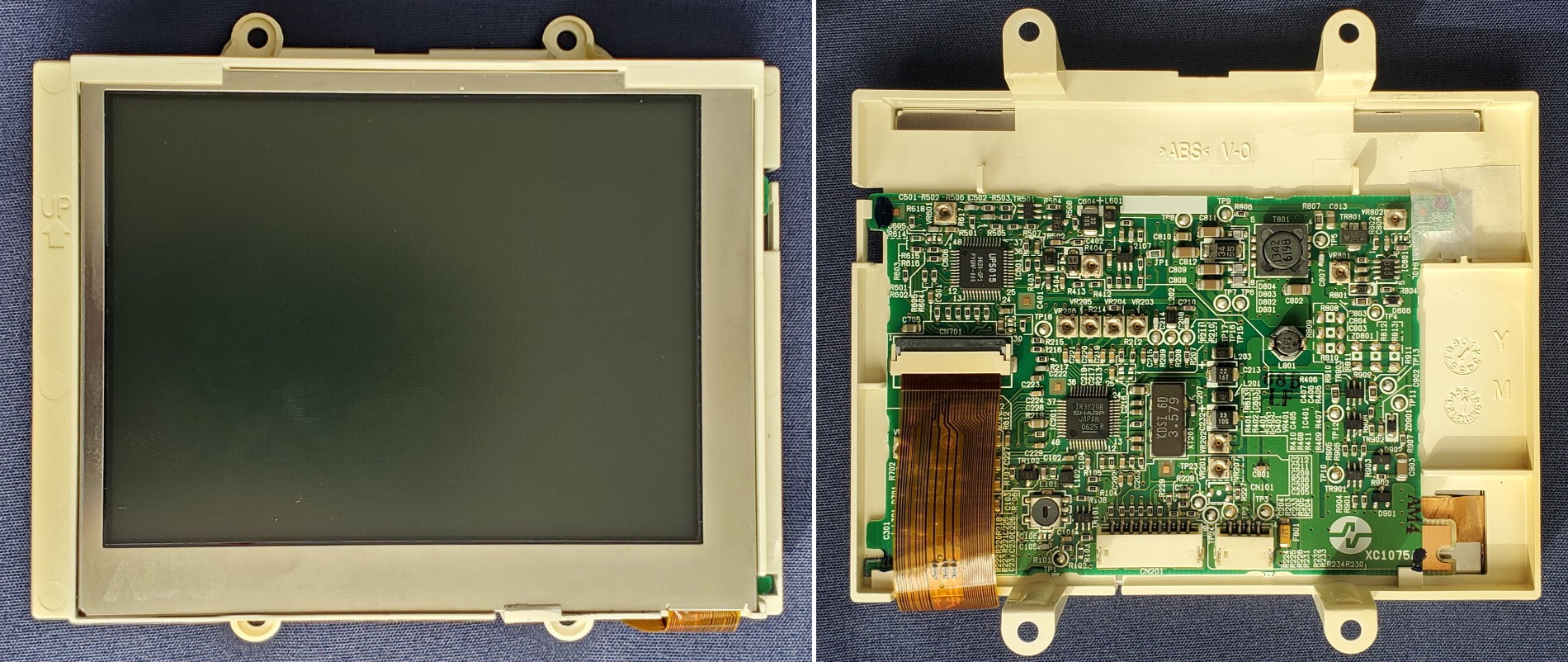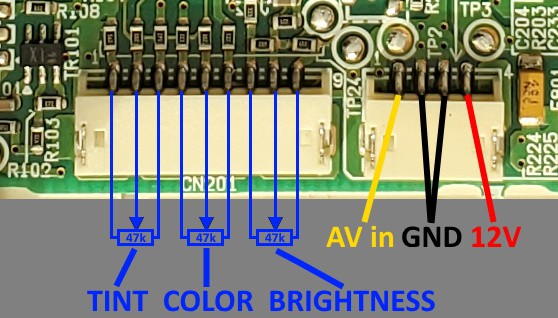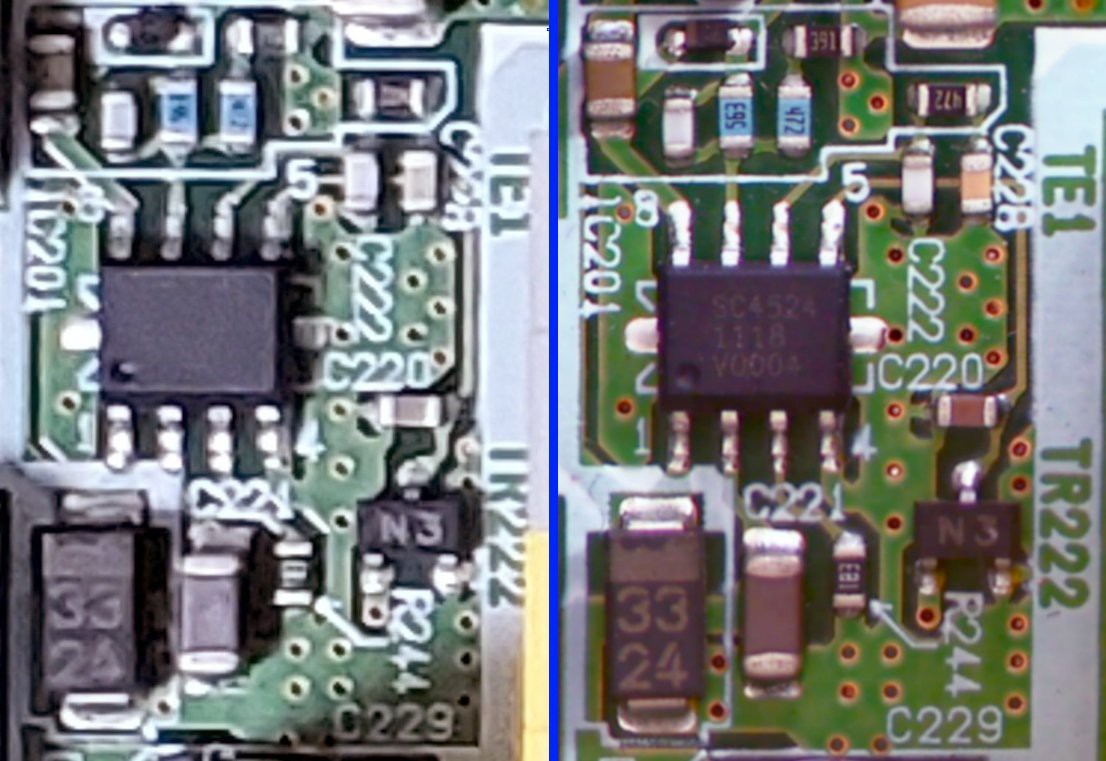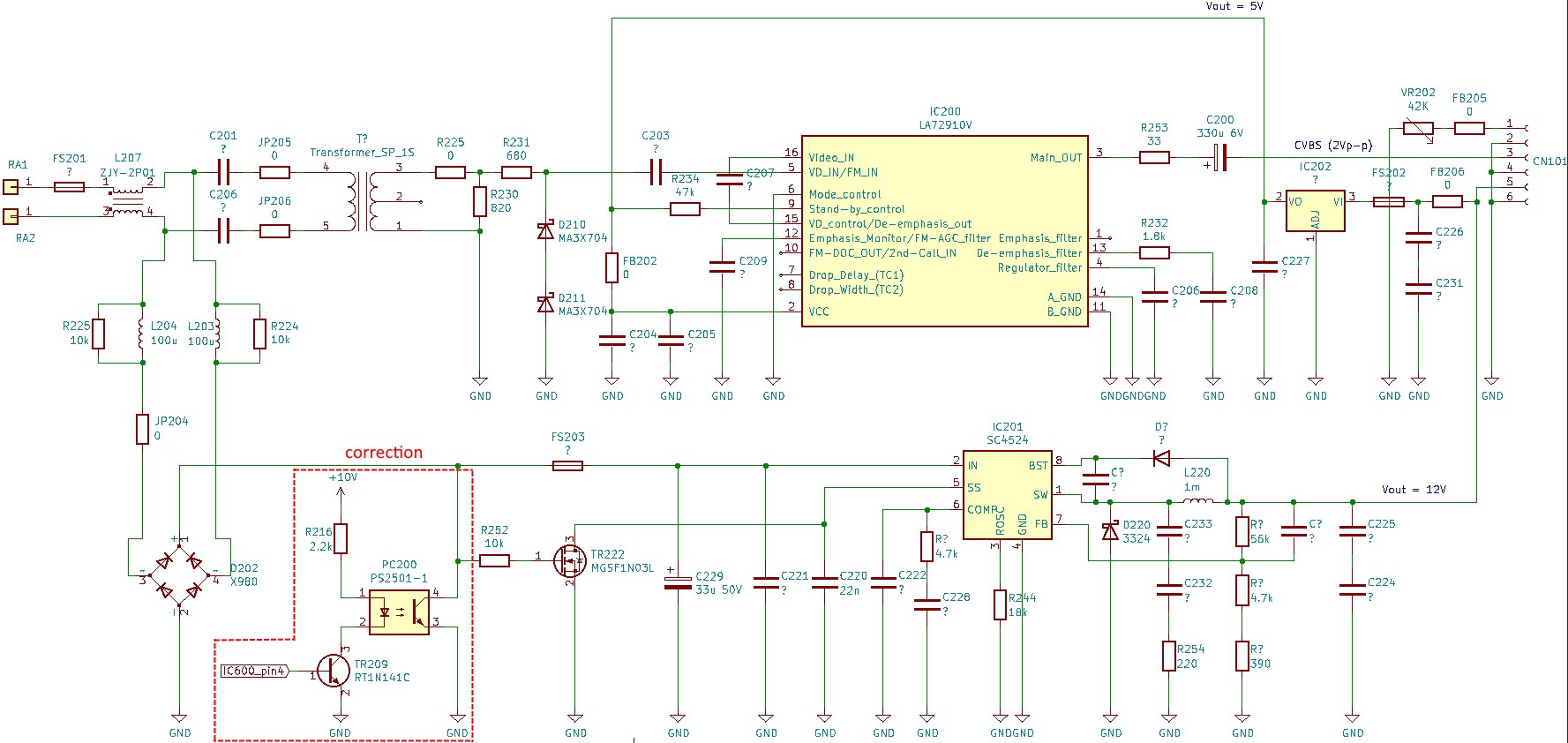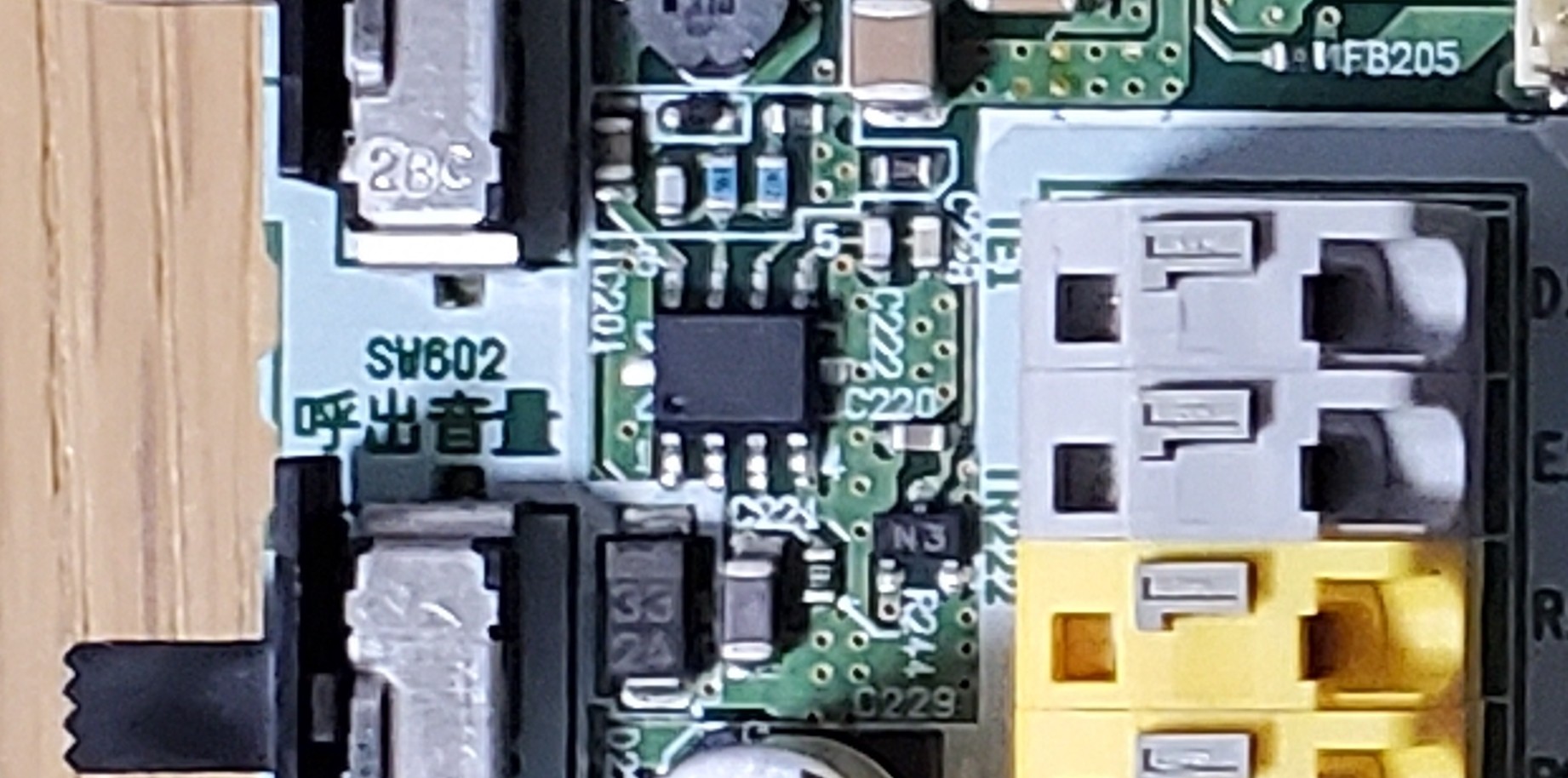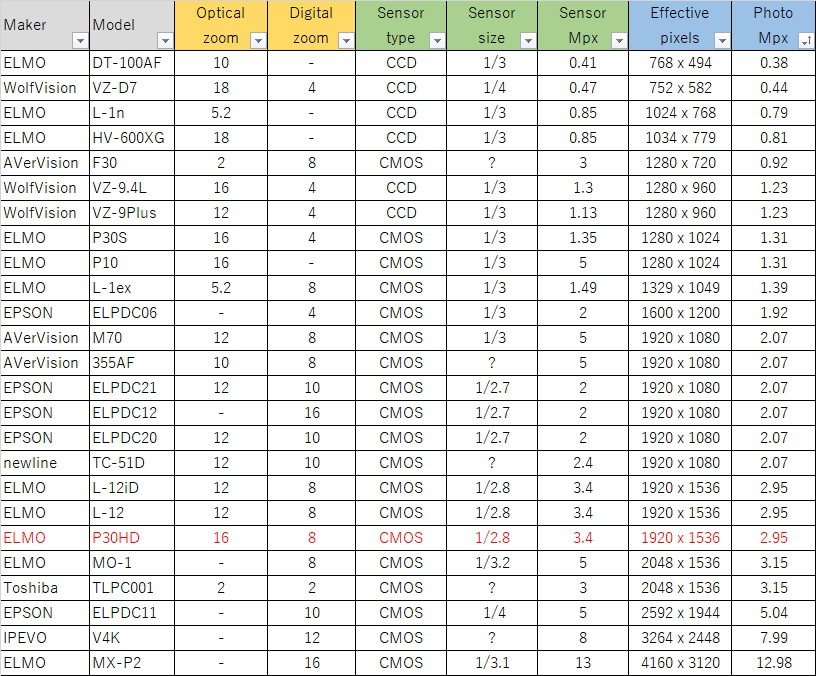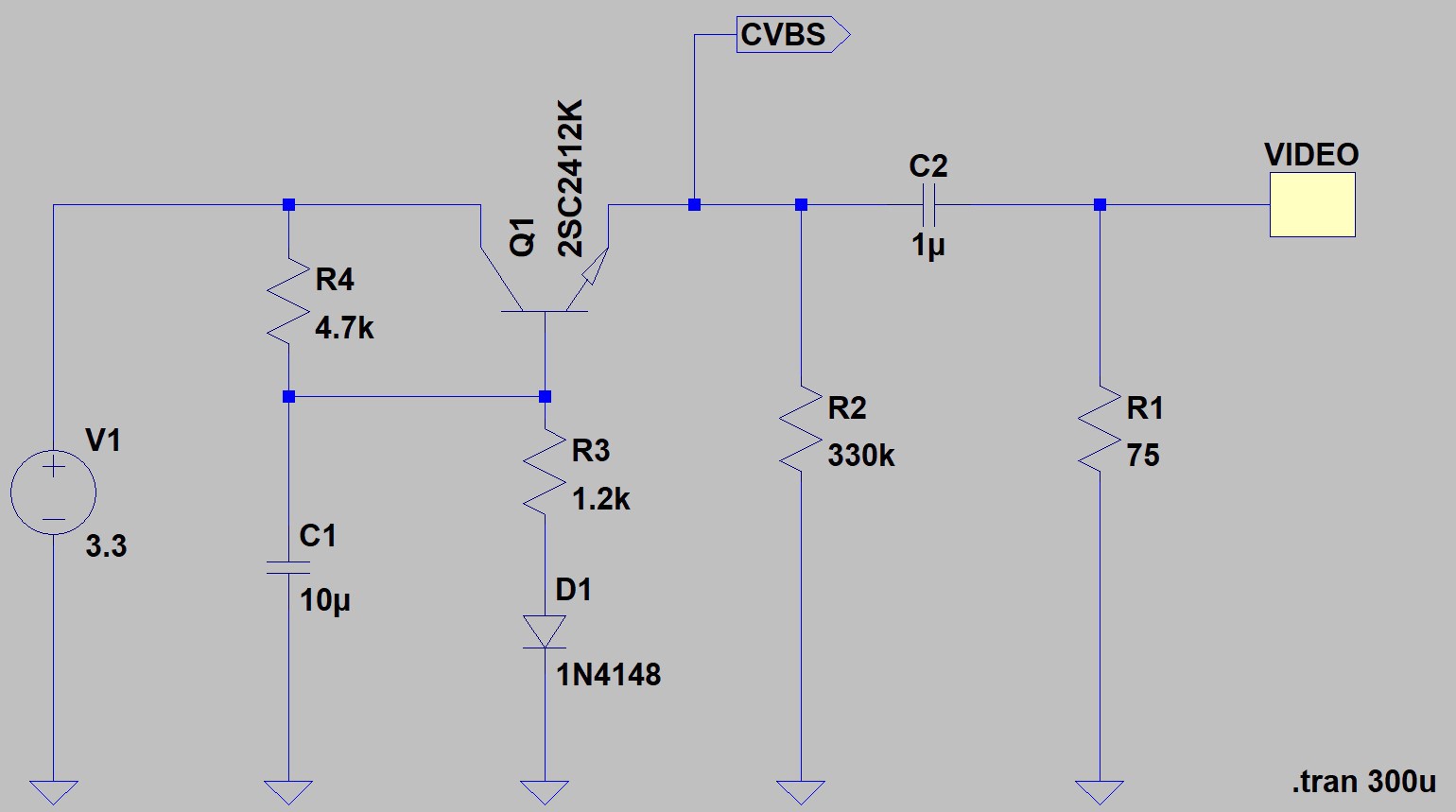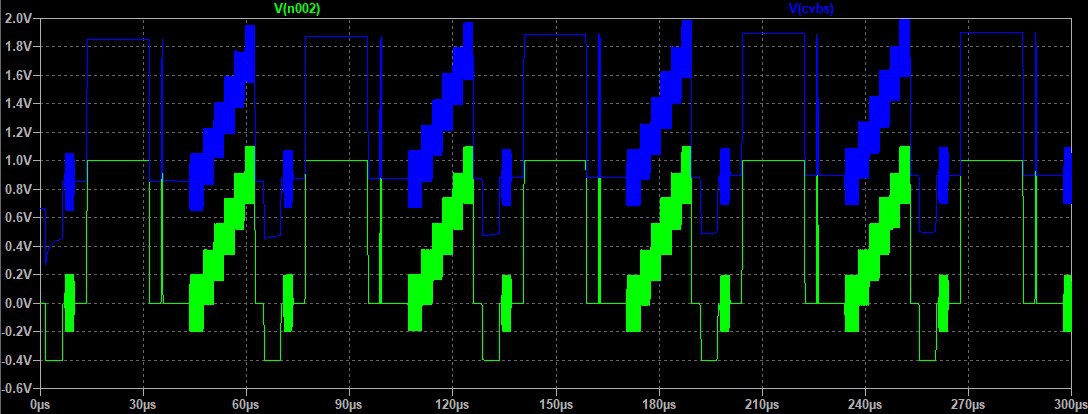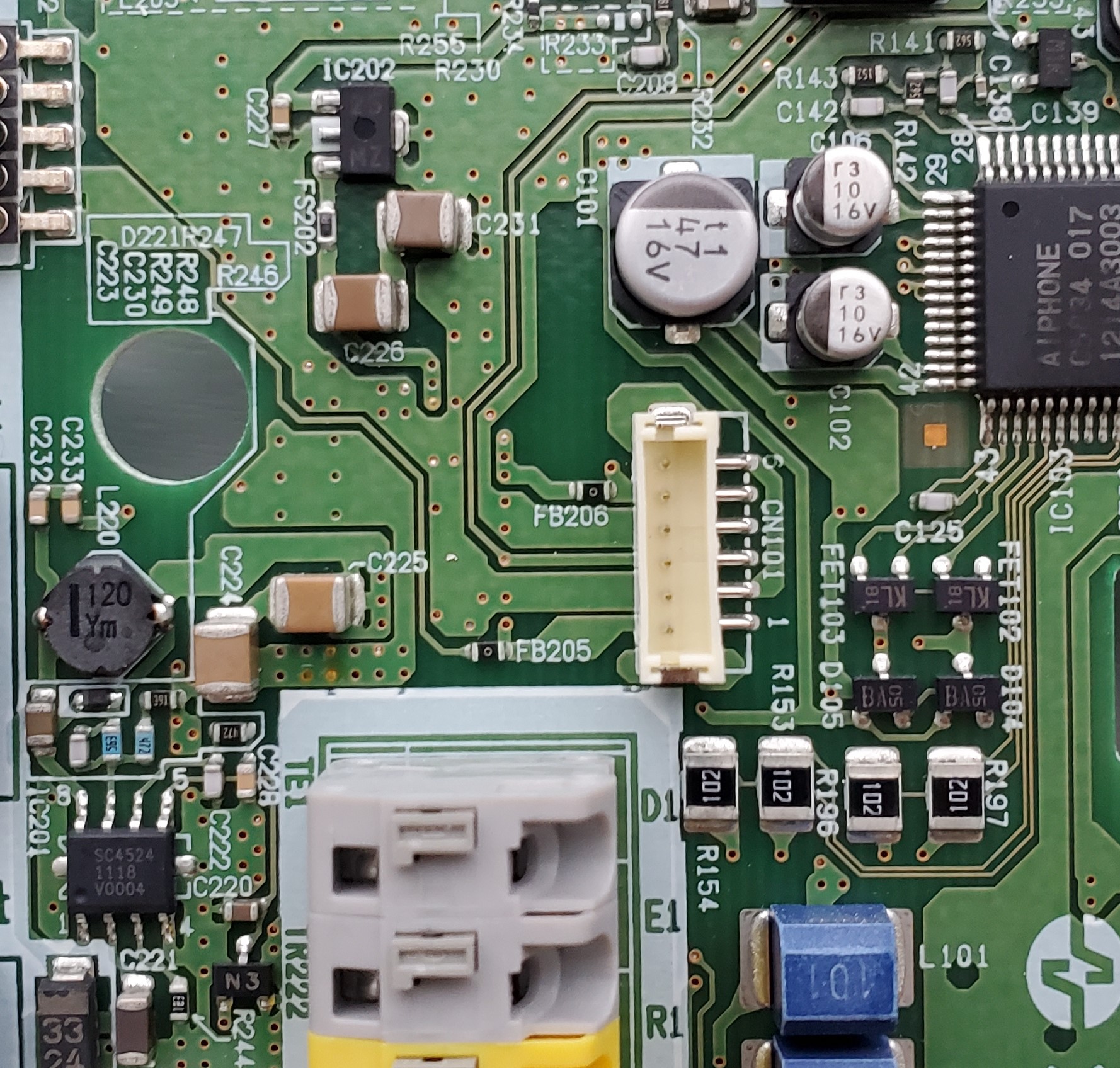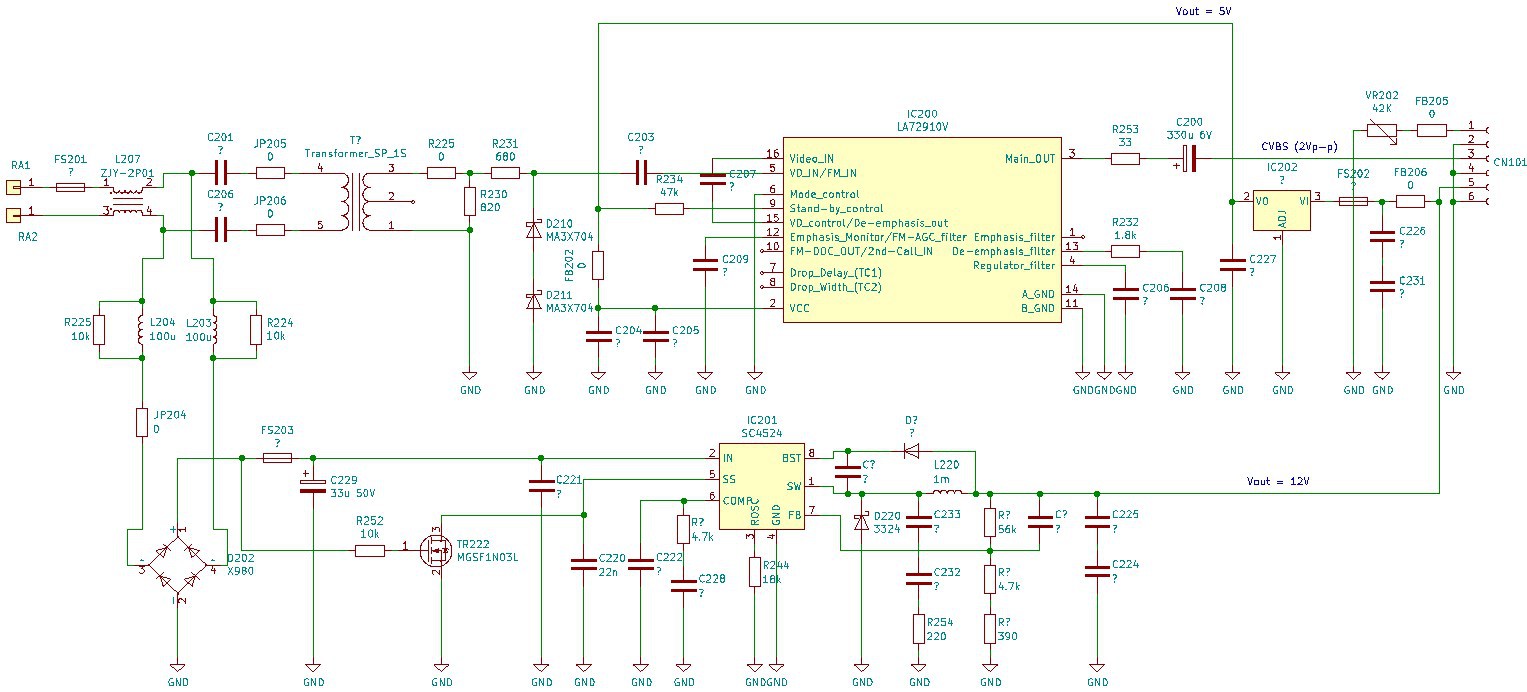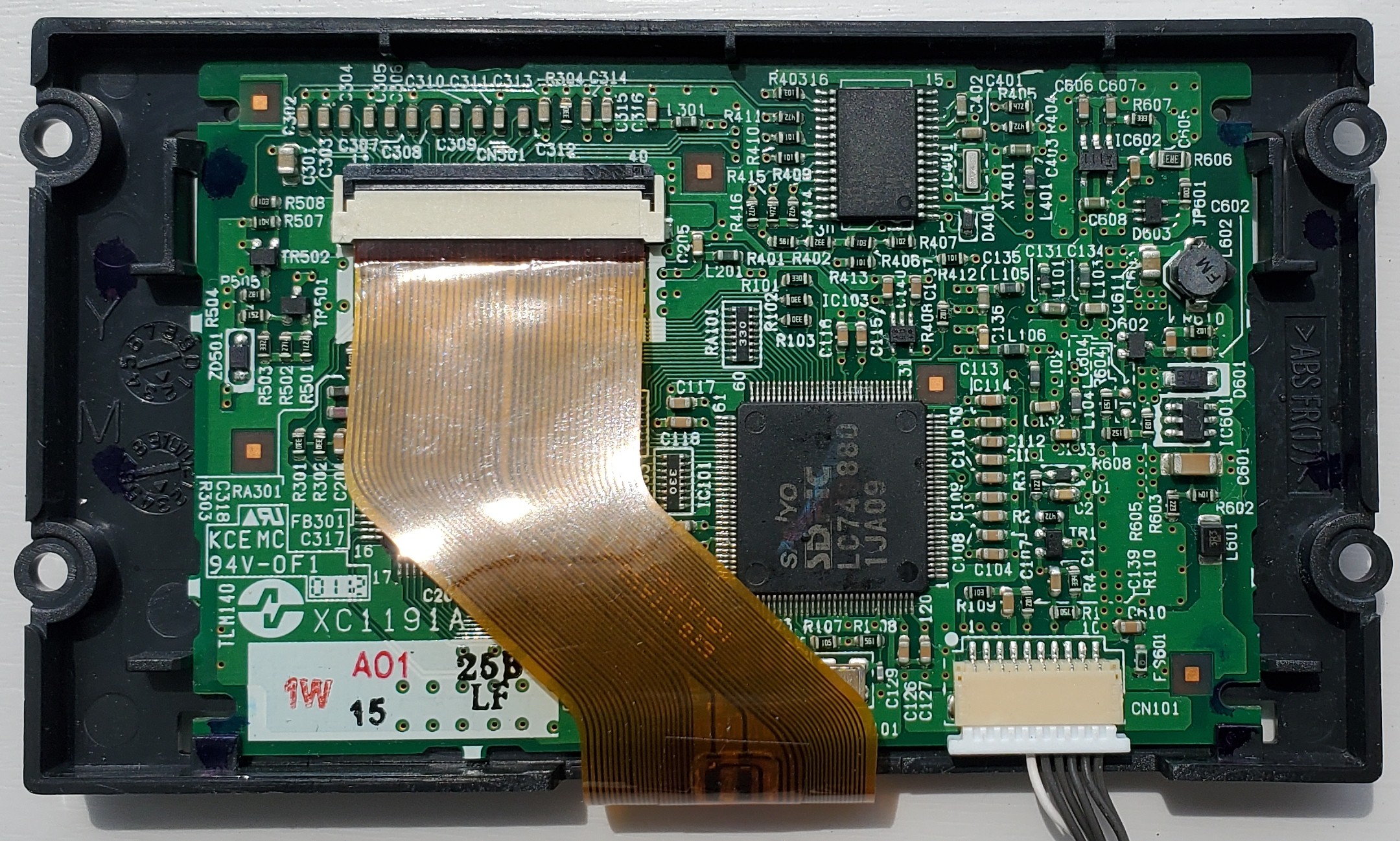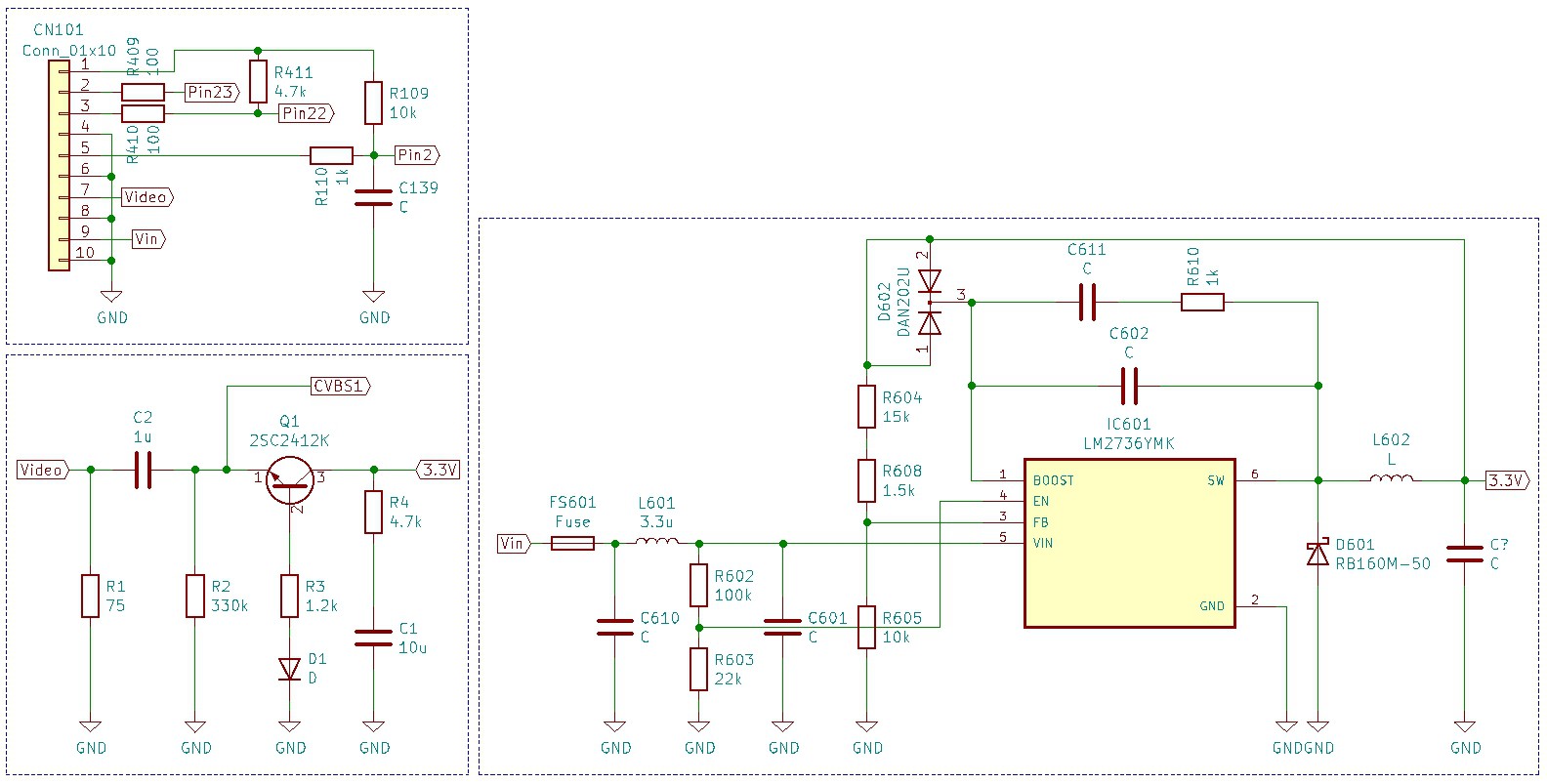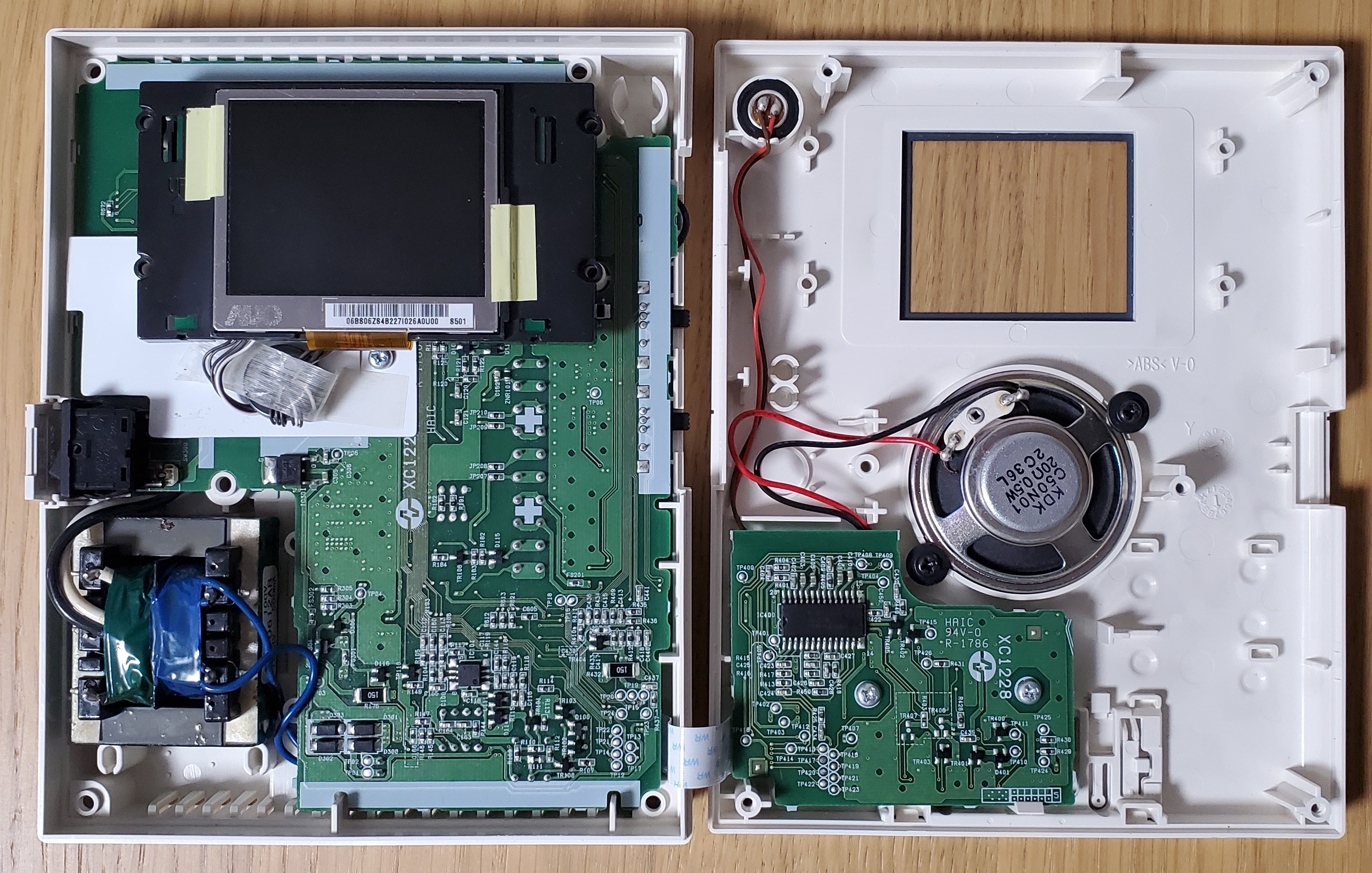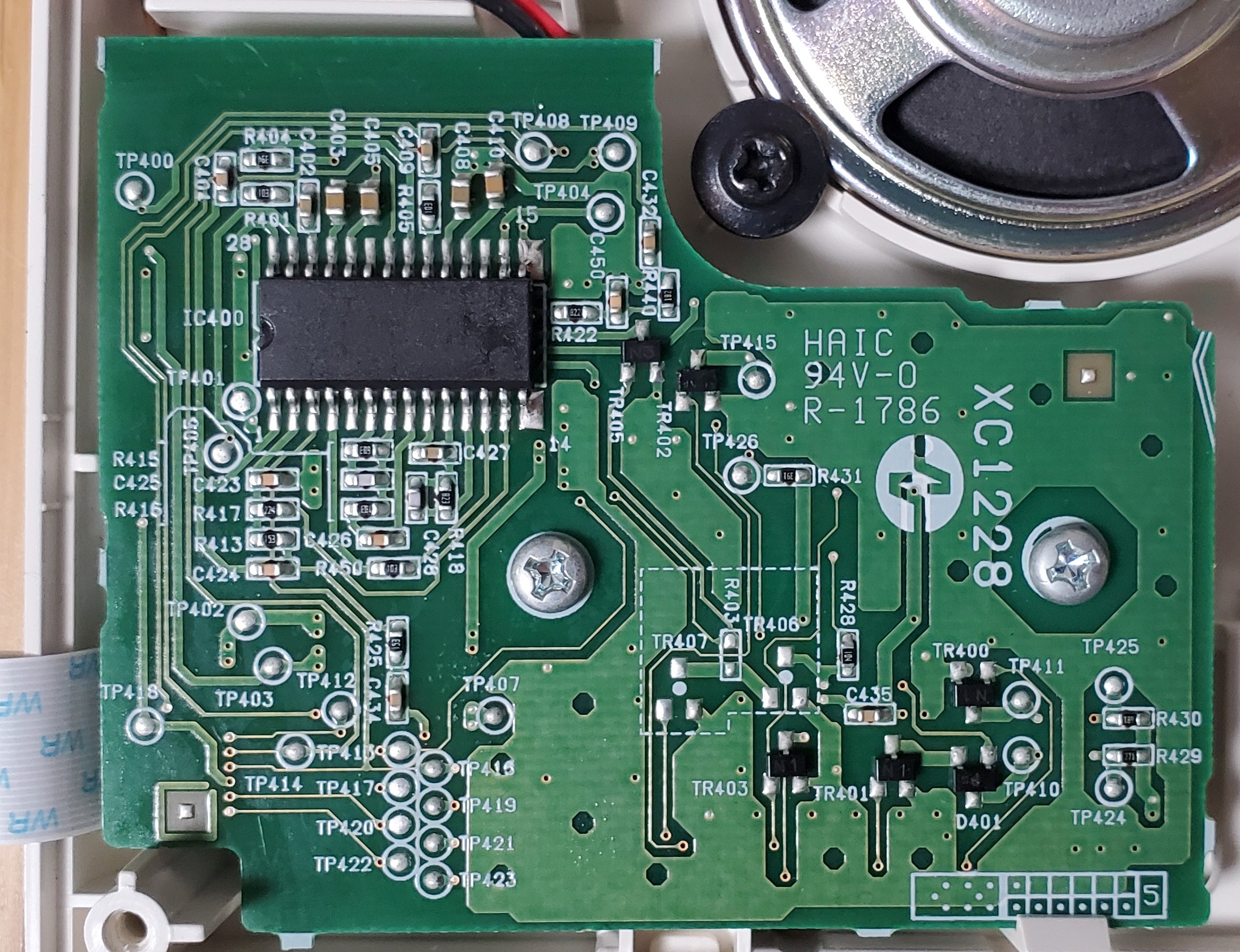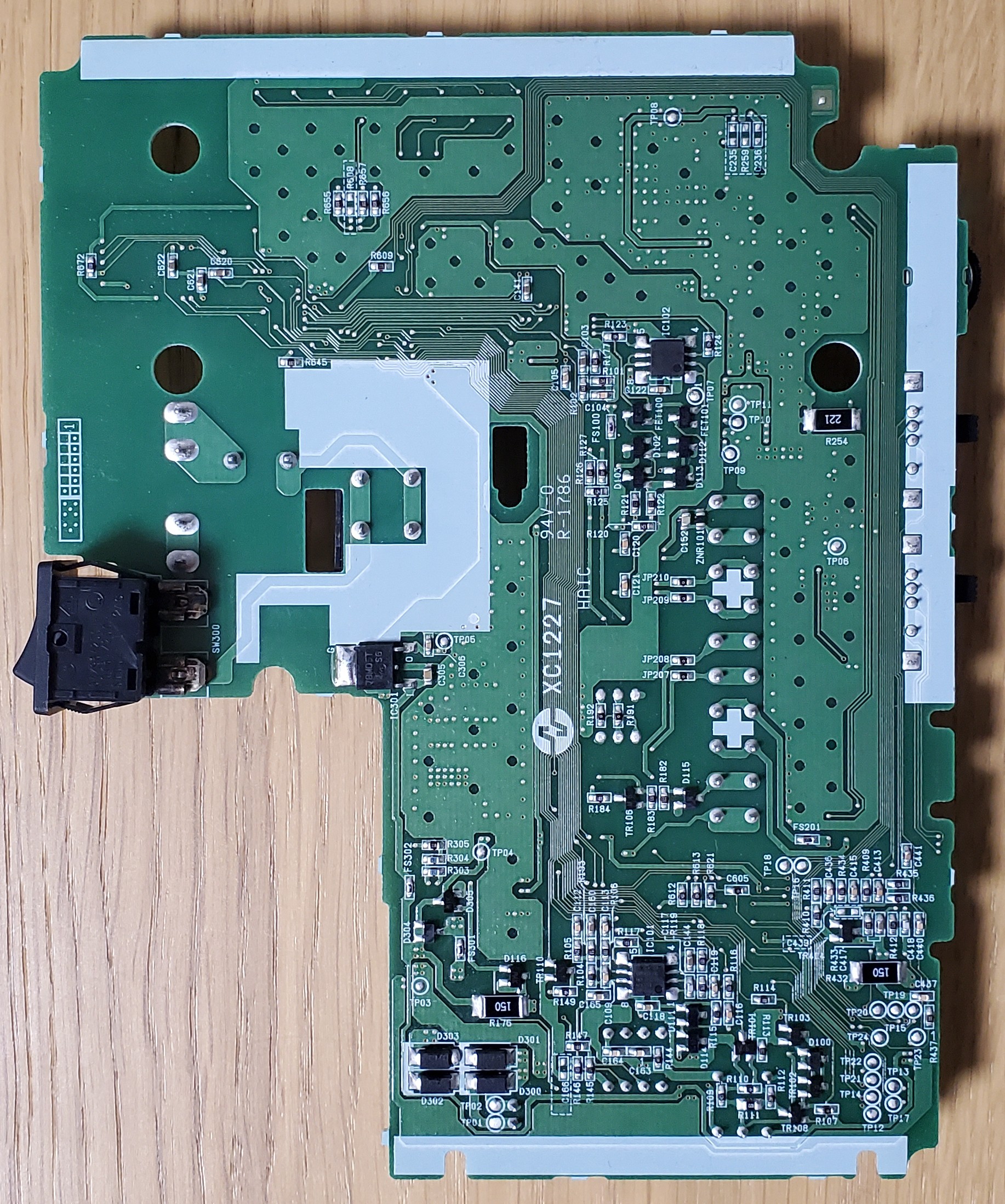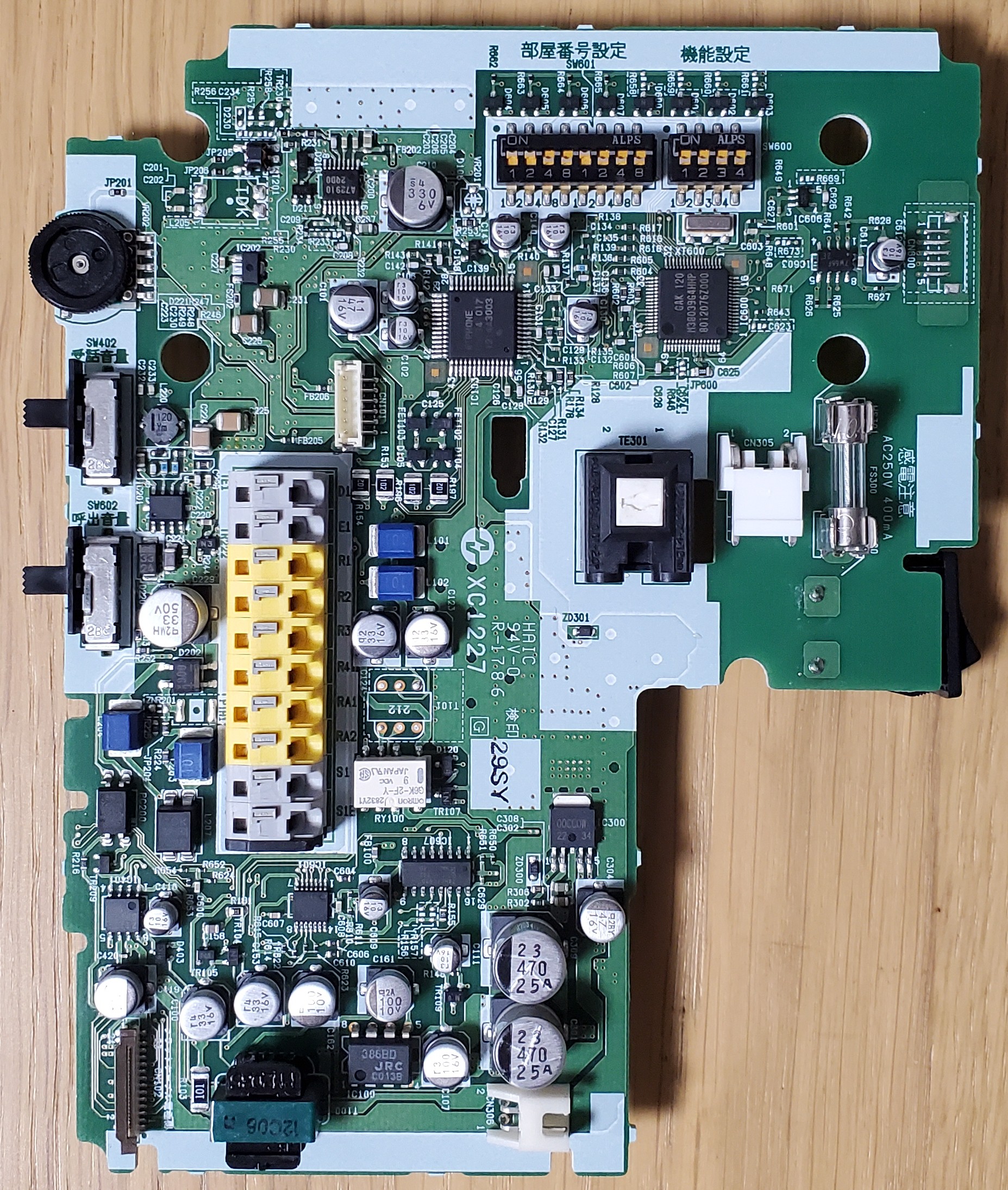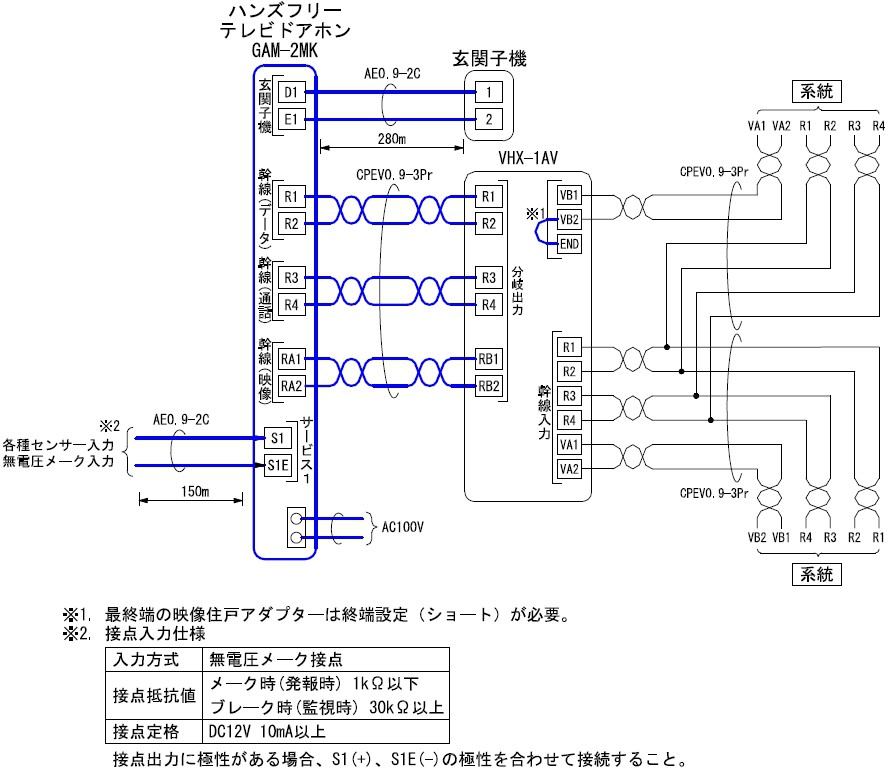When I went for a preliminary inspection for the apartment I'm living in now, two things really struck me.
- First, the fact there was no door between the entrance area and the bathroom (when you get in, in front of you you can see the bathroom and the shower unit).
- Next, that old video intercom with its tiny screen and old fashion ringtone.
I took care of the "no door situation" right after I moved in: I simply made a door frame (that can be remove at any time) and built my own door. Now I want to do something about this intercom and especially I'm thinking of upgrading it so it can be an item that belongs to this century.
My main ideas are:
- change the screen for a bigger one
- add an auto-recording function (SD card)
- add a player function (to play recordings directly from the intercom)
- add an auto-response system that includes an auto-opening option (for package delivery)
- add a WiFi or Zigbee connectivity feature (to integrate it to my home automation)
I'm confident I will manage to implement the first three upgrades but ain't sure at all about the last two. Modifying the intercom so that it can be integrated to Home Assistant would be awesome but I'm septic that my skills are good enough to achieve this but I will still give it a try.
 Florian
Florian