-
1Uploading bootloader/ino file
I used a teensy 3.2 to flash the bootloader via ICSP. See attached image for connections.
Install pro micro library as described: https://forum.arduino.cc/index.php?topic=363341.0, select teensy port, Change board to ‘pro micro’, Programmer: ‘Arduino as ISP’, now you can flash the bootloader and you can upload a sketch by selecting ‘upload using programmer’.
![]()
-
2Making a pocket
I'm not a experience tailor so I won't offer detailed instructions for the pocket, however I did use these shirts: https://www.amazon.com/gp/product/B000P50WN0/ref=ppx_yo_dt_b_search_asin_title?ie=UTF8&psc=1
They were long enough for me that I could cut off the bottom 15cm or so and use that to create a pocket as shown in the image.
![]()
-
3Basic use of the Posture Pack
There are three modes for the sensor,
1) Acceptable posture ( >70 based on my measurements and testing)
2) Below threshold, user receives 'You're Hunching!' notification followed by measured posture
3) Sensor is placed on flat surface, outputs current posture, average angle, number of samples and firmware version (sample output below shows current angle -12, average: 75, samples 1662 and version 7.
![]()
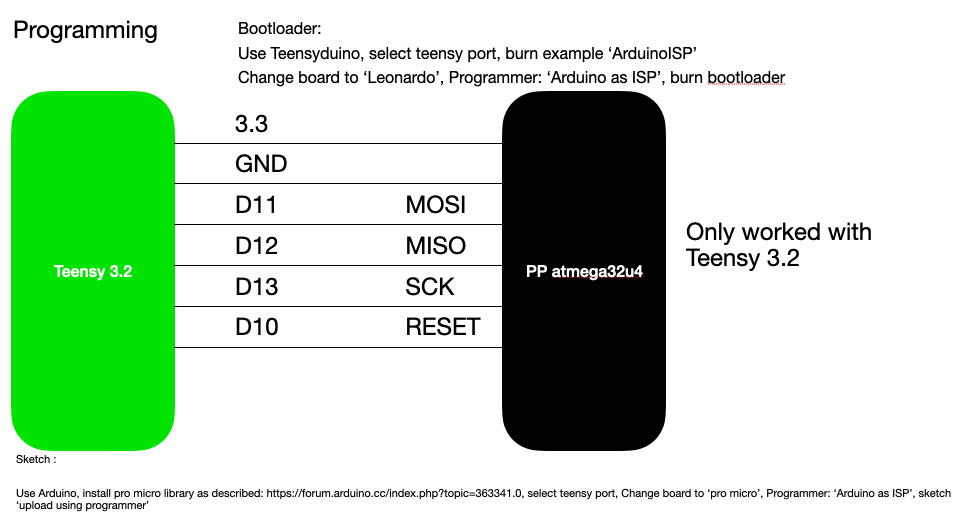

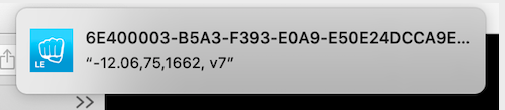
Discussions
Become a Hackaday.io Member
Create an account to leave a comment. Already have an account? Log In.