This project was conceived during the Coronavirus pandemic, when Work From Home was no longer a dream, it was a requirement. This super simple, 3 component BusyLight takes only a few minutes to put together but is immensely helpful when you don't live alone. It allows family members to know if they should disturb you behind closed doors. Since it's wireless, you could put one downstairs and save people the trouble of going upstairs to check if you're busy. The code could also be modified to allow control over USB, allowing for usage in an office or environment without WiFi.
$5 WiFi Busy Light - 2021 HaD Prize Entry
The smallest WiFi connected Busy Light can be placed anywhere in the house and even battery powered!
 Jon
Jon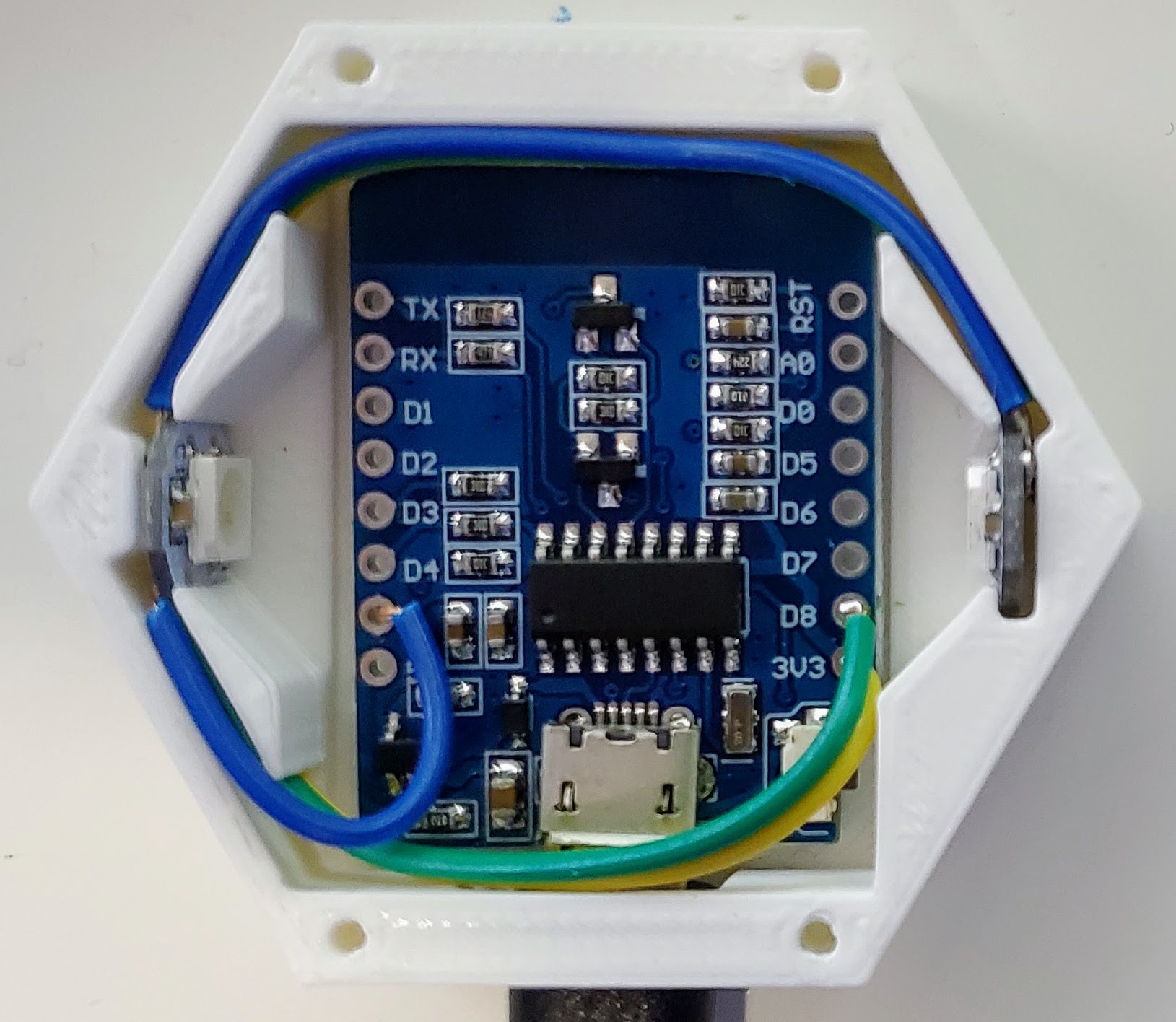





 Kenneth Ish
Kenneth Ish
 Nick Hehr
Nick Hehr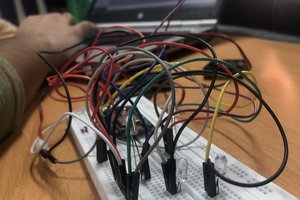

Which Neopixel lights did you use for this project?