-
1Setup
First, connect the Waveshare e-Paper module to Ameba RTL8722DM shown in the wiring diagram below:
![]()
![]()
-
2Programming
![]()
The programming of the Ameba RTL8722DM can be done using Arduino IDE which makes it very easy to write code and upload code to the Ameba Board.
Firstly, you need to prepare a picture/photo in the format of 296×128 pixels. We can easily find a photo resizing tool online, for example, the Online Image Resizer. Following the instructions on the website, then download the generated image in JPG format. Secondly, we use the Image2LCD tool to transfer the downloaded 296×128 image into hexadecimal codes. You can visit this YouTube link to get detailed instructions.
To open the example code in Arduino IDE, Open "File" -> "Examples" -> "AmebaEink" -> "EinkDisplayImage"
-
3Final Results!
Verify and upload the code. Press the reset button on Ameba once the uploading is complete. Wait for 1 ~ 2 seconds for the e-Paper module to refresh its screen. The the screen will display an image for 5 seconds and the other 3 QR codes will be displayed at a 5 seconds intervals.
![]()
Display Images on E-paper using Ameba RTL8722DM
Using Ameba RTL8722DM to connect to waveshare 2.9 inch e-Paper module to display images
 Daphne
Daphne
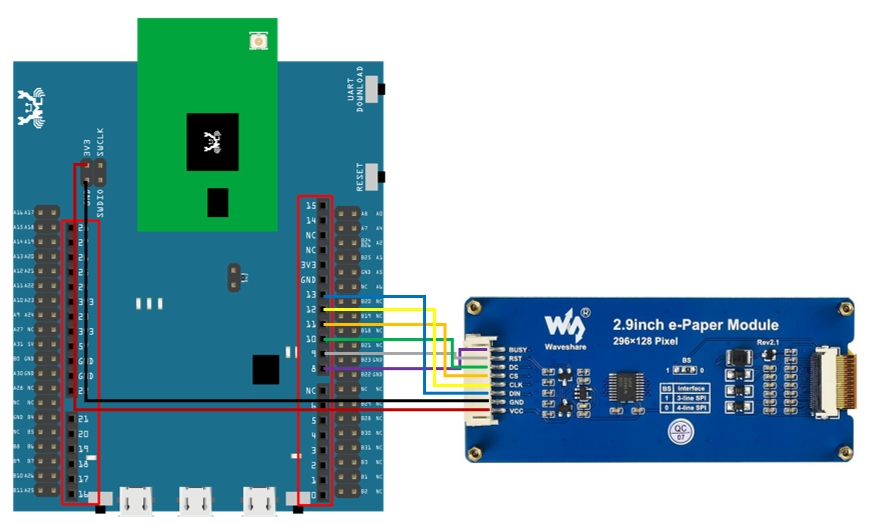


Discussions
Become a Hackaday.io Member
Create an account to leave a comment. Already have an account? Log In.