To setup the SD:
Format the card with FAT32.
Create image file using MS Paint or another program, image size 64 pixels high by 96 pixels wide.
Name the files "1.bmp", "2.bmp", etc.
Save the files as 24 bits bmp.
Convert bitmap to 16 bit BMP file, 5:6:5 top to bottom. I used the online converter: https://online-converting.com/image/convert2bmp/
Add the files to the root folder of the card (don't use a directory).
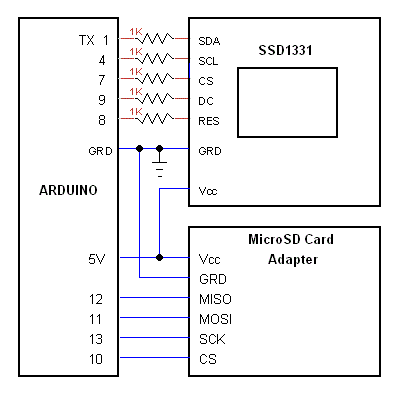


 ElectroBoy
ElectroBoy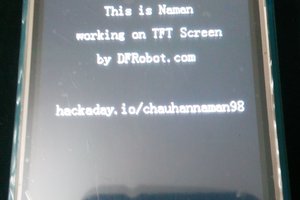

 peter ward
peter ward
 Waldo Wolmarans
Waldo Wolmarans
Thank you Starhawk.
For 640x480 pixels the screen is at least 3.5". With this 0.95" screen the max size is 96x64. The Arduino Nano isn't powerful enough to convert jpg nor gif to a bitmap, or shrink a bitmap, you will need Raspberry Pi or 32 bits microcontroller.