-
1Programming
The programming of the Ameba RTL8722DM can be done using Arduino IDE which makes it very easy to write code and upload code to the Ameba Board.
![]()
First, make sure the correct Ameba development board is selected in Arduino IDE: "Tools" -> "Board".
To get the sample code, Go to "File" -> "Examples" -> "AmebaWiFi" -> "ScanNetworks".
![]()
-
2Final Result
Verify and upload the code. Press the reset button on Ameba once the uploading is complete.
Afterwards, you can see the **Scan Network** message appears, with the detected Wifi hotspots and information of each hotspot.
![]()
Scan available Wi-Fi hotspots in the surroundings
Using Ameba RTL8722DM to scan available Wifi hotspot
 Daphne
Daphne
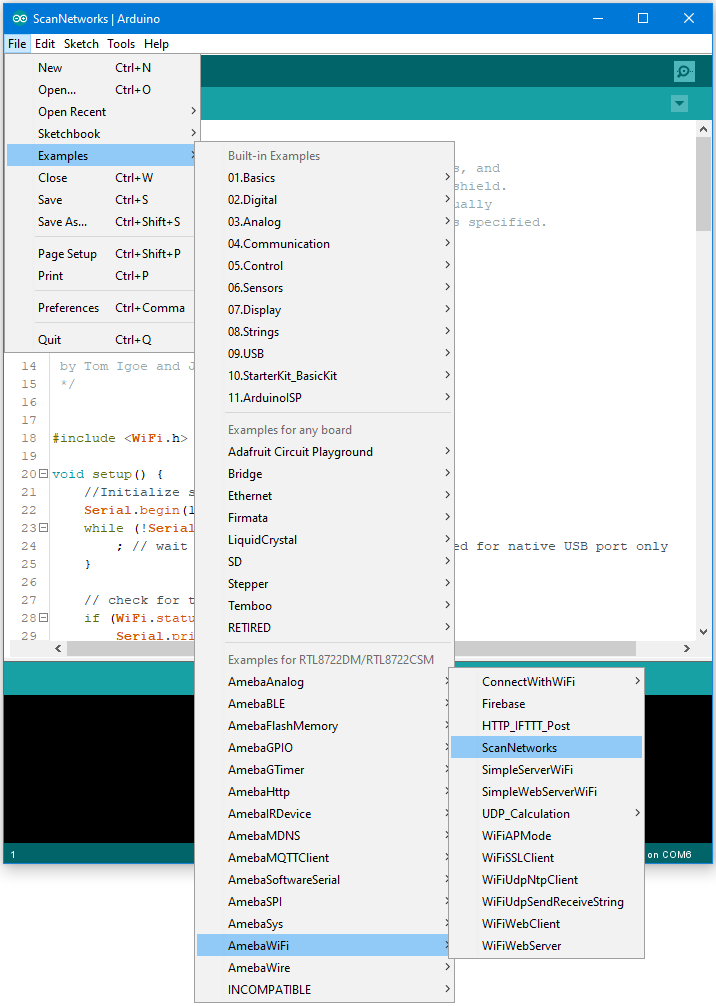
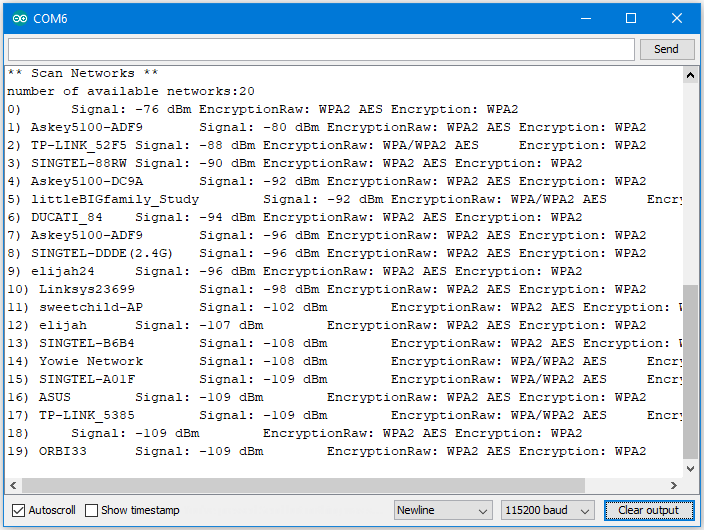
Discussions
Become a Hackaday.io Member
Create an account to leave a comment. Already have an account? Log In.