-
1Circuit Connection
![]()
- FIrst make the circuit as per the schematics. This circuit is the basic interface of LCD display with Arduino Uno
-
2Install Libary
![]()
Go To Arduino IDE install "Liquid Crystal Libary
-
3Step 3
![]()
- Now open examples -> LiquidCrystal -> SerialDisplay
- Select Port Number and Board Type upload the code
-
4Python File
![]()
- After Uploading Open the python File
- Before Executing Install the packages and Enter the Arduino Port No
- Make Sure "INTERNET IS TURNED ON"
- Now run the python file
- Now you can see output in the LCD display
-
5Output
Arduino Uno Real Time Bitcoin Price Display
Get Real Time BTC Price By Using Arduino Uno and Python
 prabeenraj01
prabeenraj01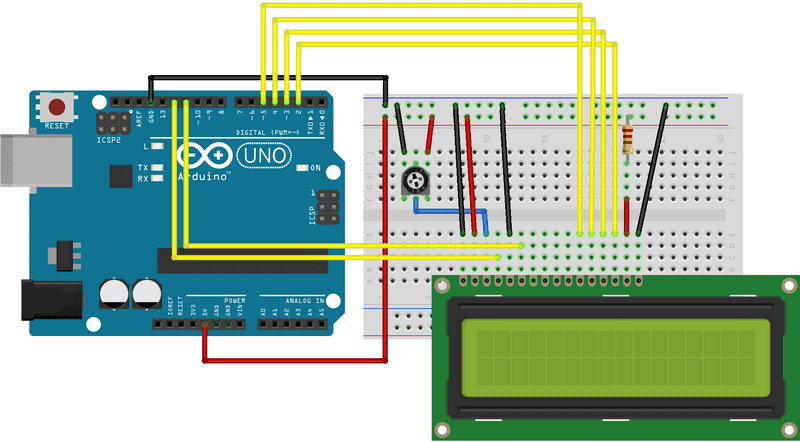
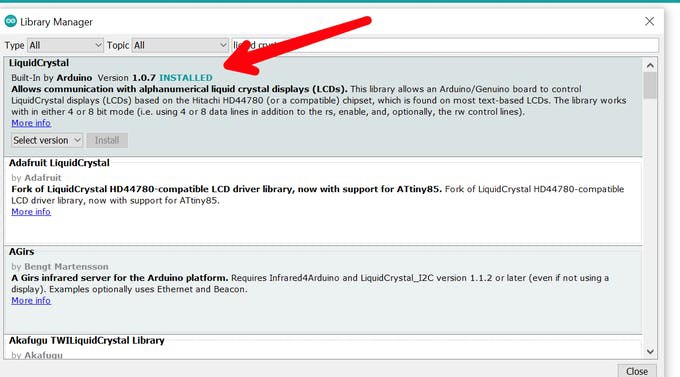
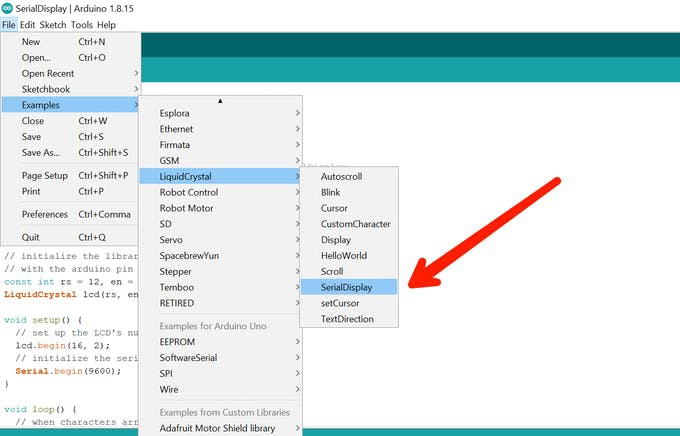
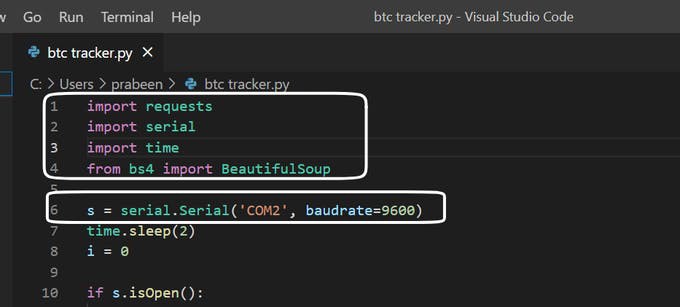
Discussions
Become a Hackaday.io Member
Create an account to leave a comment. Already have an account? Log In.