STRANGE ISSUE - cause by less RAM
A strange issue arised when we added more digits, the Arduino just wouldn't work, it turns out each NEO-PIXEL uses 3 bytes in SRAM - in the end we had about 8 digits in total and around 450 LEDs, so that required a minimum of 1350 bytes in SRAM to keep the colors - the Arduino NANO we were using has only 2KB of SRAM.
As we did not have MEGA atm, we fine tuned the code, removed most of the SERIAL.PRINTLN lines, and the ones we wanted to keep, we used the F("STRING STORED IN FLASH") macro inside the SERIAL.PRINT functions and finally the code was running like it should.
HOW TO WORK WITH YOUR NEO PIXEL 7-SEGMENT
The code has initially a 2D array of INTS which is the start and end of the NEO PIXEL LED numbers for each segment of each digit.
The way we wired the segments was not according to the segment order, A,B,C,D,E,F but in the code you can put in numbers for each digit in proper order and it works, any digit can be big or small the code can manage different sized digits and there is ability to have 2 digit sets.
MAKE YOUR OWN
While making your own such a scoreboard, make sure to first do a test with a simple prototype.
The code is all available, it works, but there can be a lot of improvements
More accessories can be added to Arduino, like a buzzer etc - a bigger Arduino - MEGA is more preferred, if you have more than 400 NEO PIXEL LEDs to control.
We had a lot of help from our team and we used what was available and not wanting to buy anything from outside. We have a FabLab and a CNC so that helped :) but similar work can be done with a LASER cutter as well to mill the space for LED Strips and Wires and to cut the Digit Holes on the Top side sheet.
 ZaidPirwani
ZaidPirwani




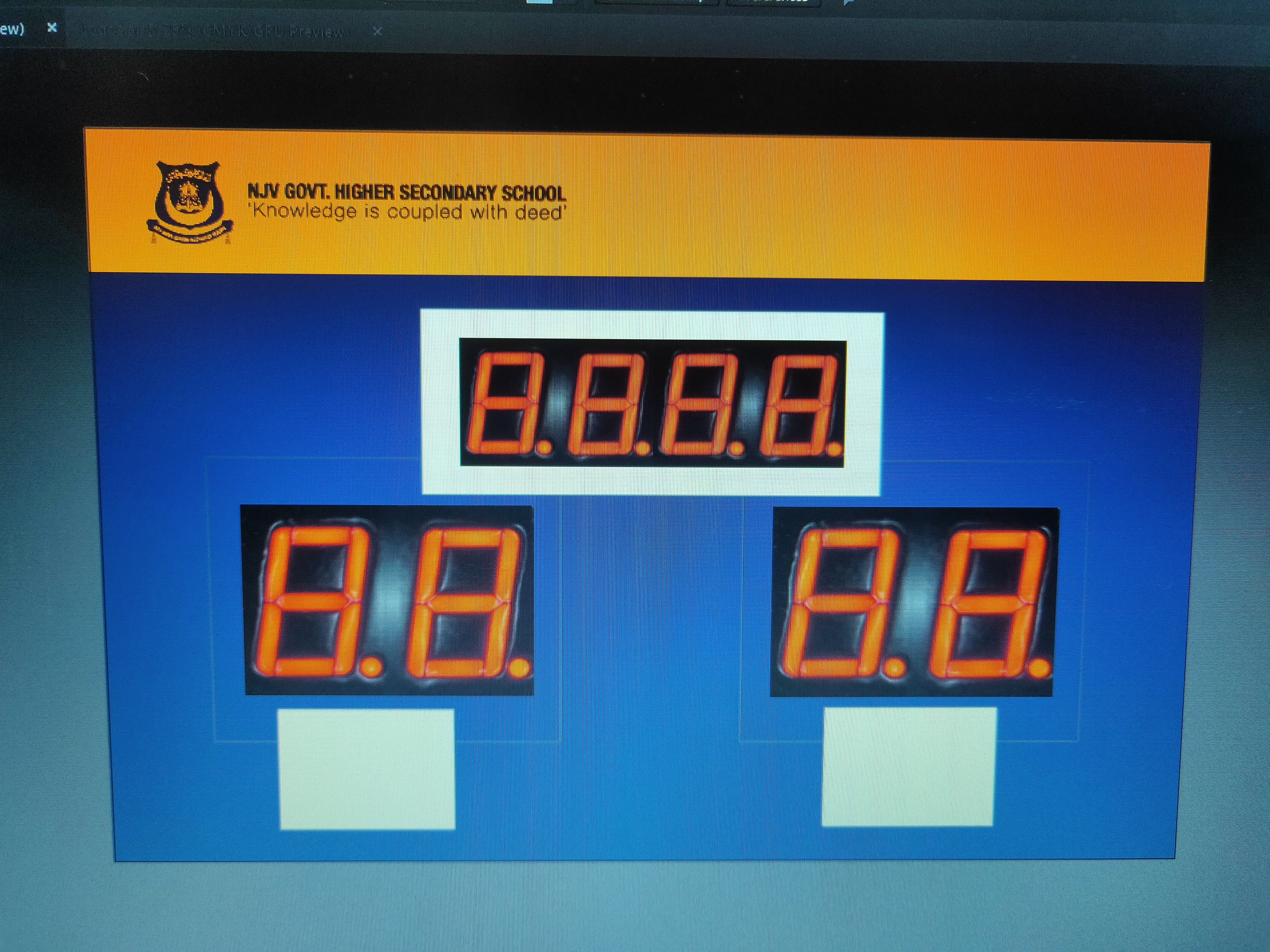

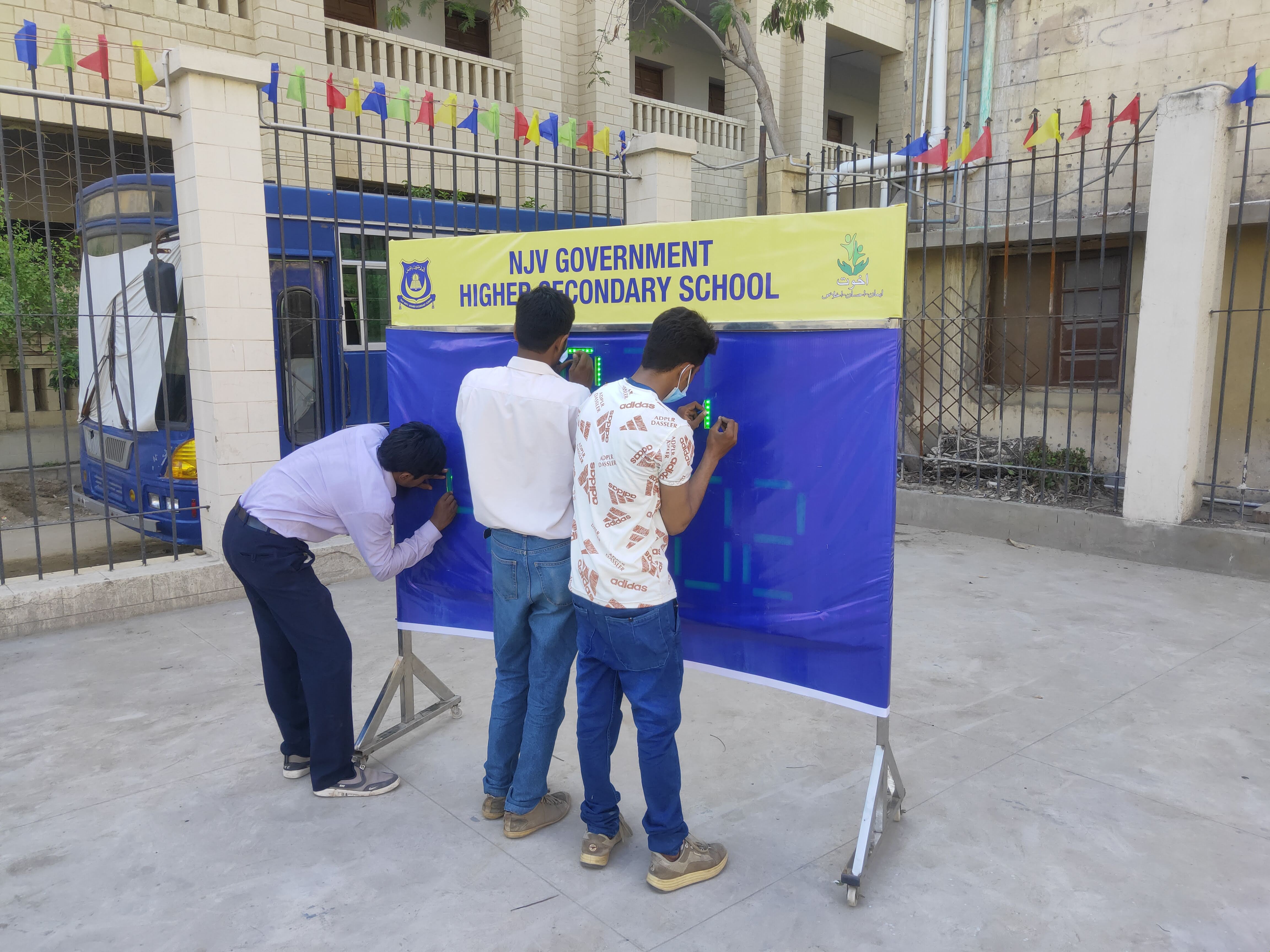
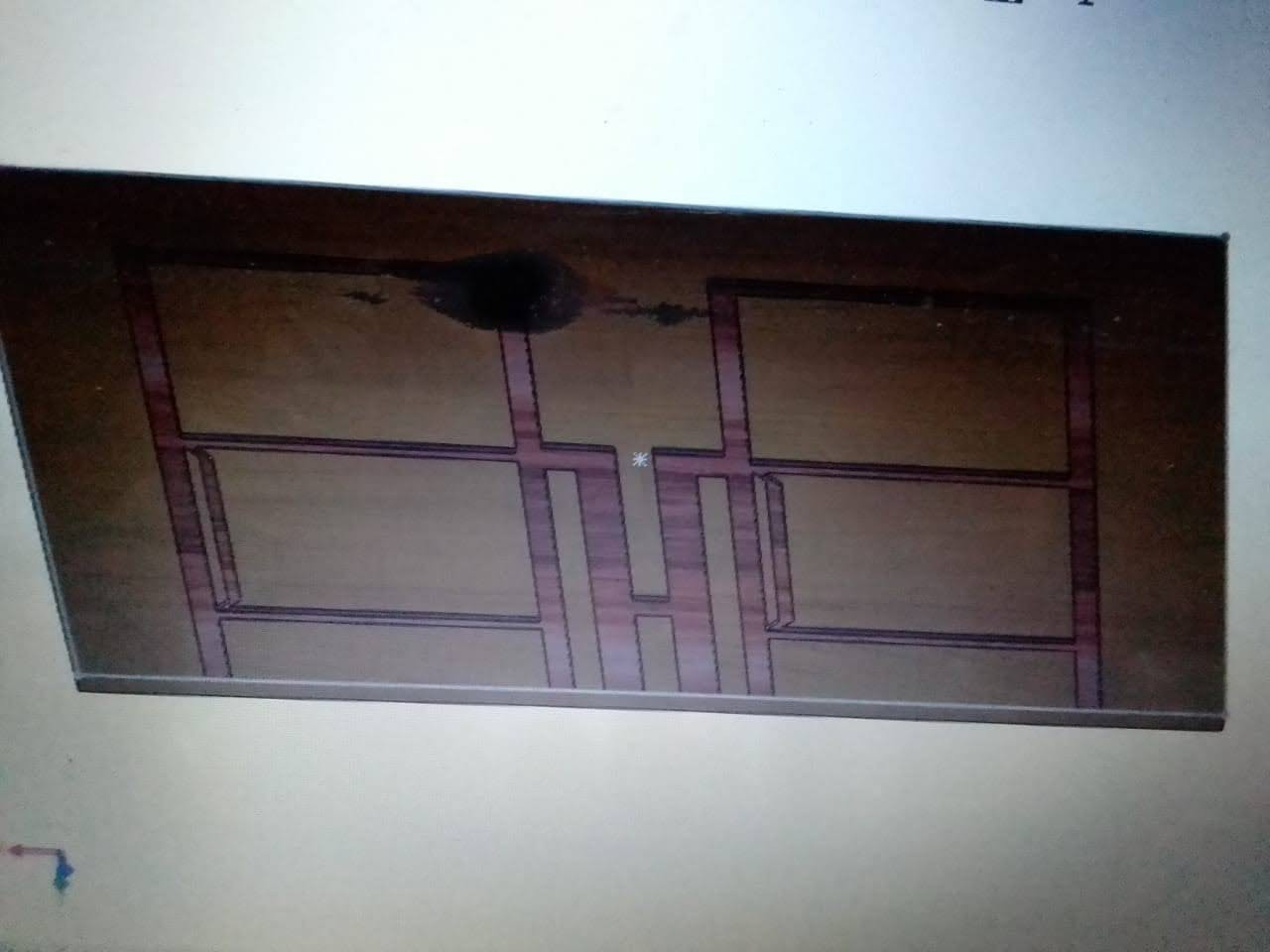
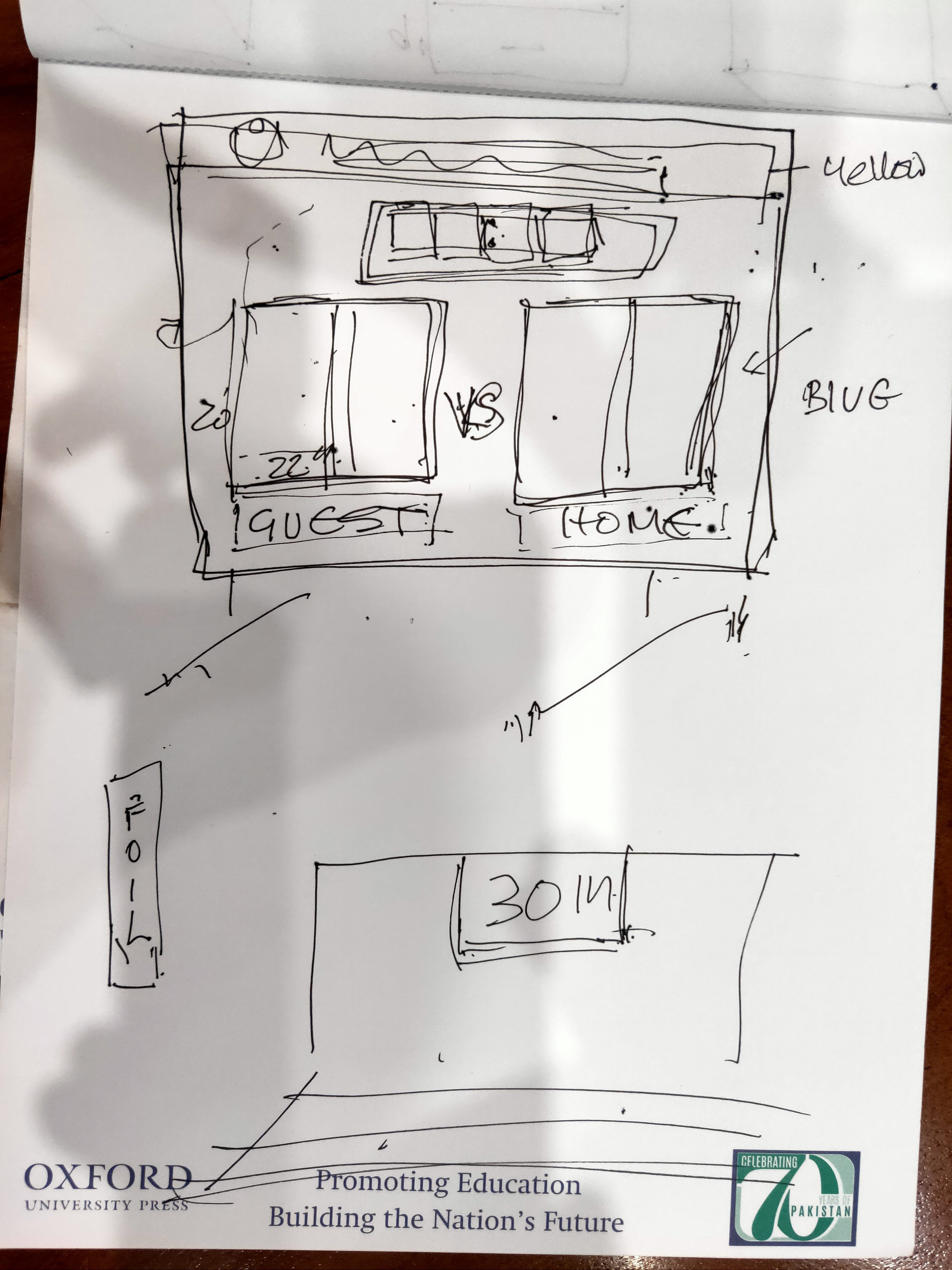
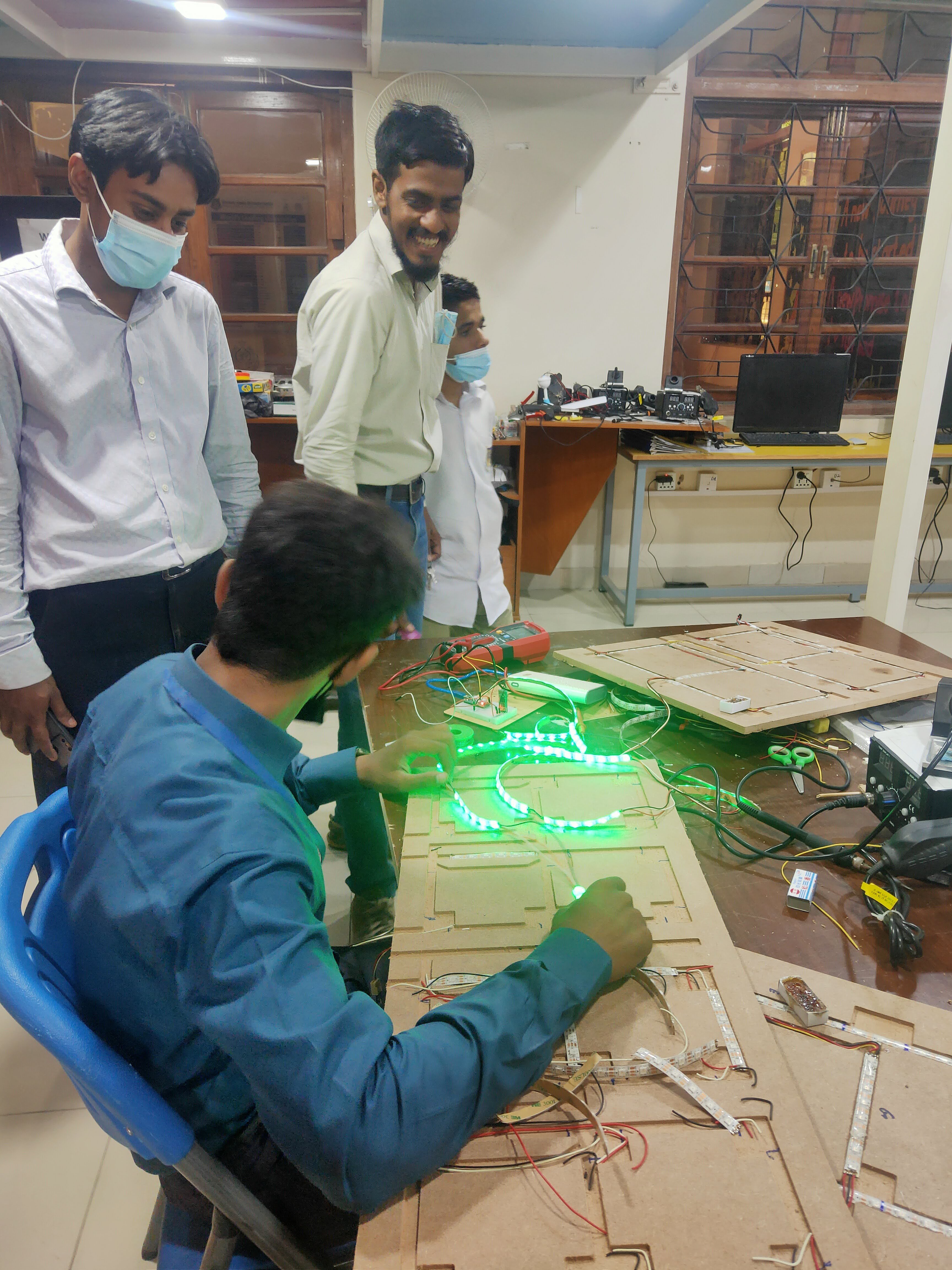
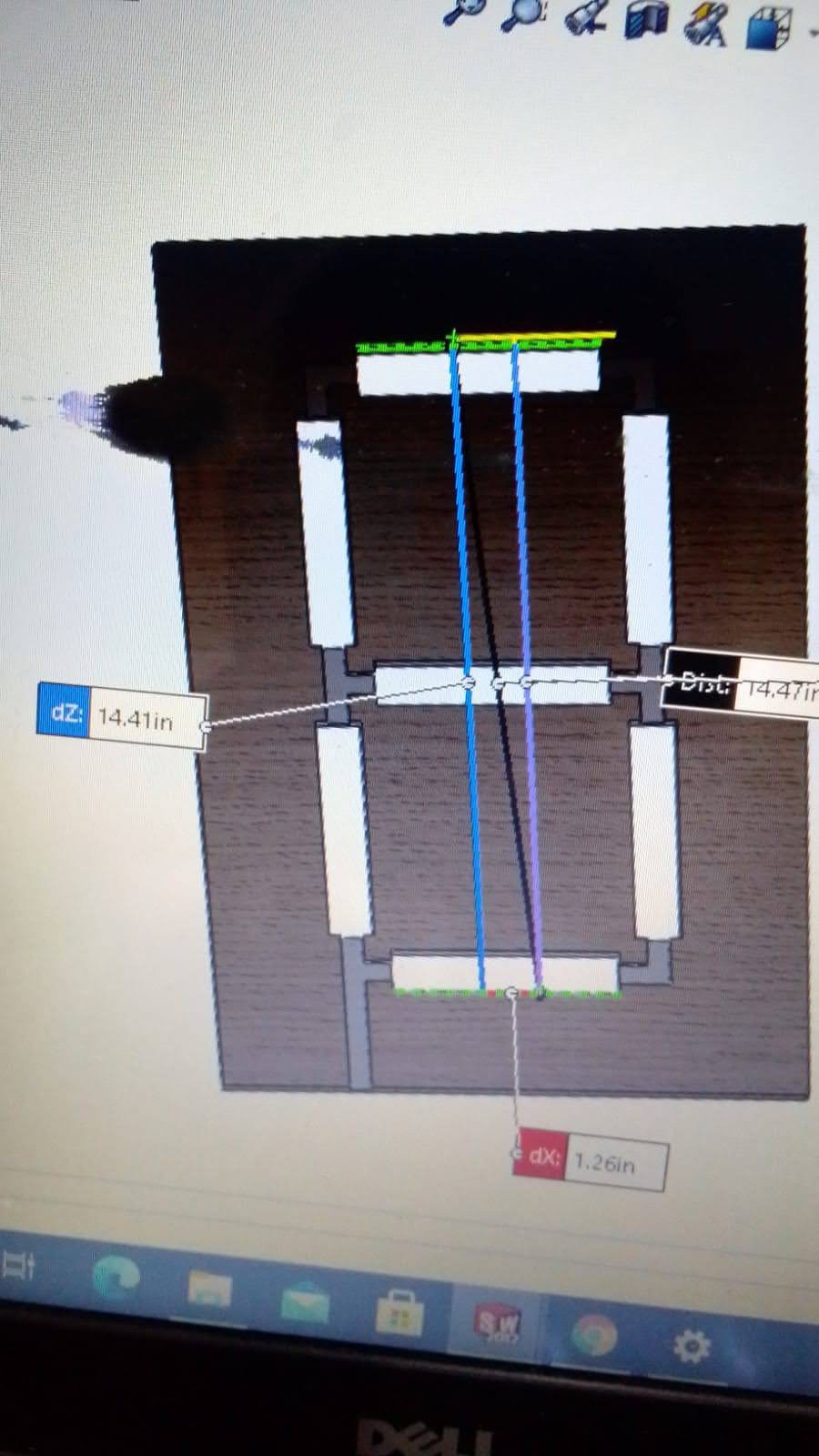
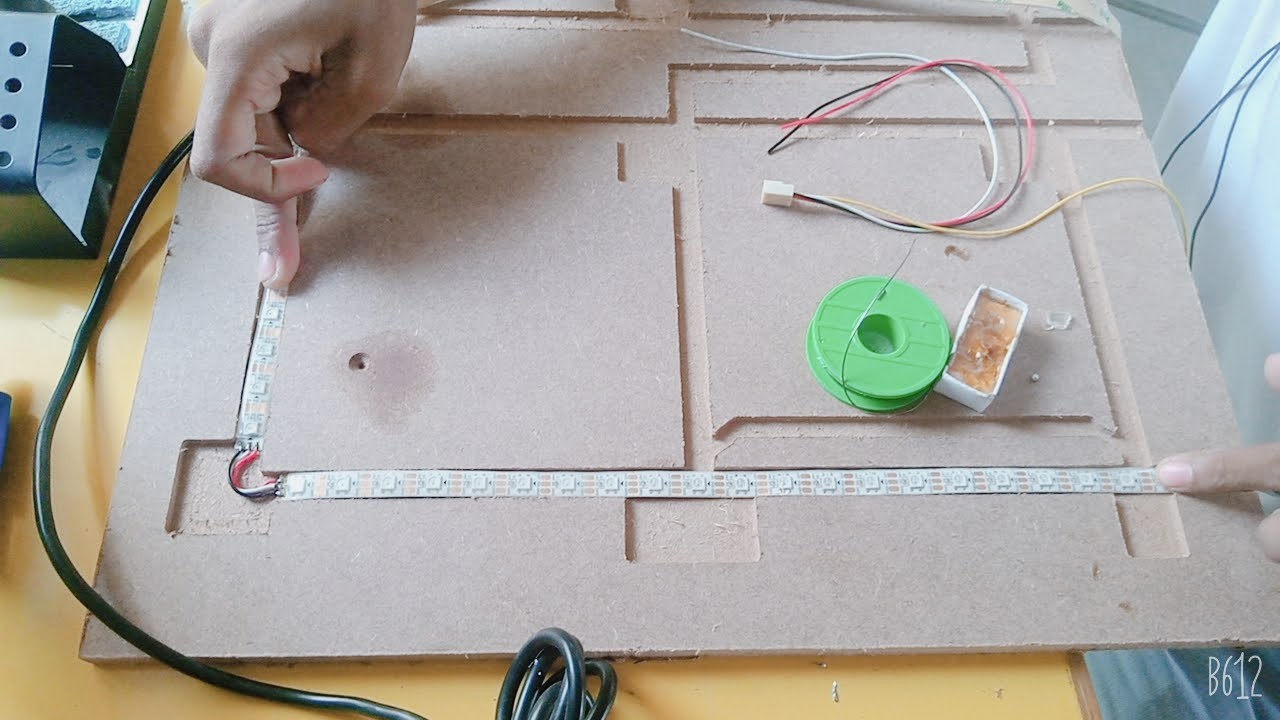
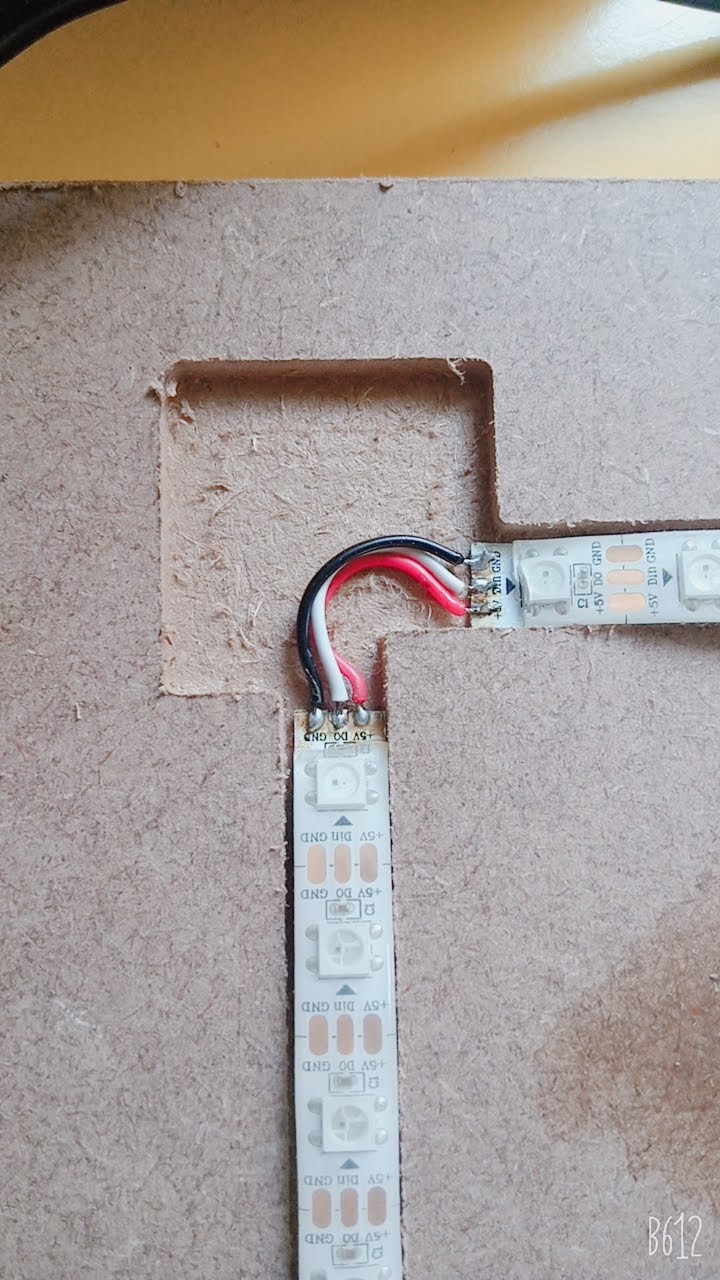
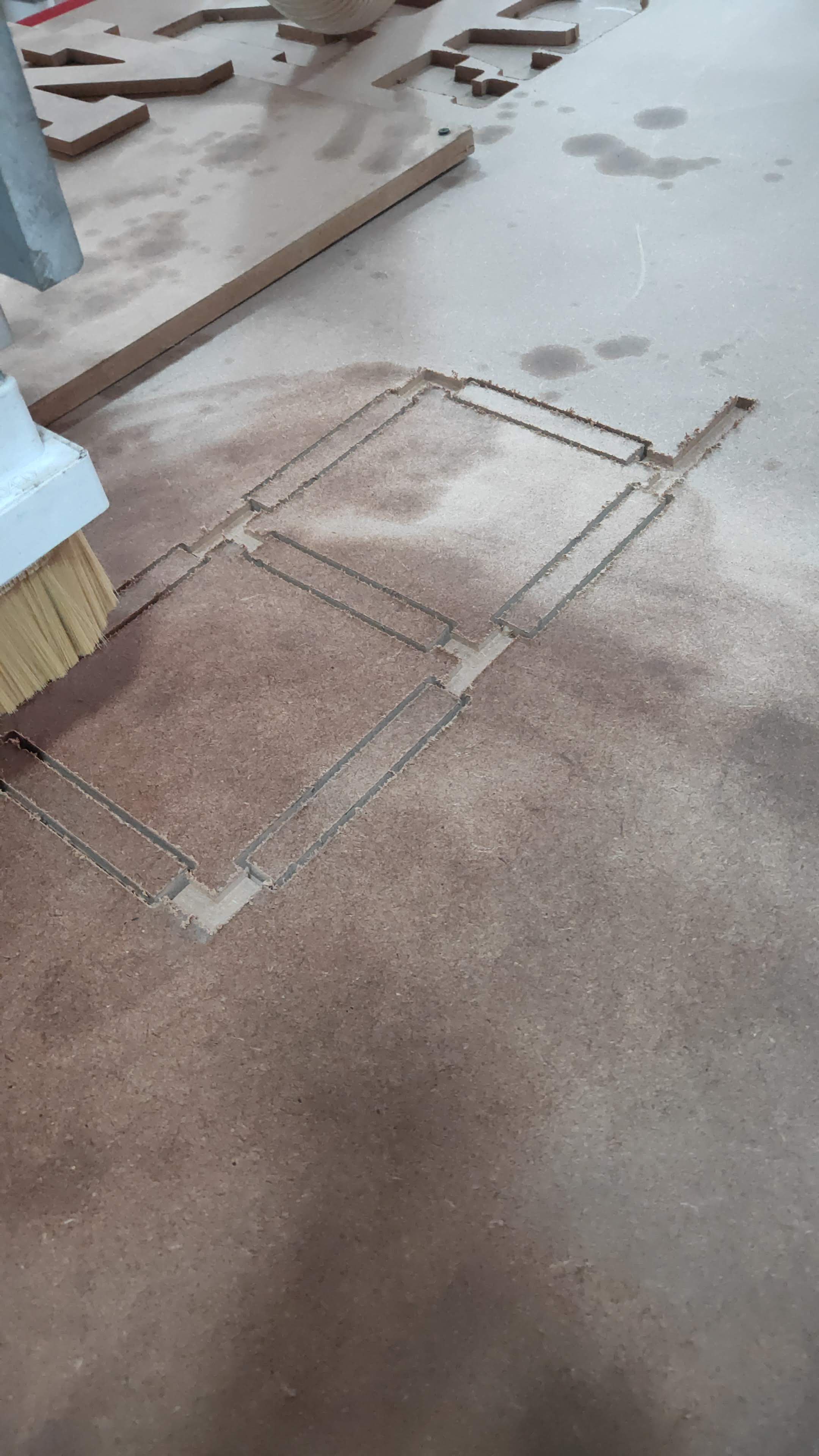

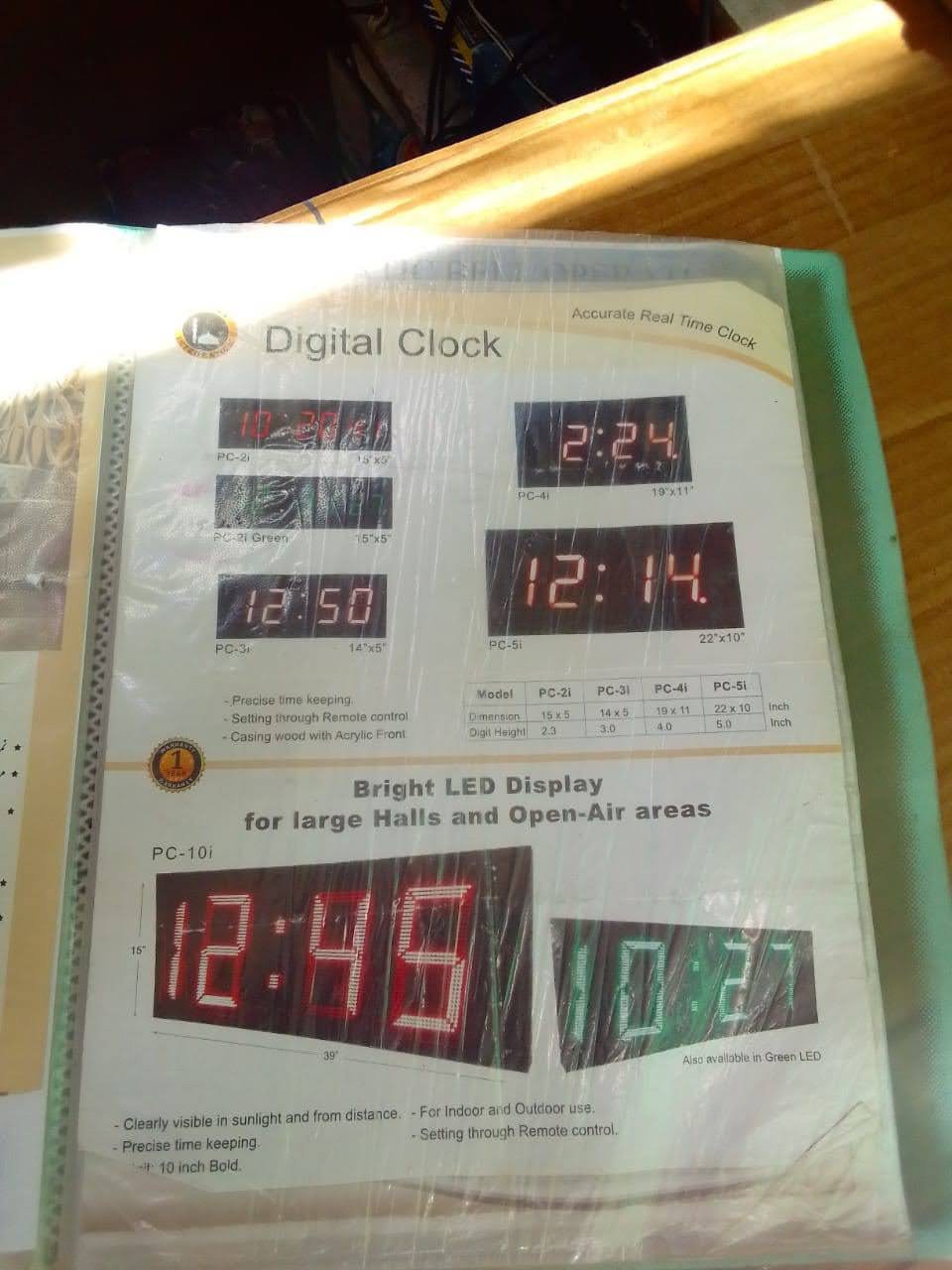
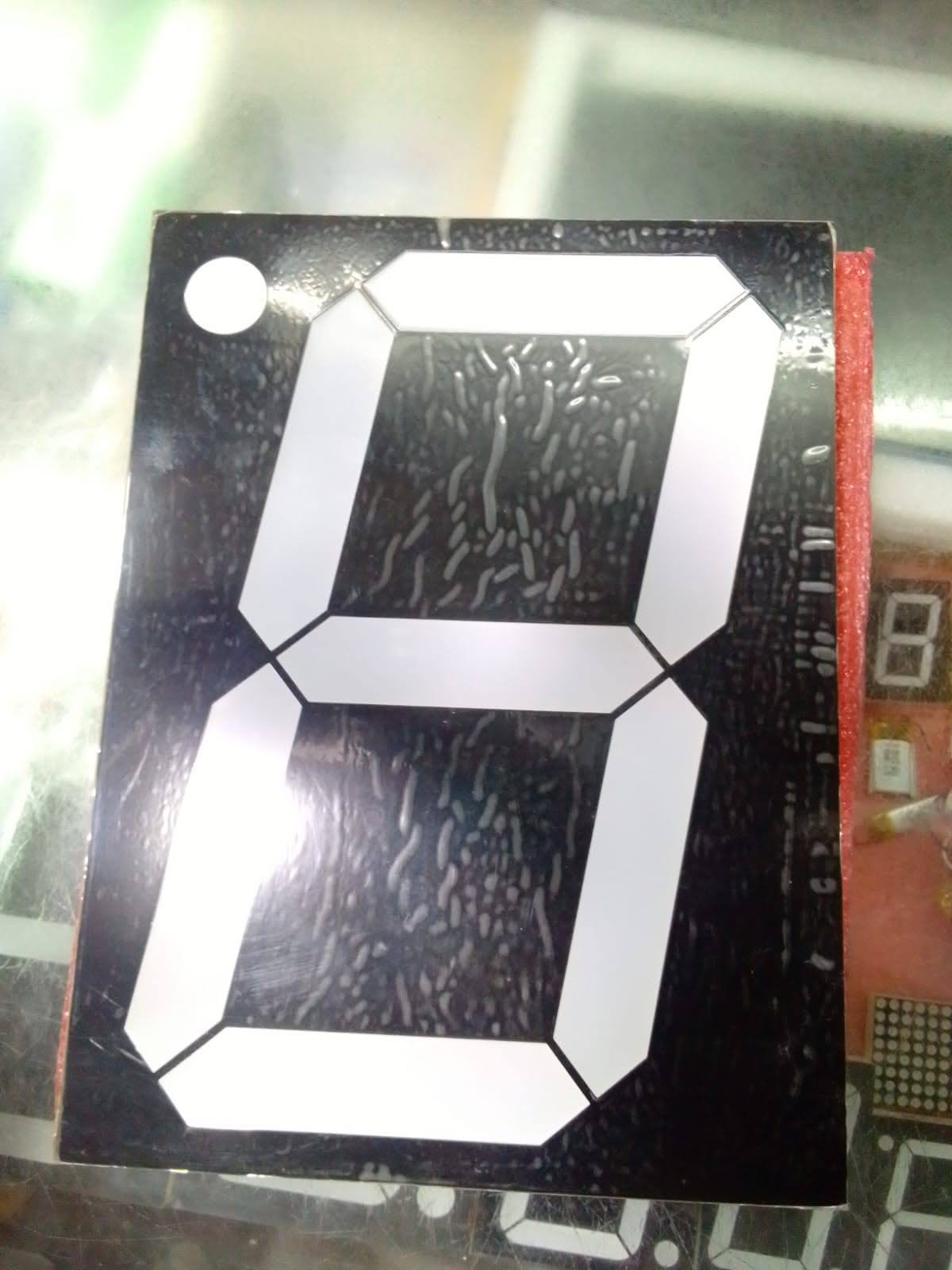


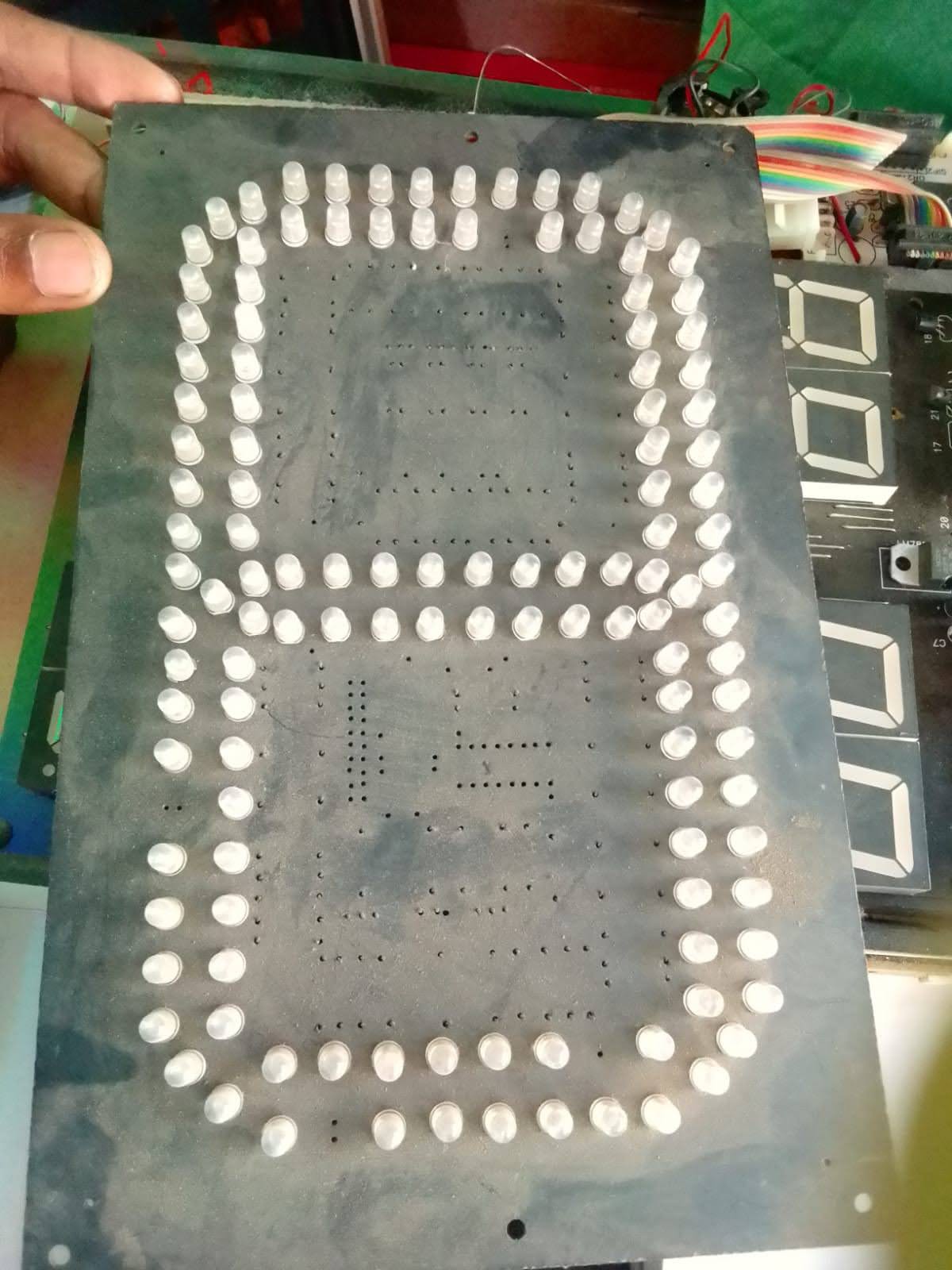


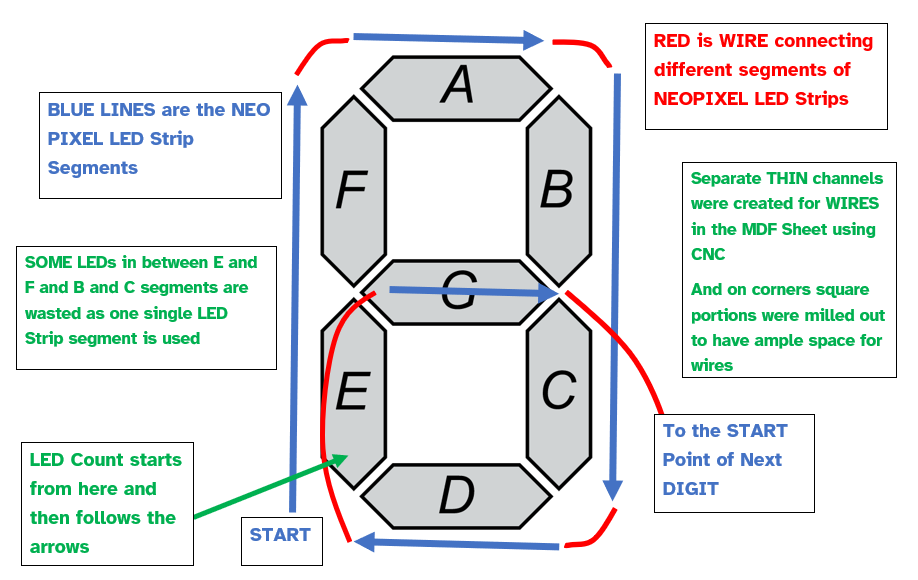





I remember my dad. He's an electrician and he helped me on my scoreboard in my middle school days.