The Pico WiFi HAT attaches to the back of your Raspberry Pi and uses an ESP8266 high integration wireless SoC to connect to 2.4GHz wireless networks and transfer data. Pico WiFi HAT also includes a 1.14-inch display with a resolution of 240 x 135 pixels, 65K RGB colours, and a sharp and vivid exhibiting effect, designed primarily for user engagement via SPI connection by incorporating a GPIO header, and designed primarily for user engagement via SPI connection by incorporating a GPIO header.
The ST7789 Driver and SPI Interface are built into the 1.14-inch LCD, which cuts down on the amount of IO pins needed. It also features two reset buttons and a flash button for flashing the ESP8266 WiFi Chip's firmware.
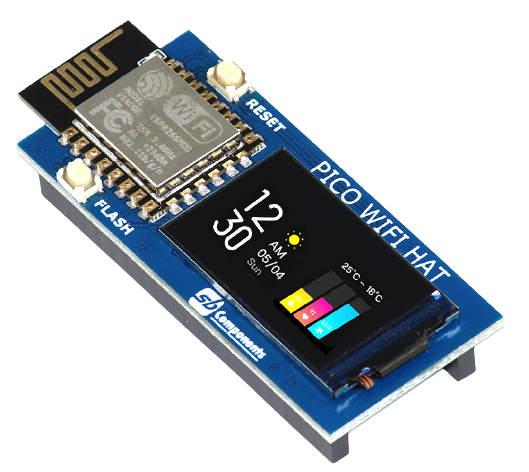
The Pico WiFi HAT is perfect for adding wireless capabilities to an existing Pico project, such as sending sensor data to home automation systems or dashboards, hosting a web page from a matchbox, or allowing your Pico to connect with internet APIs.
It comes with female headers that may be put directly into the Raspberry Pi Pico's back, as seen above, or into a "Pico 2 Channel expander & 4 Channel expander" board.
What are the benefits of using the Raspberry Pi Pico Wi-Fi HAT?
Your code is easy to create since you don't have to cache socket data or design and debug an SSL library because WiFi is handled by a different chip. Pico Wifi lets you to send simple but powerful socket-based commands via 2.4GHz SPI for high-speed data transmission. Using the most up-to-date WEP64 / WEP128 / TKIP / AES encryption with IPv4, TCP / UDP / FTP / HTTP Network Protocol, the ESP8266 can handle all of the heavy lifting of connecting to a WiFi network and delivering data from a location.
The AT firmware for the ESp8266 is preloaded on all Pico Wi-Fi HATs, allowing you to create and design your projects without having to update the AT firmware for the ESp8266.
Complete installation process visit: https://learn.sb-components.co.uk/Pico-wifi-HAT
GitHub Link: https://github.com/sbcshop/Pico-WiFi-HAT
Posts You May like:
- Capture local Real-Time Air Quality Data with Raspberry Pi Pico
- GitHub CLI 2.0 Is Now Available, With Extension Support
- Connecting Wi-Fi on Raspberry Pi Pico Become Easy
- How To Track All Devices with Raspberry Pi
- Make your own Raspberry Pi Image from scratch
- How to Send phone notifications Using Raspberry Pi Pico?
- Raspberry Pi Pico 4G/2G Expansion : Expectations vs. Reality
- Quick Example to Drive Servo Using Programmable I/O
- How to Use a USB SSD or Flash Drive to Boot a Raspberry Pi 4 / Pi 400
- Filter Ads by your Raspberry Pi Before they Reach your Devices
- A Raspberry Pi 4 Model A Launch 2022 - Eben Upton
- First-Ever 2G Expansion Board for Raspberry Pi Pico has Launched on Kickstarter
- Learn IoT "Internet of Things" with 24 lessons for Teachers and Students
- Quick Guide for Raspberry Pi Users: Raspberry Pi Terminal Commands
- Windows 11 on Raspberry Pi Devices in Easy Installation Guide



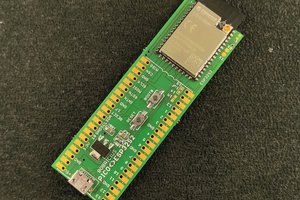
 bobricius
bobricius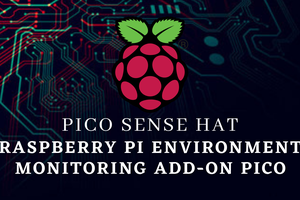
Hello,
I'm from Morocco, i just bought a Raspberry Pi Pico from an Moroccan e-market , and i want to start learn how i can make this project, is like a challenge but i will try