-
1Setup
Open the example. “File” -> “Examples” -> “AmebaWiFi” -> “WiFiUdpNtpClient”
![]()
Modify the highlighted code section (ssid, password, keyIndex) to connect to your WiFi network.
-
2Final Result
Compile the code and upload it to Ameba. After pressing the Reset button, Ameba connects to WiFi and sends NTP request packet to NTP server “129.6.15.28”. We parse the replied packet and show UTC time in serial monitor:
Retrieve Universal Time (UTC)
We will parse the UTC packet to show current UTC time in the serial monitor.
 Daphne
Daphne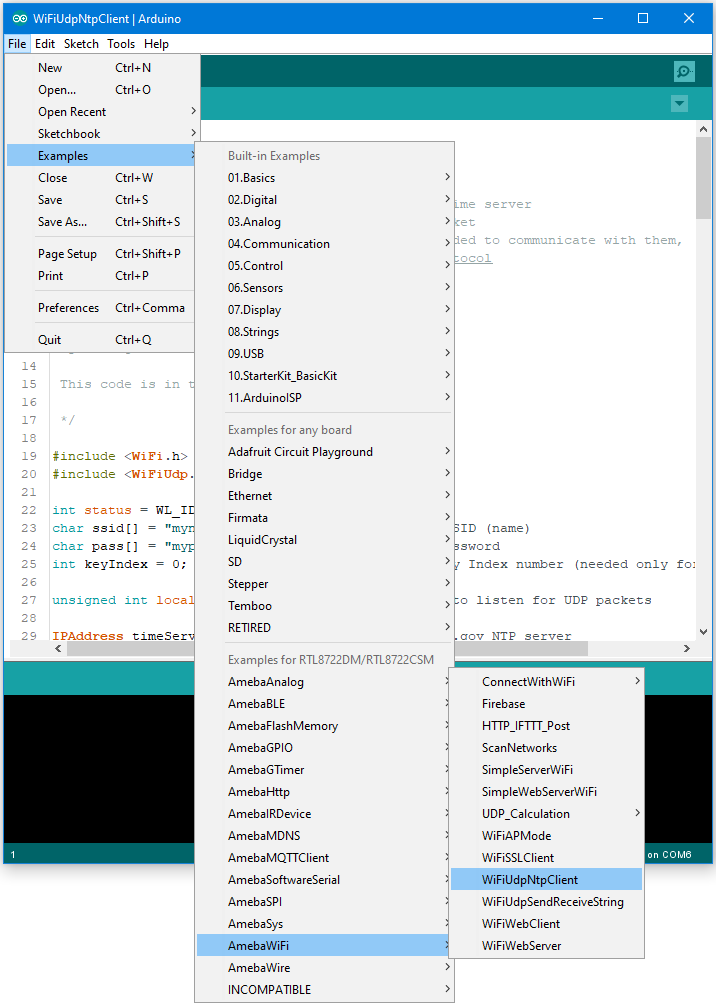
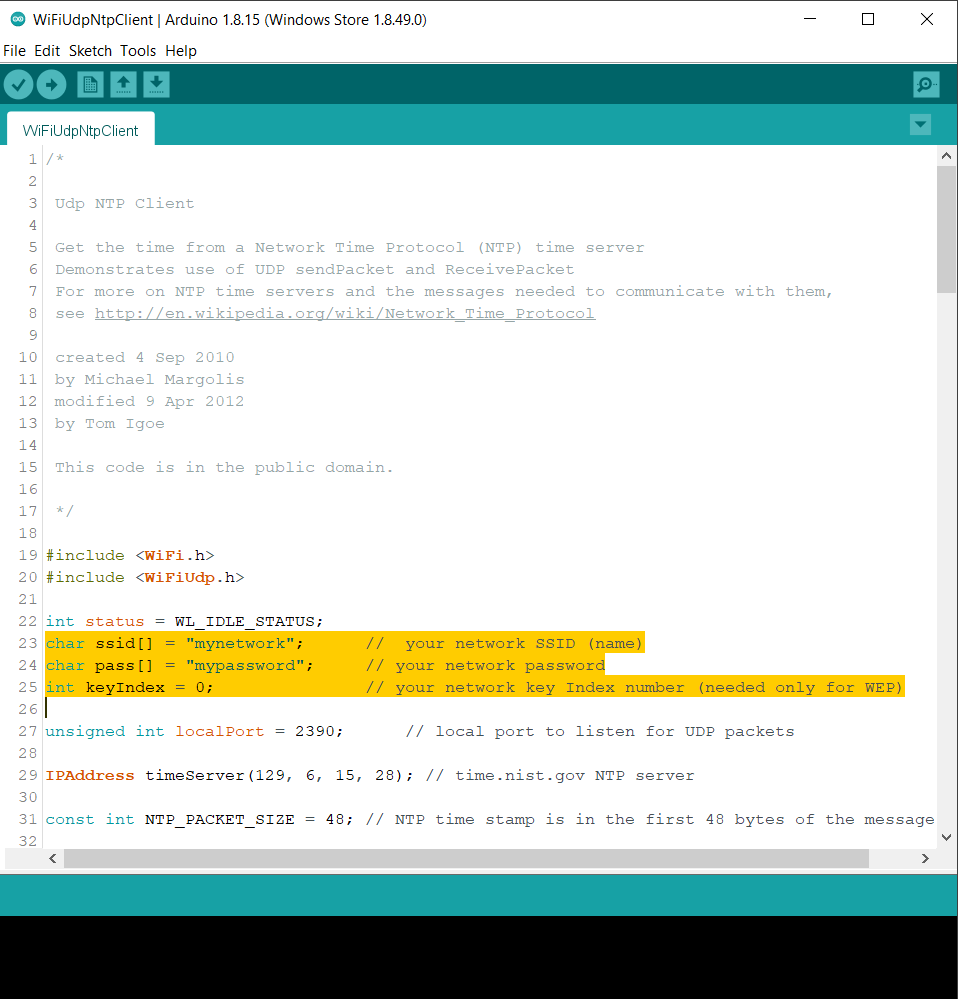
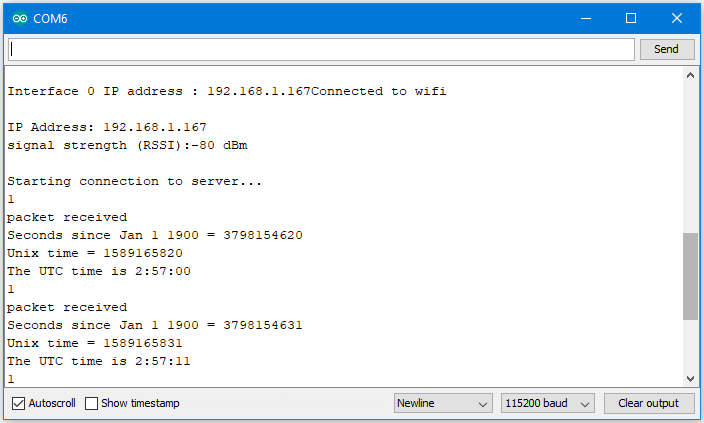
Discussions
Become a Hackaday.io Member
Create an account to leave a comment. Already have an account? Log In.