After connecting the sensors, write the program in the M5Stack Core2.
The program we have created is as follows. The program file is also attached.
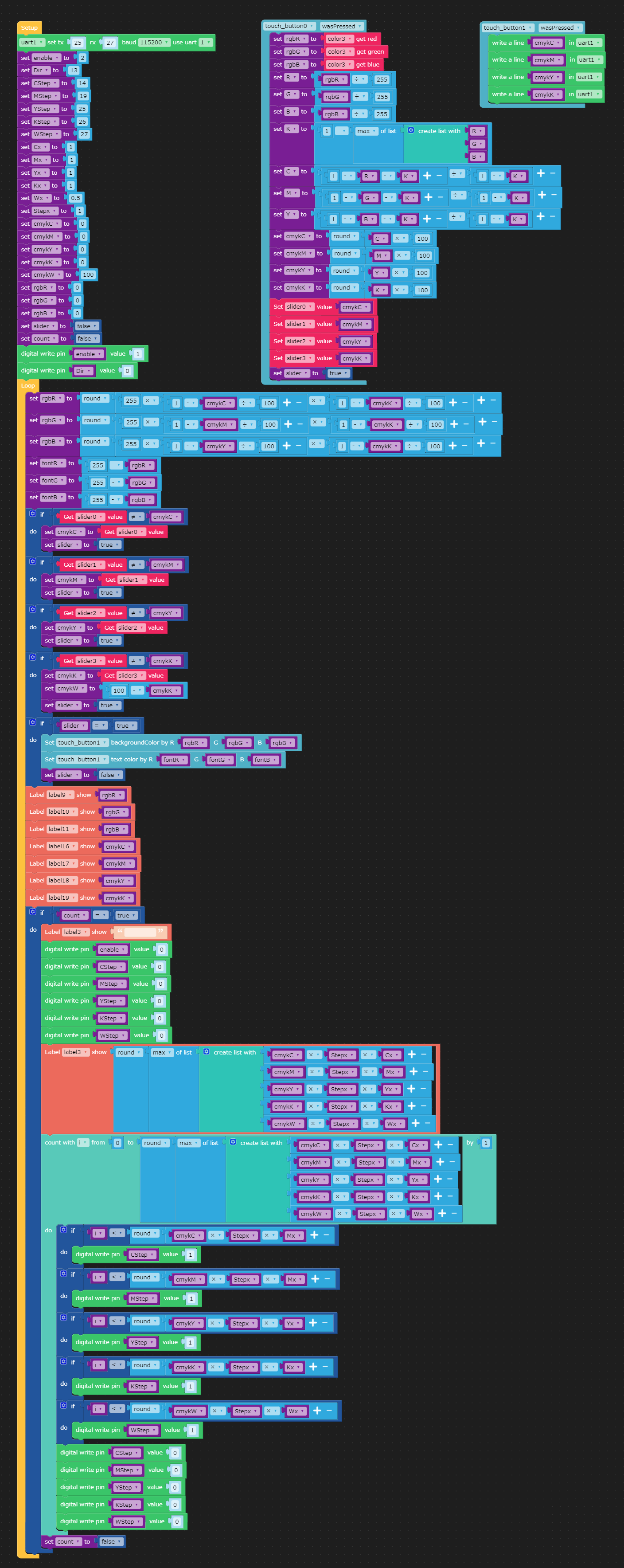
In this program, when you press the "SCAN" button, it reads the color data, converts it to CMYK format, and reflects it on the slider on the UI. By manipulating the slider, you can edit the color as desired.
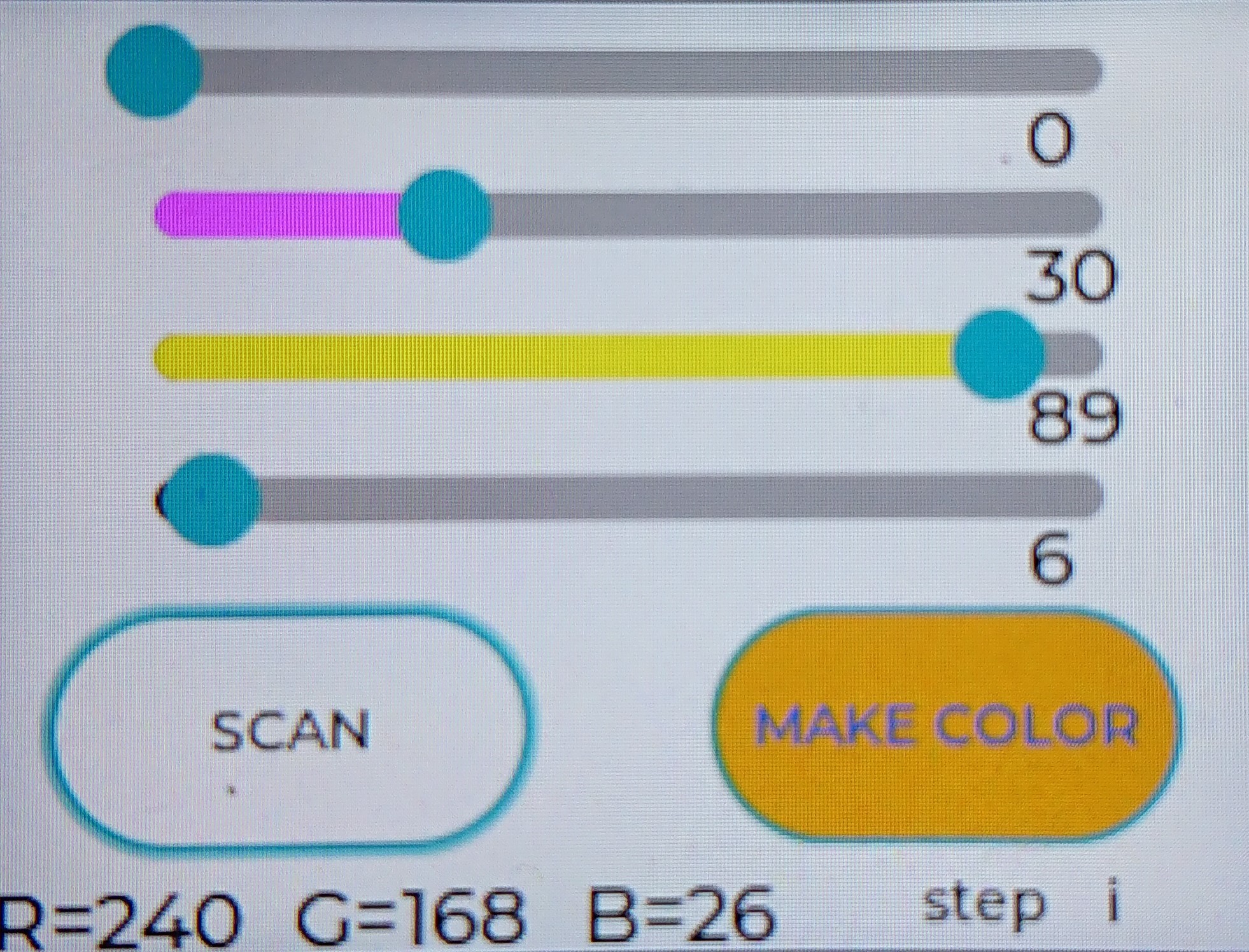
The synthesized color is also reflected in the color of the "MAKE COLOR" button.
Clicking the "MAKE COLOR" button will output CMYK data serially.
 AIRPOCKET
AIRPOCKET
Discussions
Become a Hackaday.io Member
Create an account to leave a comment. Already have an account? Log In.