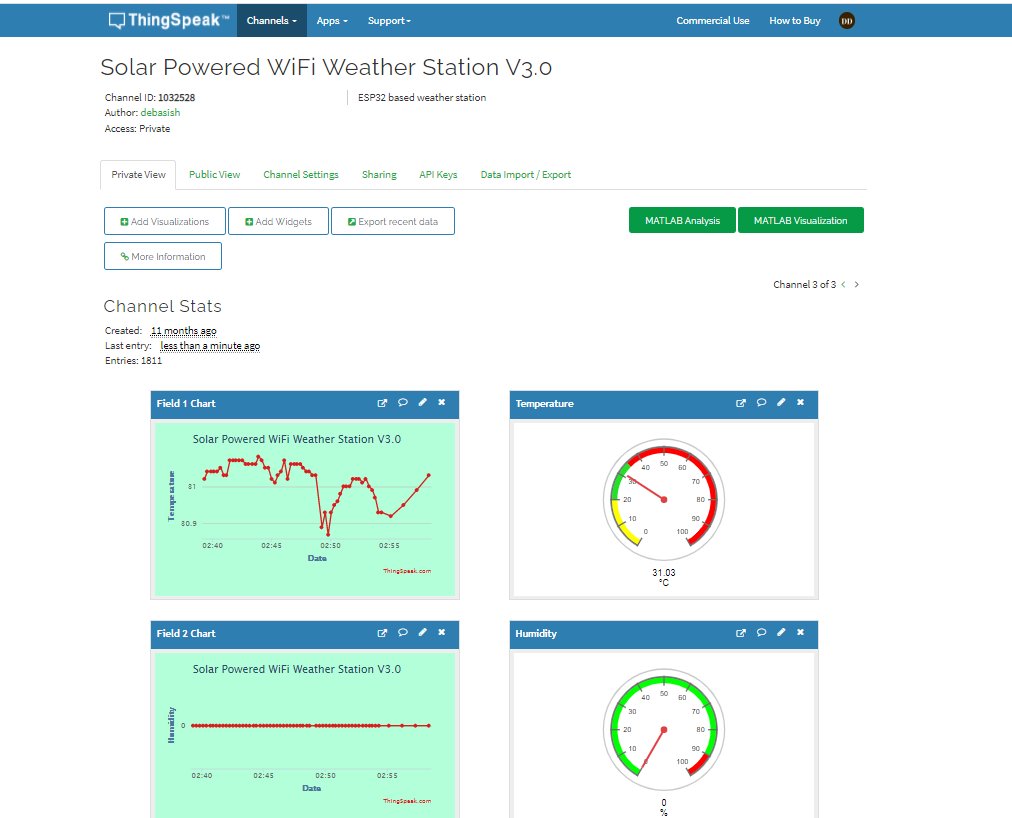

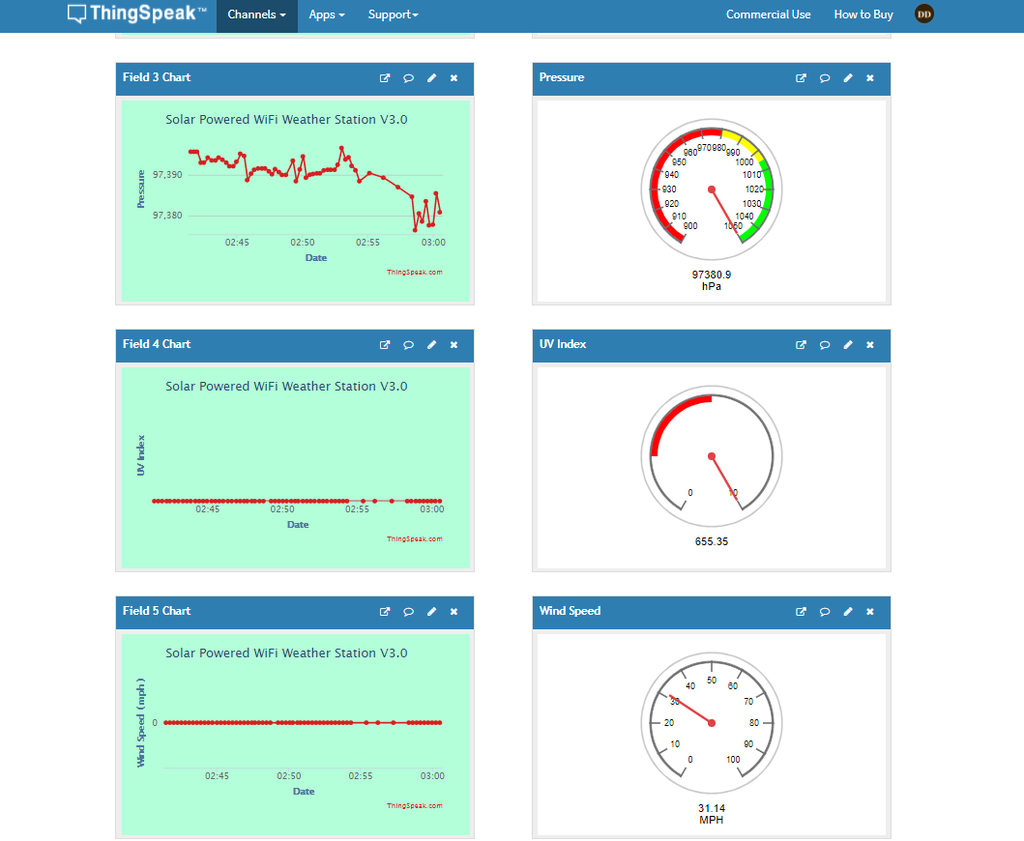
First, create an account on ThingSpeak.
Then create a new Channel on your ThingSpeak account.
Find How to Create a New Channel Fill Field 1 as Temperature, Field 2 as Humidity, Field 3 Pressure, Field 4 as UV Index, Field 5 as Wind Speed, Field 6 as Wind Direction, Field 7 as Rain Fall, and Field 8 as Battery Voltage
In your ThingSpeak account select “Channel” and then “My Channel”.
Click on your channel name.
Click on “API Keys” tab and copy the “Write API Key”
Open the Solar_Weather_Station_ThingSpeak code.
Replace the “WRITE API ”with the copied “Write API Key”.
 Open Green Energy
Open Green Energy
Discussions
Become a Hackaday.io Member
Create an account to leave a comment. Already have an account? Log In.