-
1Setup
Normally there are many pins on an LCD display, as shown in below figure.
An LCD display can be equipped with an additional processing chip to process the data. The processing chip can connect to a microcontroller using the I2C interface.
-
2Programming
Open the example in “File” -> “Examples” -> “AmebaWire” -> “LCD_HelloWorld”.
Compile and upload to Ameba, then press the reset button. -
3Final Results
Then you can see “Hello World” in the first line, and “Ameba” in the second line displayed on the LCD screen.
![]()
After 8 seconds, you can input to the Serial Monitor the string you would like to display on the LCD.
For example, we enter “123456789” and press “Send”:
Display Data on LCD Screen
An LCD display can be equipped with an additional processing chip to process the data. The processing chip can connect to a microcontroller
 Daphne
Daphne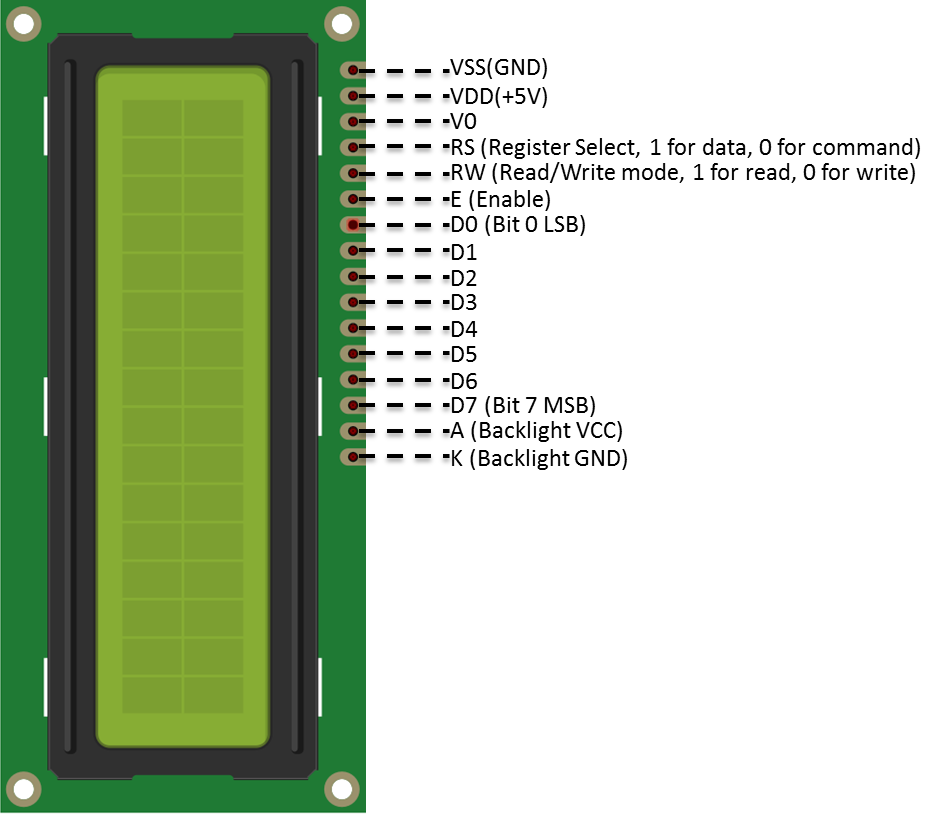
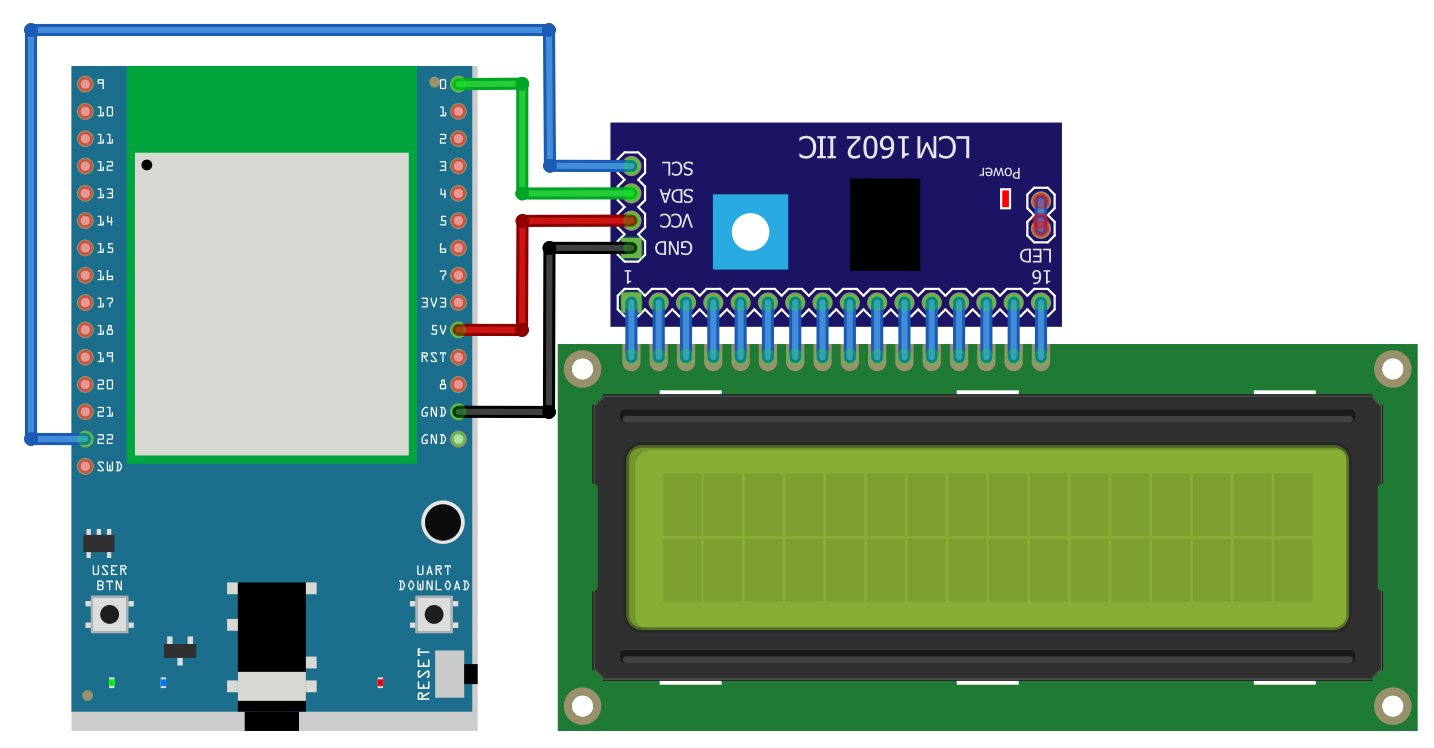

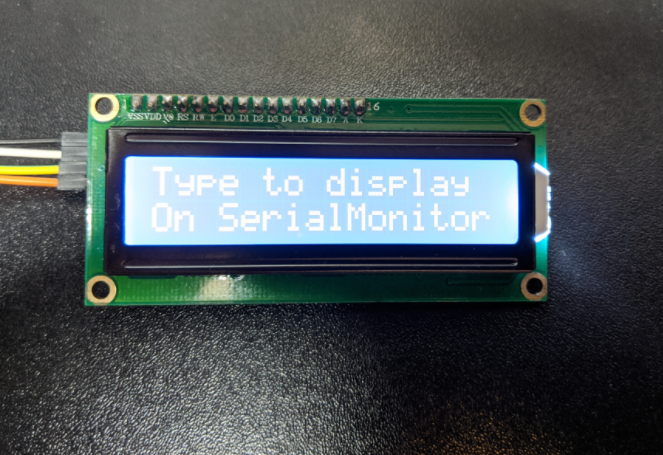

Discussions
Become a Hackaday.io Member
Create an account to leave a comment. Already have an account? Log In.