Traditionally layouts are named after the first six keys from top row (except for Dvorak and Colemak, where the egos of the authors prevailed). So I called this keyboard NHYTGB. What kind of weird layout is that?
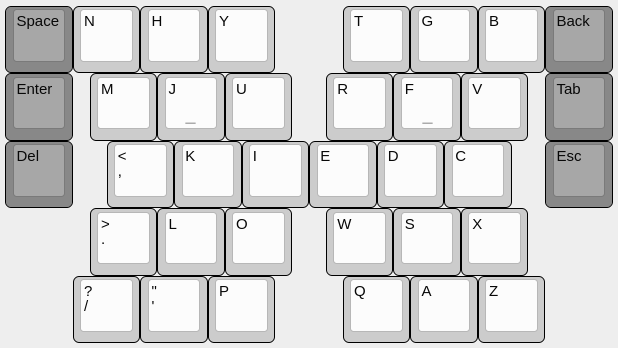
Well, it's two halves of a traditional QWERTY layout, split and rotated 90° each. The idea is that you use this keyboard up-side-down, by holding it by its sides, with most of the keys facing away from you (the dark keys are for thumbs, and the are on your side of the keyboard). This way you have room for a tablet or phone or other screen in the center of it.
Will this actually be usable? I have no idea. But I have been toying with this idea for years now, so I decided to finally try it.
 deʃhipu
deʃhipu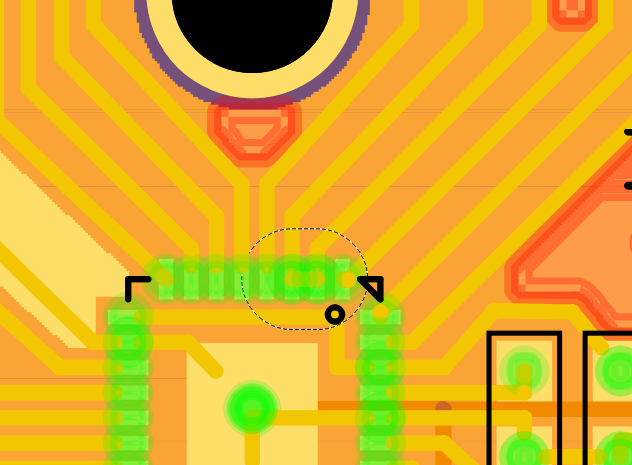
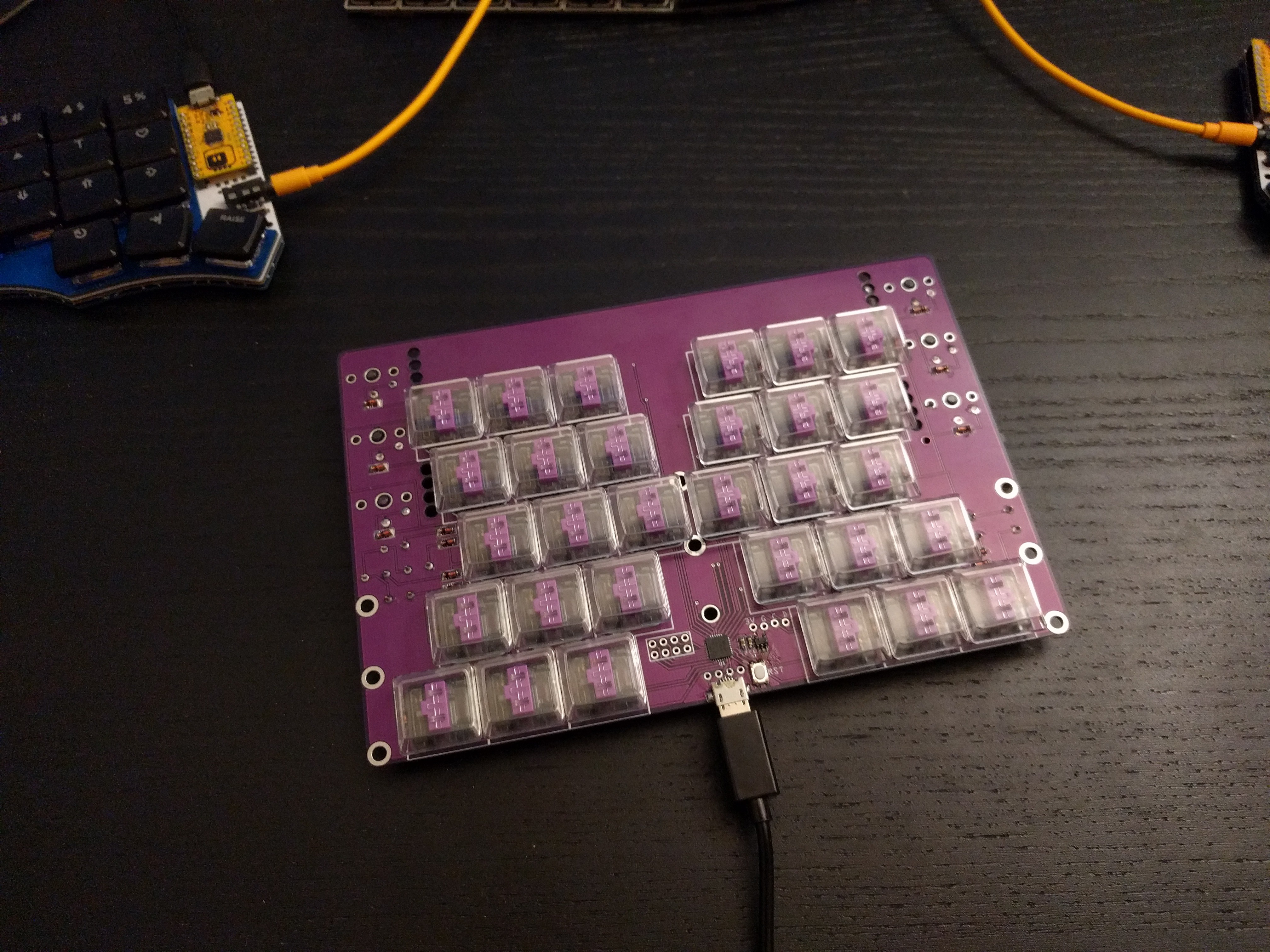
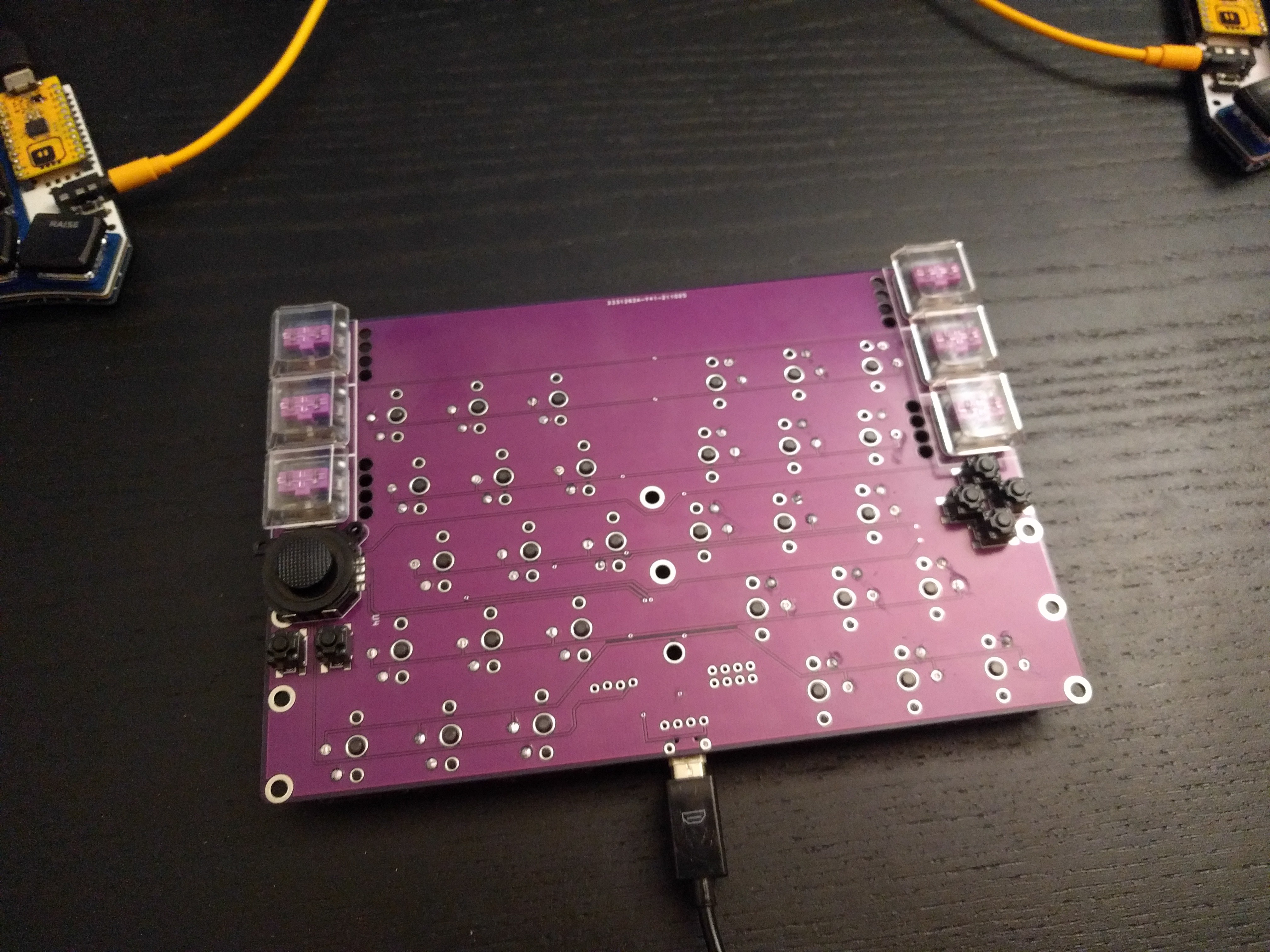
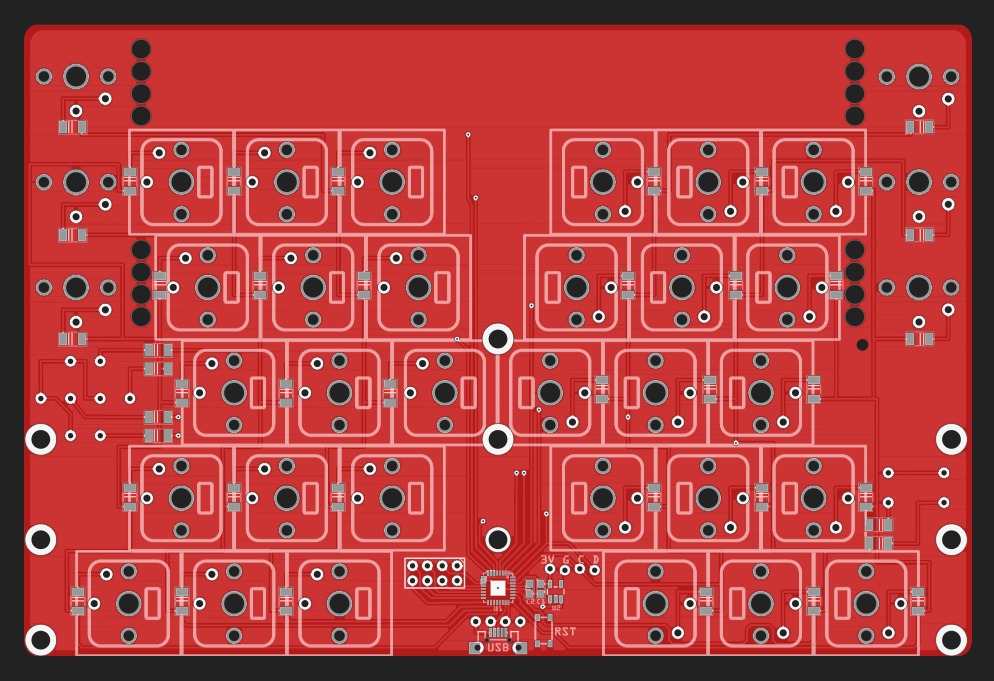
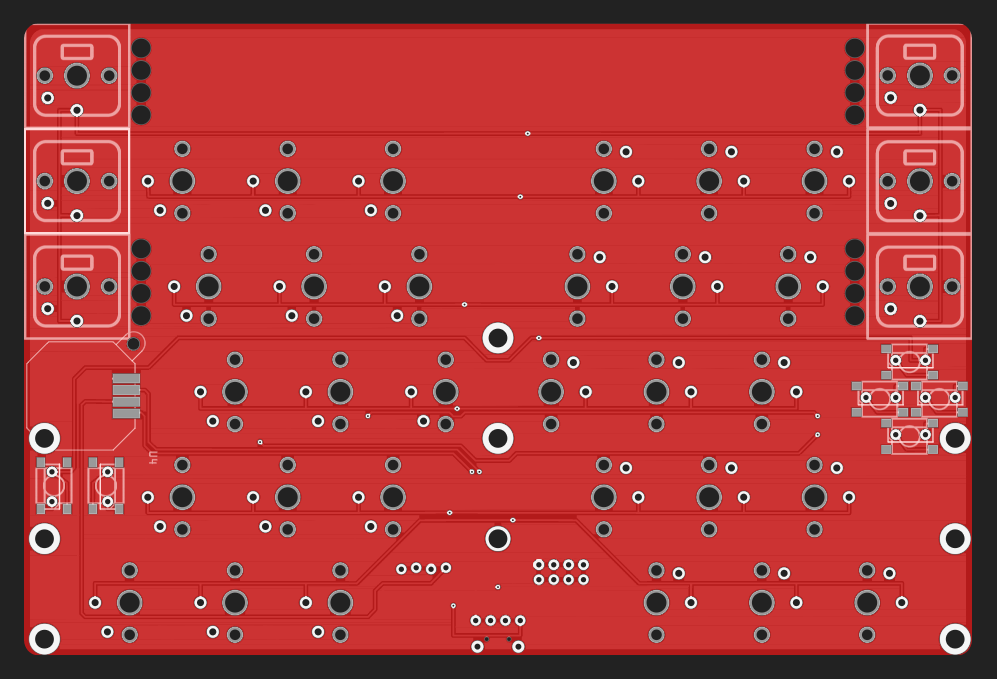



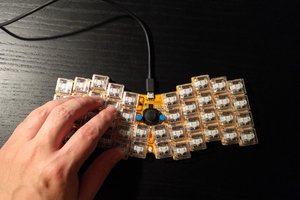
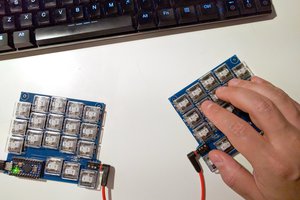

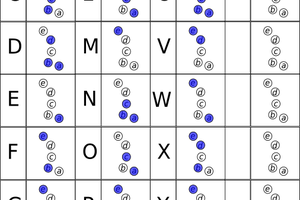
 Patrick Tait
Patrick Tait
Looks nice. I'm working on a vaguely similar keyboard and was looking around to see what had been done before for ergonomics research.