-
1Setup
Connect the RGB LED with AmebaD [RTL8722DM_MINI]. The common LED pin may need to connect to 3.3V or GND depending on the type of LED (common anode / common cathode).
-
2Programming
![]()
Ensure that the required app is installed on your smartphone, it is available at:
– Google Play Store:
https://play.google.com/store/apps/details?id=com.adafruit.bluefruit.le.connect– Apple App Store:
https://apps.apple.com/us/app/bluefruit-connect/id830125974Open the example, “Files” -> “Examples” -> “AmebaBLE” -> “PWM_over_BLEUart”.
-
3Final Results
Upload the code and press the reset button on Ameba once the upload is finished.
Open the app on your smartphone, scan and connect to the board shown as “AMEBA_BLE_DEV” and choose the controller -> color picker function in the app.![]()
![]()
![]()
![]()
Using the color selection wheel, saturation, and brightness sliders, choose a desired color and click select to send the RGB values to the board. You should see the RGB LED change to the matching color.
PWM over BLE UART
In this example, a smartphone app is used to transmit commands over BLE UART to control the PWM outputs and change the color of a RGB LED.
 Daphne
Daphne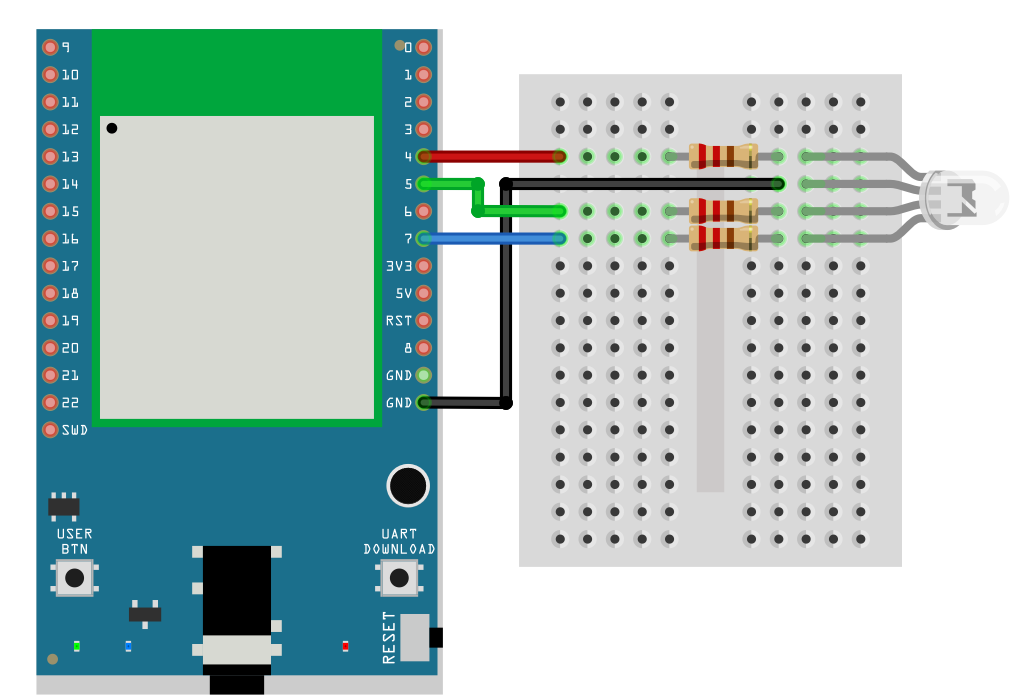
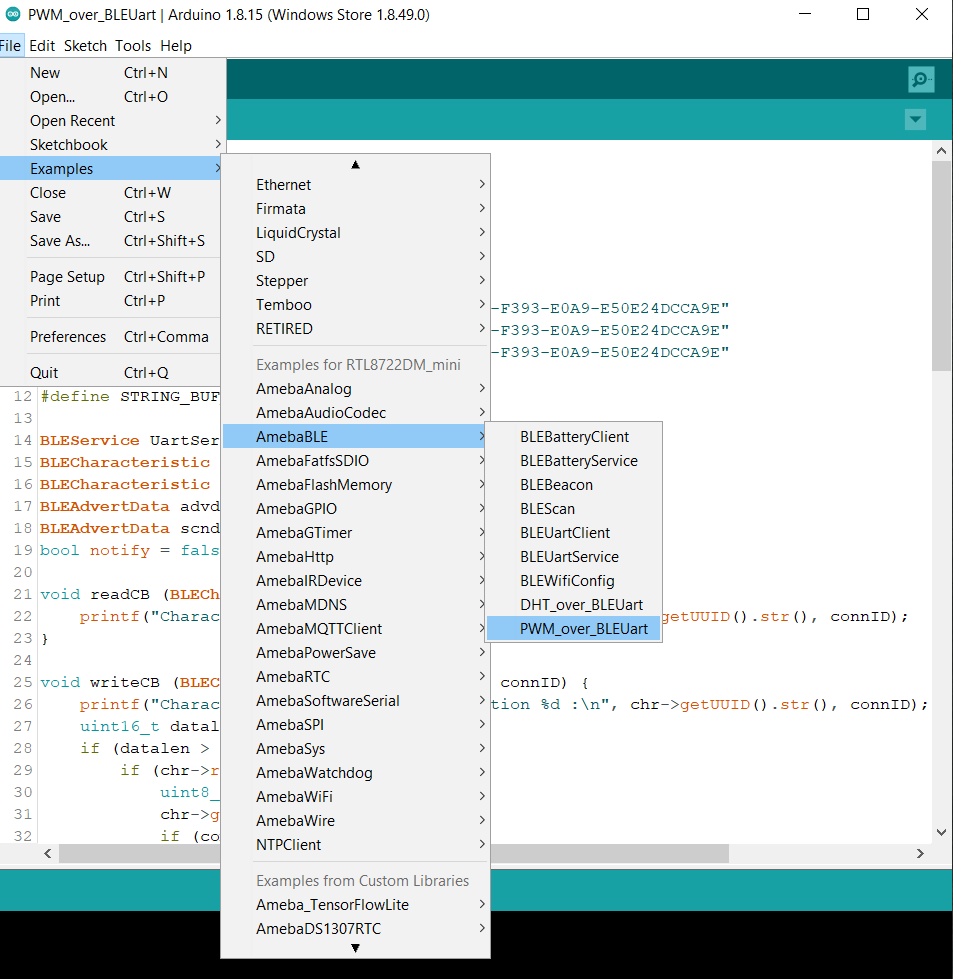
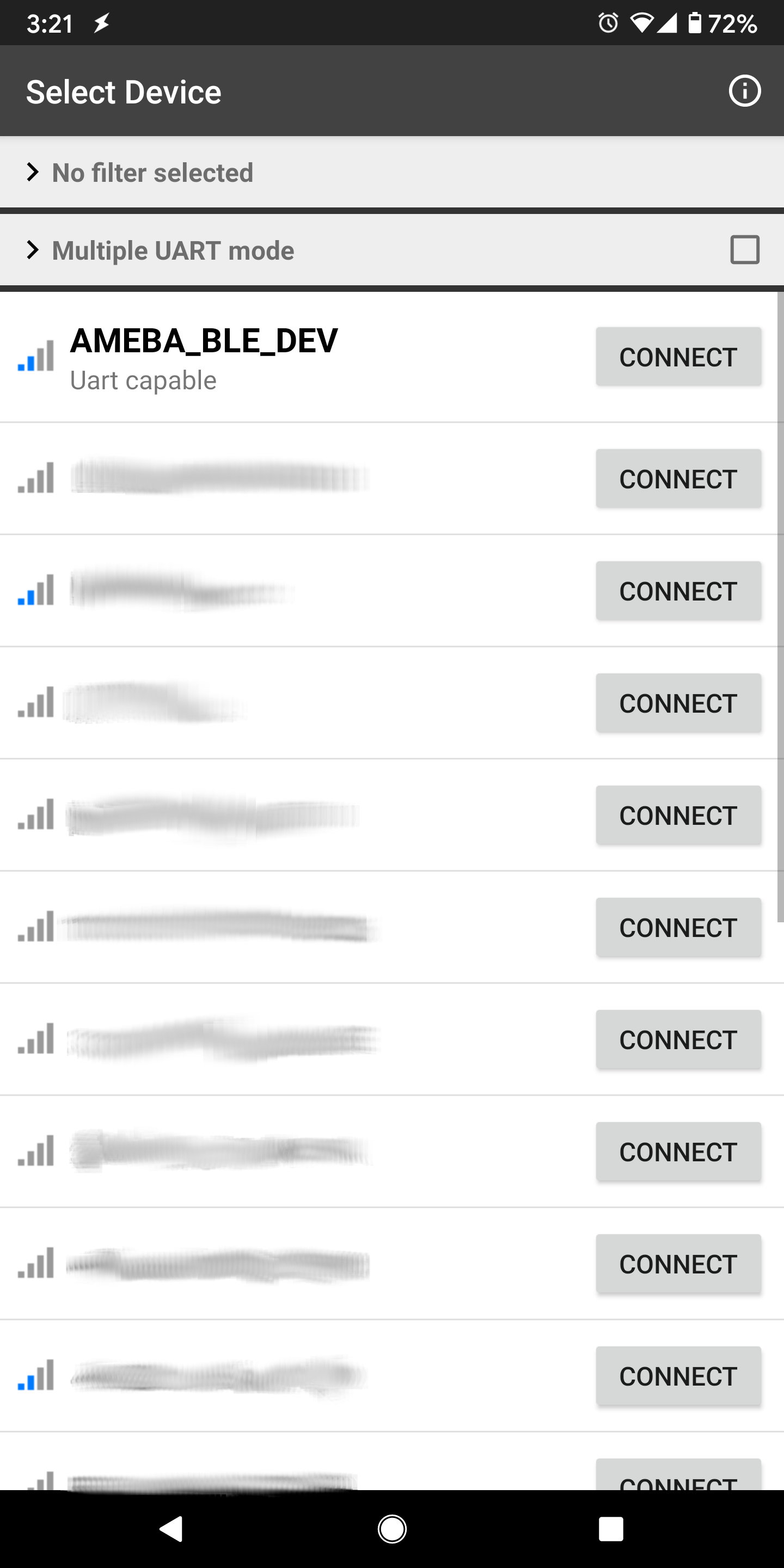
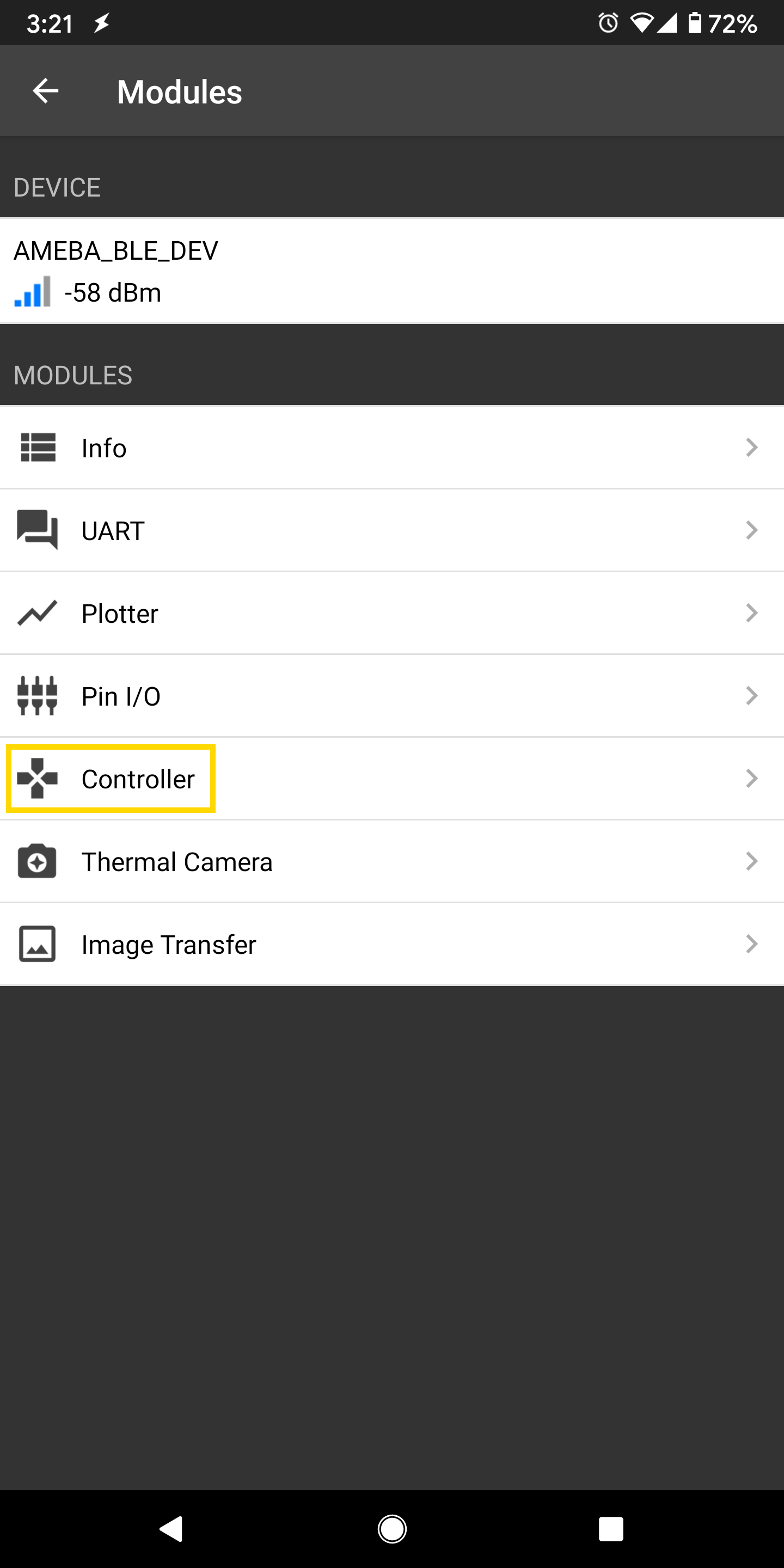
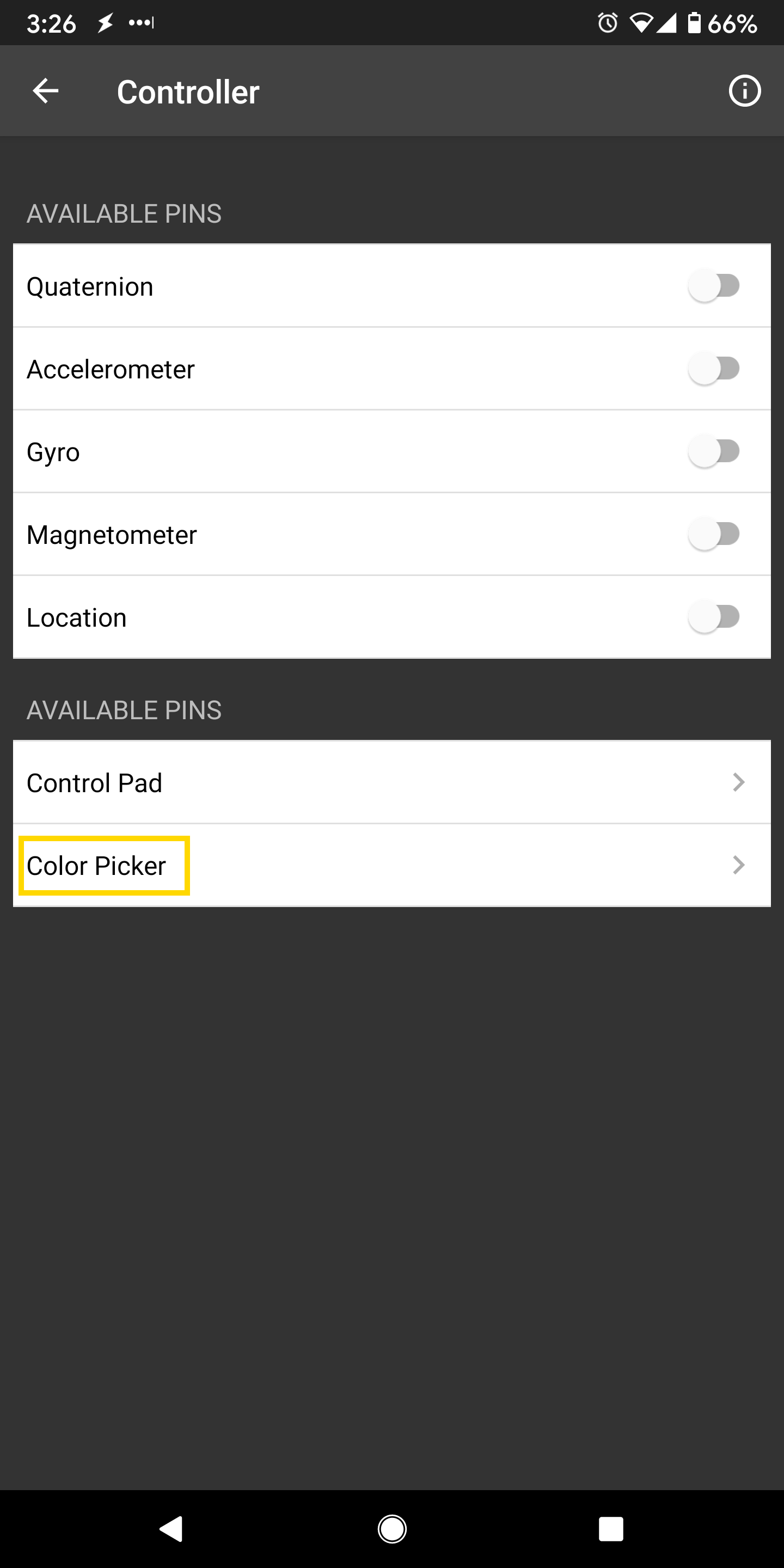
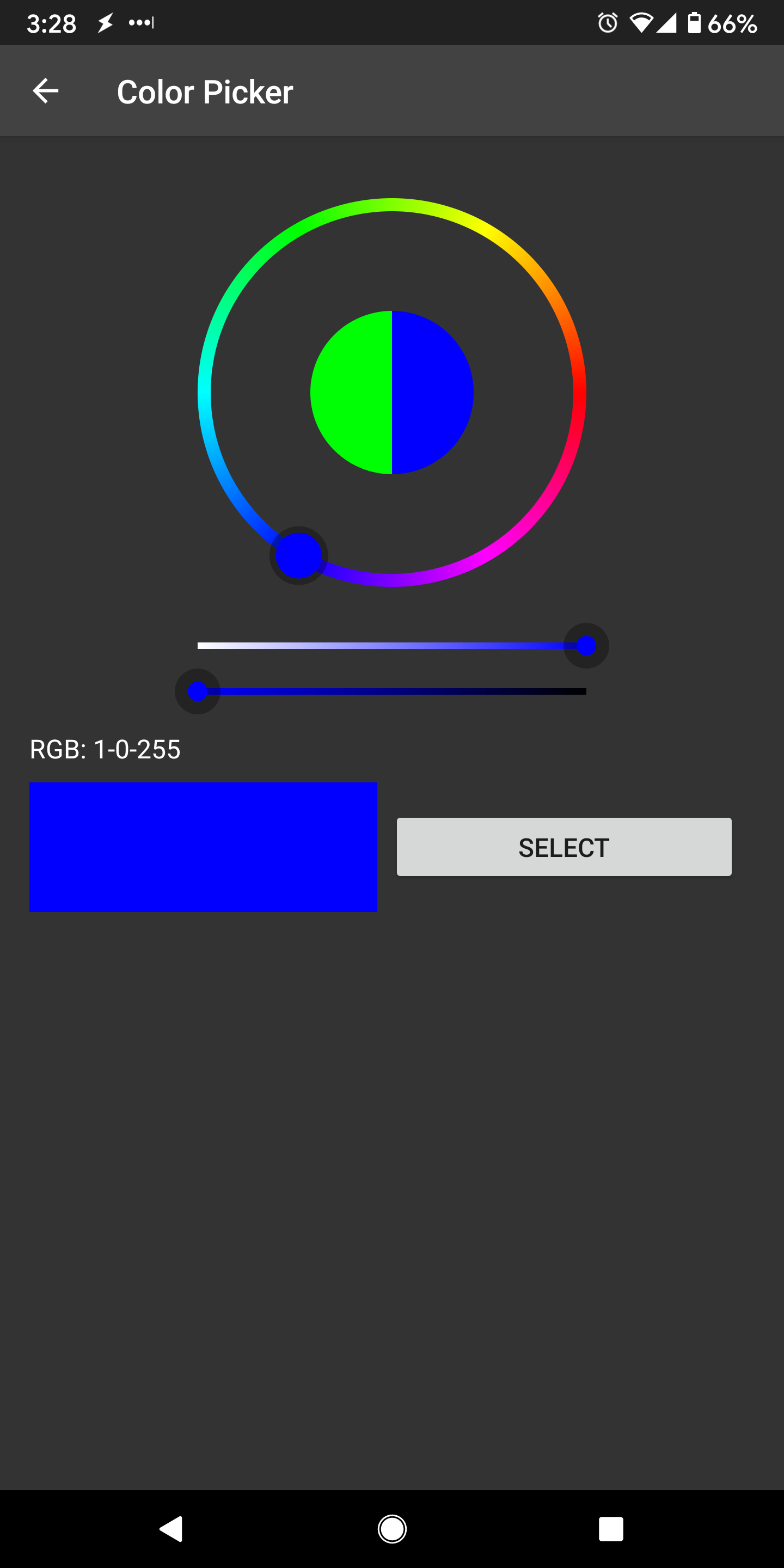
Discussions
Become a Hackaday.io Member
Create an account to leave a comment. Already have an account? Log In.