-
1Setup
As RTL8722DM MINI have a built in microphone on the board, there is no need for any external microphone.
Next, Open the example, “Files” -> “Examples” -> “AmebaAudioCodec” -> “InputFFT”.
![]()
-
2Final
Upload the code and press the reset button on Ameba once the upload is finished.
Open the serial monitor and change the baud rate to 2000000. A stream of FFT results of audio samples will be displayed. Try playing music or use a smartphone app to generate a sine wave into the microphone, and you should be able to see the FFT output change.![]()
Audio Codec - Input FTT
This example shows how to use the FFT class to calculate the fast Fourier transform of the audio signal recorded by the microphone.
 Daphne
Daphne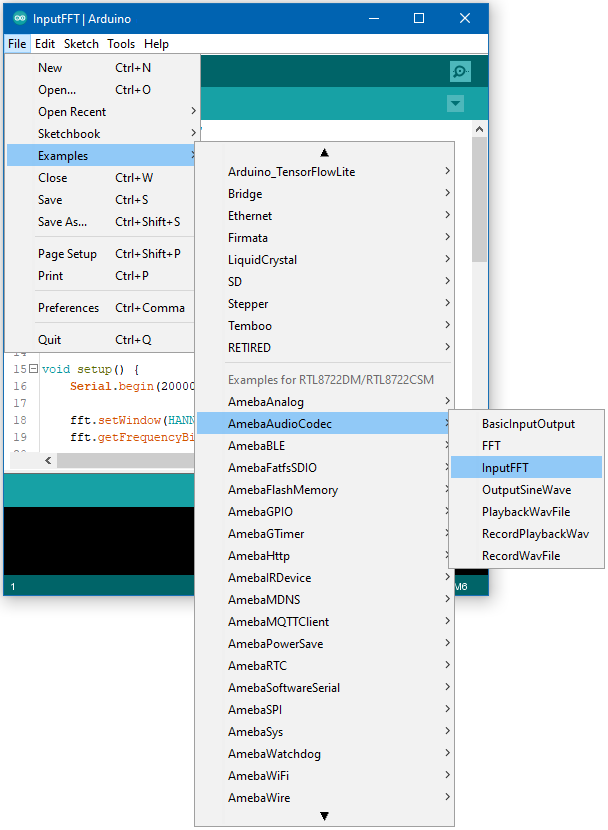
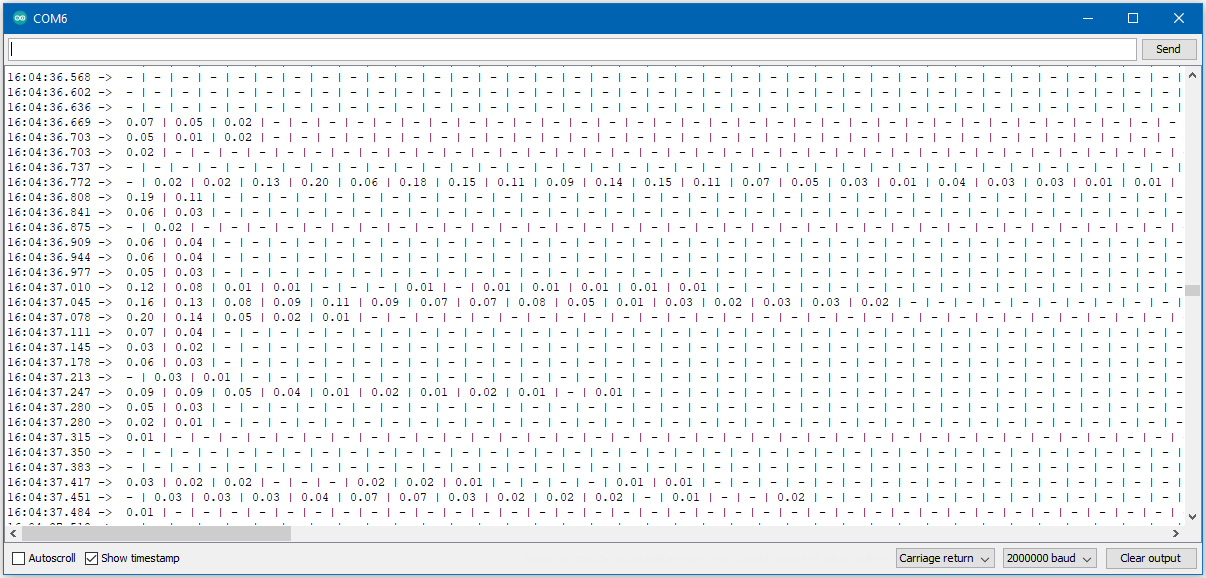
Discussions
Become a Hackaday.io Member
Create an account to leave a comment. Already have an account? Log In.