In this article, we will develop a soil moisture monitoring system using an ESP32. In addition to the ESP32 board we will use a moisture sensor and an SSD1306 OLED display. The moisture sensor will send an analog signal to the ESP board. The board will process this signal based on the App/Code developed on the Toit platform and will display the output on an OLED display, thus giving us real-time soil moisture content values on the display. The value is displayed in percentage.
Soil Moisture Monitoring System with ESP32 & Toit
IoT enabled Soil Moisture monitoring system with ESP32, Soil Moisture Sensor, SSD1306 OLED display and Toit.
 JayeshRajam
JayeshRajam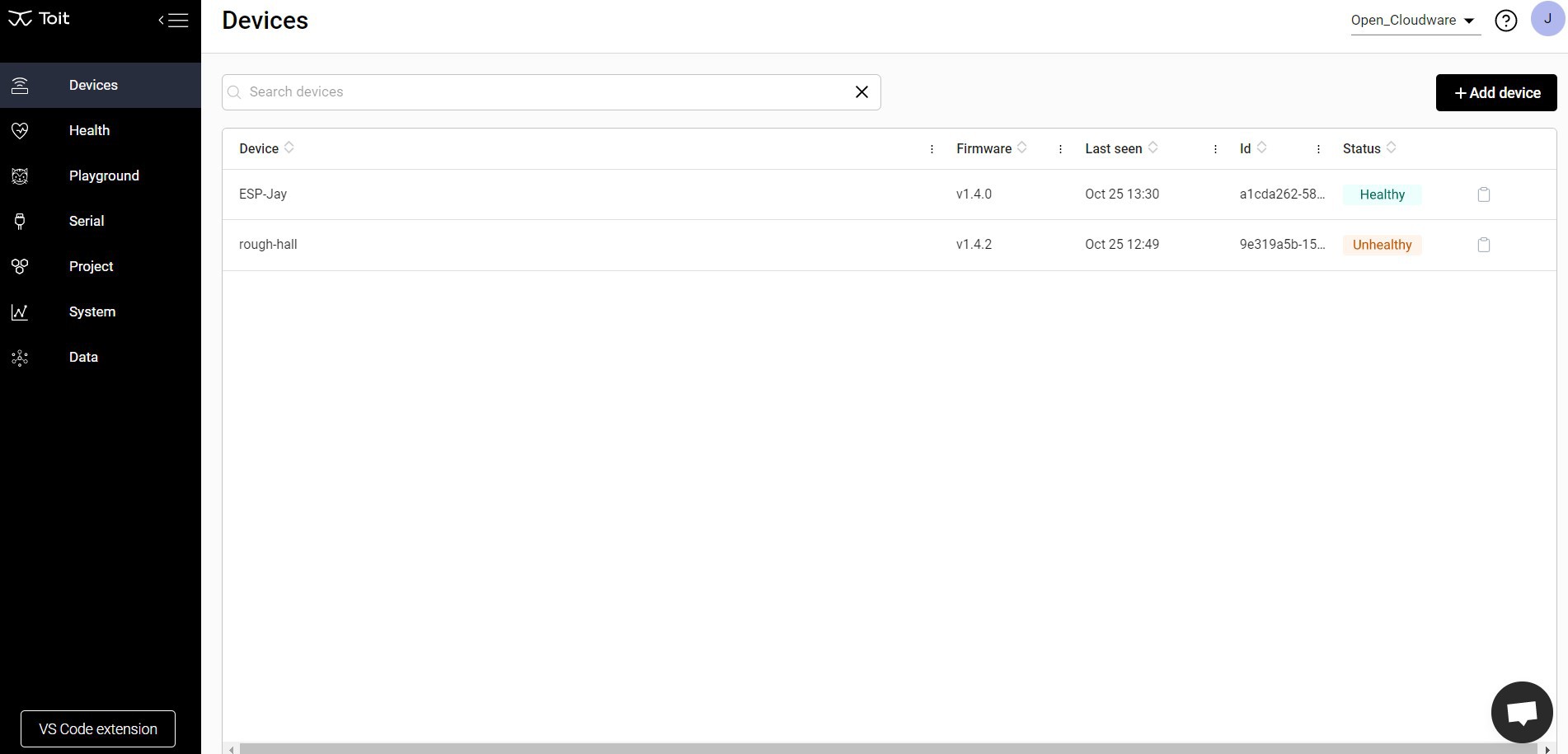
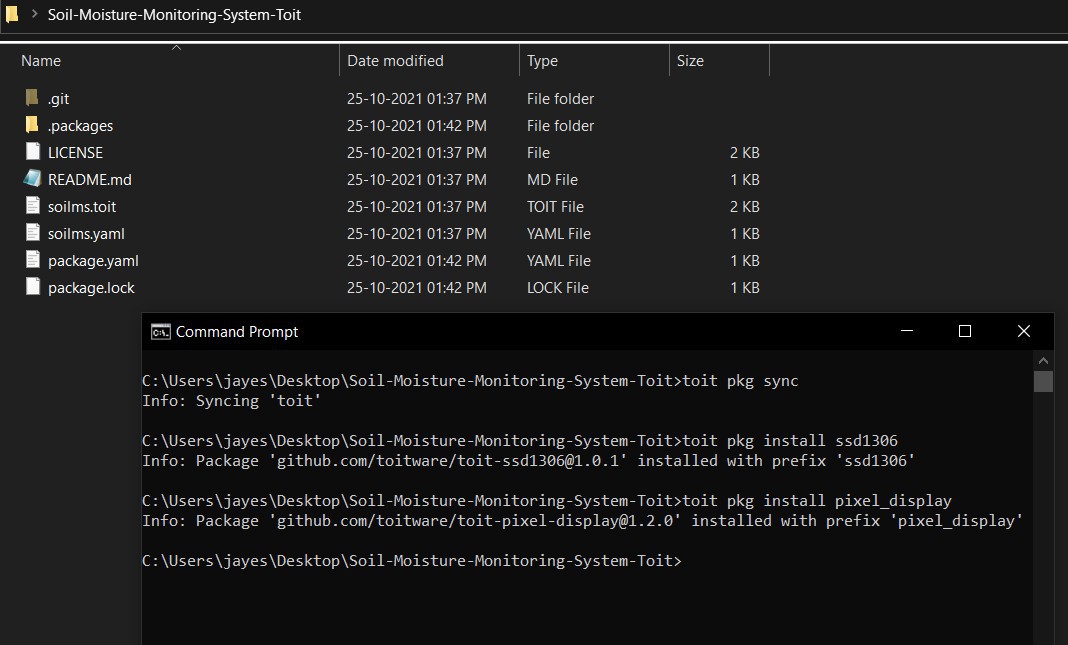

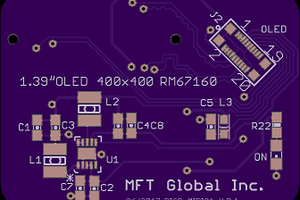

 Chleba
Chleba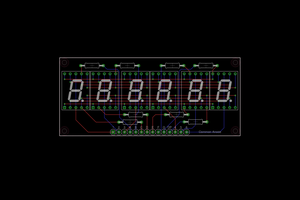
 Dave's Dev Lab
Dave's Dev Lab