install ESP32 Board:
1. In your Arduino IDE, go to File> Preferences
2. Enter https://dl.espressif.com/dl/package_esp32_index.json into the “Additional Board Manager URLs” field as shown in the figure below. Then, click the “OK” button:
3. Open the Boards Manager. Go to Tools > Board > Boards Manager…
4. Search for ESP32 and press install button for the “ESP32 by Espressif Systems“:
5. Select your Board in Tools > Board menu (in my case it’s the DOIT ESP32 DEVKIT V1)
Install library display:
1. manage libraries and search for SSD1306
2. install SSD1306 by Adafruit
Arduino Display Infos:
https://esp32io.com/tutorials/esp32-oled
## !!! Sensor darf nicht verbunden sein zum flashen (weil UART) !!! ##
 Nik Reitmann
Nik Reitmann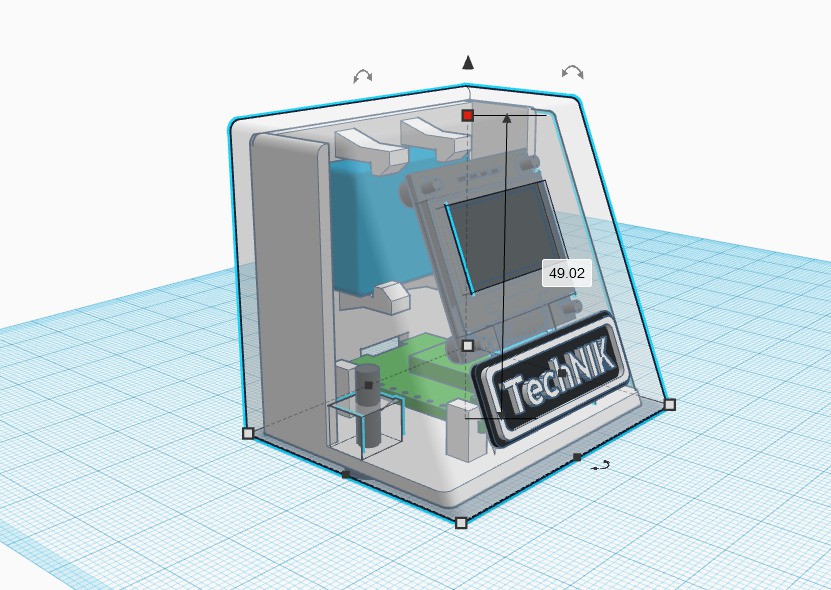

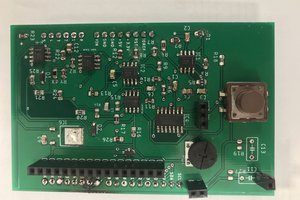
 Alireza Dayerizadeh
Alireza Dayerizadeh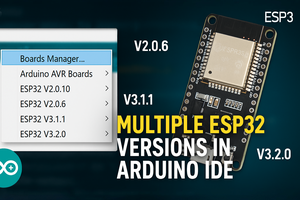
 vishal soni
vishal soni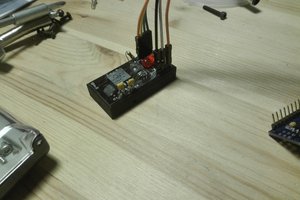
 Simone
Simone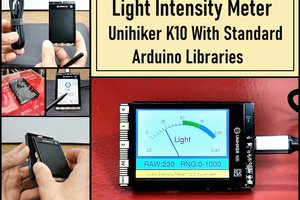
 mircemk
mircemk