-
1Step 1
First, make sure the correct Ameba development board is selected in Arduino IDE: “Tools” -> “Board” ->
Open the “ScanNetworks” example in “File” -> “Examples” -> “AmebaWiFi” -> “ScanNetworks”:
![]()
-
2Final Result
Then upload the sample code and press the reset button on Ameba. Afterwards, you can see “**Scan Networks**” message appears, with the detected WiFi hotspots and the information of each hotspot.
![]()
Scan Available surrounding Wi-Fi Hotspots
Using Ameba to scan available WiFi hotspots in the surroundings, and prints the SSID, encryption type, signal strength information.
 Daphne
Daphne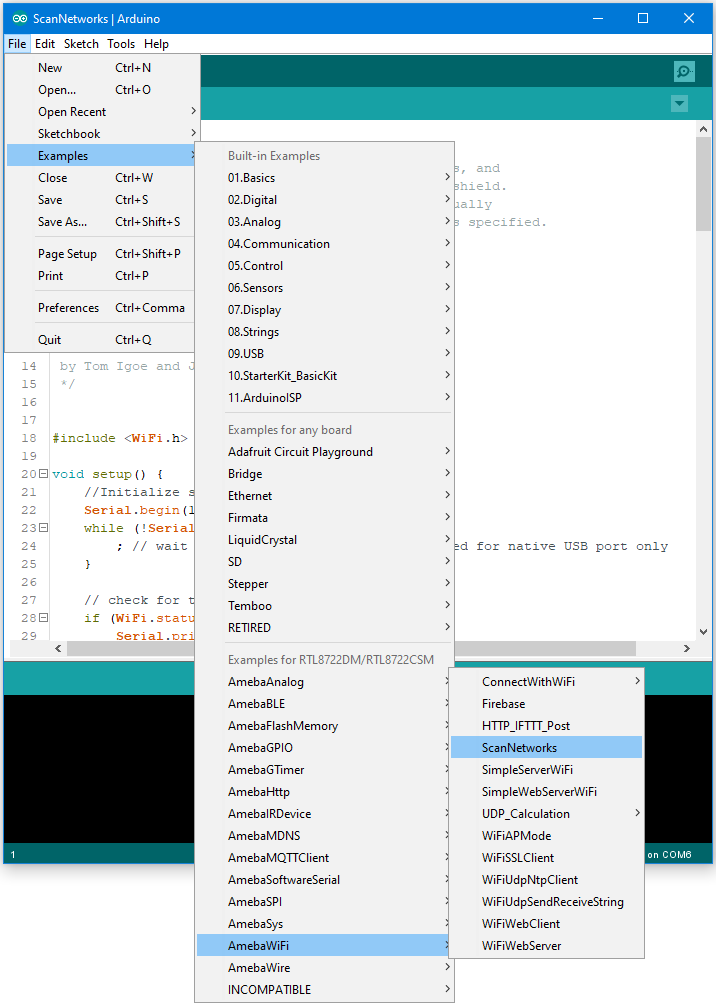
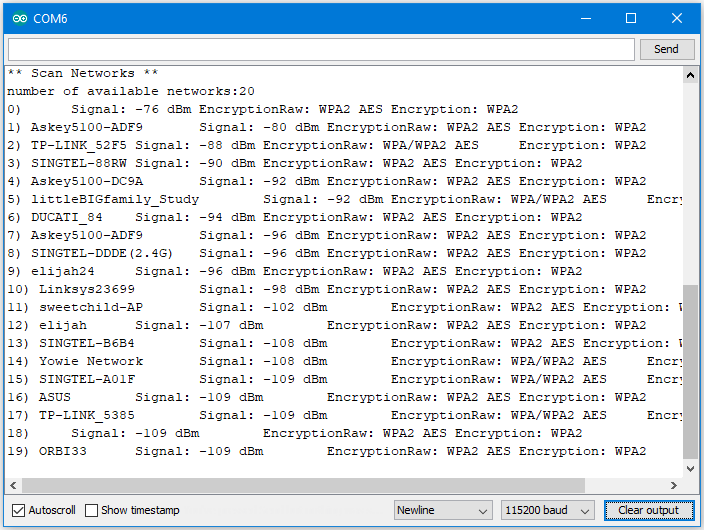
Discussions
Become a Hackaday.io Member
Create an account to leave a comment. Already have an account? Log In.