-
1Setup
Open the example, “Files” -> “Examples” -> “AmebaBLE” -> “BLEScan”
![]()
-
2Final Result
Upload the code and press the reset button on Ameba once the upload is finished.
Open the Arduino serial monitor, and you should see the scan results of nearby Bluetooth devices formatted and printed out.![]()
If you have the Bluetooth app nRF Connect installed, you can also use it to send out Bluetooth advertisements for the Ameba to pick up.
BLE Scan
This example configures the Ameba as a Bluetooth central device, uses the scan functionality to scan for other Bluetooth devices
 Daphne
Daphne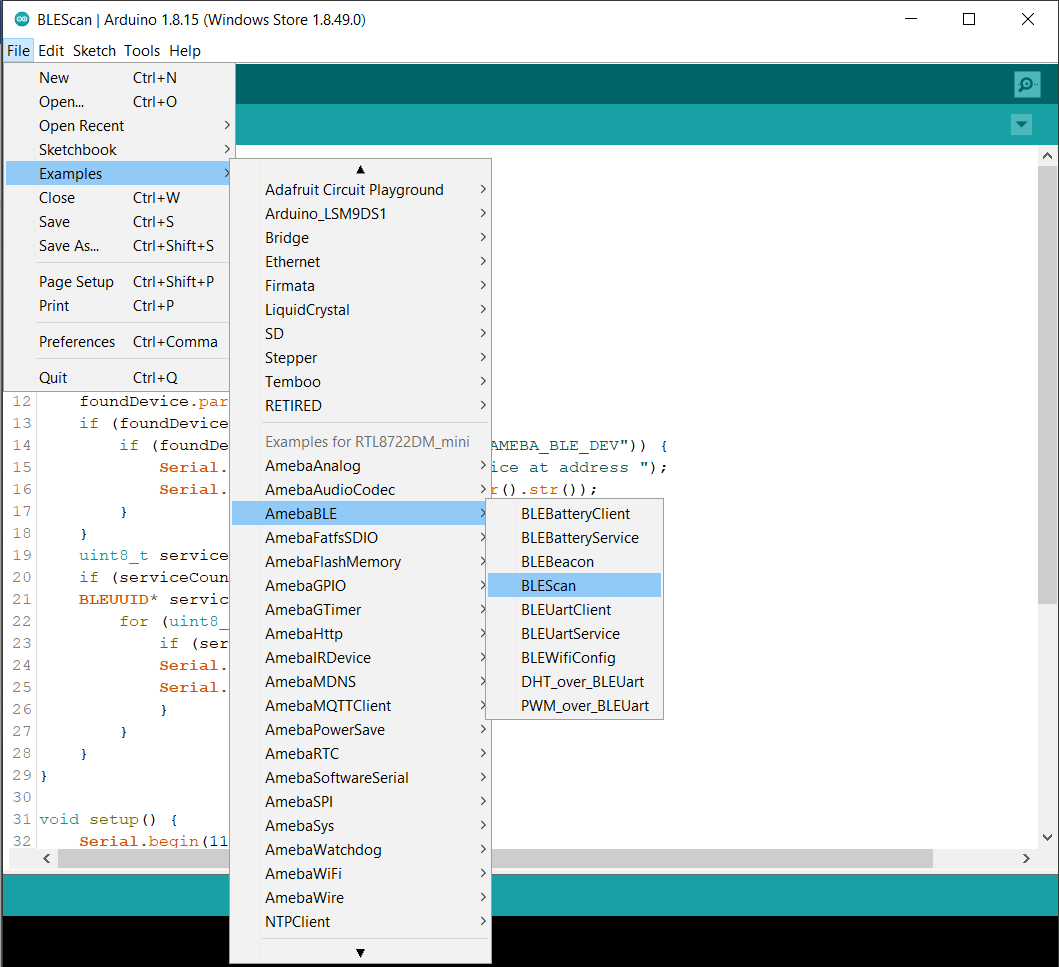
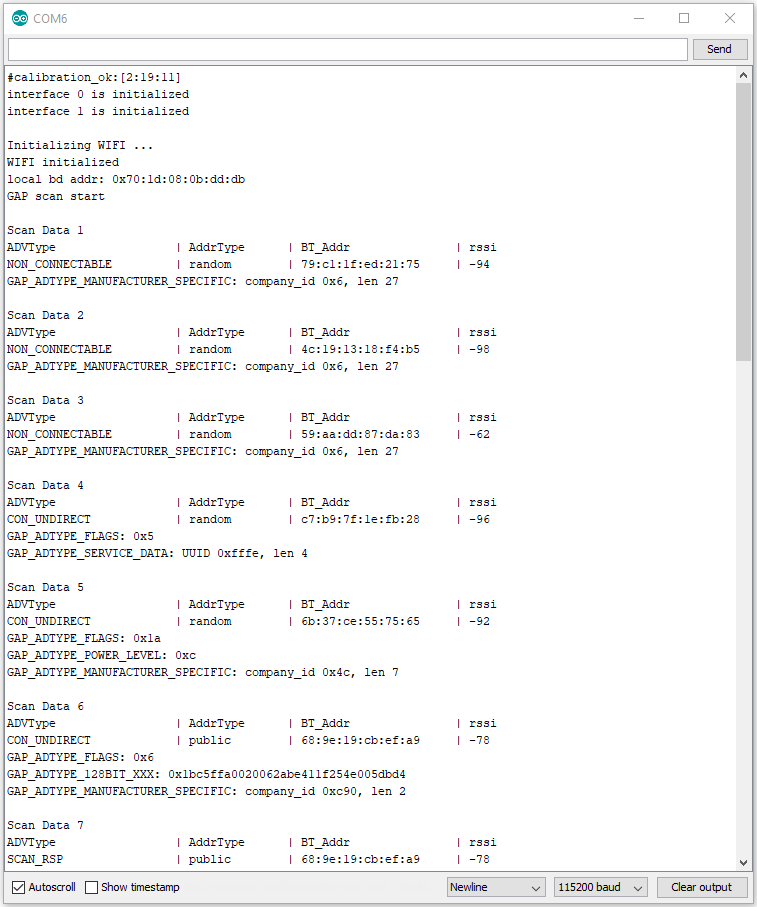
Discussions
Become a Hackaday.io Member
Create an account to leave a comment. Already have an account? Log In.