-
1Materials Preparation
- AmebaD [RTL8722DM / RTL8722CSM / RTL8722DM MINI] x 1
- BLE capable host device [Windows / Linux / MacOS / Android]
-
2Procedures
Open the example, “Files” -> “Examples” -> “AmebaBLE” -> “BLEHIDMouse”.
![1]()
Upload the code and press the reset button once the upload is finished. Immediately after reset, the board will begin BLE advertising as “AMEBA_BLE_HID”. On your host device, go to the Bluetooth settings menu, scan, and connect to the board.
You should ensure that the connection process is completed before proceeding. On Windows, ensure that any driver installation is finished, and the board shows up in the Bluetooth menu under the “Mouse, keyboard & pen” category.
![2]()
On Android, ensure that the “Input device” is enabled for the board.
![3]()
After the Bluetooth connection process is completed, the board is ready to send mouse input to the host device. Connect digital pin 8 to 3.3V to start sending input, and connect to GND to stop. You should see the mouse cursor move around four points in a square, performing right and left clicks, and scrolling up and down.
-
3Code Reference
How the mouse input is interpreted is dependent on the host system. Some systems, such as mobile operating systems, may not support all mouse button input functions.
-
4More References
Please visit the following websites for more details about the board & other examples:
- AmebaIoT Official Website: https://www.amebaiot.com/en/
- AmebaIoT Official FB Page: https://www.facebook.com/groups/AmebaIoT
- AmebaIoT Forum: https://forum.amebaiot.com/
RTL8722DM / RTL8722DM MINI BLE HID Mouse
Use an RTL8722 board to emulate an HID mouse connected using BLE.
 Splendide_Mendax
Splendide_Mendax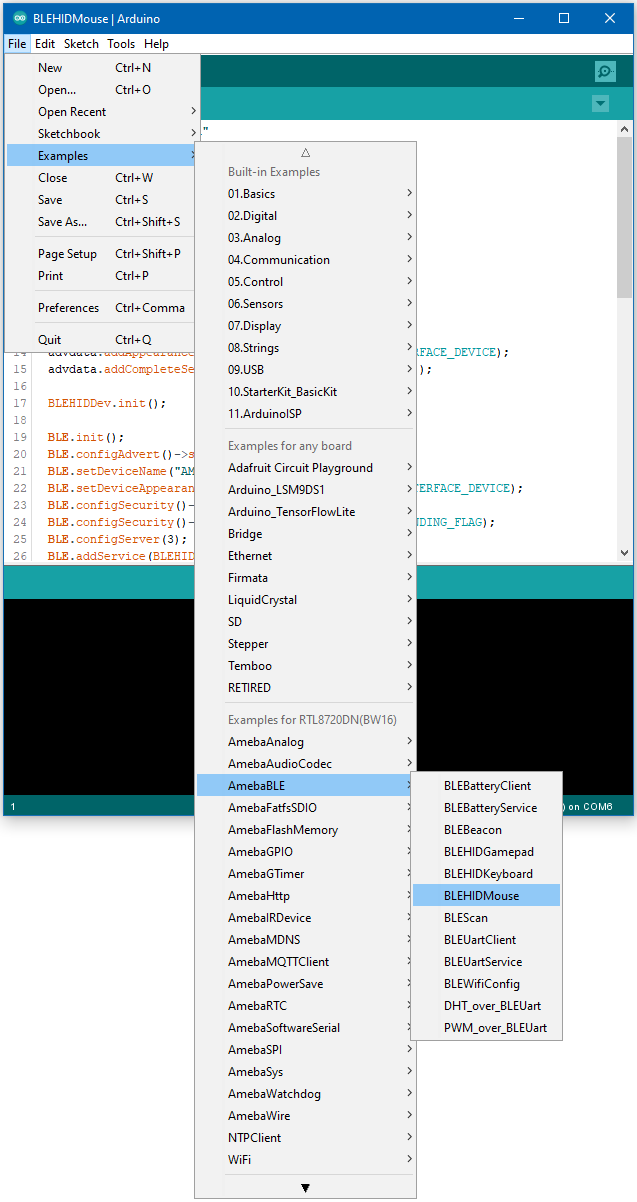
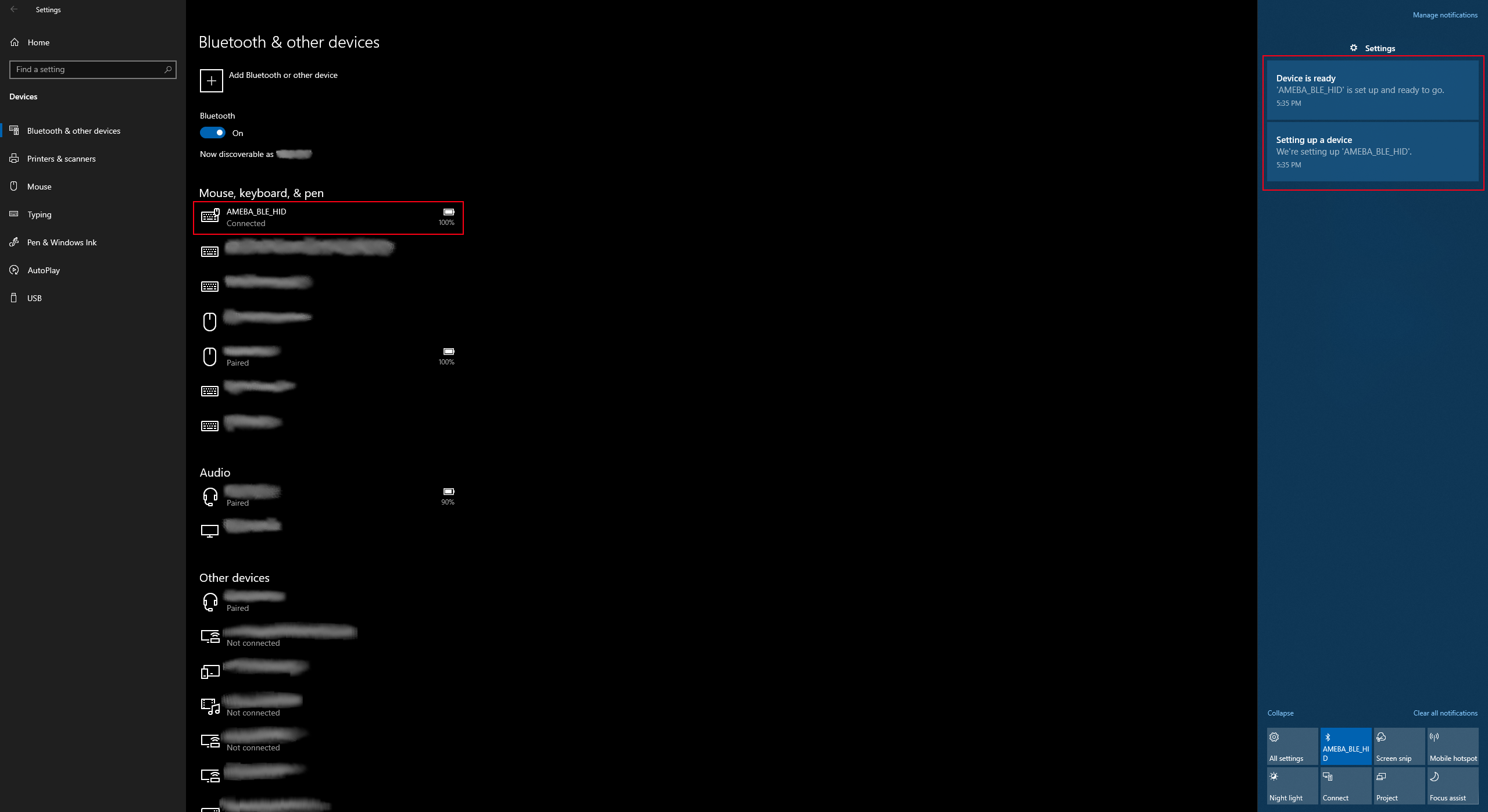
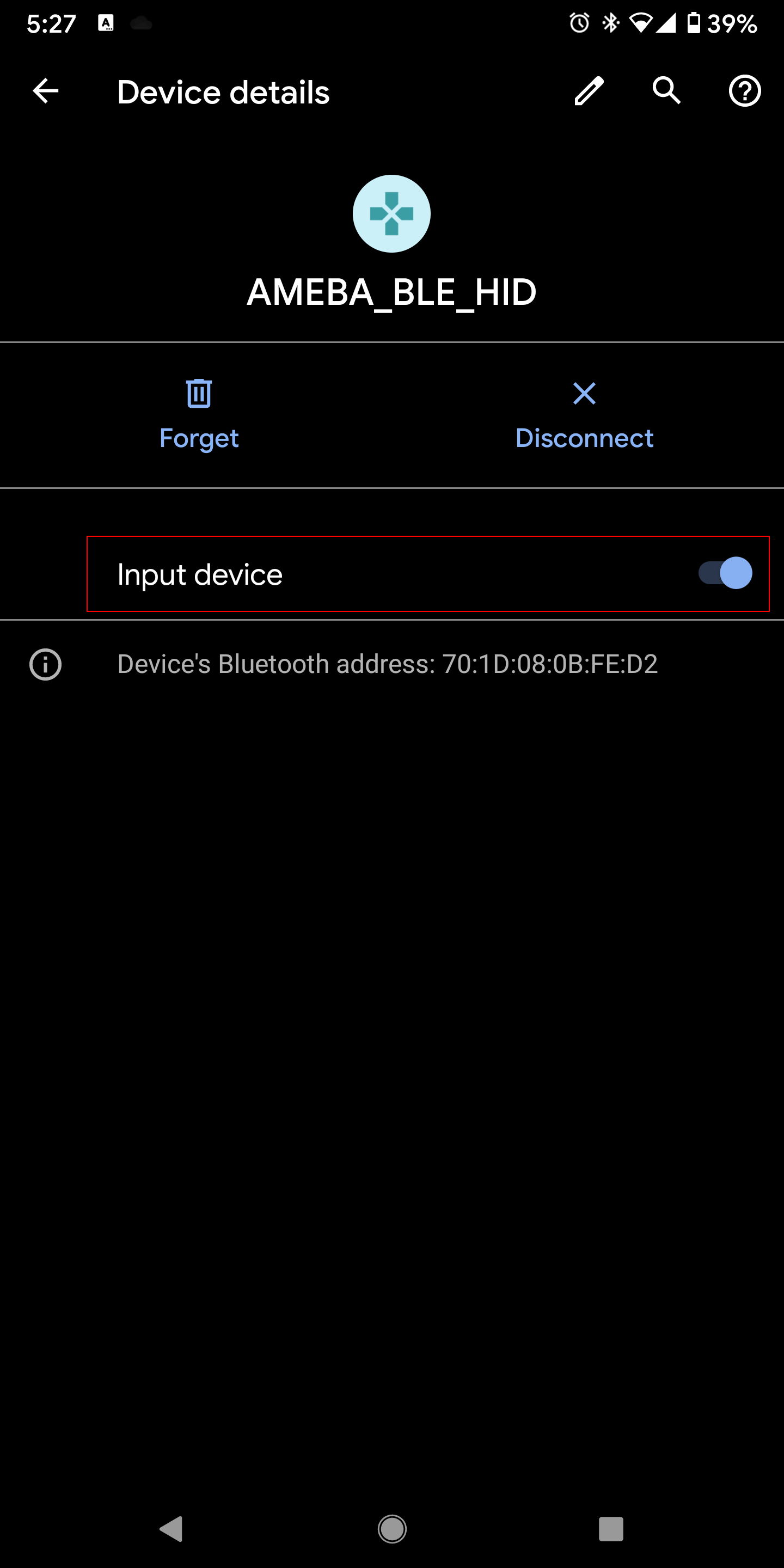
Discussions
Become a Hackaday.io Member
Create an account to leave a comment. Already have an account? Log In.