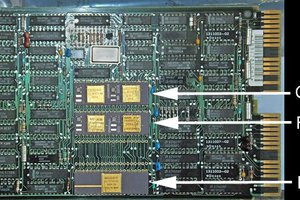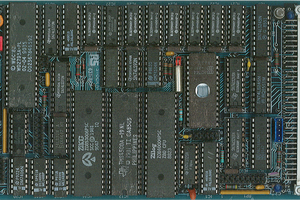The SCPC486 is a single height Eurocard PC AT based on the Intel 486DX4 processor. The bus interface complies with the ANSI/IEEE 1000-1987 standard for STEbus. It provides the following advanced features:
- Full PC AT compatible core.
486DX4-100 Microprocessor.
Memory options of 4, 8 or 16Mb.
Local-bus VGA supporting CRT and flat panel displays.
Standard RS232 COM1/2 using 16550 UARTs.
Bi-directional centronics printer port LPT1.
On-board floppy disk interface (up to 2 drives).
On-board IDE hard disk interface (up to 2 drives). - Flash memory of 2 or 4Mb.
Arcom Flash Filing System (AFFS)
Datalight ROM-DOS 6.22
Note: AFFS and ROM-DOS are only installed on SCPC486 boards fitted with FlashFile memory. - Hardware watchdog timer.
- ANSI/IEEE 1000-1987 (STEbus) bus interface
Default or potential bus master.
Programmable bus time-out monitor.
Software configurable interrupt mapping.
Because the SCPC486 is fully PC AT compatible, standard software tools available for the PC AT platform can be used to develop your software. The SCPC486 is fully compatible with the following operating systems:
- Microsoft MS-DOS
- Microsoft Windows 3.10, 3.11
- Microsoft Windows 95
- Microsoft Windows NT
- SCO UNIX
 Keith
Keith
 Julien
Julien
 DosFox
DosFox