-
1Step 1
Open “File” -> “Examples” -> “AmebaPowerSave” -> “DeepSleepMode”
![1]() Set condition values as below.
Set condition values as below.
“DS_WAKEUP_SOURCE” is used to set the wakeup source, the user can choose 3 wakeup sources,
AON Timer (SET_DS_AON_TIMER_WAKEUP);
AON GPIO pins (SET_AON_WAKEPIN_WAKEUP);
RTC Timer(SET_DS_RTC_WAKEUP);Using AON Timer as wakeup source
AON Timer can be set from 0 to 32760000ms range by AON_TIMER_SLEEP_DURATION.
Using AON GPIO pins as wakeup source
For AMB23, there are 8 pins that can be set as AON pins and active high for wakeup, GPIOA12(D9), GPIOA13(D10), GPIOA14(D11), GPIOA15(D12), GPIOA16(D13), GPIOA18(D15), GPIOA19(D16), GPIOA21(D18).
![1]()
These AON pins can be set by using SET_AON_GPIO_WAKEUP_GPIOA25 or the pin that you want to use as shown in the picture below.
![1]() Using RTC Timer as wakeup source
Using RTC Timer as wakeup sourceRTC Timer wakeup system is by setting alarm. The alarm has 4 values to be set, day, hour, min and sec. All 4 values can be set by DS_RTC_ALARM_DAY, DS_RTC_ALARM_HOUR, DS_RTC_ALARM_MIN, and DS_RTC_ALARM_SEC.
![1]()
Power Save - Deep Sleep Mode
AmebaD supports 2 low power modes which are deep sleep mode and sleep mode.
 Daphne
Daphne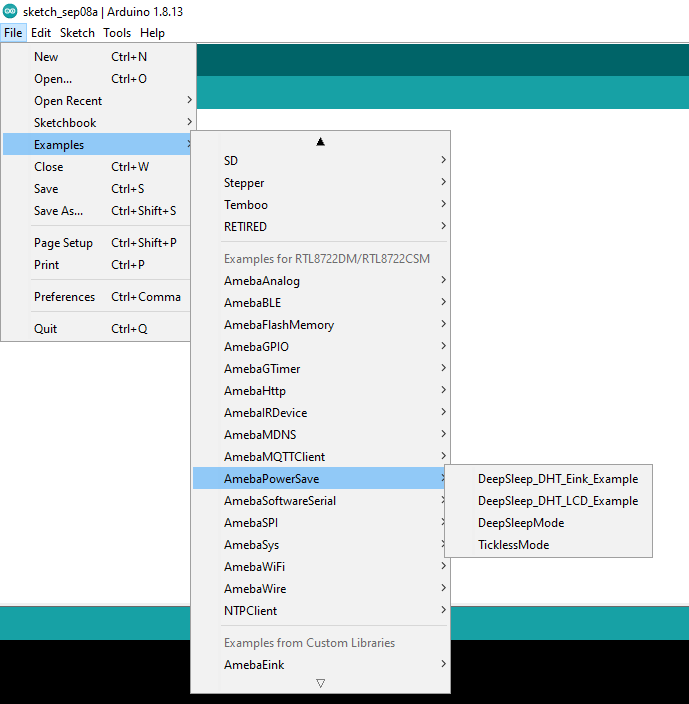 Set condition values as below.
Set condition values as below.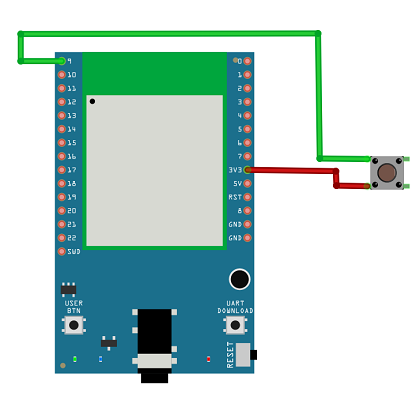
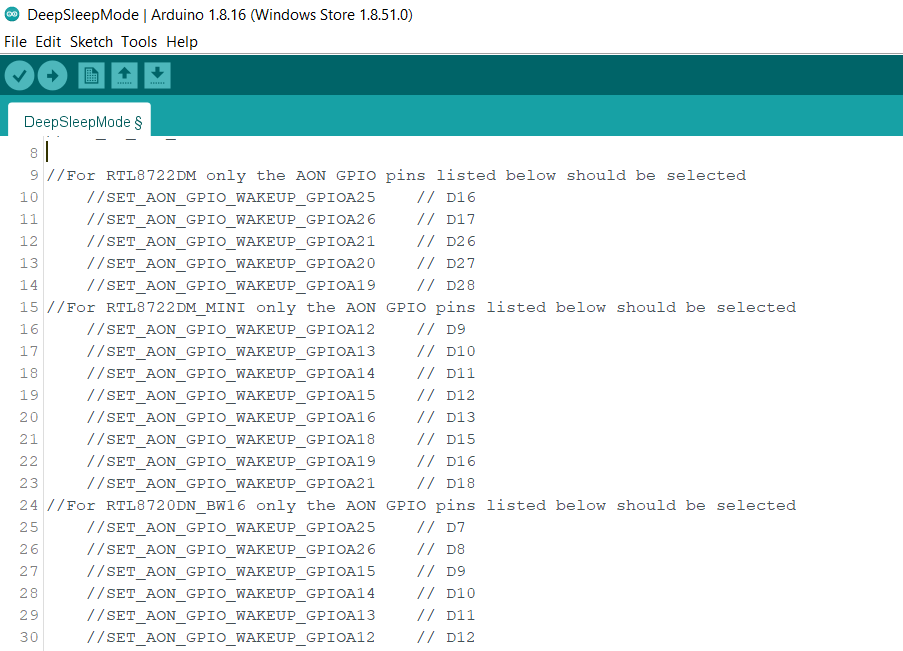 Using RTC Timer as wakeup source
Using RTC Timer as wakeup source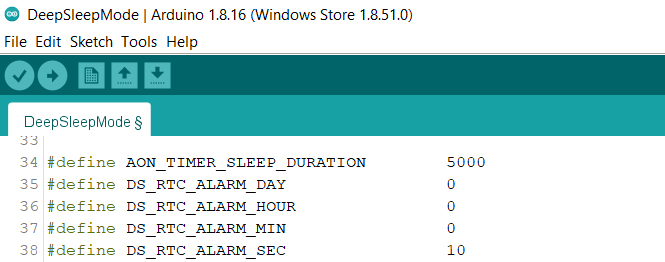
Discussions
Become a Hackaday.io Member
Create an account to leave a comment. Already have an account? Log In.