If you are interested in the background on this project, I would encourage you to start here:
Introducing the ZENN Electric Car
In that post, I explain why on earth I have a Delta-Q QuiQ charger, and its a fun little read on my newest project.
Next, for some details on the charger itself:
The Delta-Q QuiQ Charger
Now that we know about the patient, what are the symptoms?
Problem Determination
Performing the repair:
The Repair
Did it work?
 leadacid44
leadacid44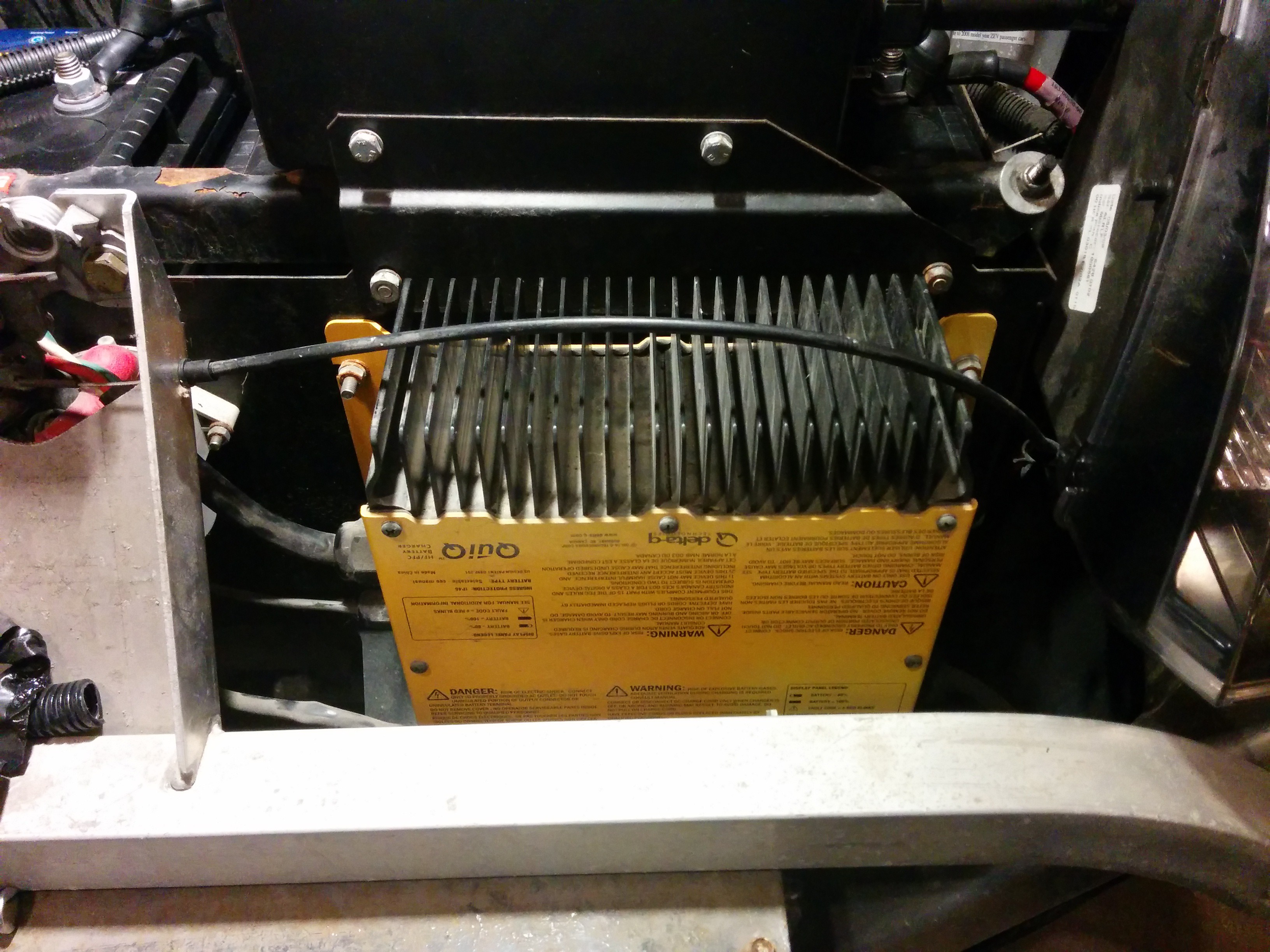
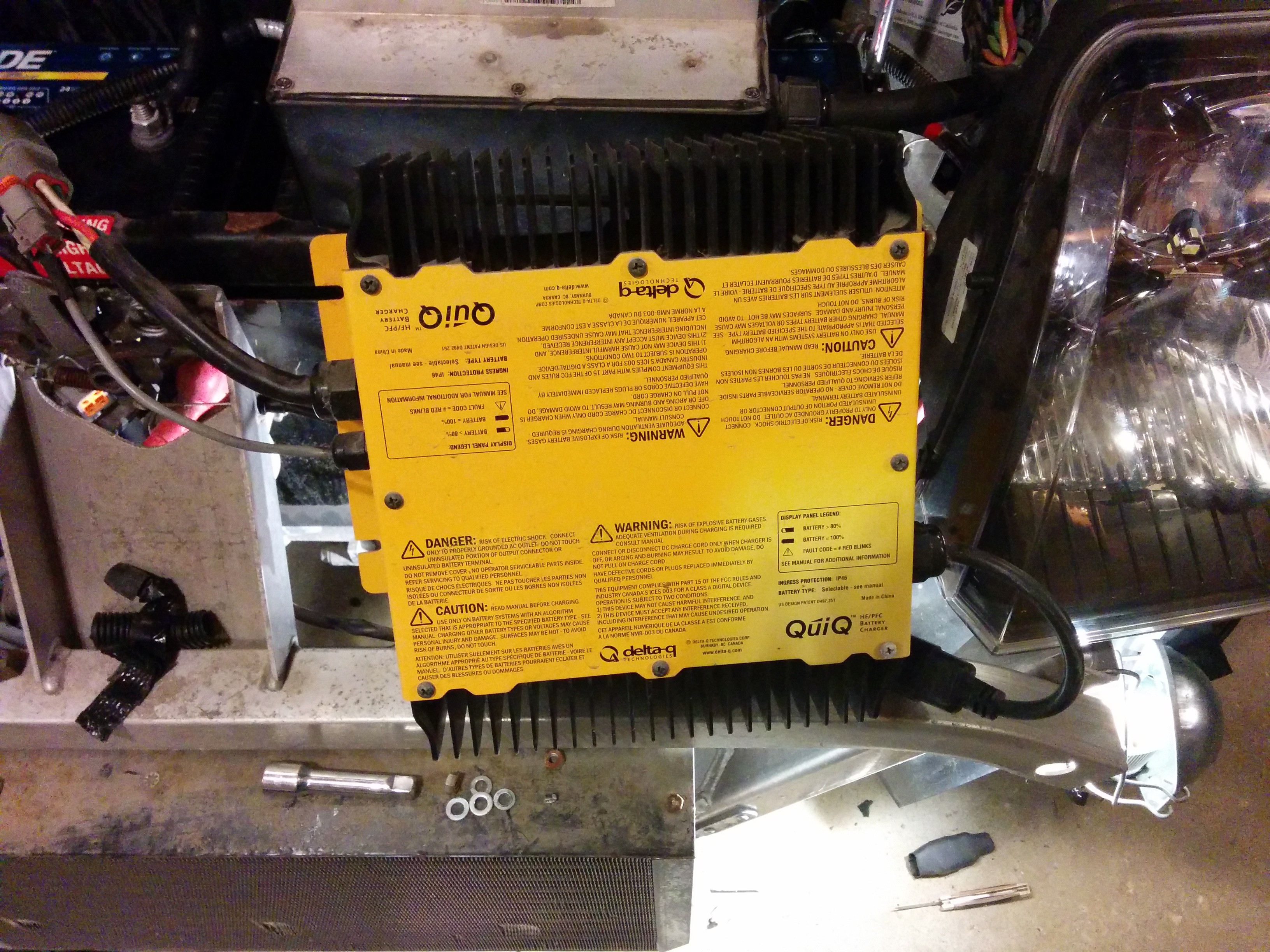
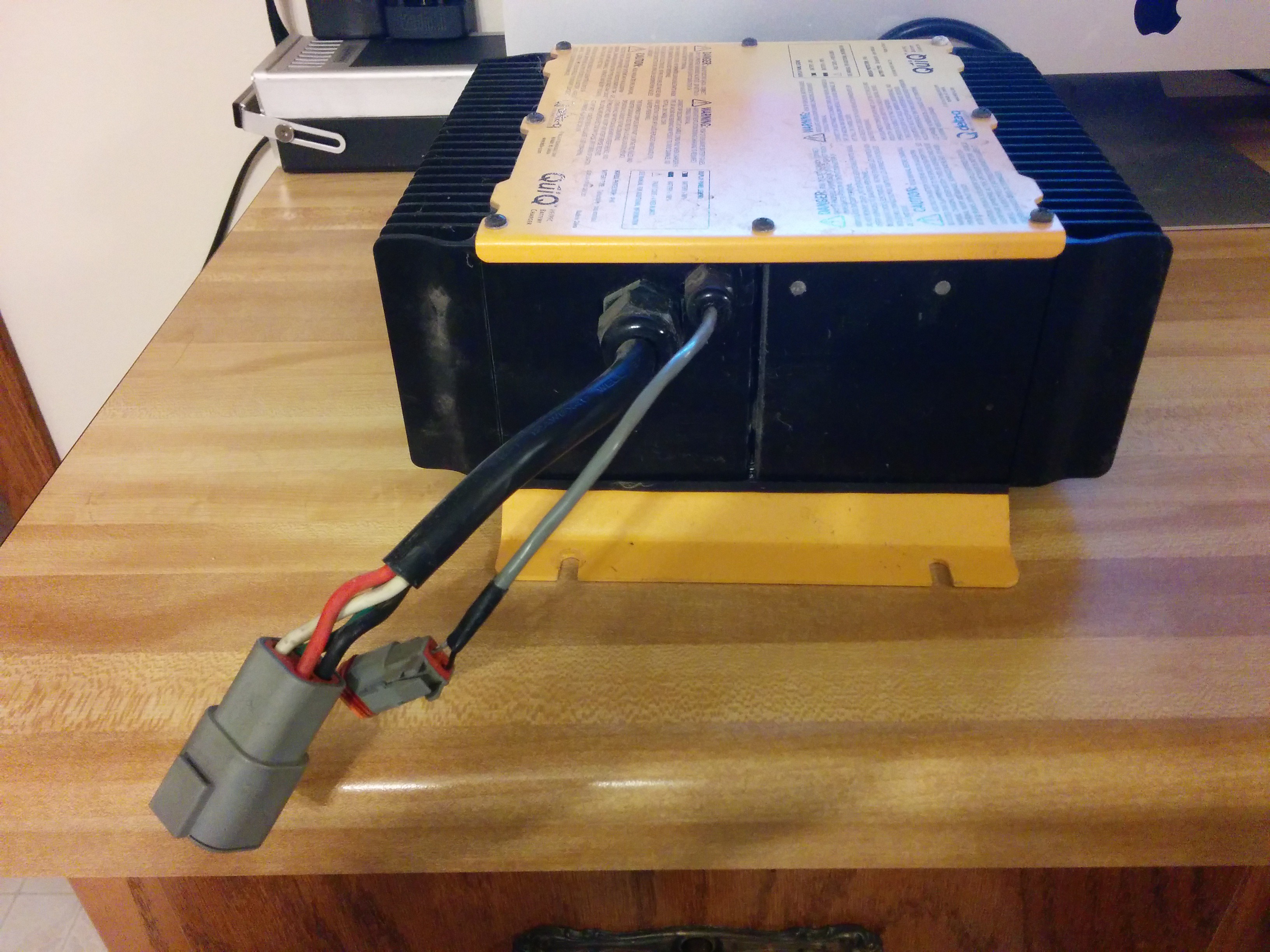

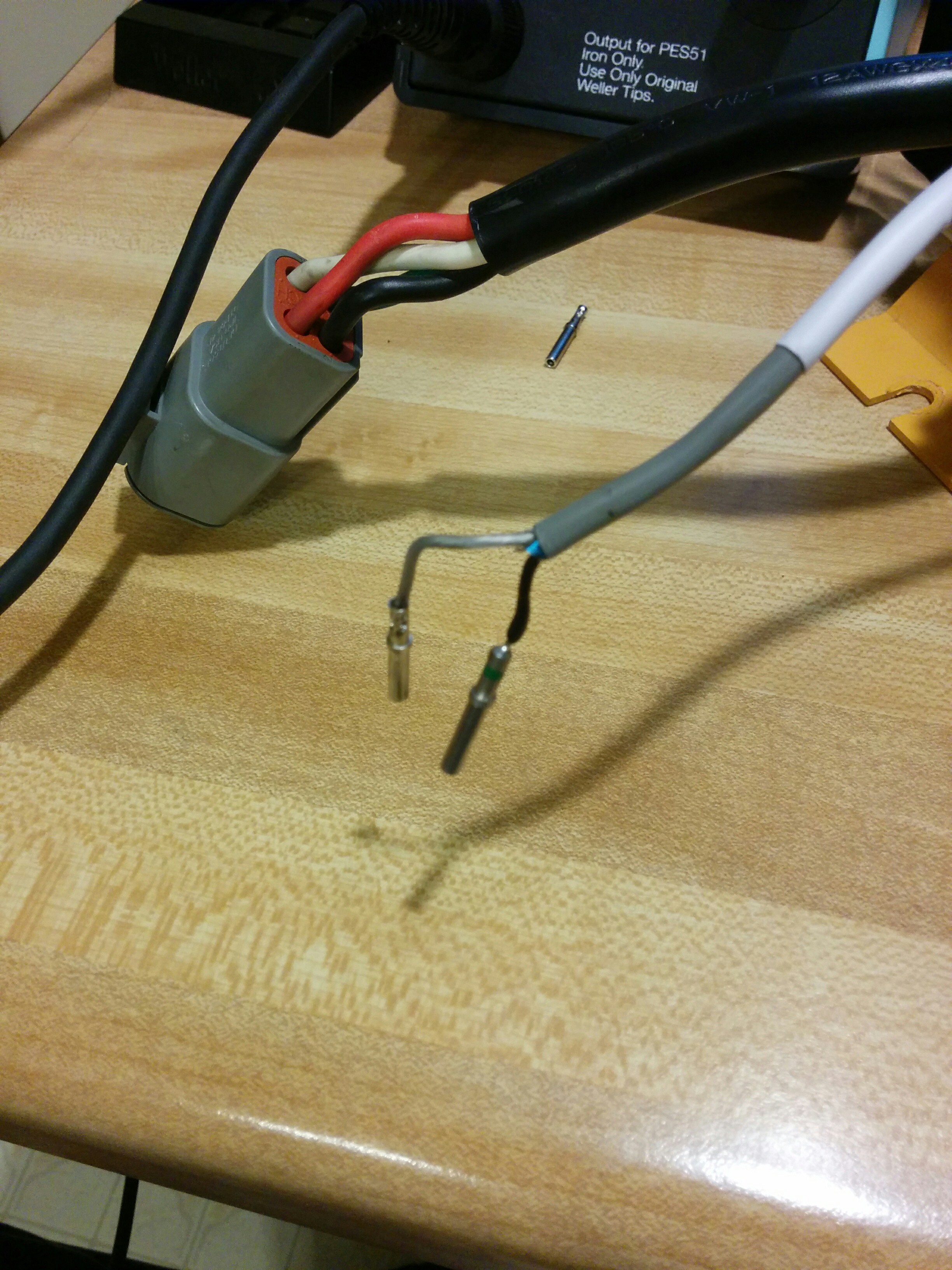
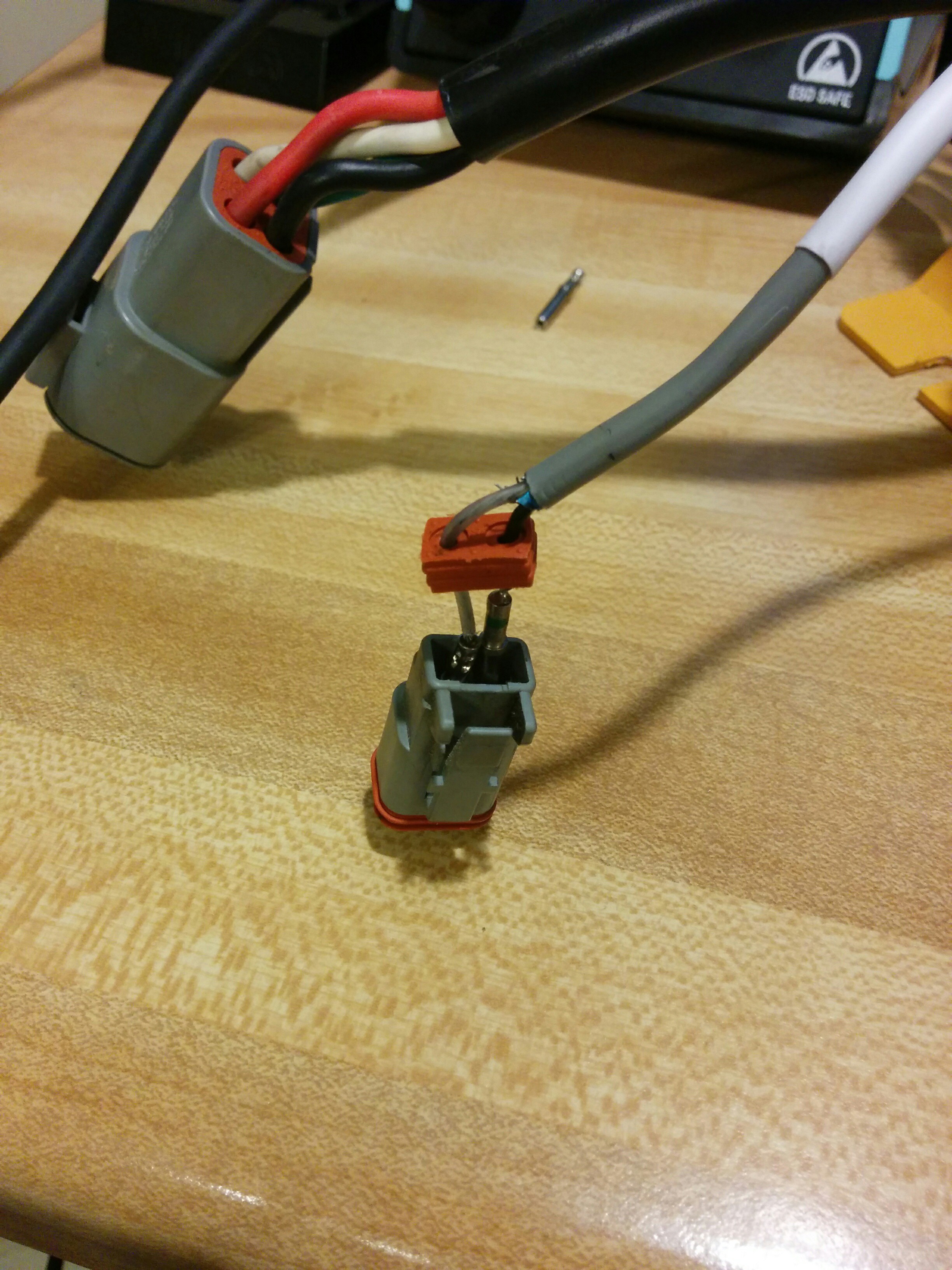

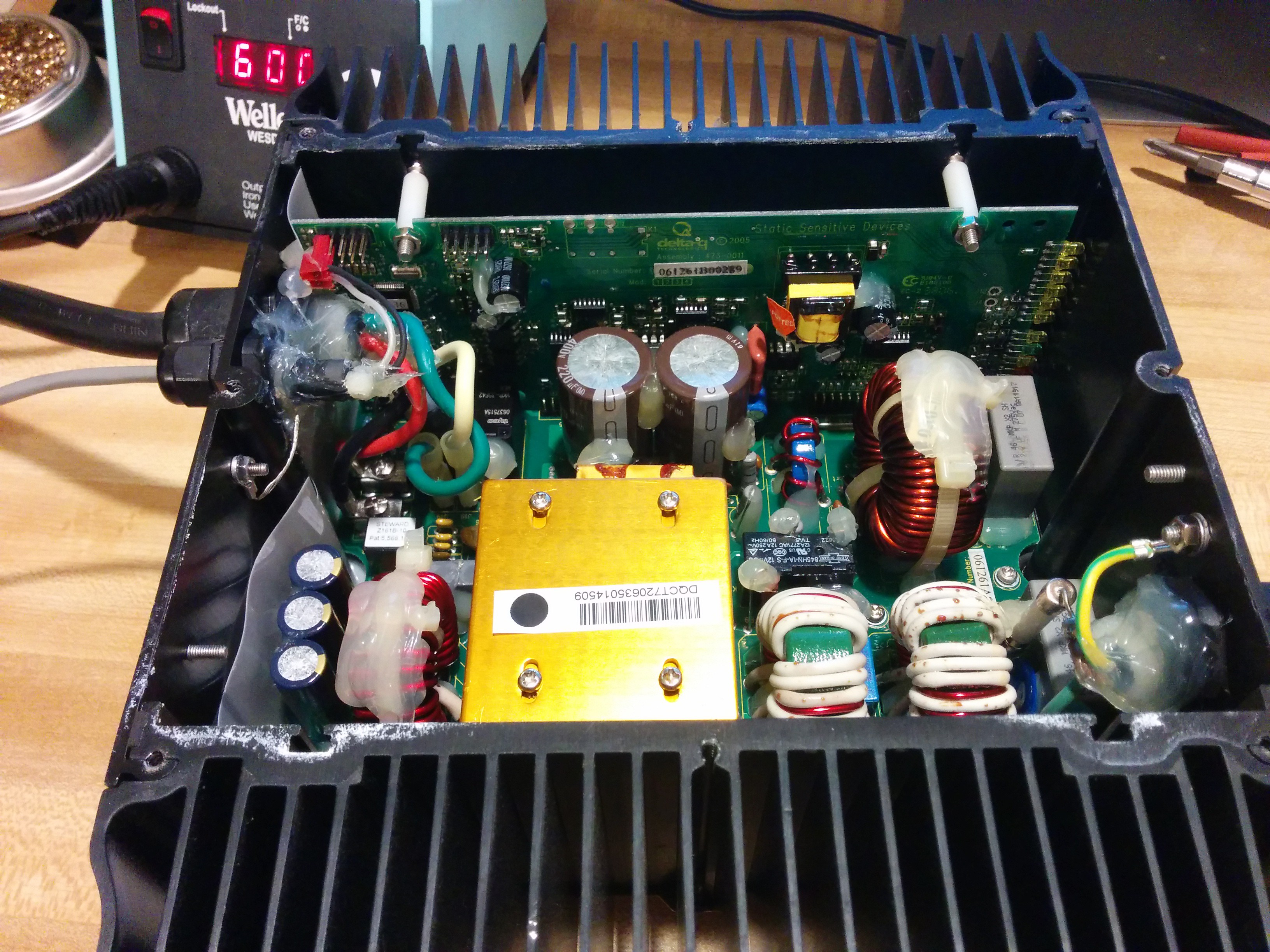







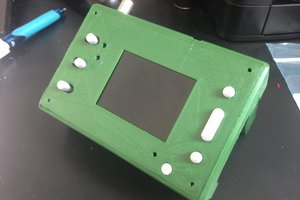
 Tron9000
Tron9000
 Drew Pilcher
Drew Pilcher
 mauswerkz
mauswerkz
 Quinn
Quinn
Is there anyone can help me by assisting how to fix my charger, since it doesn't work after lightning struck. Please.