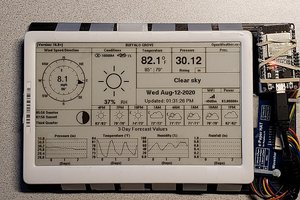I purchased two of these Crestron TSW-732 units to determine if I could reuse these panels for an educational touchpad “PyPad” running CircuitPython. The Touchscreen can be reused, but unfortunately the display cannot be used easily. Details below.

The touchscreen is made by Emerging Display Technologies EDT. The closest part number and pinout looks to be ET070001DM6, datasheet provided in the files section.
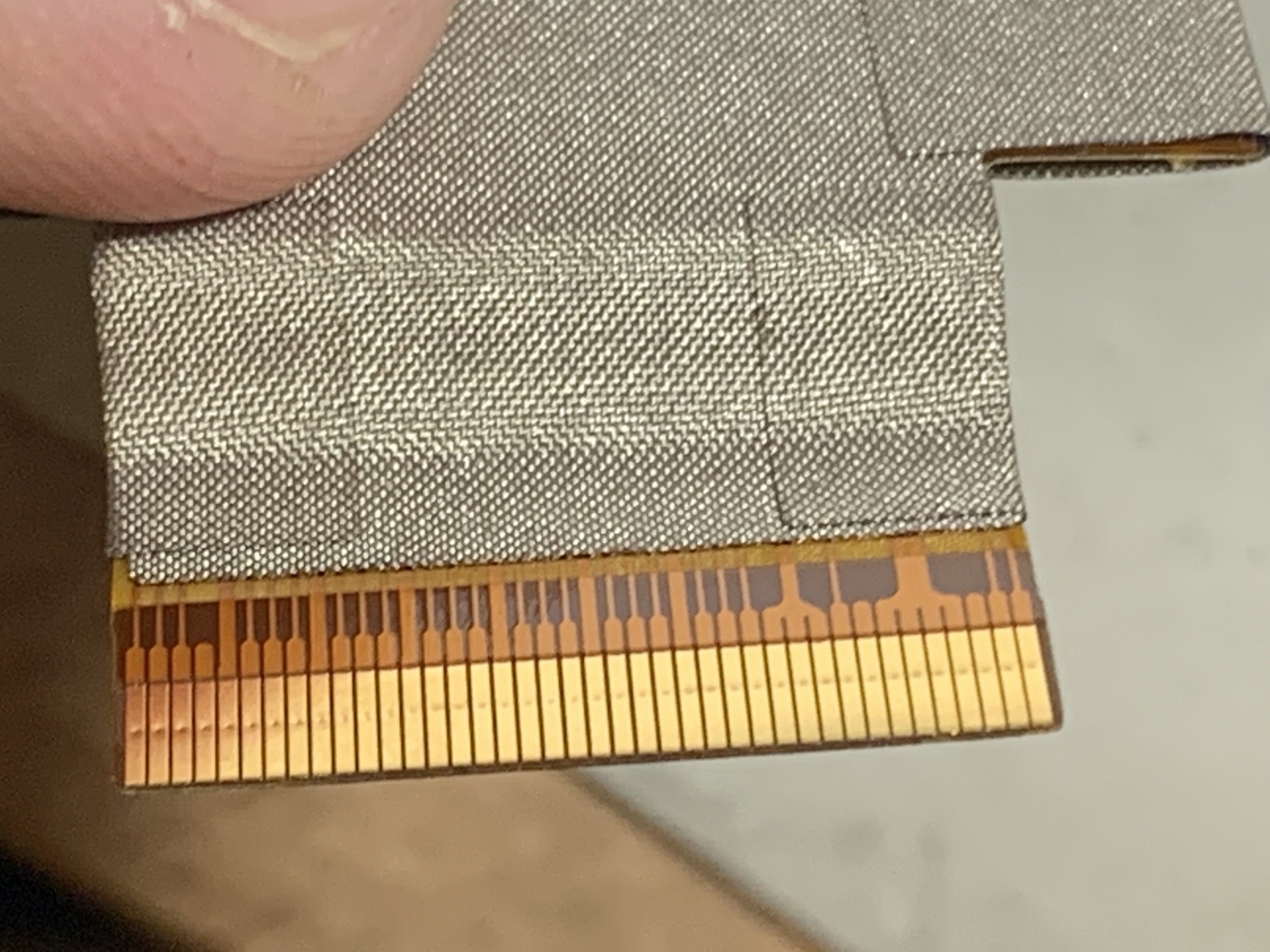
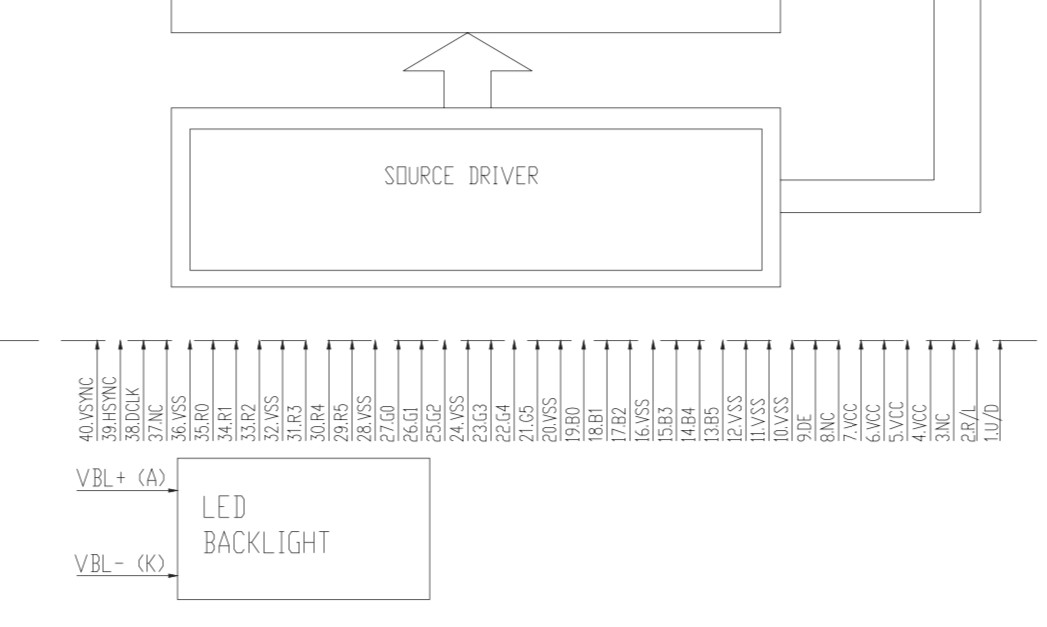
This display does not have a smart controller, it requires a parallel connection and a dot clock. So, you’ll need to add a controller if you want to reuse the 7 inch display. Without a smart display controller, it is difficult to reuse this display.
The touchscreen is however reusable. The 7-inch capacitive touch panel uses a Focal Tech FT5406 connected via I2C with six wires.

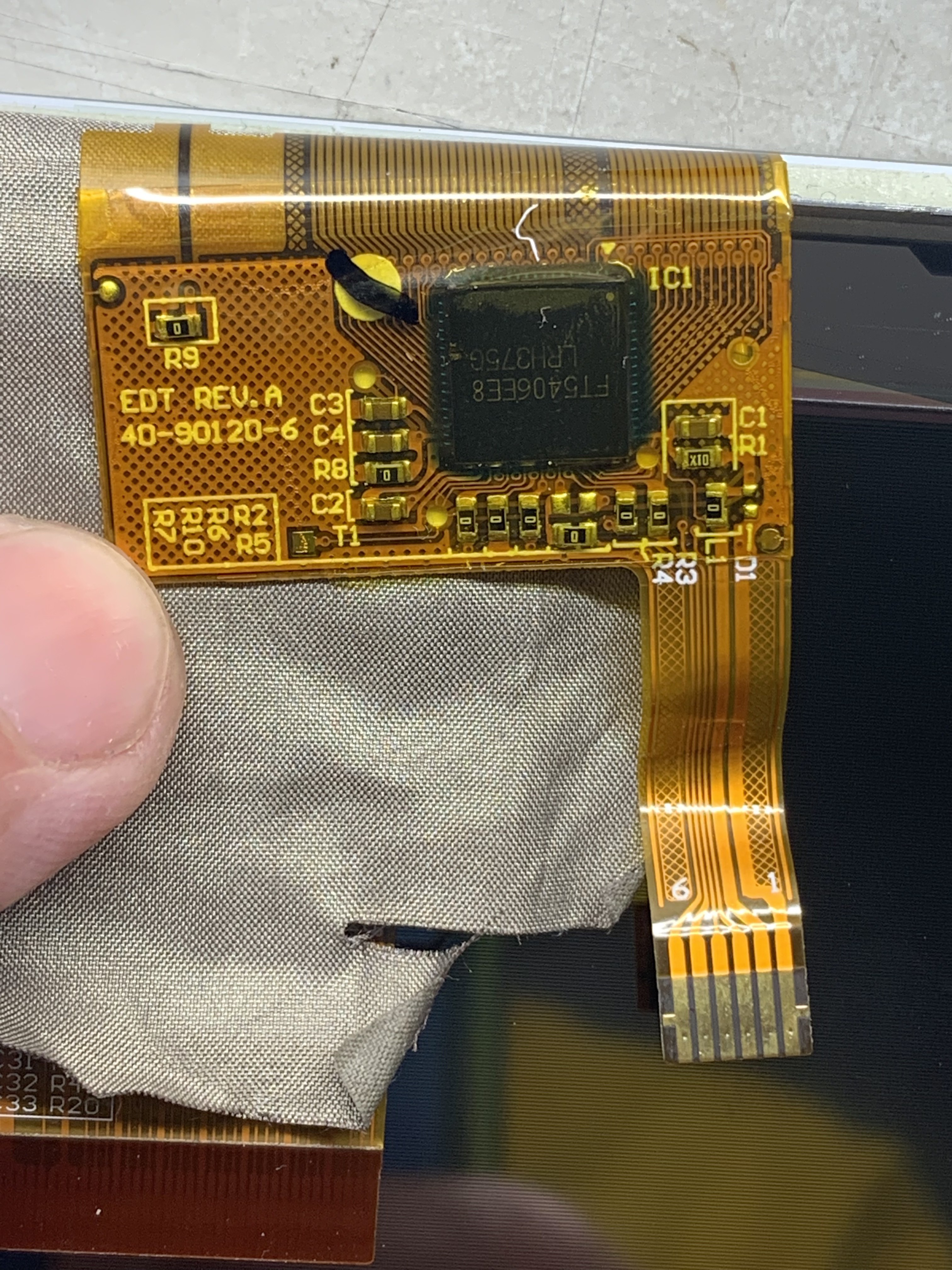
Pinouts are 1: Gnd, 2: 3.3V, 3: SDA, 4: SCL, 5: interrupt and 6: maybe wake but I have not verified. The display is recognized as I2C address 0x38, and a quick arduino sketch using the Sparkfun Arduino library verifies the multitouch capability.
Other items of note:
I don’t see a serious microcontroller on this board, but I see a DRAM chip near the display (Micron 6MA78). I surmise that this is a relatively dumb terminal and the display data is pushed to it over the Ethernet connection.
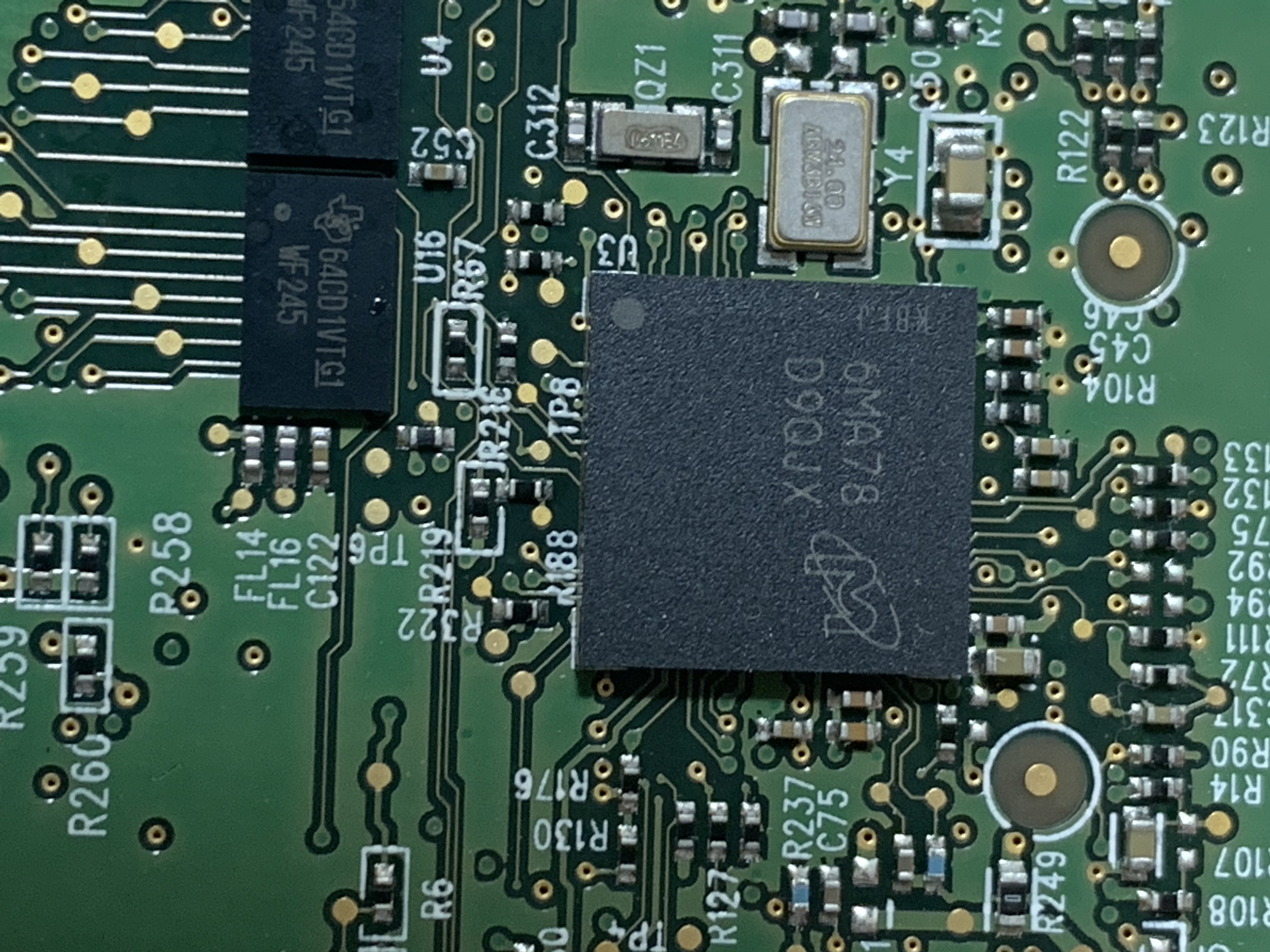
There is a Flash drive on board that is unreadable on my Mac. Perhaps this is some boot code?
The unit has an amplifier and two speakers, also it seems to have some motion sensing capability, perhaps to wake up when someone arrives at the terminal or to detect if someone is in the room. There are some connections in the back for room sensors, presumably to see if the room meeting occupants really showed up or whether the room is available.
 kmatch98
kmatch98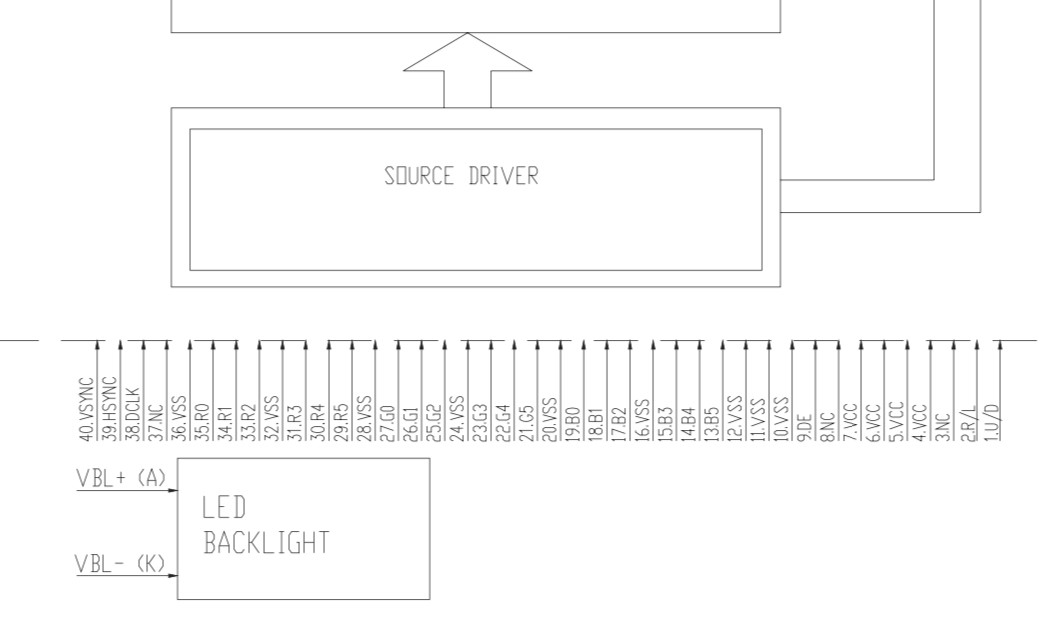

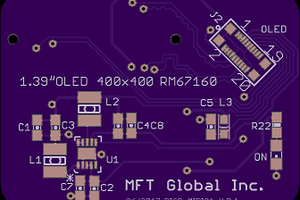
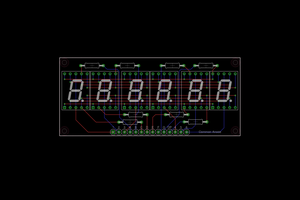
 Dave's Dev Lab
Dave's Dev Lab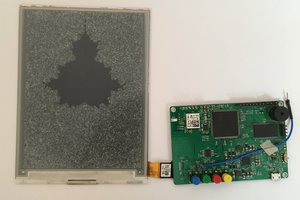
 Mahesh Venkitachalam
Mahesh Venkitachalam