OpenCat - Open Source Quadruped Robotic Framework
OpenCat is the open-source Arduino and Raspberry Pi-based quadruped robotic pet framework for Boston Dynamics-styled programmable robots
OpenCat is the open-source Arduino and Raspberry Pi-based quadruped robotic pet framework for Boston Dynamics-styled programmable robots
To make the experience fit your profile, pick a username and tell us what interests you.
We found and based on your interests.
Petoi's vibrant community from around the globe always impresses the robotics world. From infusing AI & ML into Petoi's smart robots to using LLM's or language models to make the robotics kits smarter and more interactive, time & again, people surprise us with their creativity and innovation. In today's blog post, we'll take a look into one such amazing robot project spearheaded by the exceptional Data Scientist, Educator, and Roboticist Ömer Çolakoğlu from Turkey.
Omer had the fabulous idea of integrating ChatGPT with Petoi Bittle which made the programmable robot more conversational and intelligent, and most importantly more capable of understanding human instructions and commands. Here is a video of Petoi Bittle with ChatGPT enabled, speaking with, understanding and interacting with Omer in real time!
As you can see in the video above, with ChatGPT, Omer was able to transform Bittle into a full-fledged AI robot dog. Bittle communicates with Omer, understands the conversation and follows instructions, dances with Michael Jackson's move, performs tricks, handstands, waves, stretches, jumps, crawls, flips, pretends to be a table and so much more!
What strikes us as absolutely amazing is the amount of personality and flair Bittle possessed after the integration.
Omer achieved this customization by training ChatGPT to understand what commands Bittle supports.

Just the way Bittle engages in conversation, understands things, and says woof sparks so much more fun into the intelligent robot! You can learn more about all the technical details and his open source codes from Omer's forum post ChatGPT Integration with Petoi.
After experimenting powering robot dog Bittle with AI and ChatGPT, Omer showcased Bittle with members of the Limitless Makers program: a summer training camp attended by 50 brightest students from Turkey, selected from the top 1%. As expected, the students were amazed to see Bittle in action. The students 'curiosity peaked as they marveled at Bittles intelligence and attention to detail. Here is the full video from the event:
Here's the best part, Omer and Bittle communicated in Turkish which was so much easier for the students to understand! This opens up floodgates of opportunity as this robot project is not limited to English only! (Lucky for us the video also has English subtitles)
When we spoke with Omer, we were especially pleased to hear his kind words about Bittle robot dog: "at first glance, it looks like a small toy. It is really small and plastic. When we imagine a robot dog, we always think of Boston Dynamics robot dog. But when you start examining Bittle, you realize this. It is an engineering marvel where what you can do is limited by your dreams and abilities.
I have spent time with other robots before such as Lego Mindstorms. I can say this very clearly, making a movement by sending a command to 8 joints and 8 legs is not like turning a wheel. It is really very complicated and you respect those who developed this robot." Omer also added "On the other hand,
If you have little knowledge on the subject or you are young and new to these things, then there is no problem either. While a good developer can manage this robot in Python, C#, Arduino, a child over the age of 10 can do whatever he wants without writing code by using Petoi Coding Blocks. For example, I did a project to voice chat with the robot using ChatGPT API. Finally, I am looking forward to adding new abilities to the robot using AI with Isaac Simulator. My endless thanks to those who developed this robot."
To read more about this project from Omer himself, click here.
We are also elated to excited to learn that Omer is further experimenting with this robot project. Next, he has plans to get 2 ChatGPT enabled Bittle's to communicate and play with each other! He is particularly excited to see the two AI robot pets converse...
We are excited to announce a 4-session robotics curriculum designed and created by Dr. Rongzhong Li (inventor of OpenCat, founder & CEO of Petoi). The curriculum was used as a short robotics course for university students who are non-science majors. But it can be an introductory course for students of all ages.
The class is organized into four sections that can be configured as a one-week camp, or taught weekly:

Here are a few example slides from the curriculum:





The coding environment is Petoi Coding Blocks, a Scratch-like coding block program running on Mind+ that can program the robot's hardware components and supports auto-translation to Python. As an educator, you use full or part of its contents to adapt to your own class settings.
The course uses Bittle open source robot dog, but the materials can apply to Bittle X robot dog with some tweaks to sensor connection settings.
We also have another block-based coding curriculum for a semester: Block-based Coding Curriculum - Learn Quadruped Robotics for Beginners
When you head to the Petoi Bittle robot dog main page & scroll down to the bottom, you will see a "review" section. Most of the reviews sound like this one: "Building Bittle can take around 1-2 hours, offering a hands-on experience that may present small challenges. This process is integral to learning and overcoming obstacles in robotics. It's an engaging project for those ready to think critically and solve problems."
While all of Petoi's programmable robots also come in a pre-built(pre-assembled) version, assembling, building, and programming are the essentials when it comes to building a robot. From educators purchasing robots for the classroom, parents buying robots for kids to adults and hobbyists diving into the world of robotics, the first question on everyone's mind is always: how to build it? In this article, we'll take you through the intricacies, right from the unboxing to getting your hardware fully set up for code. Make sure you read to the end as we'll also touch on how to use the programmable robot once it's ready and take you through the various coding languages and robotics curriculums you can use! For this build, we will be using Petoi's Bittle smart robot dog. (Once you read through this article, building your robot will take even less than one hour) 
To assemble Bittle bionic DIY robot, a well-structured approach is essential. This guide will walk you through the assembly of this advanced quadruped robot, utilizing a comprehensive quadruped robotics kit designed for DIY robot enthusiasts.
Before diving into the assembly process, ensure you have all the necessary components from your Bittle construction kit (aka the robot-building kit). This includes the frame parts, motors, screws, and any additional tools required for assembly. Familiarize yourself with the parts and their functions, as this will make the building process smoother.
Begin by constructing the main frame of your four-legged robot. Start with the body parts, ensuring that each piece fits snugly together. The frame serves as the foundation for your programmable robot, so it’s crucial to secure all connections tightly. Use the provided screws and tools from your robotics kit to fasten the components.
After the body is assembled, attach the legs to the frame. Each leg consists of multiple joints, which will allow your bionic robot to move fluidly. Pay attention to the orientation of each leg; they must be positioned correctly to ensure balanced movement when the robot is operational.
Once the frame and legs are in place, the next step is to install the servo motors. These components are vital for the movement of your quadruped robot. Carefully connect each motor to its respective leg joint, following the instructions provided in the assembly guide. Make sure to secure the motors firmly to prevent any disconnections during operation.
The # of servos determines the movements that Bittle can make. Bittle robot dog has eight servos serving its limbs and one servo on its neck. So it has 9 servos. It means Bittle has 9 degrees of freedom(DoF).
With the mechanical assembly complete, focus on the wiring. Connect the servo motors to the microcontroller, ensuring that each wire is correctly aligned with its corresponding port. This step is crucial for the functionality of your AI robotics kit, as proper wiring will facilitate communication between the robot's components.
After completing the wiring, conduct a thorough check of all connections and components. Ensure that the frame is stable, the motors are securely attached, and the wiring is tidy. This attention to detail will enhance the performance of your DIY robot and prevent potential issues during...
Read more »Thanks for everyone for join the OpenCat Robot Around the World Contest as we celebrate 8 years of OpenCat open source robotics framework! 😍
We received some incredible entries showcasing the creativity and talent of our OpenCat community .
We're thrilled to announce the winners:

Deep Patel and Willow Kohn, congratulations on winning the Audience’s Choice Award with the video "A Day in the Life of a Bittle at Haverford". It has received 250+ likes on Instagram! Their video showcases the research on robotic frictional interaction by walking (Bittle robot) dog on different surfaces:
Deep Patel and Willow Kohn commented on their experiences and plans in developing robotics applications with Bittle robotics kits:
"By using our open source robots to tweak measurable physical quantities, our skills as physicists and scientists, in general, have been greatly improved. Plus, we have a ton of fun! For the future, I plan to see if I can adapt the gait of the open source robots such that the robots raise their legs higher, in order to clear any rough terrain. Then, I will re-run my friction/power consumption testing procedure. Willow will likely be working on a different, but related project. "
Deep and Willow are Class of '25 undergraduate students from Haverford College and are passionate about physics and robotics.
You can learn more about how Deep Patel and Aidan Bannon(another student from Haverford College) enhanced Bittle to run on a circular track as a frictional interaction testbed as seen in the video above.

Congratulations, Martin Kuba!
We enjoy seeing your tour of Czech Republic with Bittle, showcasing the culture and people.
Martin shared his experiences with Bittle:
Bittle already, as it is, is an amazing little creature. I've brought my Bittle robotics kit to multiple tech related events already and everyone loved him so far, people's reactions to Bittle, especially kids, who mostly want to pet the robot dog are just always perfect.
If our readers' memories serve them well, they may recall that Marin also won participated in Petoi 2024 Spring Robotics Contest, and won Bittle/Nybble in the Park Theme Award
While a few remarkable video may not have claimed top prizes in the contests, we're delighted to add honor them because they caught our attention and inspire us.
Patrick from Netherlands showcases different Dutch customs with his programmable Bittle robot dog in a fun way:
Displays of nationalism are frowned upon in my culture, but self-mockery is all the better. My video was well received by the locals, not in the least because they thought Bittle robot dog was very cute.
Patrick also shared some thoughts about how he designed the moves in the video:
For this contest I wanted to have Bittle robot dog walk in traditional clogs, and assumed it would take me days to program a stable gait for them, but Bittle just walked fine with them on the first try! Bittle's pre-built move set is elaborate enough to make videos with, and it was quite simple to reprogram the infrared remote's buttons to activate different moves, so that I could control the robot dog that way while using my smartphone to film.
Congratulations to Laila, a robot hobbist from Tifton, Georgia, US! You not only did a tutorial video on using Petoi Skill Composer to program different robotics movements,
but you also showcased many different videos:
Custom moves designed with Petoi Skill Composer
Traveling with Bittle/Bittle X open source robot dogs
Laila shared her experienced using the Skill Composer:
I learned to use...Read more »
If you're looking for a cute robot pet for robotics coding and education, Petoi Nybble is a great choice for you! Nybble is so much more than just a dull robot pet cat. For many, it's their first entryway into the world of robotics and with its amazing STEM robot-building kit, getting a Petoi Nybble is a fantastic way to immerse yourself or any young students in a world of building, assembling and programming a robot.
Petoi programmable robot cat Nybble is a robotics kit that you can assemble, build, and program a robot cat. Whether you’re an educator, a parent, or a hobbyist, assembling and programming your Nybble robot cat will be an engaging experience and chances are you'll never forget those three plus hours you spent building, configuring, and calibrating the Arduino robot cat.
This guide will take you through the assembly, configuration process, programming options, and the fun you can have with your new robotic feline. In this article, we'll take you through the intricacies, right from the unboxing to getting your hardware fully set up for code. Make sure you read to the end as we'll also touch on how to get started with the programmable robot once it's built and take you through the various coding languages and robotics curriculums you can use! For this build, we will be using Petoi's Nybble smart Arduino robot cat. Once you read through this article, building your own Petoi Nybble will take only 3-4 hours.
Before you start assembling your Nybble, ensure you have all the components from your robot building kit. Once you open Petoi Nybble box, you'll take a first look at Nybble robot kit, the kit contains screwdrivers, wooden body pieces, frames, Ny board (for physical computing with Arduino) and everything else you may need to build your own robot. Familiarizing yourself with these parts will help streamline the assembly process. All you need is to make sure of is a neat and clean table or space to spread out the contents and start assembling them.
Begin by constructing the main frame of your Nybble. Start with the body parts, all you need to do is cut out the body parts from the wooden frame and ensure each piece fits together snugly. Nybble is designed as a screw-free interlocking puzzle frame, which means you don't need complicated equipment or mechanics to assemble the smart Arduino robot cat. The frame is the foundation for your DIY robot, so it's best to make sure that everything fits together well and snugly. Remember: Nybble's frame is made out of wood and it does not need screws or complex mechanics to assemble, which makes for a faster, smoother and easier assembly time (while the body frame is screwless, we do provide screws to attach servos, the tail, and some additional parts) For a long in depth assembly POV video, click here.
With the mechanical assembly complete, the next step is the wiring and preparing for the calibration. Proper wiring is essential for the functionality of your Nybble, allowing communication between its components. Read an in-depth wiring guide on our doc center here.
Once the wiring is complete, conduct a thorough check of all connections and components.
Now that you've assembled your Nybble robot kit, it's time to select the right software to unlock its full educational potential. Like computers run on operating systems such as Windows or MacOS, Nybble operates on a base system. For Nybble, you can use OpenCat, the open-source framework that powers all Petoi robots.
Here are the 2 most popular OSs:
When it comes to interesting robotics projects that showcase innovation, our community at Petoi leads the way! From blending advanced automotive tech architecture with our DIY Robots (Petoi Bittle) to designing custom code to move the robots, from building your own voice command AI robot pet to breaking the boundaries in autonomous movement. In this article, we will take a look at a few robotics projects created by our community that shed light on the fusion between sophisticated quadruped robotics applications and Raspberry Pi robots running on Petoi open source quadruped robotics framework and hardware.

Starting things off we have GitLab Field Chief Cloud Architect Darwin Sanoy. His amazing Raspberry Pi robot project Petoi Bittle Robot Dog Running SOAFEE(Scalable Open Architecture for the Embedded Edge) is at the intersection of STEM education and Software Defined Vehicle architecture with smart robot that acts like a test prototype for the automotive industry.
First-time embedded systems developers enjoy seeing their code interact with the real world, but this experience is limited in software-defined vehicle development due to the impracticality of having a car at every desk. To address this, the idea of using robotics in STEM education as a substitute for cars in automotive development is being explored. Darwin and his collogue James Moverley have developed an initial solution using a Raspberry Pi 5 with an Arm processor and k3s by SUSE's Rancher, managed by GitLab's AgentK. This setup enables the beginnings of the SOAFEE open-source automotive architecture to run on and control a Petoi Bittle STEM coding robot.
We're lucky to have Darwin document his journey on GitHub and share everything with us through a fantastic informative video! He also posts regular updates on his Linkedin profile like this. Here is the link to the video: Darwin's AI Robot project shaping the future of the automotive tech education!

We take a quick trip down memory lane, taking a look at the fantastic work done by Dmitry Maslov on his Youtube channel Hardware.ai. Back in 2020, when Petoi Bittle robot dog was still on kickstarter, Dmitry combined Petoi Bittle robotics kit with ROS (Robotic Operating System) and explained 2 options on how to write custom drivers for ROS to interact with the robot's hardware and control Petoi Bittle's movements.
Dmitry's first option was using Bittle coding robot dog's existing microcontroller and running an ROS controller directly on this chip. The second option also dealt with a more advanced method where Dmitry used a Raspberry Pi to communicate with the microcontroller.
This in depth article on the Hardware.ai article gives us an insight on both of these options and how to start writing custom code. You can also watch the video "Bittle Teleoperation with ROS and Raspberry Pi: Custom driver, using Twist messages" to actually see this in action:
For our third robotics project, we can take a look at how Friende Peng, a summer intern at Petoi, built his own Alexa-like voice-controlled robot dog with AI! This video demos the voice control capability with a small speech recognition model and Voice Activity Detection algorithm running on a Raspberry Pi. By going through the open source robotics project code repository for this, you will learn about the tradeoff and experiments Friende made to enable speech recognition and voice command capability on a small robot.
It's a valuable lesson for anyone that develops robotics AI application under physical constraints.
... Read more »Our wonderful community at Petoi consistently leads the way in innovation and technological advancement. We are excited to feature Reid Graves, a winner of Petoi Spring 2024 Robotics Contest, in this article as he pushes the boundaries, innovates with Petoi Bittle smart coding robot dog, and discovers new applications for these open source AI robot pets.
When we launched the Spring Robotics Challenge and Contest in Q2, our goal was to encourage robotics education and innovation!
One of our contests is called Bittle/Nybble's Got Talent. The scope of this contest was to showcase Petoi open source Nybble robot cat or Bittle robot dog to perform new tricks or doing something that one could see in a talent competition, like singing and dancing. While all the participants had fantastic ideas, a submission by Carnegie Mellon University graduate student Reid Graves stood out! He sent us 2 videos of Petoi Bittle educational robot kit as part of his robot project entries that explore the AI robotics projects in action!
As you can see in the video, Reid's ingenious idea showcased Petoi quadruped robotics talent: not only the hardware and software, but also the AI automation as it was autonomously collecting acorns from the floor. What made this entry so special was that it outlined the extendable capabilities of the smart IOT quadruped robot as well!
In both videos, Reid attached a Raspberry Pi to Arduino Uno-compatible NyBoard microcontroller powering Bittle robotics kits. The Raspberry Pi extension gives Reid more CPU power and memory and enables him to prorgram AI algorithms & do more processing. Next, Reid attached a small, inexpensive smart camera that he got from Amazon to the Raspberry Pi robot dog, which served as the guide for the autonomous movement. He designed a light robot arm to pick up acorns from the floor:
"The arm is driven by a Petoi servo. I hooked it up to one of the unused ports on the Nyboard and defined a custom action to move it to the right angle. The white thing on the back is to deposit physical pheromones. This is so I can run experiments with multiple robots and they can communicate with the pheromones."
For now, Reid used a custom You only look once (YOLO) model to code the programmable robot to move, detect and pickup acorns autonomously in real time.
This video dives deeper into the project and showcases the AI Robot dog from the POV. In this video, Reid sets a bunch of pheromones down on the ground and has the DIY robot follow the path. As you can see in the video, the camera window shows the surroundings and marks the yellow pills. The other three windows show the recognition's inference time, command issued, and operational time per frame.
Reid shared his autonomous swarm robotics Python projects from the CMU-MAIL(Mechanical and AI LAB) lab with Bittle robot dogs:
When we spoke with Reid, we were delighted to learn of his story and how he got his idea for these projects. Reid told us that he started working with Bittle open source robotics kits last September for a research robot project. His ultimate goal for the project is autonomous swarm behavior with a collection of Bittle robot dogs. (For instance: having 3 robots explore their environment looking for food, such as acorns, and working together to collect all the acorns.)
Starting off, Reid had minimal experience using Arduino,...
Read more »We received some incredible entries showcasing the creativity and talent of our Petoi community. Thank you to everyone who participated!
We're thrilled to announce the winners.

Congratulations, Martin Kuba! We loved seeing your Bittle enjoying a joyful day around the house and the park playing with other robots. Your video beautifully captured the theme with a wonderful storyline and a twist ending.
Martin shared his experiences with Bittle:
My sister got me Bittle for Christmas (Best gift I've ever got, I've always wanted one so bad, and I'm really happy that I finally have my own Bittle!)
I'm a young modern tech enthusiast with quite a lot of electrical knowledge, but I'm planning on learning more about programming and robotics too. And I'm sure Bittle will be a great teammate, that will help me to learn (not only) the basics, discover more of the possibilities of coding, and during that also gain new experience and have some fun!
Unfortunately, we didn't receive any entries that met the criteria for winning. While we appreciate everyone who submitted, we've decided not to award a winner for this theme.
Better luck next time!

Congratulations to Reid Graves, a graduate student from Carnegie Mellon University! Your entry featuring a Petoi Bittle robot dog collecting acorns autonomously was ingenious and perfectly demonstrated its hardware extensibility and unique talents powered by Al.
Reid shared his insights using bittle for AI robotics research:
I started working with Bittle last September for a research project. The ultimate goal of the project is autonomous swarm behavior with a collection of Bittle robots. For example, having 3 robots exploring their environment looking for food, such as acorns, and working together to collect all the acorns. Starting off, I had minimal experience using Ardiuno, and zero experience using raspberry pi or ROS. Since the project began, I have learned many skills, such as python socket communication, linux command line, GIT, opencv, YOLO, raspberry pi, and ROS2, just to name a few.
He shared two versions of the project:
While a few remarkable video may not have claimed top prizes in the original theme contests, we're delighted to add new themes to spotlight them because they caught our attention and amazed us.
10-year-old girl Ekaterina created this storyline to code her DIY robot Bittle to dance with brand new moves:
I have a robot pet. It likes dancing a lot. Once he heard my favorite song and saw how I danced while listening to it. It decided to dance as well. I saw its dancing and filmed it.
Her dad Vitaly shared why they bought Bittle and how they are going to use Bittle robot dog:
We cannot have a real dog or cat because of an allergy. Bittle and Nybble are our pets and the most impressive robots we have. It is really cool that Bittle can recognize voice commands and do such cool tricks as a backflip. We would like to learn better how to program Bittle and use our prize to teach Bittle following an object. And we are going to participate in the next contest :-)
I would also add that I am a big fan of open source. Thus the fact that Petoi project uses open hardware and software really matters to me. It is probably the most interesting open source robotic platform. Personally I would like to create some set of tasks for my children to show them how to program the robot and implement their ideas.

10-year-old boy Miel used Petoi Coding Blocks to program his Petoi Bittle robot to sing and dance to celebrate his mom's birthday.
Miel's dad Pieter shared the project idea and their feedback on Bittle educational robot:
He wanted to create something original for his mom's birthday so he combined Play Melody and Perform skill instructions to get to this result.Read more »
It took quite some iteration to get all timings and tones right...
Did you know that with Petoi Bittle/Bittle X, there are multiple 3D-printed accessories that you can create to use and interact with your Petoi DIY robot dogs? From Beetle horns to Fox heads, and Bittle stands to Lego Covers, you can use our free open-source 3D-printed accessory designs as you build your DIY Robot Dog! In this article, we will share a list of the top 3D printable upgrades to pair with your smart robot dog. We'll also provide free design links to the STL files, so you can go straight to the designs and start printing!
Note that all of the accessories mentioned below are compatible with Bittle and Bittle X.

One of the most popular and useful accessories for Petoi Bittle is this 3D-printed stand. Securely place your Bittle robot with this stand or use them as you are building and programming the robot. Educators love to use this stand as they demonstrate and teach students about Petoi Bittle movements during school robot projects. The stand provides a much better view and understanding for educators as they build the full robotics kit from scratch. The stand also features inbuilt calibration references and allows the robot to move its legs freely when programming without running around to mess things up. Here is a video showcasing the stand in action:

Starting things off, take your DIY Robot to the next level with this robot cover. This Lego cover is an alternative backside for Petoi Bittle that enables users to expand on it with various Lego bricks. With this Lego cover, elevate your pet robot experience as you can use Bittle to attach custom lego boxes to carry or transport things from one place to another. Particularly helpful to design projects and challenges, educators and young students are huge fans of this cover as it sparks curiosity and tests their imagination!
Highbar Hooks take Bittle off the ground! Another fantastic movement to explore with your DIY Robot is pole spins and rotations. Once you 3D-Print and attach these high bar hooks to Petoi Bittle, you can hang the Bittle from a horizontal pole and maneuver it to spin and rotate around the pole. These hooks are a fantastic way to learn distinct robot movements and understand the 3-Dimensional logic behind robot movement.

Expand the Bittle to even more challenging terrain with wide feet. While Petoi Bittle is known to traverse all terrain, when you want to push it to the absolute limit, you can also opt for 3-D printed wide feet. Imparting even more stability and giving the robot a higher stance, the feet are a great addition to the sturdiness of Petoi Bittle.
Petoi Bittle dog is a small smart quadruped robot with a lot of character and distinct features. Don't get us wrong, we love the original form of our AI robot pets, however, there are many tiny animal accessories that you can 3D-Print to give your quadruped a new avatar to keep the fun going. While the main body of the robot will remain the same, these small accessories are easy to put on and will transform your pets into various creatures for you to interact, play, program and learn with!
Here are a few examples of the most popular accessories especially used while assembling and building robots for kids:
a) Beetle Horn
As you can see in the video above, the 3D printed Beetle horn is one of the most popular accessories to pair with a Bittle Robot Dog. Once you print the horn, remove the dog face and attach the Beetle Horn to your robot. The horn can be used like an arm to push objects and to play friendly battles between Bittles. The Beetle horn is a fantastic way to relearn and explore Petoi Bittle movement, spatial awareness, and robot mechanics! b) Fox...
Read more »Robotics competitions serve as a fantastic platform for the practical use of robotics theory. They provide the perfect space for students and enthusiasts to showcase their competitive side through the conceptual application of programming and intelligent robot mechanics.

In this article, we will share some quadruped robot competition ideas for Petoi Bittle robot dog & Petoi Nybble robot cat that will transform the classroom into an engaging and interactive learning environment. From obstacle courses, and dance challenges to battles, these competitions are designed to spark curiosity and inspire learning and innovation among students.
We've made a special effort to list competitions that are easy to design and simple to implement and deploy.
For all the competitions mentioned below, four-legged Petoi Pets can be controlled through 2 modes:
When it comes to structuring a competition on the fly, the easiest individual or team competition idea is to create an obstacle course. An obstacle course is easy to design anywhere and can be created using objects as obstacles like books, boxes, bags, small rocks, or anything readily available. Here are some further examples:
Designed as a robot for AI projects, students can also have the Bittle autonomously navigate the course with AI!
Guaranteed to create a buzz of excitement and roar from the competing teams, the racing/obstacle course is an affordable competition idea that will test knowledge of robot control, quadruped movement, and spatial awareness.
Here's a robot obstacle course with a Bittle robot dog equiped with a distance sensor in action:
Did you know that Bittle coding robot dogs & Nybble coding robot cats can be programmed to sing and dance? Suitable for elementary students and younger demographics, Petoi Bittle is a perfect option for singing and dancing competitions.
Setting up such competitions...
Create an account to leave a comment. Already have an account? Log In.
Please offer the cat body like the dog, the dog is cool and sleek...... The cat, made of wood seems cheap and not a nice polished look, I would love a sleek looking cat model to print
Become a member to follow this project and never miss any updates
By using our website and services, you expressly agree to the placement of our performance, functionality, and advertising cookies. Learn More

 Paul LOISIL
Paul LOISIL
 georgefomitchef
georgefomitchef
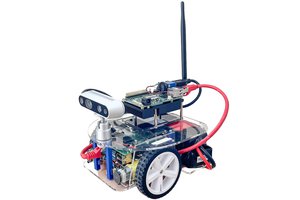
 MXLFRBT
MXLFRBT
We plan to release a new version of Nybble with PVC parts in 2023. Please stay tuned.