-
1SetUp
Open “File” -> “Examples” -> “AmebaPowerSave” -> “TicklessMode”
![1]()
-
2Programming
Set condition values as picture below.
“TL_WAKEUP_SOURCE” is used to set the wake-up source, user can chose 3 wake up sources now,
LOGUART(SET_TL_UART_WAKEUP);
RTC Timer(SET_TL_RTC_WAKEUP);
AON pins(SET_AON_WAKEPIN_WAKEUP);Using LOGUART as wakeup source
When the LOGUART is selected as the wakeup source, the “TL_Suspend_function” will enter sleep mode. And then it is kept alive for 13s then enter sleep mode. To wakeup, press enter.
Using RTC Timer as wakeup source
RTC Timer wakeup system is by setting alarm. The alarm has 4 values to be set, day, hour, min and sec. All 4 values can be set by DS_RTC_ALARM_DAY, DS_RTC_ALARM_HOUR, DS_RTC_ALARM_MIN, and DS_RTC_ALARM_SEC.![1]()
-
3Result
LOGUART
![1]()
RTC Timer
![1]()
AON GPIO Pins
![1]()
Power Save - Tickless Mode
Ameba-D supports two low power modes which are deep sleep mode and sleep mode.
 Daphne
Daphne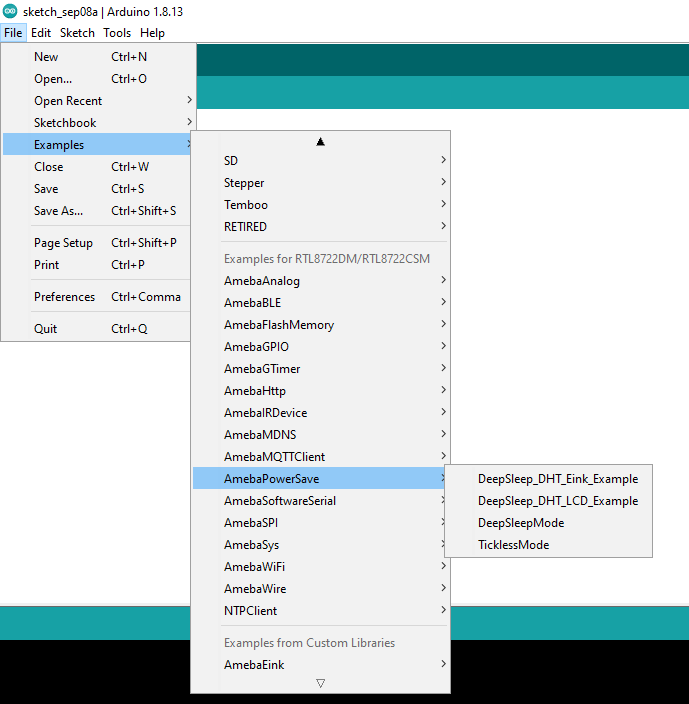
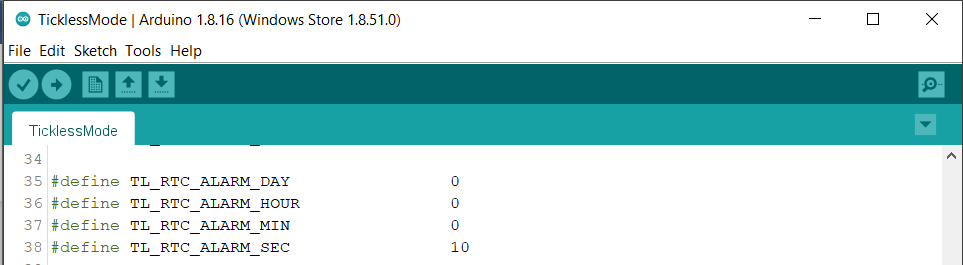
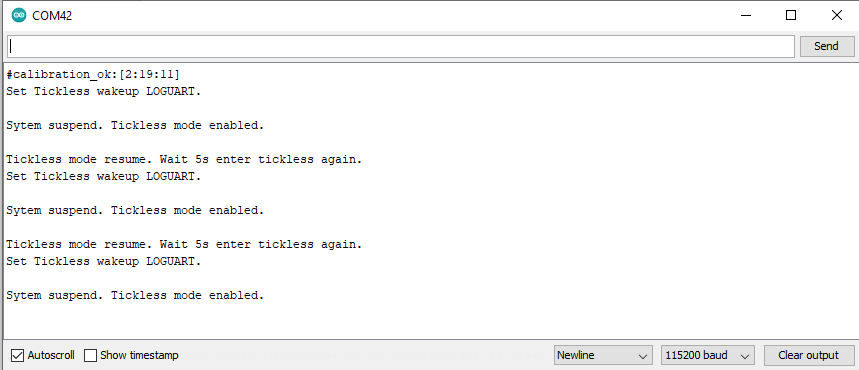
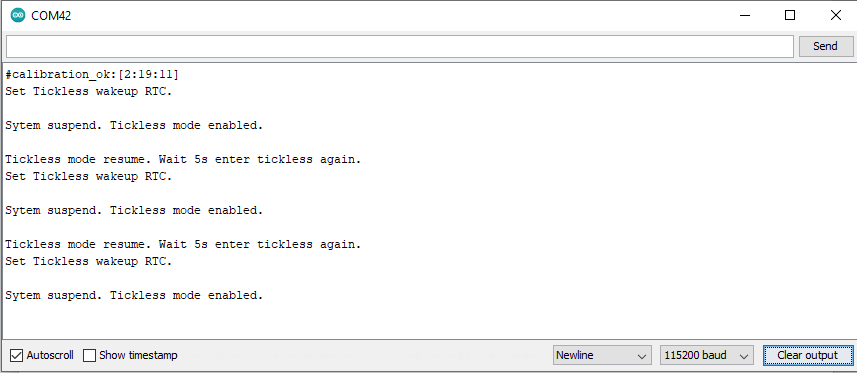
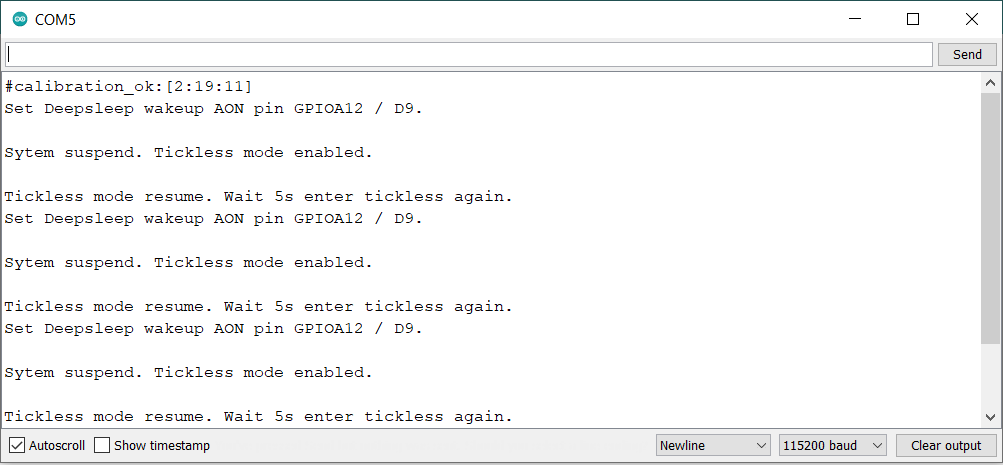
Discussions
Become a Hackaday.io Member
Create an account to leave a comment. Already have an account? Log In.