Hard to believe but even getting docker to run requires google:
Why this is not working out of the box is beyond me.
Also, I installed docker using snap first, ran into this issue, removed it, and installed it again using apt-get and.... snap didn't remove the symbolic links to the snap/docker binary. Why? I don't know. But it seems kinda mandatory to not break the system. Now I have to figure out how to get the symbolic link to docker to work which I installed using apt.
For now, I'll go the direct route /bin/docker instead.
/bin/docker pull ultimaker/cura-build-environment
That installed fine - now that I fixed the permissions manually and manually used the docker binary directly.
Reopening the terminal fixes this.
Running
docker build -t cura_timo -f docker/linux/Dockerfile.centos .
fails:
Error: Failed to download metadata for repo 'appstream': Cannot prepare internal mirrorlist: No URLs in mirrorlist
3h of my life so far. I am beginning to believe it's not worth my time.
It would seem CentOS has reached end of life. Building in that docker environment will therefore be a PITA moving forward. https://haydenjames.io/fix-error-failed-to-download-metadata-for-repo-appstream-centos-8/
Going back to the manual native install, I tried compiling
but it fails even after I installed yet another python version 3.10. It doesn't appear to be set up properly as cmake still complains.
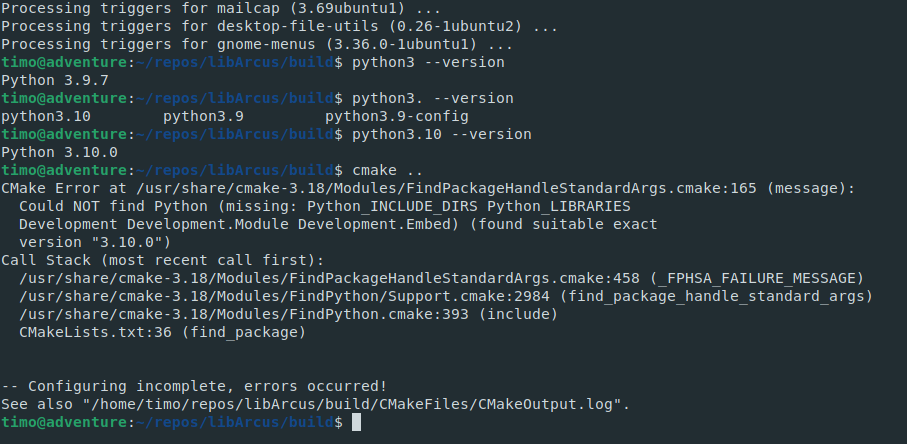
Did I mention I don't like setting up build environments for specific software packages? Especially large ones like Cura? It almost NEVER works. I wish they would just provide an entire VM that can be started in a virtual machine that's accessible without cost. VirtualBox or VMWare come to mind but I don't remember what their licensing models are.
I would also believe there is a way to create a docker image that contains everything instead of piece mealing this together.
 Timo Birnschein
Timo Birnschein
Discussions
Become a Hackaday.io Member
Create an account to leave a comment. Already have an account? Log In.