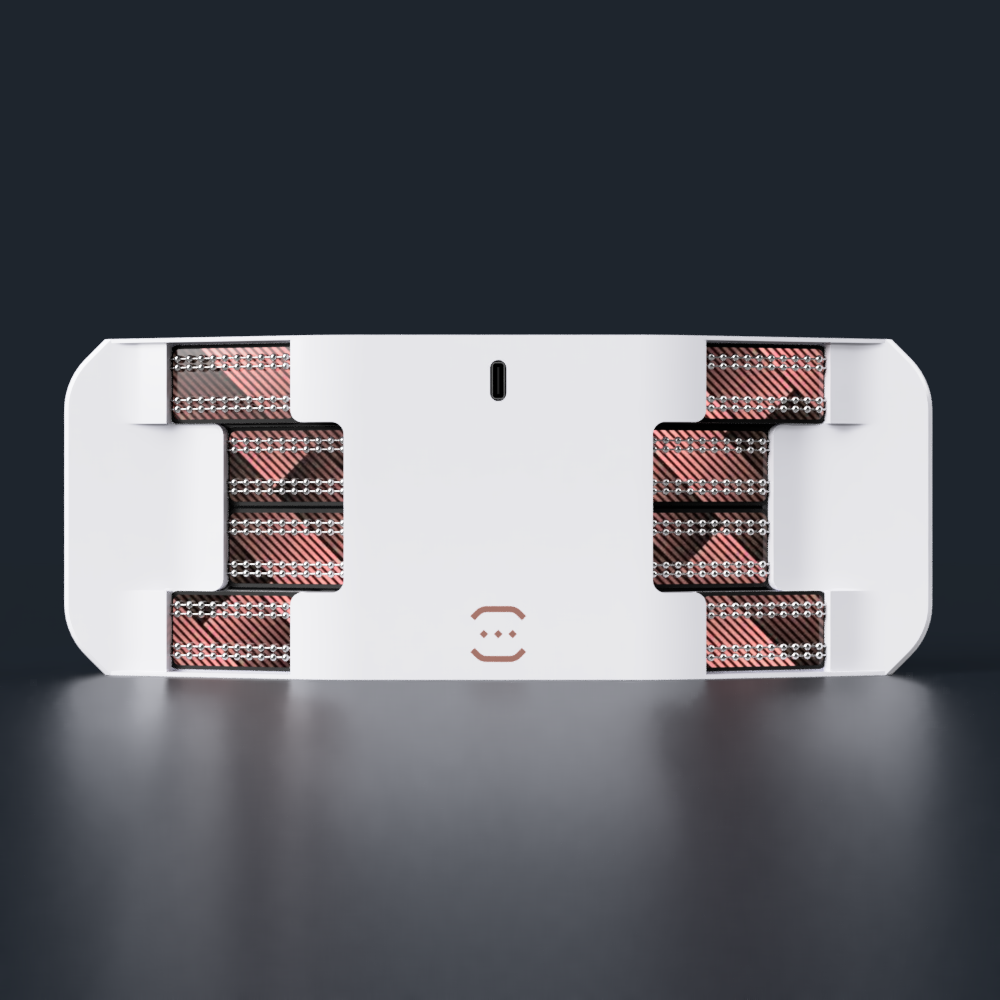

To my future self. It is safe to upgrade now.
I've written a preliminary log that mentions a few things will cover them in a tad more detail in this log too.
Tetent Layout
The first thing I did was refine and add to the layout. I tweaked it a while ago but it seems that I never wrote a log about it. The previous log about the layout is here. This is the updated layout:
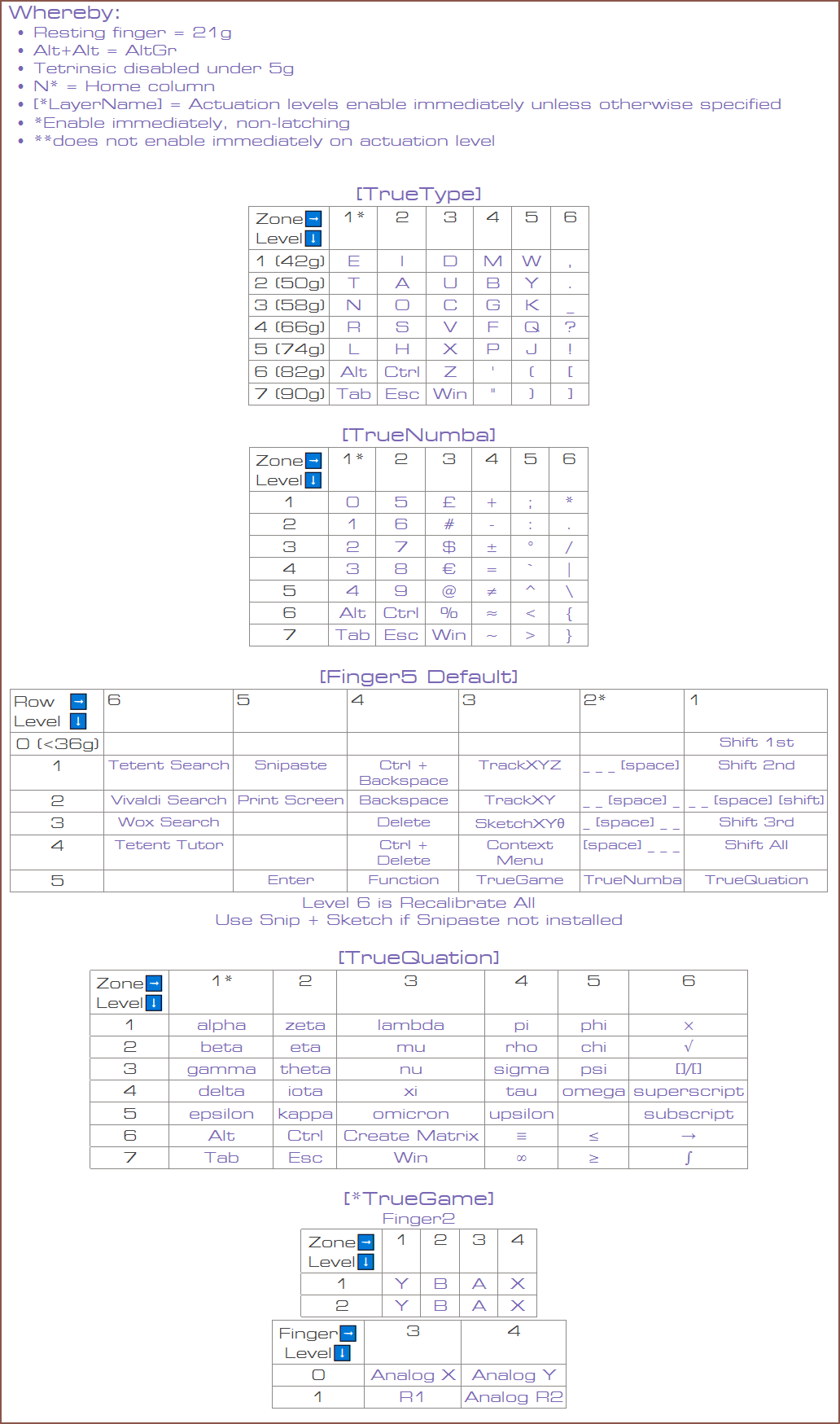
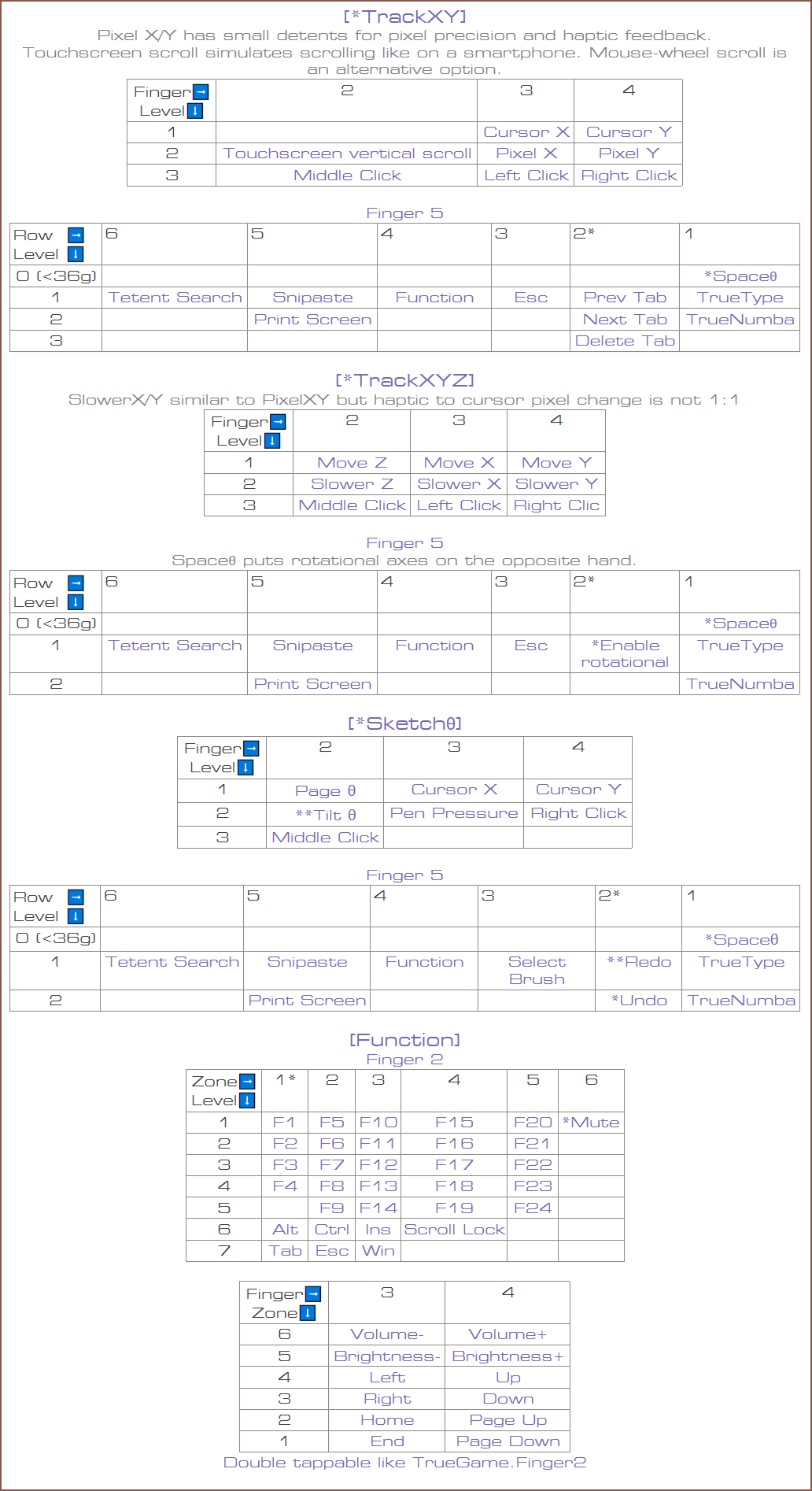
Sketching
A new one I wasn't actually planning on until I started tweaking the layout was Sketchθ. It was a thought I had when I was trying to reassure myself that if the Tetent solution fails, I gave it a top tier go and can restructure my project timescales. I watched some timelapses of people drawing to get an understanding of what commands they usually need to input.
I also watched a woman that drew etch-a-sketches, and I think motorised teaching would really help get users up to speed with drawing in this way.
Tetent X and Y
The X and Y movement layout has been derived from TrueGame, which is an Xbox controller mapped over to Tetent. I think the only input I didn't map over was the joystick push button. Finger3 has X because, wether it's clicking around in a GUI or moving an ingame character around, most of the movement is in the X axis. Finger3 is the least ergonomically constrained of the fingers, and Finger4 is aligned, so that's why those fingers were chosen instead of Finger2 - 3.
6 axis input
Looking at people sketching, CAD drawing and my own experience (of CAD and web browsers), it looks like users quickly but temporarily need to move the page / scene and don't plan on entering any other input, unlike for gaming. Thus, Spaceθ (the 6 axis mouse layout) is just a Finger5 slide away.
Perhaps pressing one of the 6 Tetrinsics will switch the view to one of the 6 main 3D faces, but I haven't thought about that right now.
Other notes
- I thought that having Fn keys under all 3 fingers was overkill.
- I've put C, V, X and Z in the same TrueType column for more intuitive Ctrl shortcuts.
- All axes (except TrueGame) have the option of momentum (a.k.a.) inertia (a.k.a.) ice-hockey mode.
- TrackXYZ could be a 3-dimensional mouse. I'd like to be able to actually grab something behind another object in PowerPoint or a face though others in Fusion 360, for example.
- I'm thinking of having a handwriting tutorial in Tetent Tutor.
- I tried to keep similar symbols in TrueNumba and TrueQuation in similar locations (like always equal or the fraction button).
- I wasn't content with the common string "so I" not being a single chord, so I added a 'Shift 3rd with space' option.
- [29 Mar] I just remembered that Me In The Distant Past wanted to be able to record spontaneous melody ideas. I'm thinking of a MIDI mode where the position of the finger denotes the note.
- There should be the option to map an instrument to one or more Tetrinsics, like those MIDI pads.
- I feel like 6 fingers should be enough for a decent musical input device.
Ergonomic Alignment
So I was looking at my design, thinking "Wow. For a solo project that uses off-the-shelf parts, this is looking quite Indigogo grade. I feel like ergonomic constraints are the only thing that can fail this soluion.".
Finger alignment is unfortunately rather tailor-fit it seems because it's very easy for misalignments of one finger to propogate, so I wanted to validate the solution.
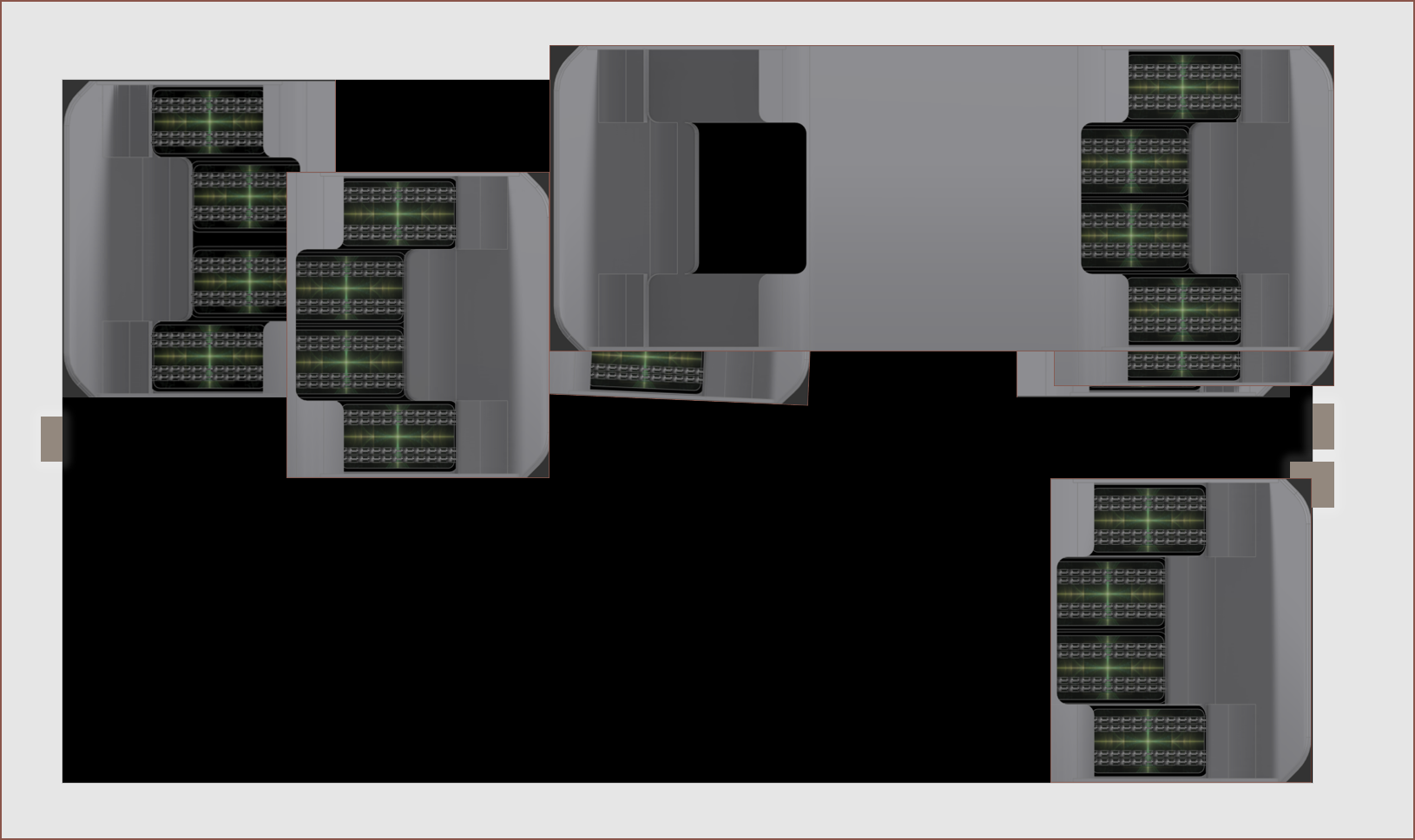 So I spent hours trying to validate it 1:1 with my portable monitor (taking the 6mm bezel into account too) and I've relearned one thing: Finger5 will fail the solution if not treated as the first rate citizen.
So I spent hours trying to validate it 1:1 with my portable monitor (taking the 6mm bezel into account too) and I've relearned one thing: Finger5 will fail the solution if not treated as the first rate citizen. 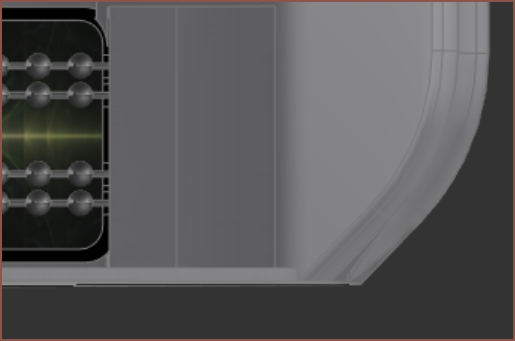 This chamfer here is really important. Without it, Finger5 won't be able to move, meaning that I change my grip to allow for movement and BAM error propogation! Due to the angle of Finger5, it takes the outside Tetrinsic chain, so it's a good thing that Gen 2(x2) has chains on both edges so that I can have a reversible Tetent! Speaking of which, I'm adding £25 or so to the BOM for 2 additional screens on the bottom side for this quality-of-life improvement.
This chamfer here is really important. Without it, Finger5 won't be able to move, meaning that I change my grip to allow for movement and BAM error propogation! Due to the angle of Finger5, it takes the outside Tetrinsic chain, so it's a good thing that Gen 2(x2) has chains on both edges so that I can have a reversible Tetent! Speaking of which, I'm adding £25 or so to the BOM for 2 additional screens on the bottom side for this quality-of-life improvement.The spacing between Tetrinsics is 0.8mm +/- 0.05, and the chain is going to be between 5 and 6mm, likely 6mm as long as Finger4 doesn't collide with anything.
Aesthetics
From #Tetent TimerSpy [gd0136], I had the idea of having 5 diamond squares for the speaker cutout holes:
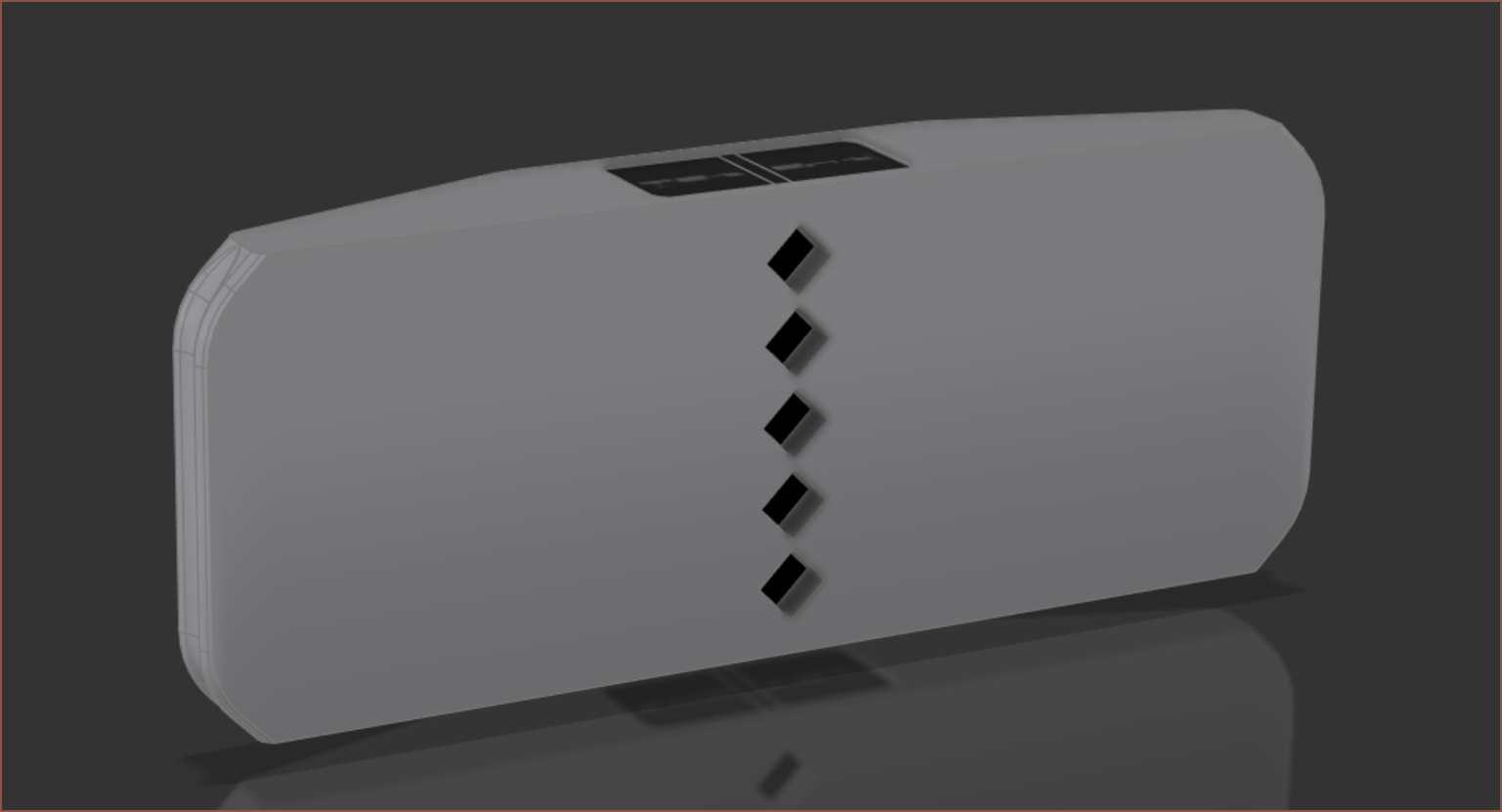
If you haven't seen, this is the log where I talk a little more about the speaker I'm planning to use, and videos found on YouTube with it in action.
This face still looked uncomfortably bland. I then looked at #Teti [gd0022] and thought that I could use a 40mm stripe just like it:
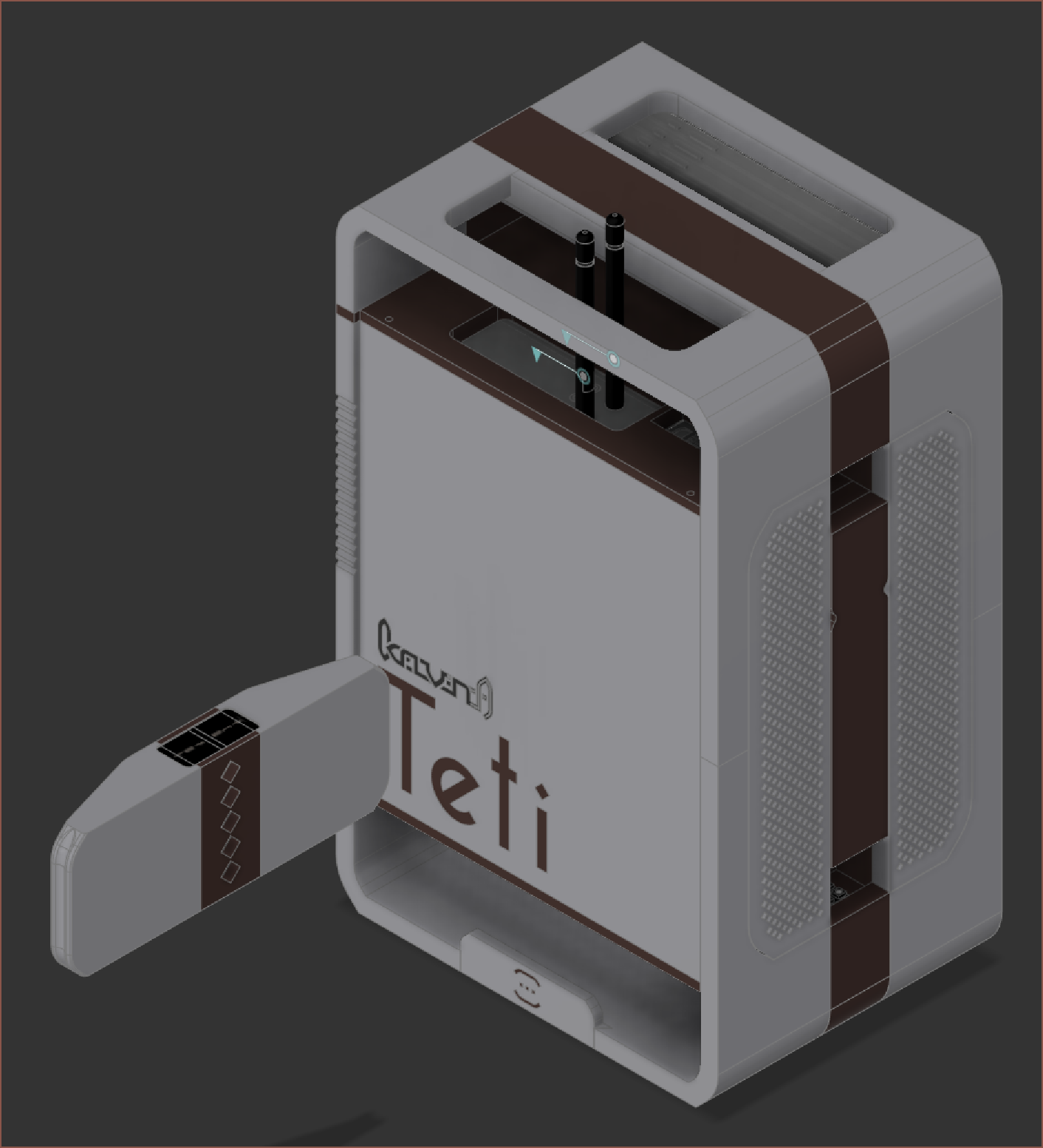

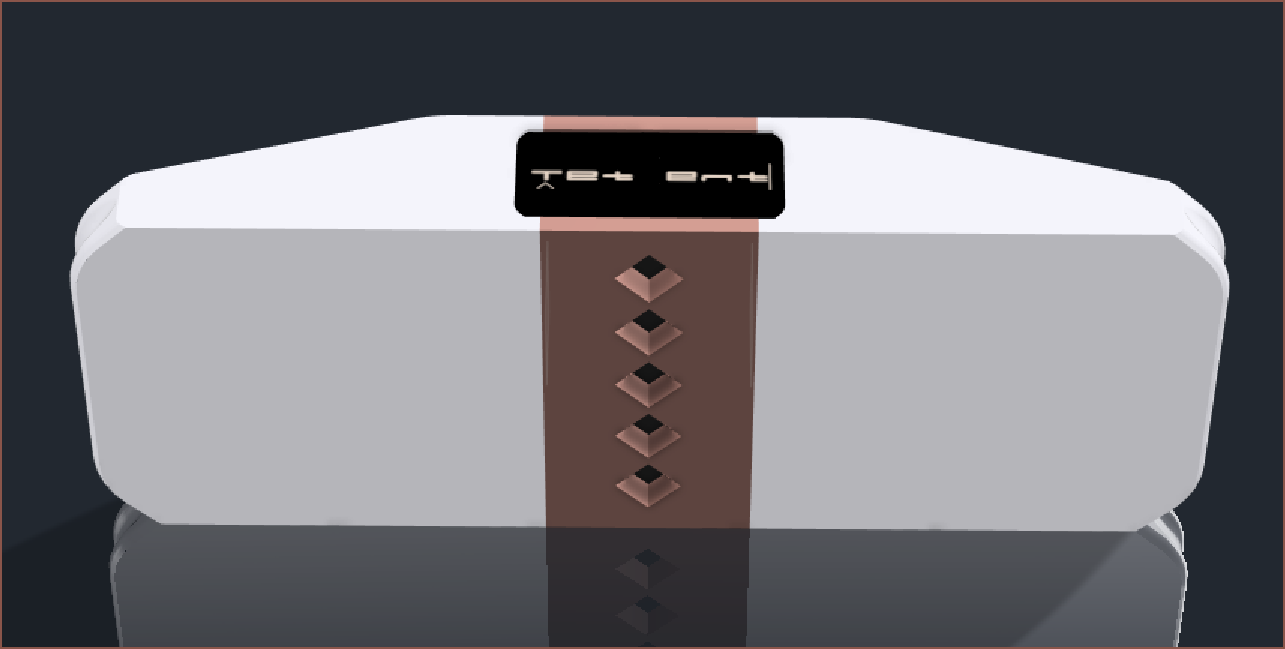
The first person perspective looked pretty fresh now, but I wasn't a fan of losing that clean, white rear side.
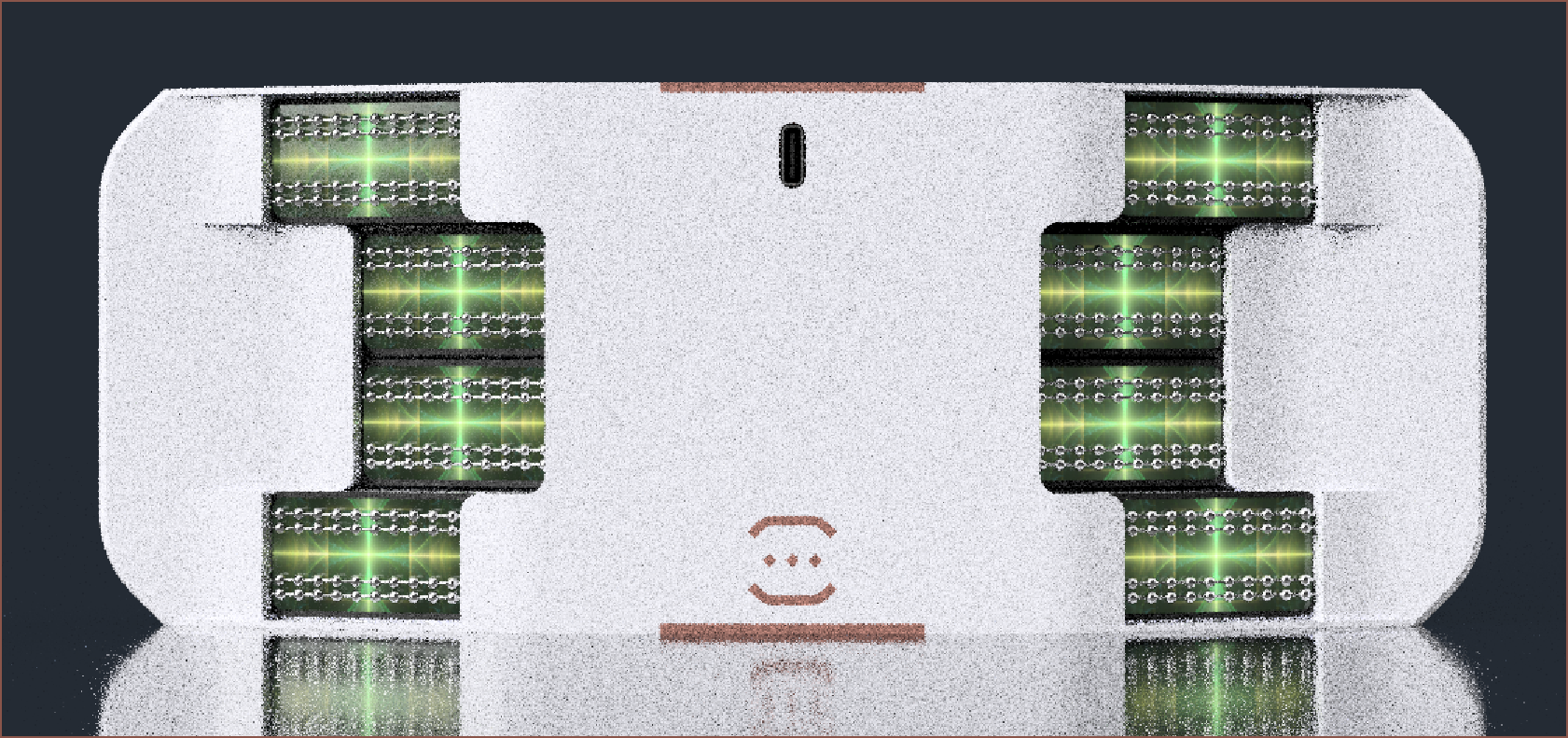
Tried to preserve the 1st person perspective, but the 3rd person perspective still looked more busy than the standard:
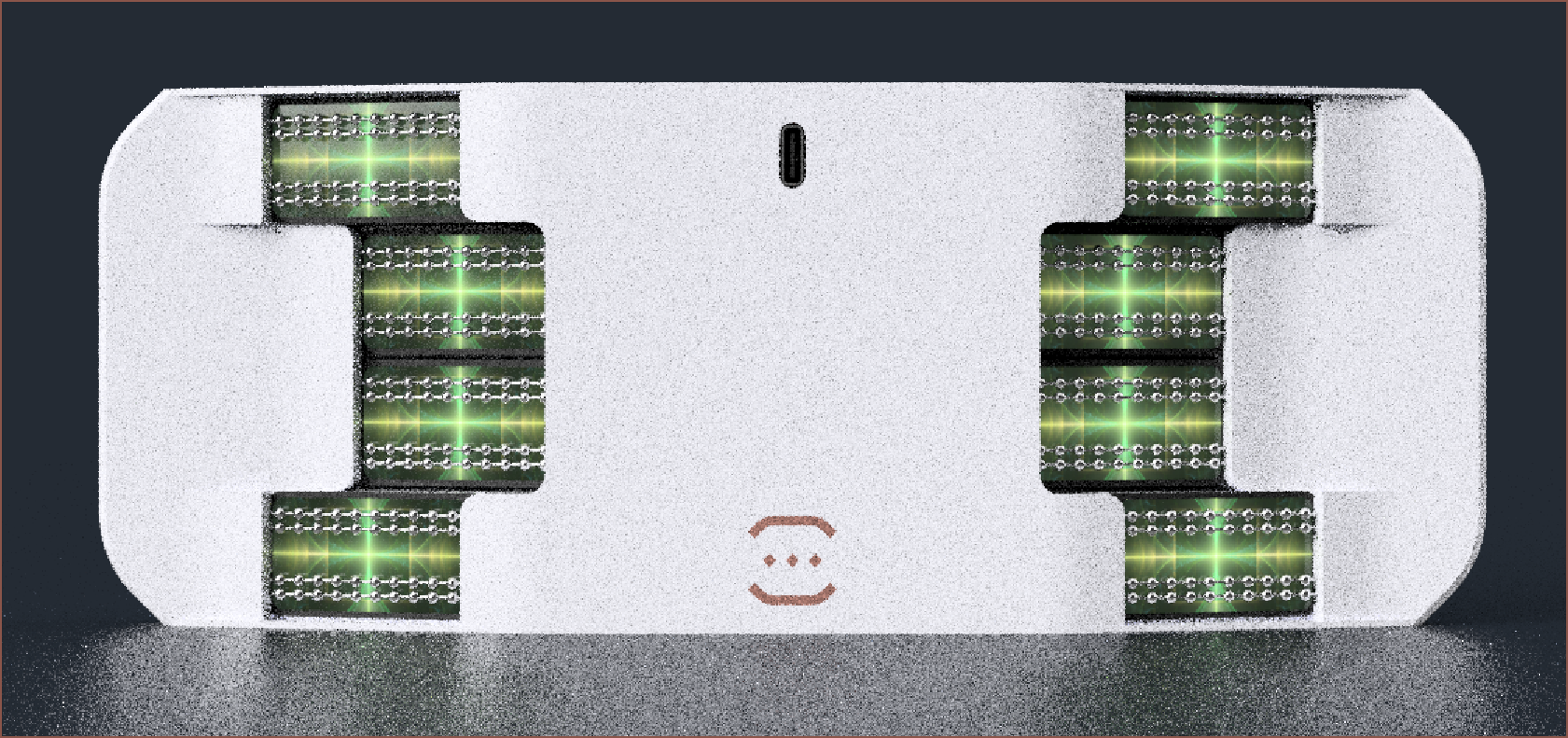
The good news is that the 1st person perspective looked even more mind-clearing now:
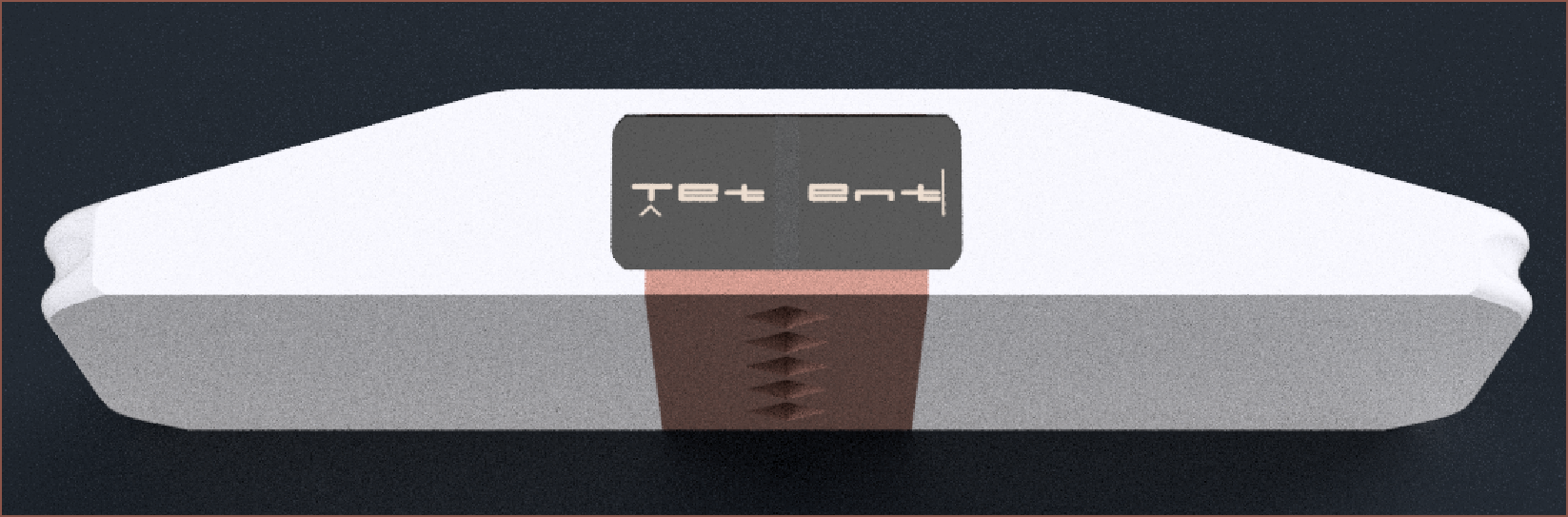
I then increased the fillets (because they looked sharper than I'd like) and I think I've finally got a good 1st person perspective view.
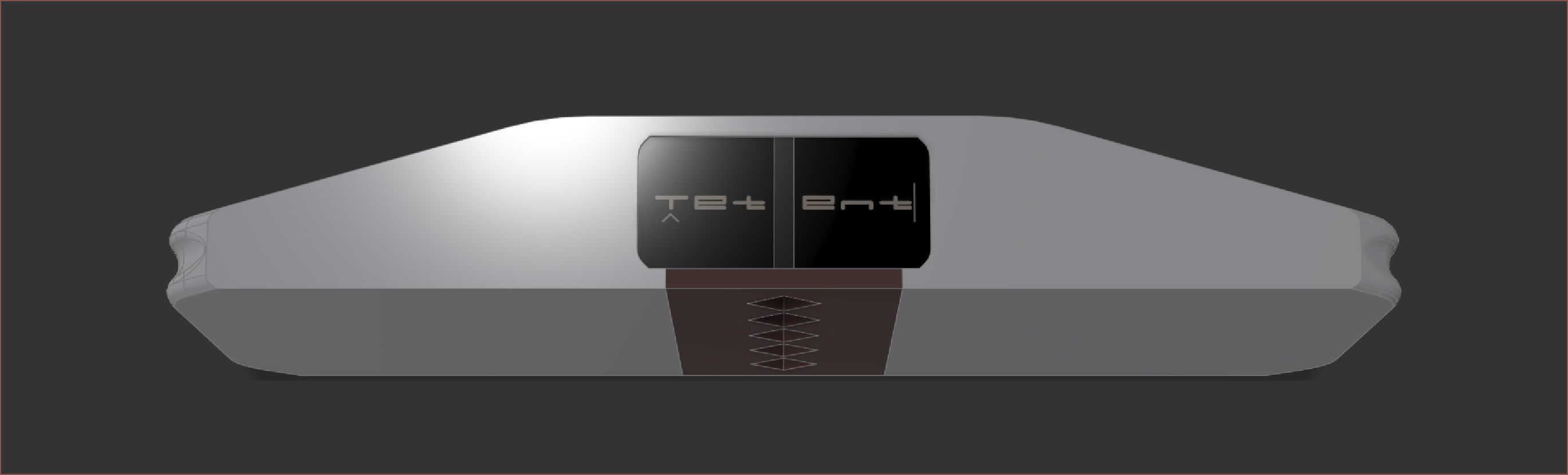 This was also the time when I was looking at Tetent at a 1:1 scale, and I think the 1.28" screens are large enough for the #TaskPercent [gd0140] / #Interval Provisional [gd0097] / note taking things I want to do. It also looks kinda thick, same as Teti, but I think its thickness is masked decently well.
This was also the time when I was looking at Tetent at a 1:1 scale, and I think the 1.28" screens are large enough for the #TaskPercent [gd0140] / #Interval Provisional [gd0097] / note taking things I want to do. It also looks kinda thick, same as Teti, but I think its thickness is masked decently well.I also thought "Hmn. Teti looked quite nice with the RGB top / bottom LEDs, and I think some tiny LEDs in the speaker cutout holes would be very nice. Random passerbys get to feast their eyes on visuals and animations (if the user wants), but the actual user who's using it for hours at a time hasn't got much (optional) eye candy to see.
It turns out that the cheapest addressable RGB LEDs are actually just the kind of thing I want: a 2mm square.
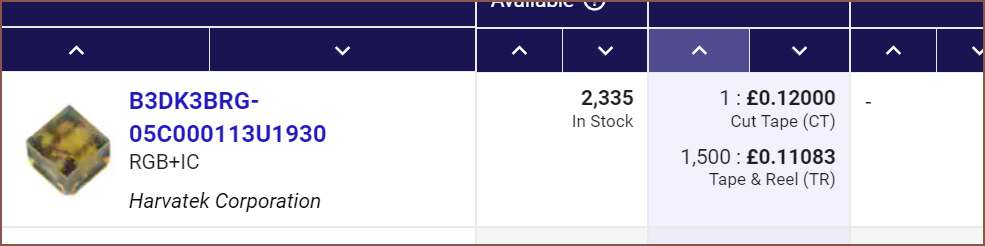
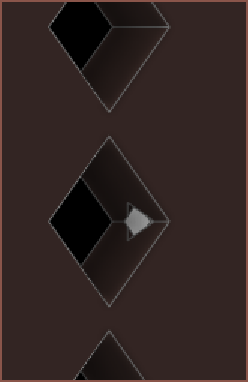 Obviously I need square-diamonds in square-diamonds.
Obviously I need square-diamonds in square-diamonds.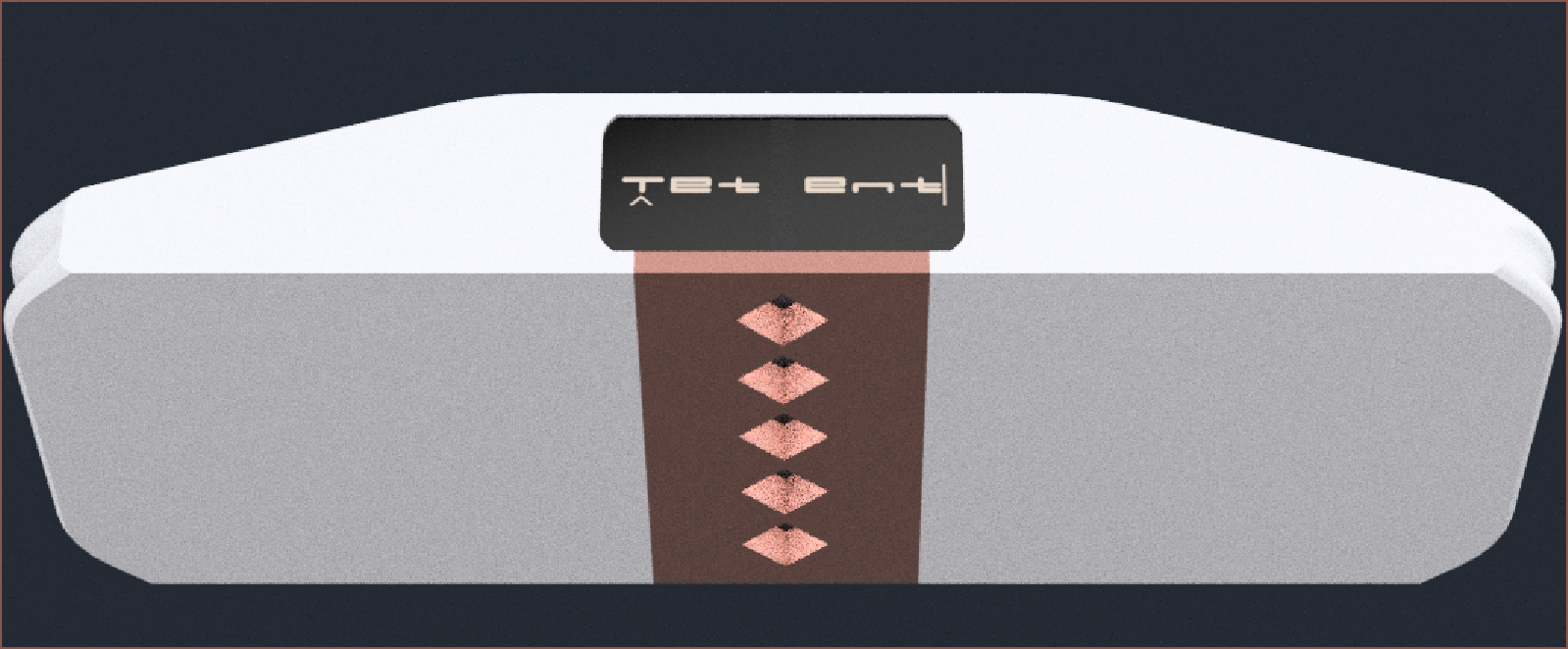 I think this looks very nice and captures that Teti aesthetic. Features are tedious to add after designing Tetrinsic PCB so I'd like to at least know about one's I'd like to add after the minimum viable product has been made. I think addressable RGB is the only thing left that may require PCB changes if I wanted to add it in after creation, and have been considering them ever since doing the first Tetrinsic PCB.
I think this looks very nice and captures that Teti aesthetic. Features are tedious to add after designing Tetrinsic PCB so I'd like to at least know about one's I'd like to add after the minimum viable product has been made. I think addressable RGB is the only thing left that may require PCB changes if I wanted to add it in after creation, and have been considering them ever since doing the first Tetrinsic PCB.I then thought that I really should finally get a custom background for renders, and I found this image:
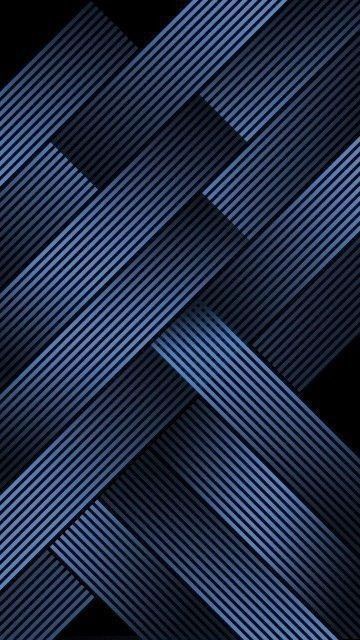
It's unfortunately low-res, but conveniently looks fine in renders. I did the same hue-shifting strategy I've done for Tetrinsic to obtain this:
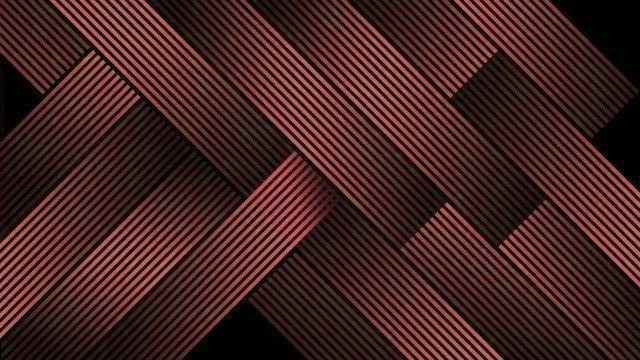
So I (eventually) set up the texture and start the render...

and my reaction was:

and my immediate thought was: "This looks like one of those Apple new-product renders!"

This is the first time I've seen the Tetrinsics with an extended background instead of mirrored/cloned ones, and it really makes Tetent look dynamic and modern. I can already see the background being animated like an Android live wallpaper!
Conclusion
This is a new ergonomic, aesthetic and feature-rich personal best. I think some BCI solution is the only thing that could beat Tetent theoretically, but that could be another 10 years from now till we reach that point.
Due to the importance of obtaining a solution and the time it takes engineering and learning a new input device, I've gone for the careful and calculated approach as opposed to a see-what-sticks approach. Sure, it means that I've mostly been in the concept stage for 14+ months now, but remember that the first Tetent looked like this
 which looks clunkier, was more complicated to use yet a lower bandwidth (as well as hard to mount anywhere) and now it looks like
which looks clunkier, was more complicated to use yet a lower bandwidth (as well as hard to mount anywhere) and now it looks like 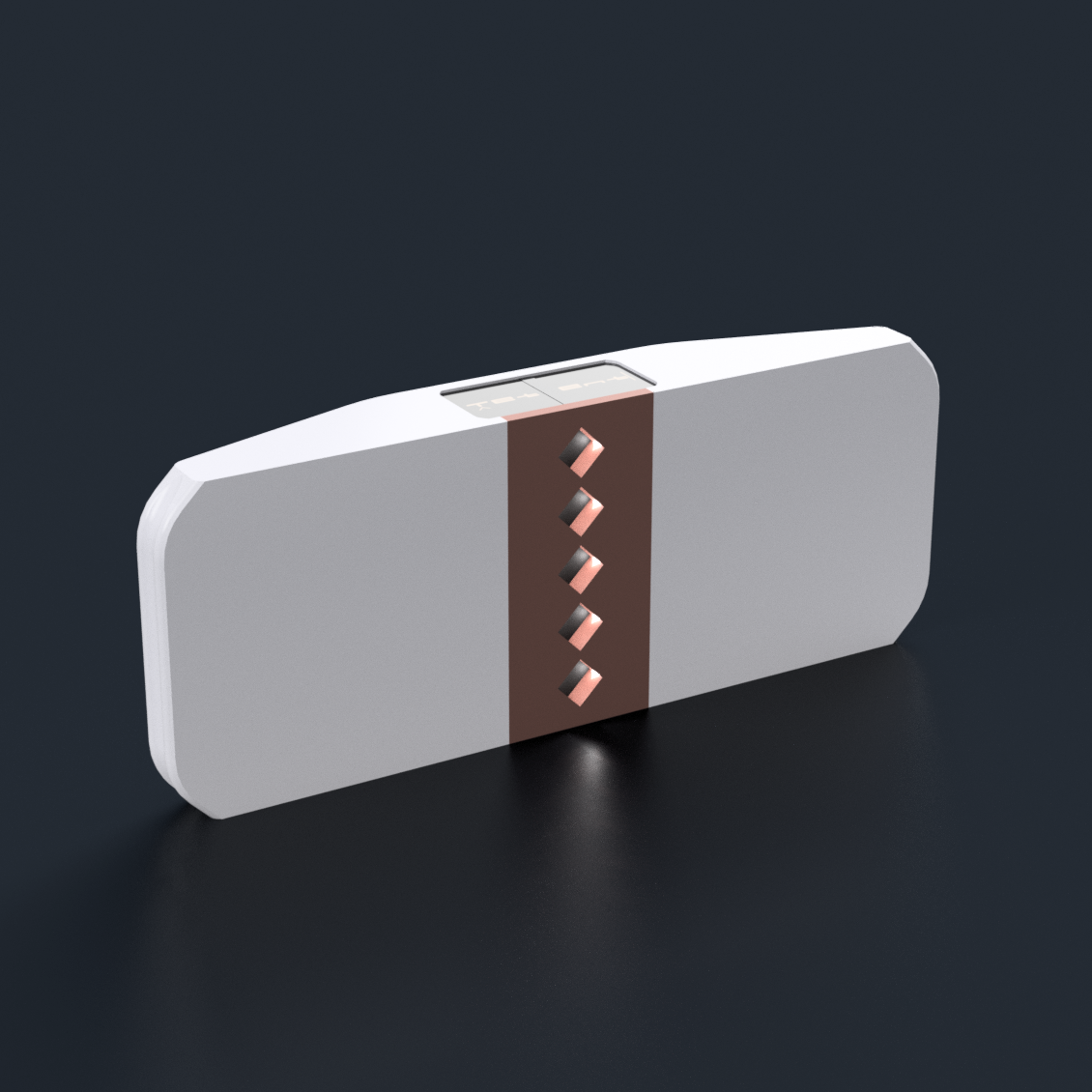
The size is currently 215.4 * 30.2 * 83.1mm.
 kelvinA
kelvinA
Discussions
Become a Hackaday.io Member
Create an account to leave a comment. Already have an account? Log In.
I really like your posts. These are very good detail account. The graphics and designs are fantastic.
Are you sure? yes | no