I just wanted to do one last research round of less known / more unique input devices before I stop looking and focus on creating Tetent.
Devices for content creators
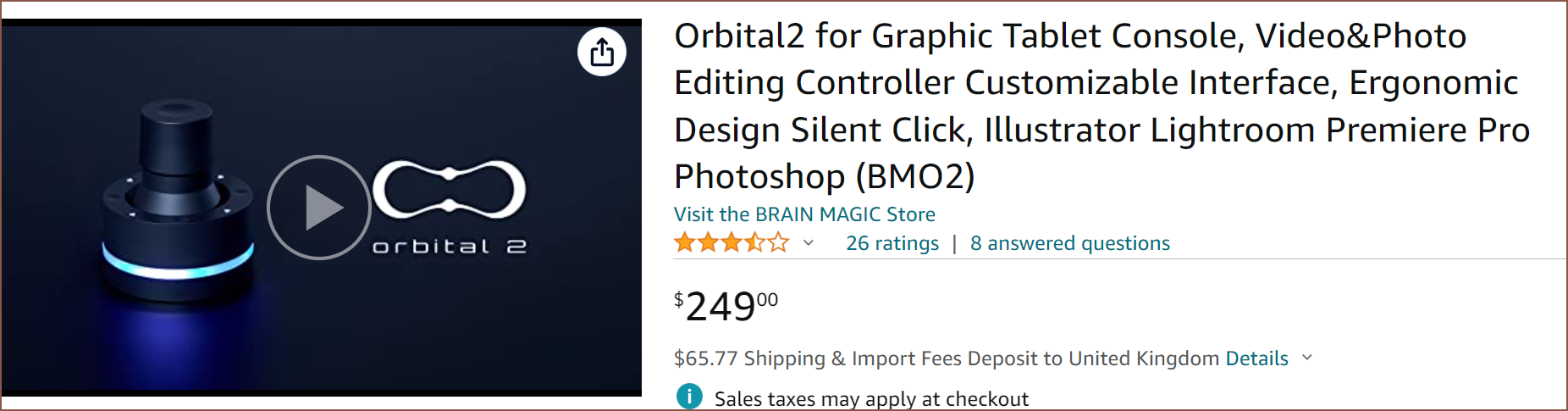 Suprisingly, the Orbital2 is a device that costs 2X a SpaceMouse, which was already considered a high end device for 6 degree navigation. I don't think this device can even do more than 3, but does have 8 capacitive buttons. I thought, perhaps, it's the software integration that commands the high price, but many reviews say that its subpar. 3Dconnexion should look into something like this since it looks like they're leaving money on the table.
Suprisingly, the Orbital2 is a device that costs 2X a SpaceMouse, which was already considered a high end device for 6 degree navigation. I don't think this device can even do more than 3, but does have 8 capacitive buttons. I thought, perhaps, it's the software integration that commands the high price, but many reviews say that its subpar. 3Dconnexion should look into something like this since it looks like they're leaving money on the table.[Mar 30 Edit] WOUGH!!! 3DConnexion did create a spacemouse with 8 buttons, made between 2003 and 2009. It's called the SpaceTraveller and honestly it looks modern even today. Cost $199 back in the day.
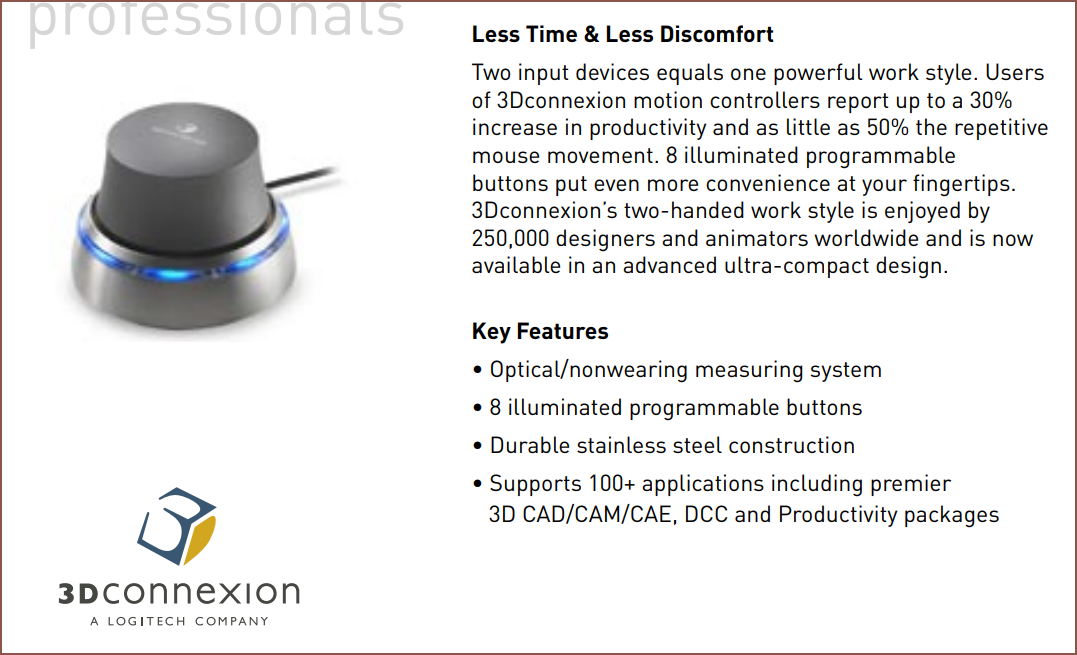 The current SpaceMouse Compact seems like a downgrade in comparison to this.
The current SpaceMouse Compact seems like a downgrade in comparison to this.[/Mar 30 Edit]
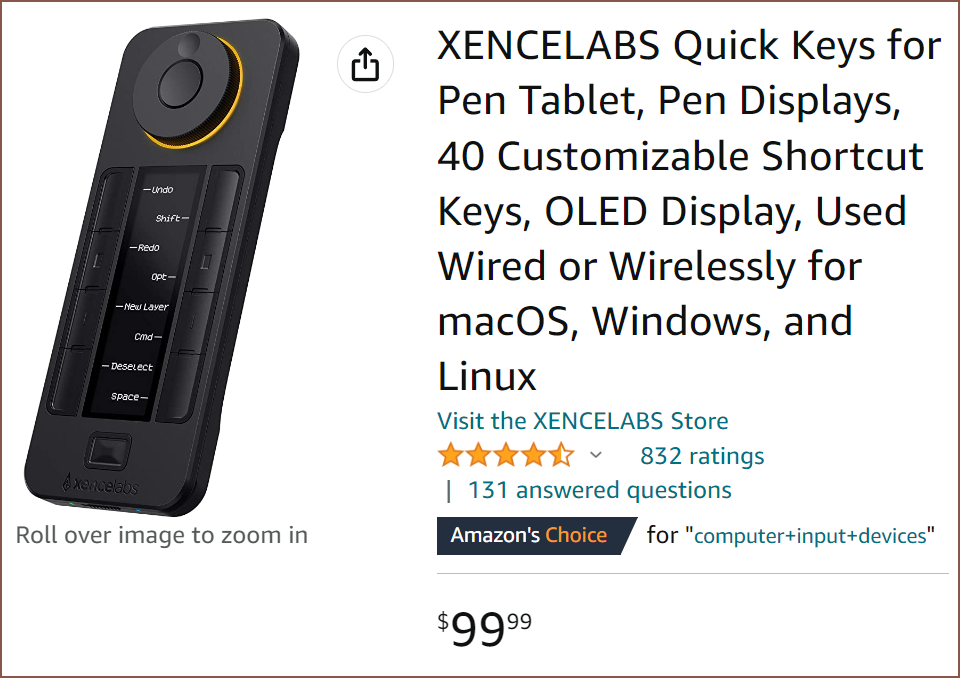 The XENCELABS Quick Keys is a nice looking device. This looks to be easy inspiration for an editing layout for Tetent.
The XENCELABS Quick Keys is a nice looking device. This looks to be easy inspiration for an editing layout for Tetent.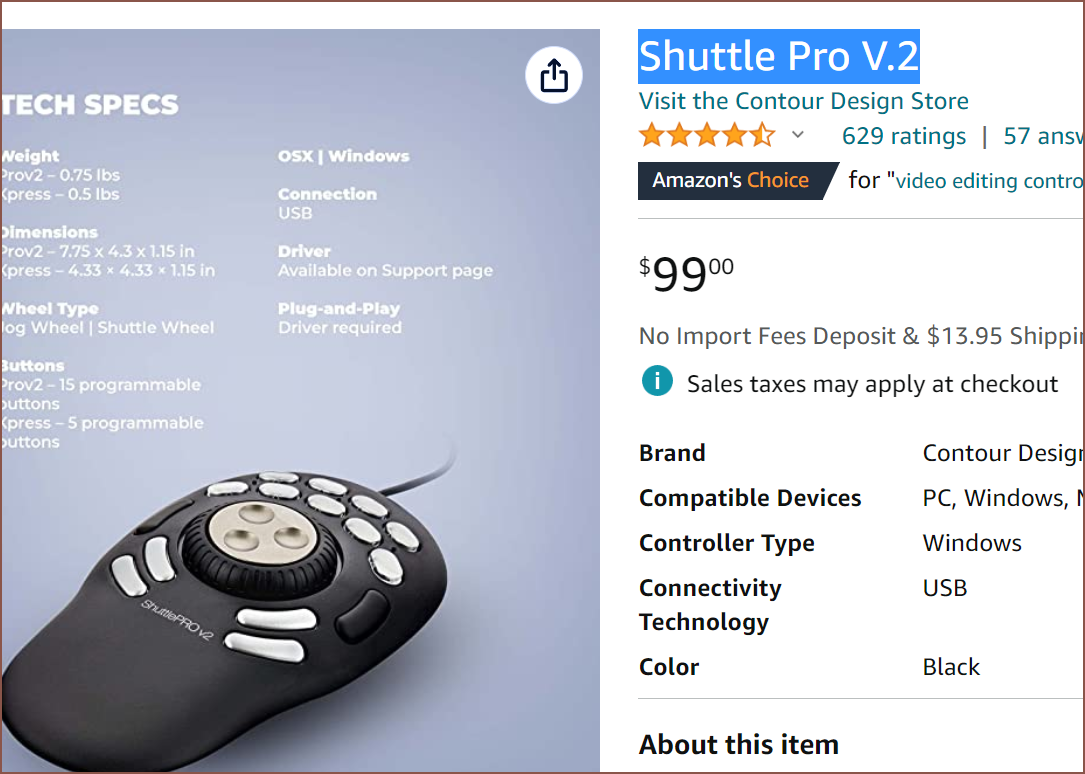 It's a shame that there doesn't exist a trackball with the quantity of buttons that the Shuttle Pro V2 has. This + trackball was what I was looking for when looking for a replacement to my 12-thumbkey mouse. I don't really have the deskspace for a macro pad + trackball.
It's a shame that there doesn't exist a trackball with the quantity of buttons that the Shuttle Pro V2 has. This + trackball was what I was looking for when looking for a replacement to my 12-thumbkey mouse. I don't really have the deskspace for a macro pad + trackball.Loupedeck Products
I first found the Loupedeck+, but it turns out this company makes a few non-typical devices. I started this search to see if Tetent's £250 - 300 expected price would still have a market if it was a commercial product.
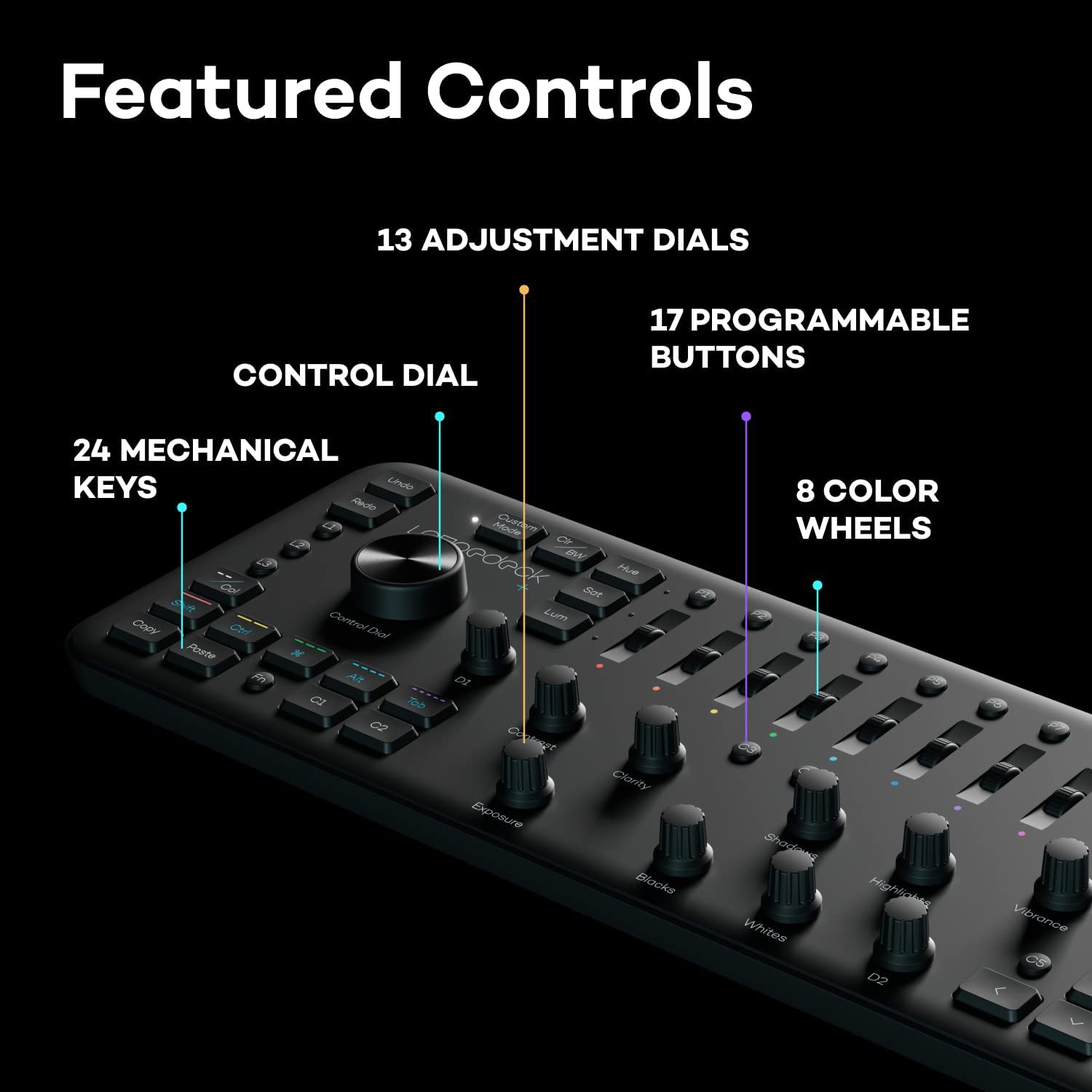
The Loupedeck+ is targetted towards photo / video editors. There's many rotary encoders on this, which is to allow the user to input changes into multiple values at the same time (such as highlights and shadows of an image), but the thing that notably got my attention was actually the arrow keys in the bottom right of the device, implying that quick non-mouse navigation is important. This device costs a tad over £200.

At over twice the price, there's the Loupedeck CT which seems to have LED backlit buttons and LCD backlit dial + buttons. The video below looks to be a good insight to what functionality a power user would like from a dedicated editing input device:
Trackball Remote (and other handhelds)
So, inspired to look to see if there has ever been a trackball that has had a decent number of buttons, and I stumbled on this beautiful, modern looking InterAct SV-2020 remote:
 The product actually looks better than the image on the box:
The product actually looks better than the image on the box: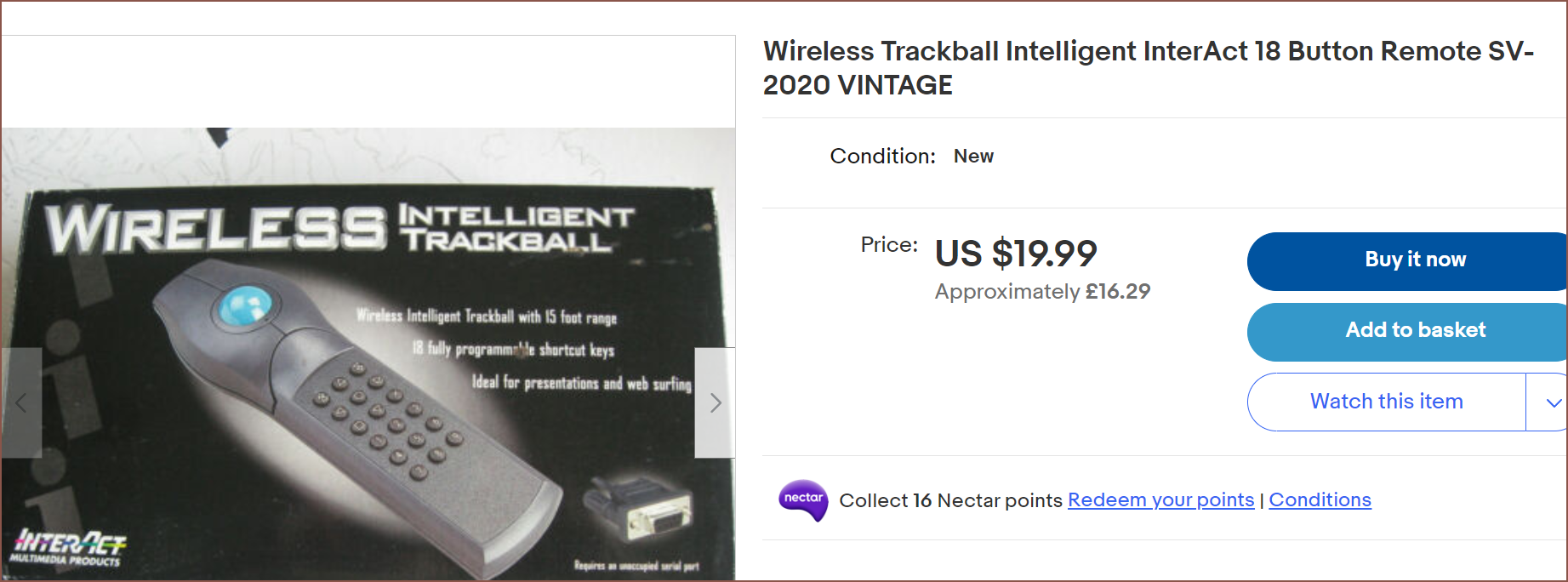 I can see that this was made in a time when USB wasn't widespread. Since there aren't any current or new input devices I know about, I had a feeling that the past would have unseen, interesting finds. I really like this one and it's a shame the idea died off in the past. Now I'm struggling to find a trackball with more than 4 buttons (remember 2 of them have to be used for left / right click).
I can see that this was made in a time when USB wasn't widespread. Since there aren't any current or new input devices I know about, I had a feeling that the past would have unseen, interesting finds. I really like this one and it's a shame the idea died off in the past. Now I'm struggling to find a trackball with more than 4 buttons (remember 2 of them have to be used for left / right click).[Oct 07 Edit]
Yesterday, I discovered the Elecom Relacom handheld trackball on Amazon:
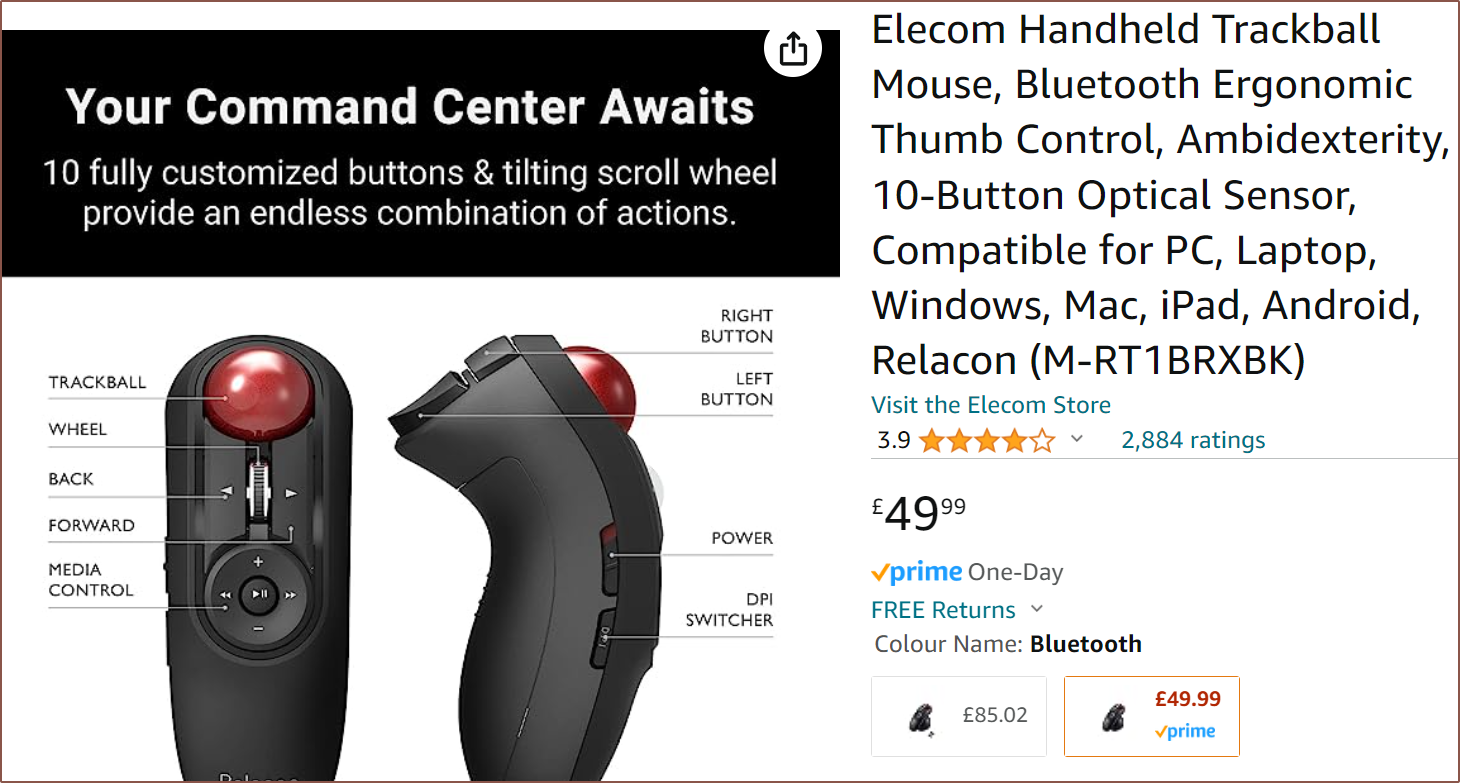
It's one of the most expensive peripherals I've bought (I think only the Airberries have it beat, and I bought my spacemouse used) and its the modern equivalent of the remote above. It doesn't have enough buttons to act as a handheld macropad, but I just got it in the mail today and there's enough for the essentials while keeping everything ambidextrous (thus I've got 2 duplicate buttons)
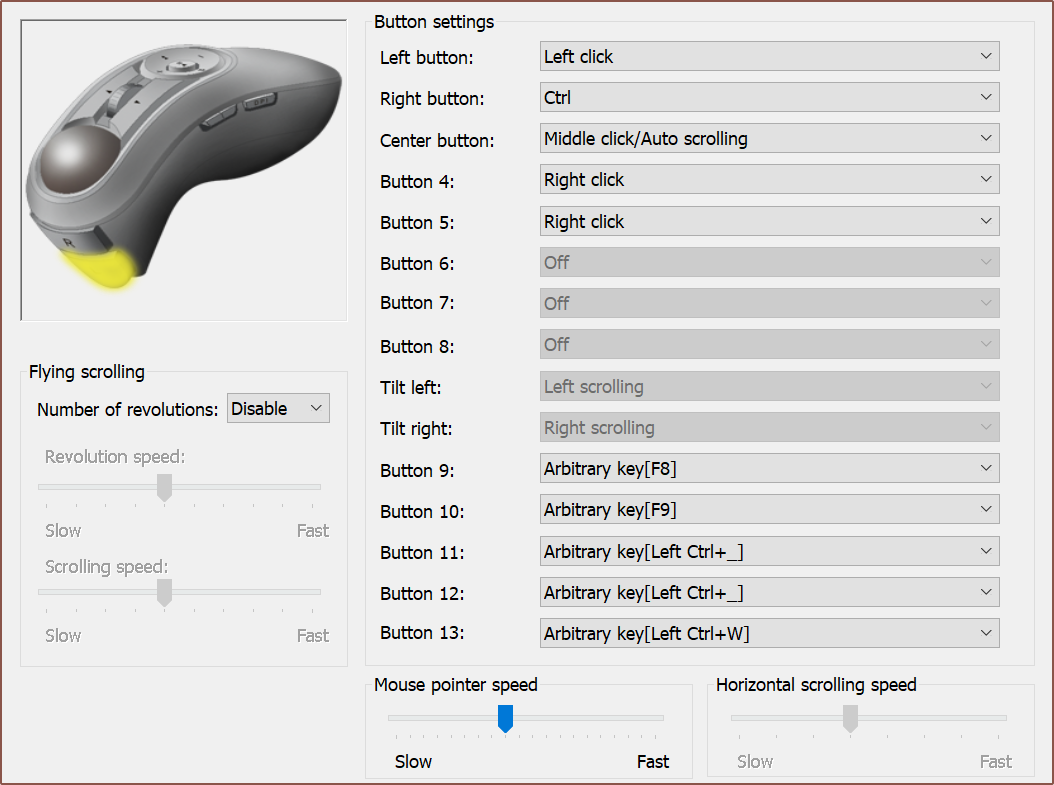
Looking in the manual, they expect about 4 months on a set of AAA batteries.
The only drawbacks I've got so far is that I don't like that I have to lift my thumb to cover any reasonable distance and that there's friction, meaning that when I'm trying to move the ball a slight amount, it won't move when the force is lower than the restoring force and will glide like ice if above. Standard physics, really.
They're both kind of one in the same problem, because a faster cursor speed would reduce the first issue and increase the second issue, and vice versa. Maybe my dying mouse (which is the reason why I bought it btw) doesn't have this issue because the minimum force to slide is higher? Perhaps it's the higher mass resulting in higher acceleration times after the force exerted exceeds the frictional restoring force? Perhaps it's a skill issue because this is the first trackball I've been able to use?
Oh, and the scroll wheel has much stronger dedents than I'm used to.
[Oct 15 Edit]
Unfortunately, the mouse isn't what I'd call programable, but instead software remapped. What I mean by this, is that I can't just program the trackball on my main PC and then have the same keybinds present on any other PC.
These are the keybinds that are on my Intel N100 laptop, which uses MS Edge as the default browser.
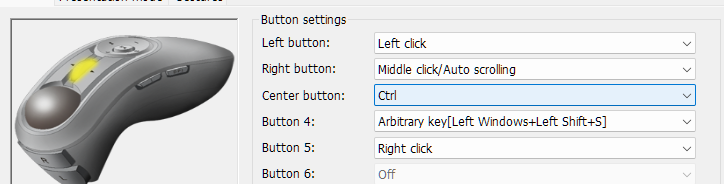
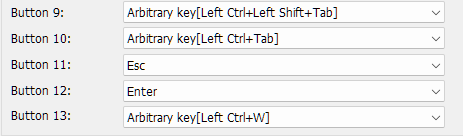
I found that this binding resulted in less mental overhead when trying to zoom in/out of webpages and allowed me to easily pan in Fusion360 (using the Tinkercad orbit option).
Those bottom buttons 11 and 12 were kind of hard to press often, so I put less used commands on them.
I'm likely sending it back because my hand often blocks an otherwise direct-line-of-sight signal to #Teti [gd0022], I keep wanting to hold the device at angles that means that the trackball isn't resting on the bearing balls (causing it to jiggle around) and my thumb is overworked having to take a flight from the trackball to the 5-button area.
[/Oct 07 and Oct 15 Edits]
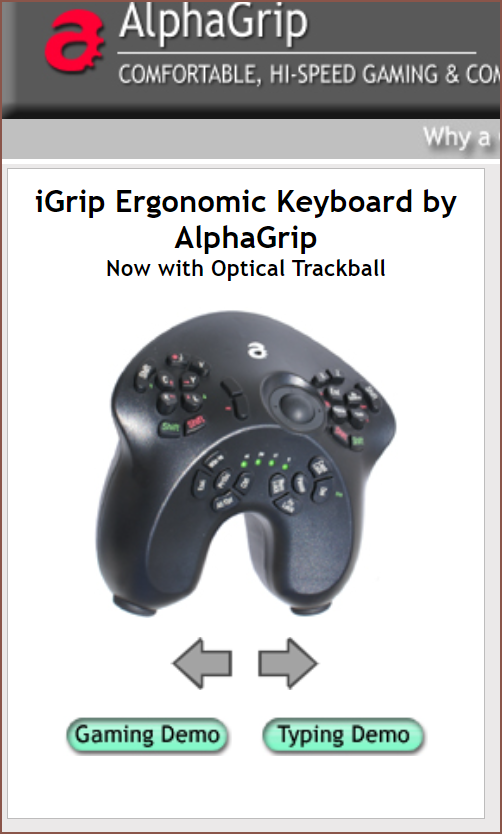
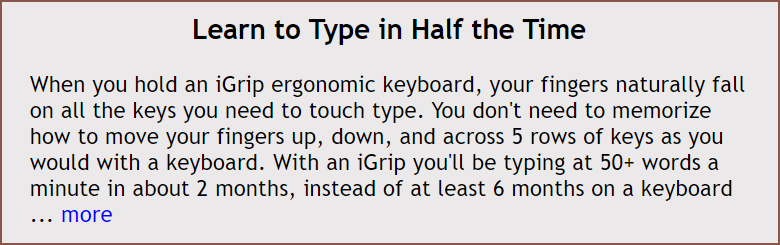
Another device from the past is the iGrip. Ideally, I'd like to be typing 50+ wpm on Tetent in about 2 hours, not 2 months as claimed with the iGrip.
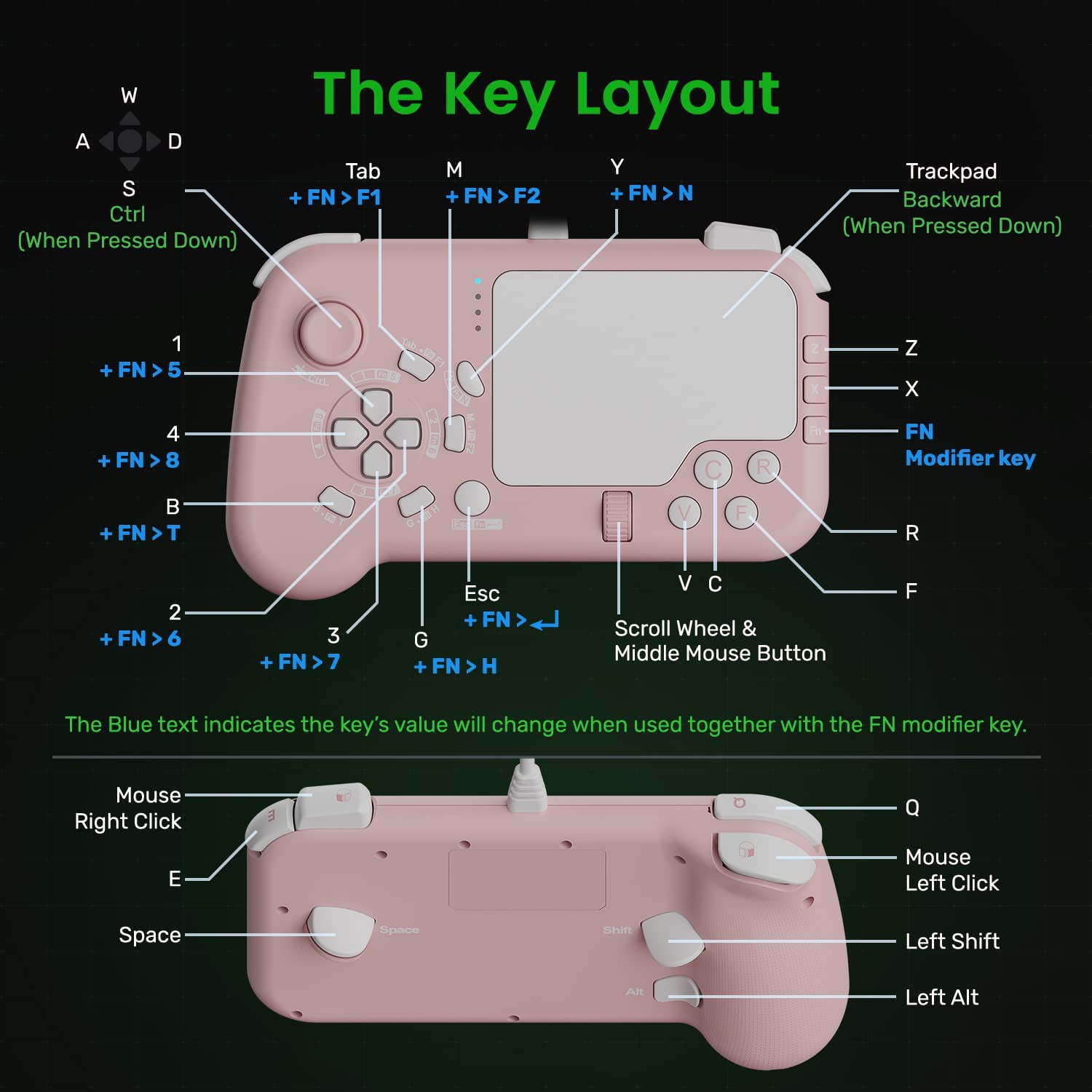
IFYOO GTP01, a handheld device that either comes in pink/white or black/yellow-orange. I'm very much more of a fan of the white keys, and I'd like to imagine a milky green edition. This one seems quite interesting because of the trackpad design and the rear buttons, as well as the assymetrical grip
Cube Keyboard
I first found this when I first designed #Tetent TestCut [gd0139], but the Super Cuber X7 is a device that has many of the things that I'm trying to put into Tetent, such as a soundspeaker, alarms and a cursor moving input. I don't have plans for FM radio or a flashlight though.

AR / VR input devices?
The good news about AR and VR is that the keyboard and mouse is unsuitable as an input method, thus research into new input devices is underway. I thought this would be a good place to see if there has been any developments, but I found this 2019 article instead.
The author first mentions some options that they know don't work, then says "What is left? Thinking out of the box." I actually had hope, thinking that the author found something when he was explaining why all the aformentioned input strategies fail. He hasn't, but has provided a list of things that such an input device needs:
- Input while standing, without the need of hand-rest in front
- Natural 3D pointer input (think mouse for three dimensions)
- Full 104+ key size of input variety without jumping through hoops
- Good haptic feedback on keys for blind touch typing
Conveniently enough, Tetent gets full marks. My initial requirement considerations for use with the Pimax 12K (before I found out that 35PPD is very low resolution) and later the #T^2 TyMist [gd0138] seemed to have paid off here. I've now changed the project description to "An input device for quickly typing text / equations, gaming, drawing and cursor / 6DoF movement."
 kelvinA
kelvinA
Discussions
Become a Hackaday.io Member
Create an account to leave a comment. Already have an account? Log In.