-
1Arduino IDE board installation
Add this following line to the "Additional Board Manager URLs",
Then install Ameba D package from the board manager
-
2Upload the code
Use Arduino IDE to upload the code attached here to Ameba
-
43D print the light saber
Use link in the description to print it out, if you position the part carefully, you don't need any support at all
Here is my printing settings:
resolution: 0.2
infill: 20%
material: PLA
adhesion: brim
support: no
DIY Collapsing Light Saber with RGB LED
with a IoT dev board inside, it can be a little more than just a toy or decoration
 SimonXi
SimonXi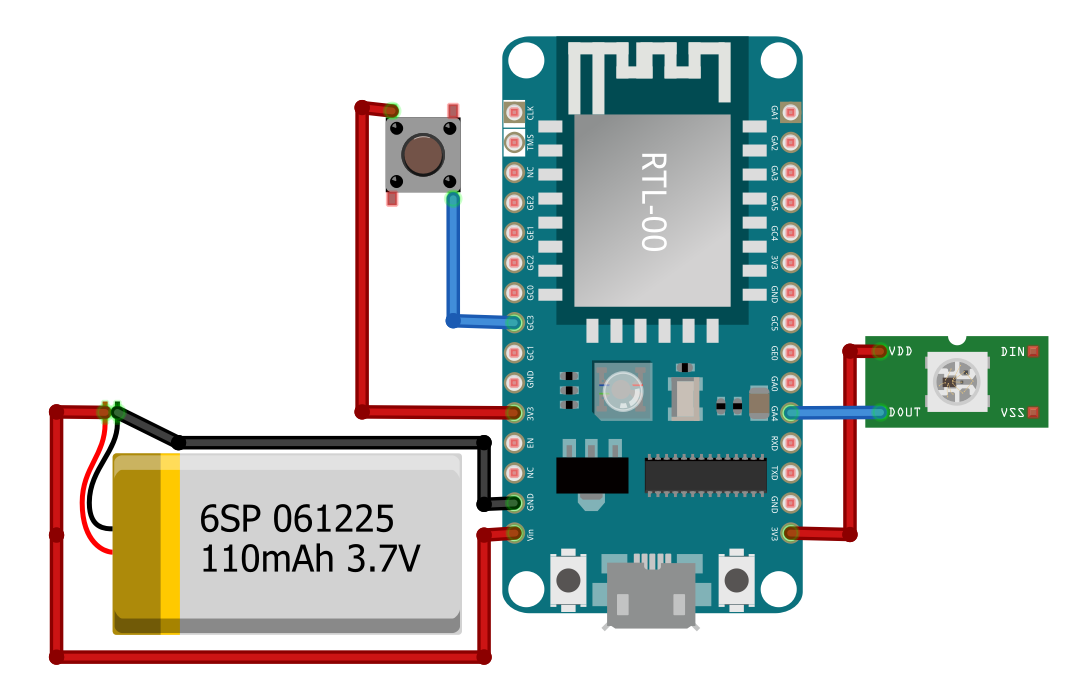
Discussions
Become a Hackaday.io Member
Create an account to leave a comment. Already have an account? Log In.