-
1setup
First, make sure the correct Ameba development board is selected in “Tools” -> “Board”.
- Open (WiFi connection without password)
Open the “ConnectNoEncryption” example in “File” -> “Examples” -> “AmebaWiFi” -> “ConnectWithWiFi” -> “ConnectNoEncryption”
![]()
-
2Final Result
Next, upload the sample code, and press the reset button on Ameba. Then you will see a message “You’re connected to the networkSSID: XXXXX”, and the information of this WiFi connection is printed in the serial monitor every 10 seconds.
![]()
Connect to Wifi
we will give a brief introduction on how to establish WiFi connection with these three types of encryption on Ameba.
 Daphne
Daphne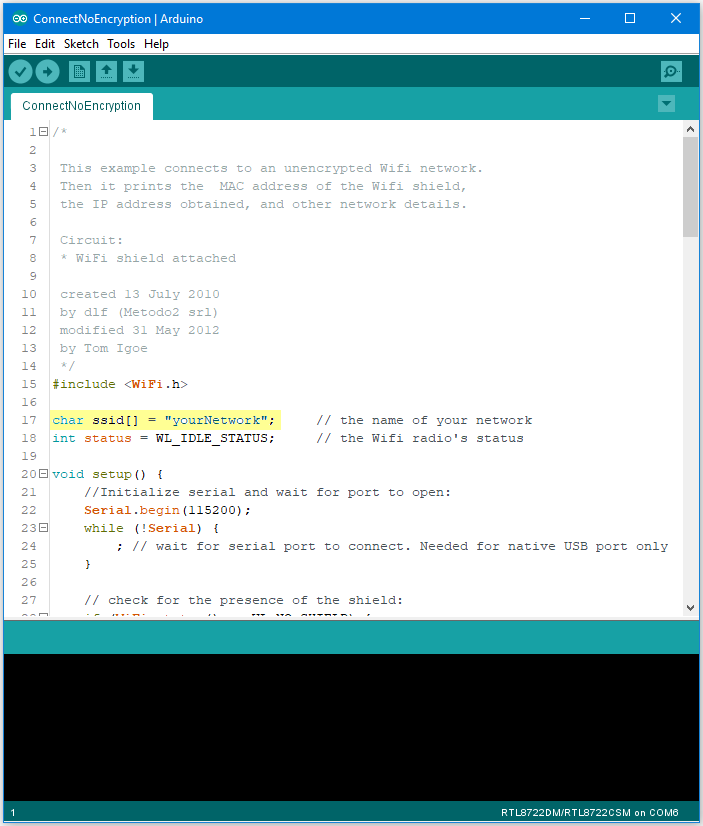
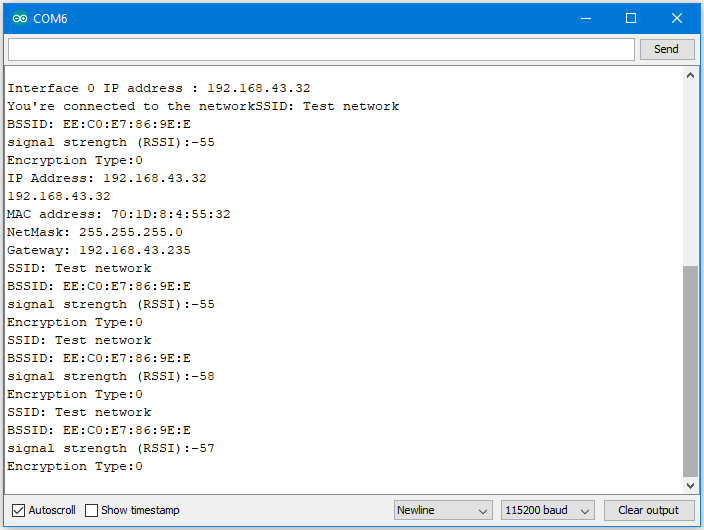
Discussions
Become a Hackaday.io Member
Create an account to leave a comment. Already have an account? Log In.