AMB23 Fatfs SDIO - File system in SD card
AMB23 (RTL8722DM MINI) contains an onboard SD card module that eases the file reading/writing to the micro SD card.
AMB23 (RTL8722DM MINI) contains an onboard SD card module that eases the file reading/writing to the micro SD card.
To make the experience fit your profile, pick a username and tell us what interests you.
We found and based on your interests.
Ameba is an easy-to-program platform for developing all kinds of IoT applications. AMB23 is equipped with various peripheral interfaces, including WiFi, GPIO INT, I2C, UART, SPI, PWM, ADC. Through these interfaces, AmebaD can connect with electronic components such as LED, switches, manometer, hygrometer, PM2.5 dust sensors, …etc.
The collected data can be uploaded via WiFi and be utilized by applications on smart devices to realize IoT implementation.
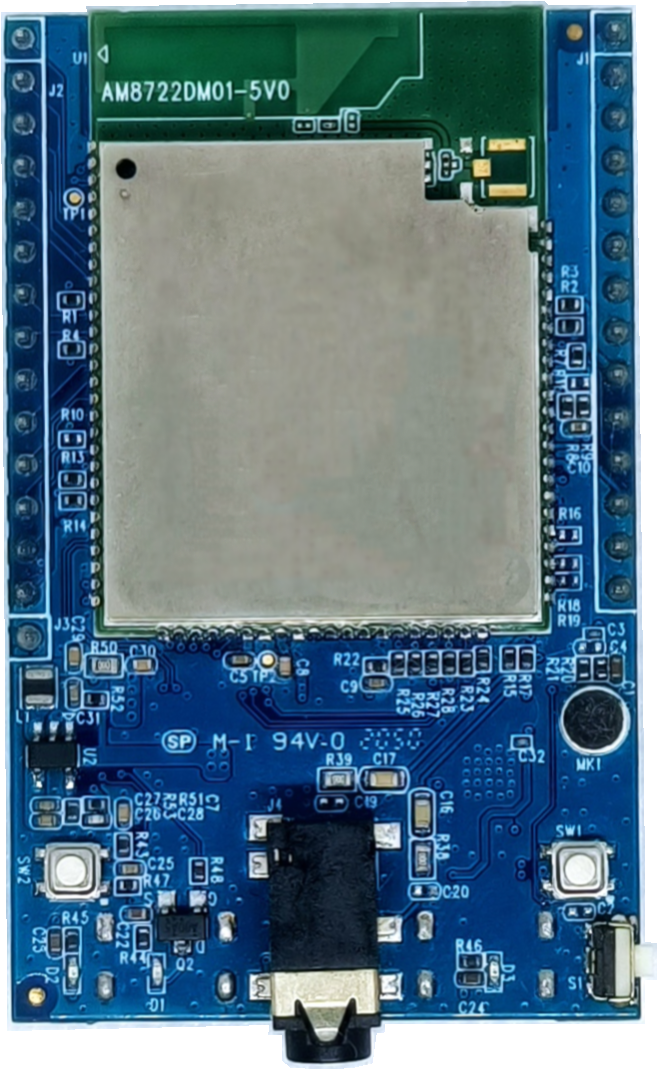
It has a smaller size than Arduino Uno, as shown in the above figure.
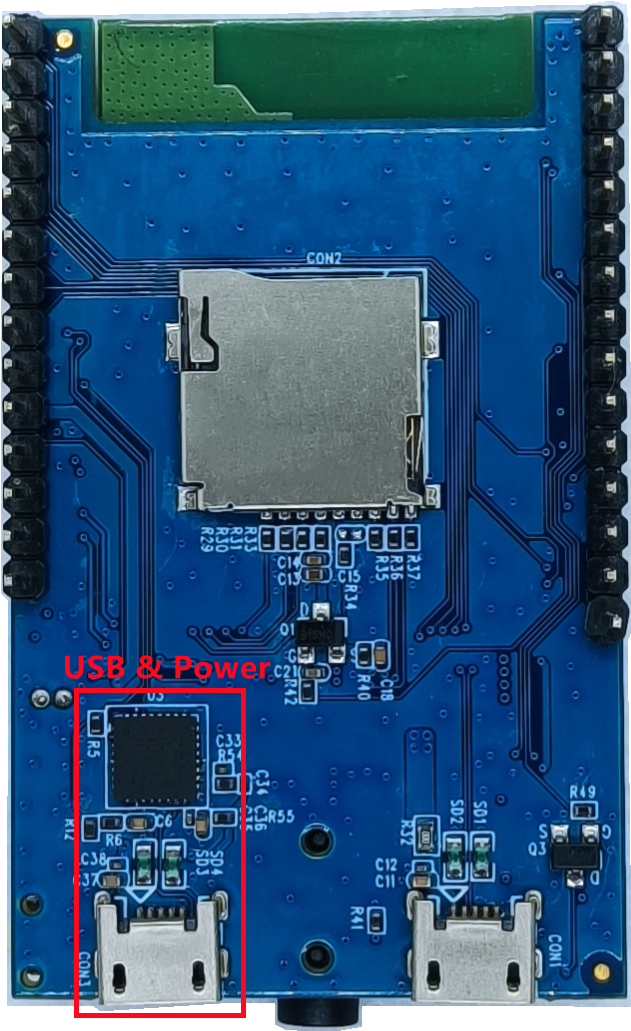
AMB23 uses Micro USB to supply power, which is common in many smart devices. On the bottom of the board, there is a micro SD card adapter in the middle of the board.
Insert a MicroSD card into the onboard SD card reader of the AMB23 board. And you can try to play with multiple available examples in our Arduino SDK listed in the following steps below.
Open the example, “Files” -> “Examples” -> “AmebaFatfsSDIO” -> “create_folder”.
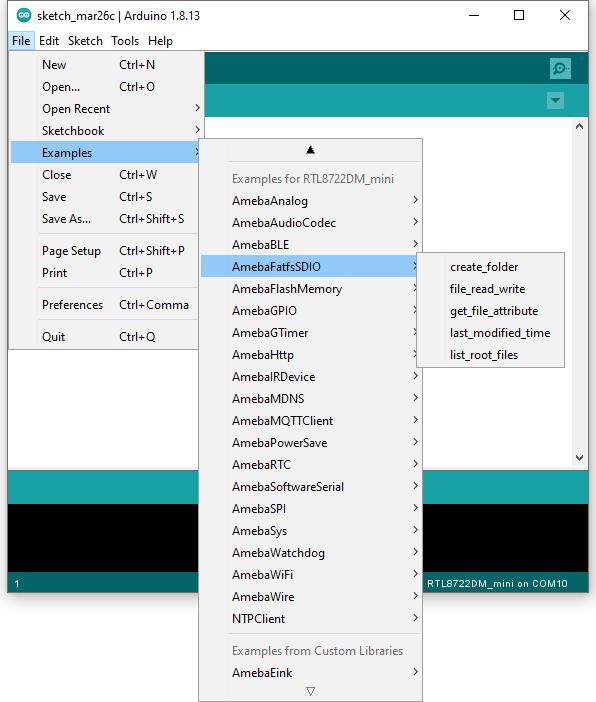
Upload the code and press the reset button on Ameba once the upload is finished.
In the sample code, we first create a folder “testdir”, then text file “test.txt” with the content “Hello world!”. Read the file and print content to the serial monitor.
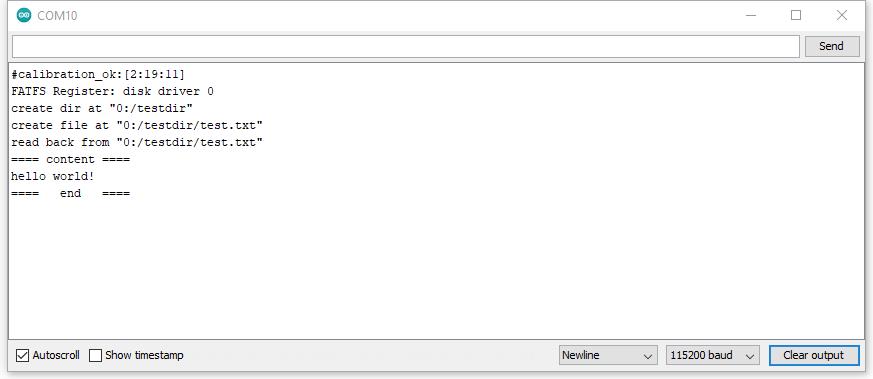
Next, insert the SD card into the card reader, and check whether the operations succeeded.
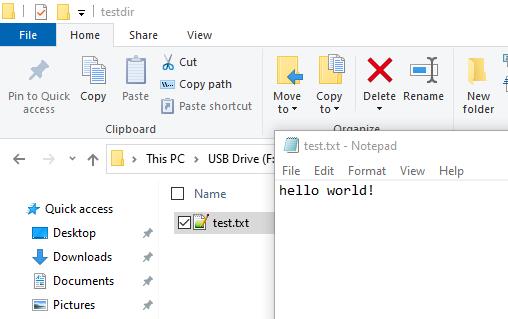
Create an account to leave a comment. Already have an account? Log In.
Become a member to follow this project and never miss any updates