AMB21/22/23 E-Paper Display Images
Ameba AMB21/22/23 boards are being used to connect to a Waveshare 2.9-inch e-Paper module for display.
Ameba AMB21/22/23 boards are being used to connect to a Waveshare 2.9-inch e-Paper module for display.
To make the experience fit your profile, pick a username and tell us what interests you.
We found and based on your interests.
The 2.9” active area contains 296 x 128 pixels and has 1-bit white/black full display capabilities. An integrated circuit contains a gate buffer, source buffer, interface, timing control logic, oscillator, etc… are supplied with each panel.
You may refer to the official 2.9-inch e-Paper HAT(D) datasheet to know more information about this module. Front view of the e-Paper Module:
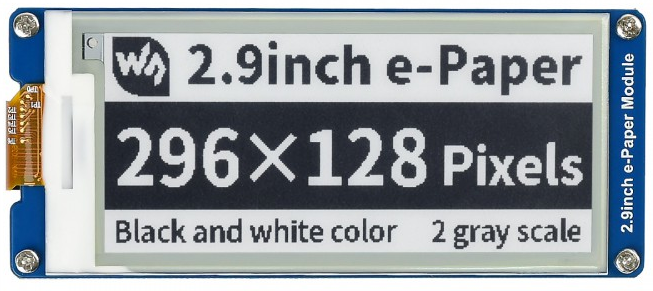
RTL8722DM / RTL8722CSM wiring diagram:
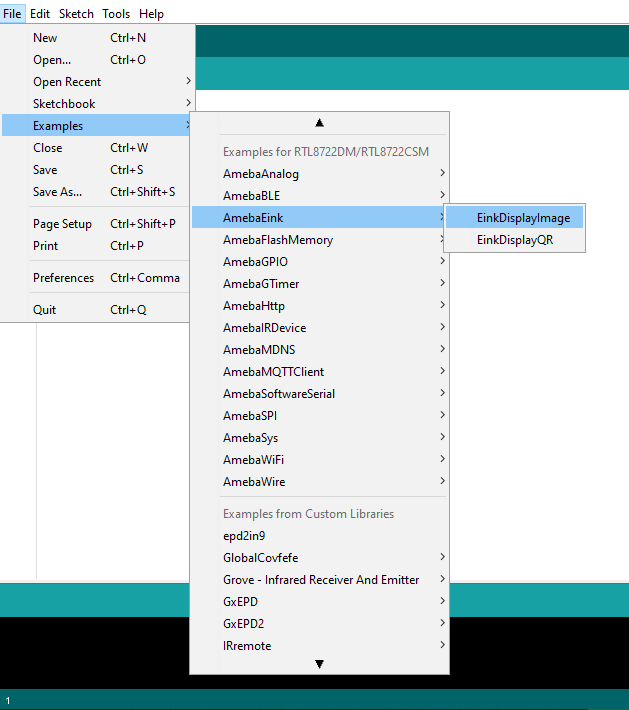
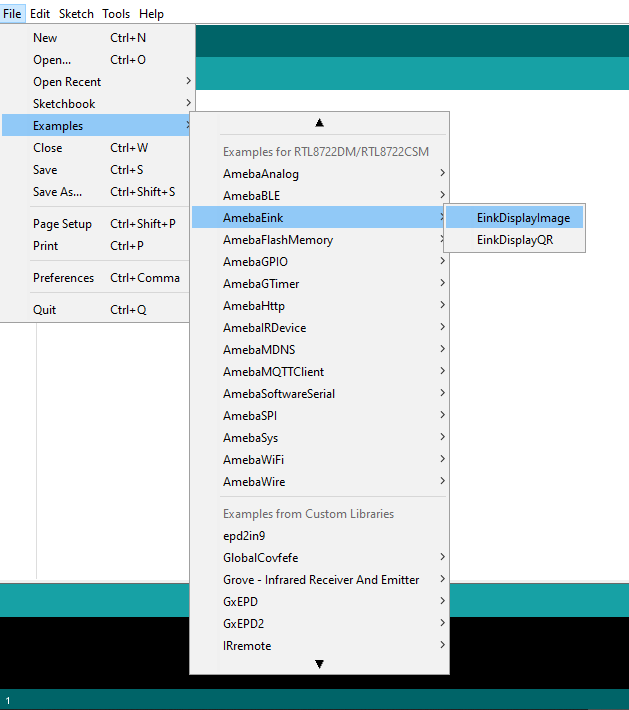
RTL8722DM MINI wiring diagram:


RTL8720DN(BW16) Wiring Diagram:


Firstly, you need to prepare a picture/photo in the format of 296×128 pixels. We can easily find a photo resizing tool online, for example, the Online Image Resizer.
Following the instructions on the website, then download the generated image in JPG format.
Secondly, we use the Image2LCD tool to transfer the downloaded 296×128 image into hexadecimal codes. You can visit this YouTube link to get detailed instructions.
Create an account to leave a comment. Already have an account? Log In.
Become a member to follow this project and never miss any updates