-
1Purchase/Gather Components
This is one of the easier projects I’ve made for someone else to copy. Everything is either easily purchased or easily printed and assembly is quite easy. Use the components list to grab everything you need. I included links to the exact items I used, although in my case I had several of these items in my parts bin.
-
2Print Everything
Pretty self-explanatory. I took me a few days’ worth of printing (and then a little extra for the few things I had to re-design).
-
3Parts… ASSEMBLE!
Also, pretty self-explanatory. I used super-glue to attach the top and bottom of the enclosure, and then Elmer’s glue to attach the front panels and speakers (I wanted to ability to somewhat easily remove them if needed, in case I needed to modify something). So far, they’ve held just fine, but if they ever start to fall or droop, I’ll just super-glue them as well.
-
4Paint The Button
You could do this a couple of ways. I used a ‘metallic’ paint pen from Walmart I bought for this project, but you could also use spray paint, model paint or whatever else you have handy. I put tape over the lens of the button but afterwards realized I could have just removed it and saved me this time and effort. Oh well, live and learn…
-
5Attach the button and Wire Everything Up
I used a breadboard to start with, but ultimately made up a PCB. Eagle files are with everything else.
![]()
![]()
-
6Programming
In my case, I used ESPHome so the ‘programming’ is dead-simple and probably shouldn’t count as such. The YAML file I used is in the files; it should be pretty straight-forward, at least if you’re used to ESPHome. If you’re new to it, the official ESPHome website is your friend.
I also included the audio files I used, but feel free to use your own, add/delete/modify. The DFPlayer Mini needs them organized/named in a certain way and also keep in mind that the ‘random’ service I made/use in my YAML file has the total number of files hardcoded, so you’ll need to modify this value if you change anything.
-
7Complete the Mission
I used Home Assistant to actually make all of my automations. I’m still brainstorming some fun ones beyond just having the button and motion trigger a random quote.
 Ben Brooks
Ben Brooks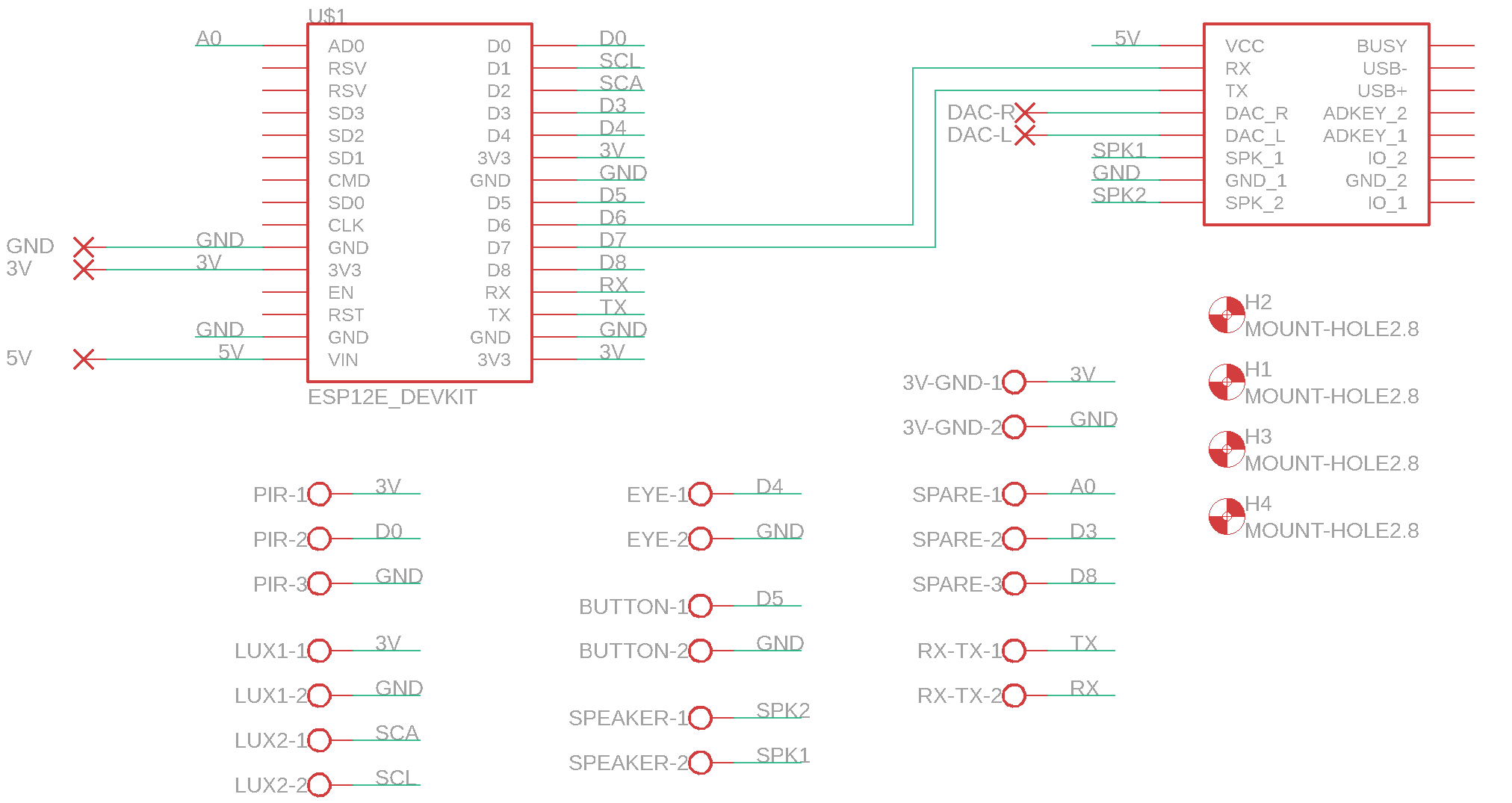
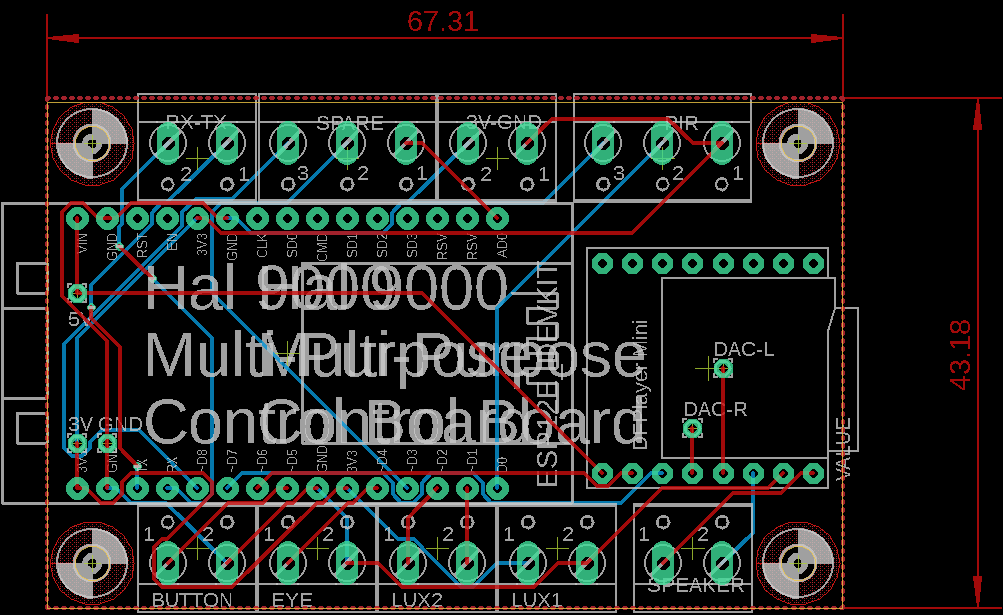
Discussions
Become a Hackaday.io Member
Create an account to leave a comment. Already have an account? Log In.