-
1Setup
![]()
Download the Ameba customized version of TensorFlow Lite for Microcontrollers library at https://github.com/ambiot/ambd_arduino/tree/master/Arduino_zip_libraries.
Follow the instructions at https://docs.arduino.cc/software/ide-v1/tutorials/installing-libraries to install it.
Ensure that the patch files found at https://github.com/ambiot/ambd_arduino/tree/master/Ameba_misc/ are also installed.
You will also need to install the Ameba_ArduCAM library, found together with the TensorFlow Lite library.
In the Arduino IDE library manager, install the JPEGDecoder library. This example has been tested with version 1.8.0 of the JPEGDecoder library.
Once the library has installed, you will need to configure it to disable some optional components that are not compatible with the RTL8722DM. Open the following file:
Arduino/libraries/JPEGDecoder/src/User_Config.h
Make sure that both #define LOAD_SD_LIBRARY and #define LOAD_SDFAT_LIBRARY are commented out, as shown in this excerpt from the file:
//#define LOAD_SD_LIBRARY // Default SD Card library
//#define LOAD_SDFAT_LIBRARY // Use SdFat library instead, so SD Card SPI can be bit bashed
Open the example, “Files” -> “Examples” -> “TensorFlowLite_Ameba” -> “person_detection”. -
2Final Result
Upload the code and press the reset button on the Ameba board once the upload has completed.
Once it is running, you should see the blue LED flashing every seconds, indicating that it has finished processing an image. The red LED will light up if it determines that there is no person in the previous image captured, and the green LED will light up if it will determines that there is a person.
The inference results are also output to the Arduino IDE serial monitor, which appears as follows:![]()
TensorFlow Lite - Person Detection
Given an image or a video stream, an object detection model can identify which of a known set of objects might be present.
 Daphne
Daphne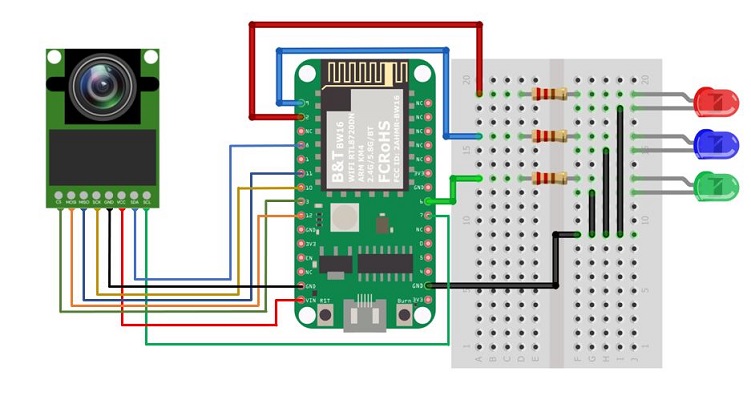
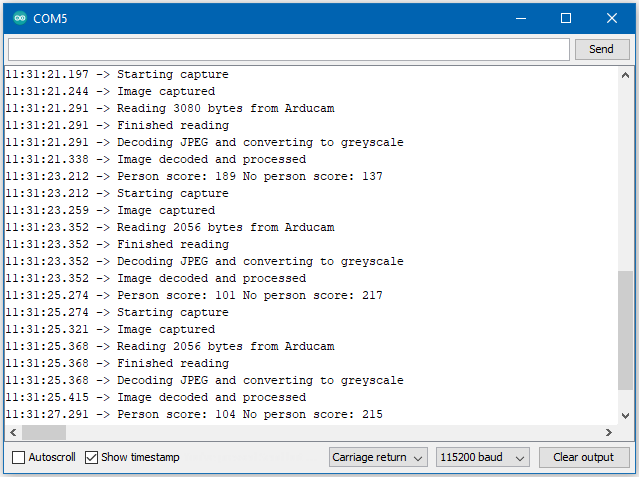
Discussions
Become a Hackaday.io Member
Create an account to leave a comment. Already have an account? Log In.