-
1Step 1: Solder Resistors
Start with the resistors. Match the resistor to the matching designator on the board.
If you're having trouble keeping the board from moving when soldering you can use a piece of tape to hold the board down. Just be sure not to have the tape too close to where you are soldering your joint!
IMPORTANT: There was a last minute resistor value change. Be sure to solder resistors in order of their reference designators and not the printed values on the board.
![]()
-
2Step 2: Solder the Battery Holder and the Switch
The battery holder should "click" into place which makes it easy to solder!
*Note: The battery holder and switch are made of metal so they get hot when soldering. Be careful touching them during and directly after soldering!
-
3Step 3: Solder the LEDs
*Note: New kits have colored lens LEDs
The color for each LED is marked on the front. You can pick which LEDs you want to solder in first but I suggest going in the following order: RED, YELLOW, GREEN, BLUE. I find it helpful to only solder in 1 leg and make sure the LED is laying flat against the board before soldering the other leg into place.
![]()
When Soldering LEDs I find it helpful to solder one side and check that it's straight before soldering down the other side. If the LED is not sitting flat you can reflow the solder joint while lightly pressing on the top of the LED.
![]()
-
4Step 4: Insert battery and enjoy!
You did it! Turn your board on and enjoy the dazzling display of rainbow LEDs!
![]()
-
5Mounting Hole Option:
We added a hole at the top of the Rainbow so you can add a spit ring or string and to be able to hang your board or wear it at a necklace!
![]()
-
6Pin Option:
Remove the backing from the adhesive pin. Then remove the backing on each of the adhesive dots. Place the dots on either side of the pin. Remove the other side of the backing from the adhesive dots and place firmly on the board below the battery holder. Let pin rest for 5 minutes before wearing to ensure good adhesion.
![]()
![]()
![]()
 Alpenglow Industries
Alpenglow Industries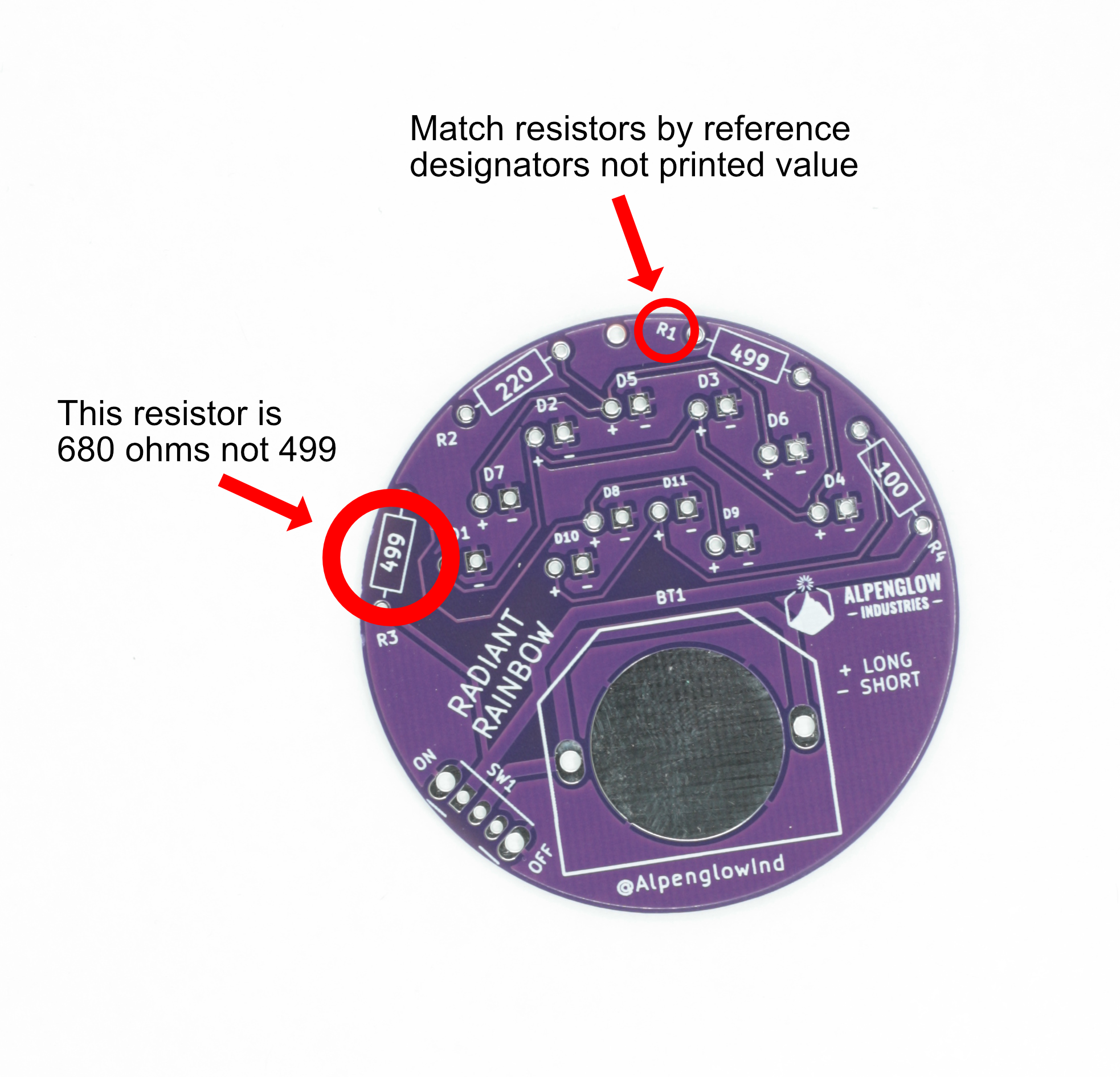









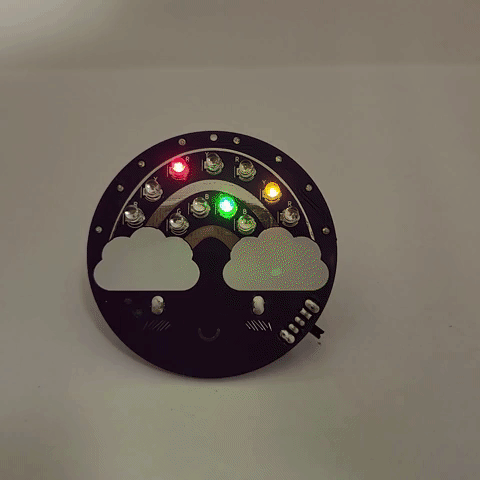

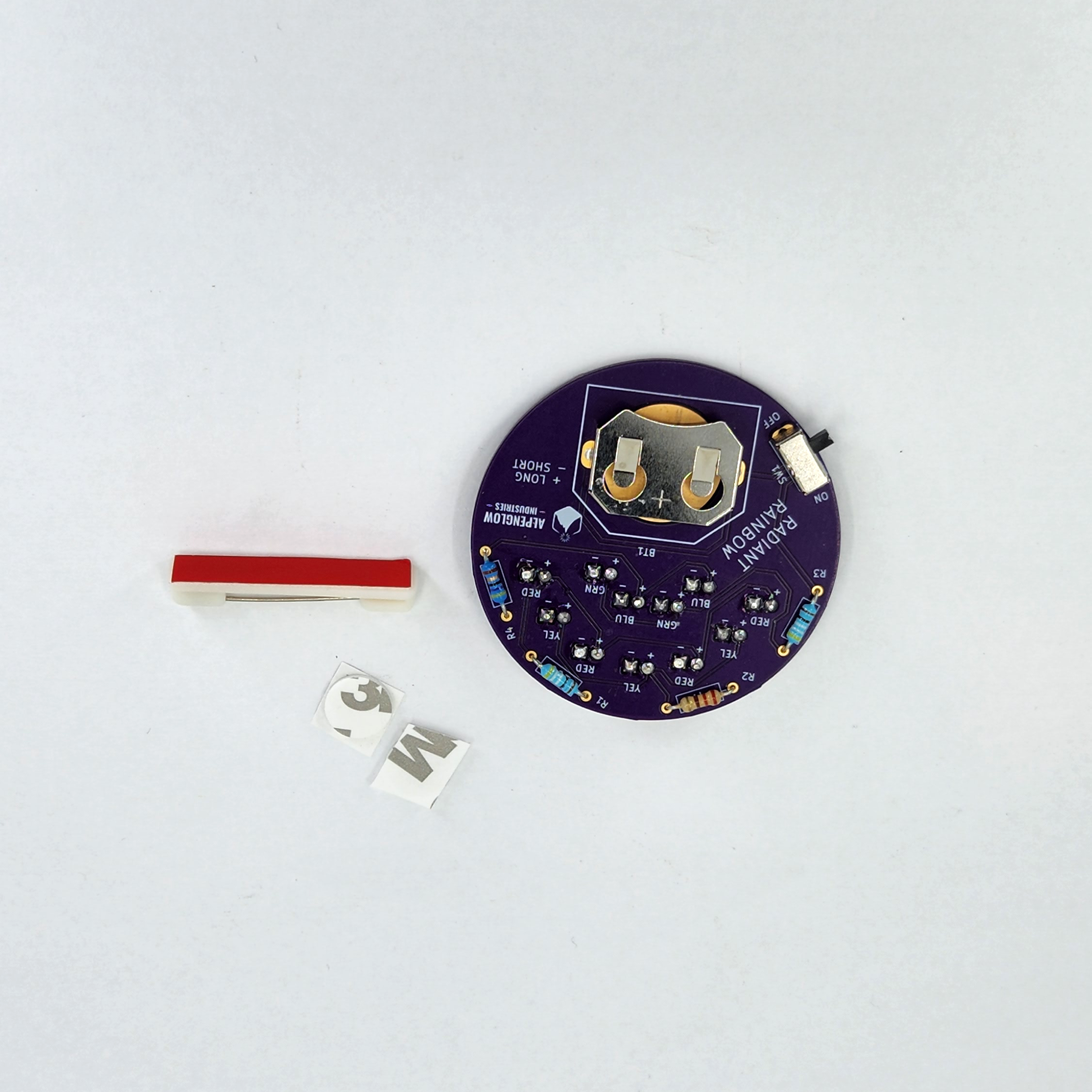

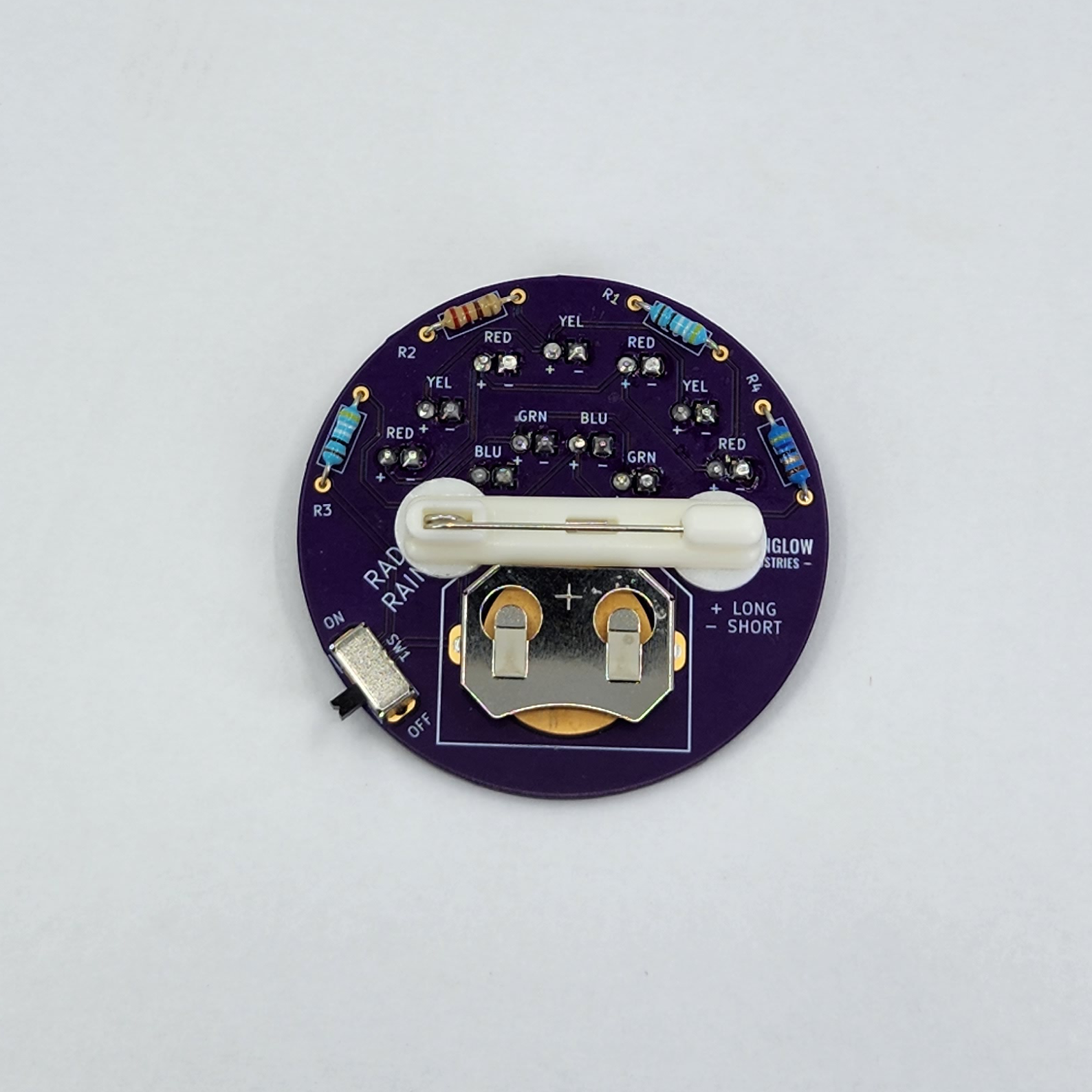
Discussions
Become a Hackaday.io Member
Create an account to leave a comment. Already have an account? Log In.