-
1Introducion
In this example, we use applications mentioned on our website, including:
- MQTT: an MQTT-Broker to connect to LASS. The Client is “FT1_0XXXX”, the XXXX are the four last digits of Ameba’s Wi-Fi MAC, and the topic is “LASS/Test/Pm25Ameba/clientID“, where clientID is the actual Ameba’s MQTT client ID.
- NTP: uploaded data must have time notation
- PM2.5: uploaded data includes PM2.5 information
-
2Open the example
Open the example. “File” -> “Examples” -> “AmebaMQTTClient” -> “lass_basic”
![10-1]()
This example requires an internet connection, so make sure you fill in SSID and PASS into AP information that you wish to connect.
-
3LASS Requirments
Also, LASS requires GPS information. There is no GPS sensor included in this example, so you must manually provide GPS information. Use Google Map to find the coordinates you plan to place your Ameba. You can see in this example that the latitude is 24.7814033, and the longitude is 120.9933676
![10-2]()
Fill in GPS info at gps_lat and gps_lon.
![10-3]()
-
4Wiring Diagram
Then connect sensors according to the UART-PlanTower PMS3003 wiring example.
RTL8722DM / RTL8722CSM:
![10-4]()
RTL8722DM MINI:
![10-4]()
BW16:
![10-4]()
Compile the code and upload it to Ameba. After pressing the Reset button, Ameba will attempt to read PM2.5 data every minute and upload it to LASS MQTT-Broker.
-
5Result
Open Serial Monitor to see the uploaded data, including client id, topic, and current PM2.5 status.
![10-5]()
We can also use MQTTlens to verify if the data is properly uploaded.
Enter “gpssensor.ddns.net” as the MQTT-Broker server and “LASS/Test/PM25/live” as the subscribe topic to receive data.
The time uses UTC format, and the PM2.5 data stores in s-d0. In the figure, s_d0 = 9 represents that the PM2.5 is 9, meaning that the entire publish/ subscribe process is working successfully.
![10-6]()
-
6More References
Please visit the following websites for more details about the board & other examples:
- AmebaIoT Official Website: https://www.amebaiot.com/en/
- AmebaIoT Official FB Page: https://www.facebook.com/groups/AmebaIoT
- AmebaIoT Forum: https://forum.amebaiot.com/
MQTT - Upload PM2.5 Data to LASS System
The LASS stands for “Location Aware Sensor System”. It is an open project and was started only in the interest of public welfare.
 Splendide_Mendax
Splendide_Mendax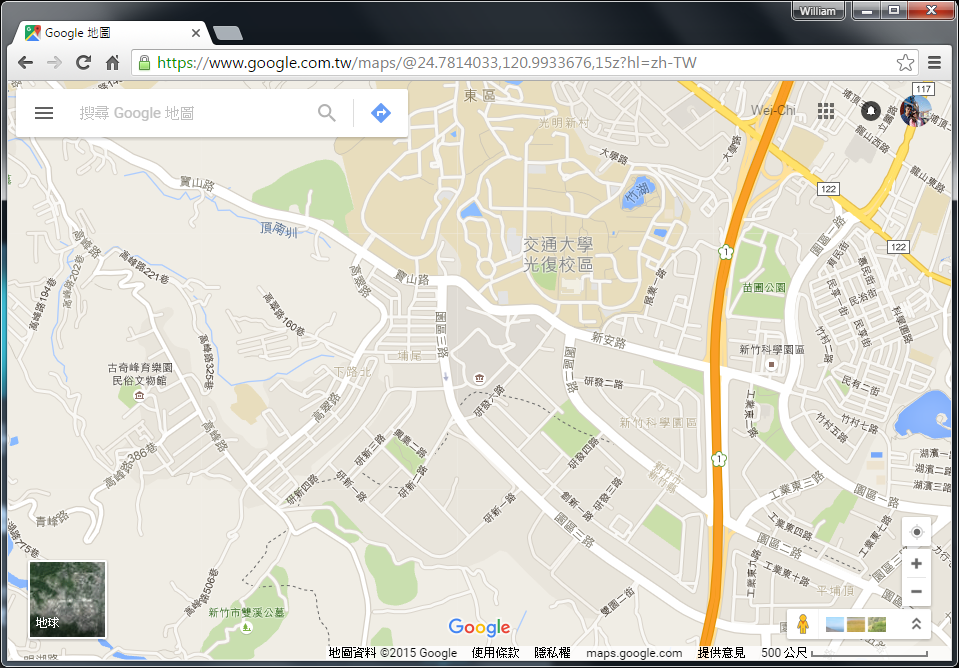
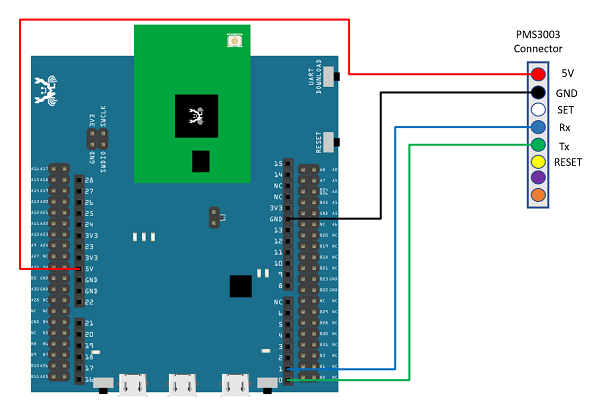
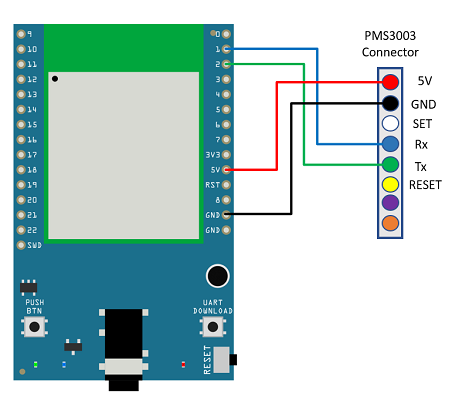
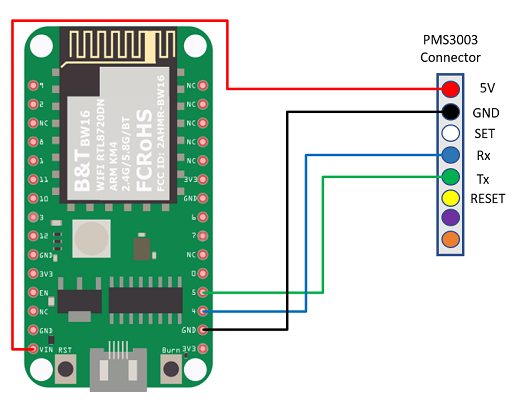
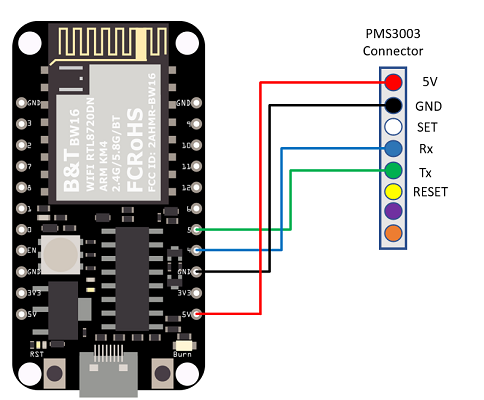
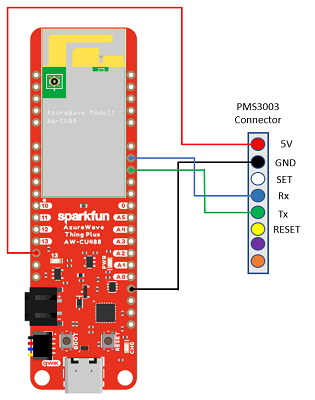
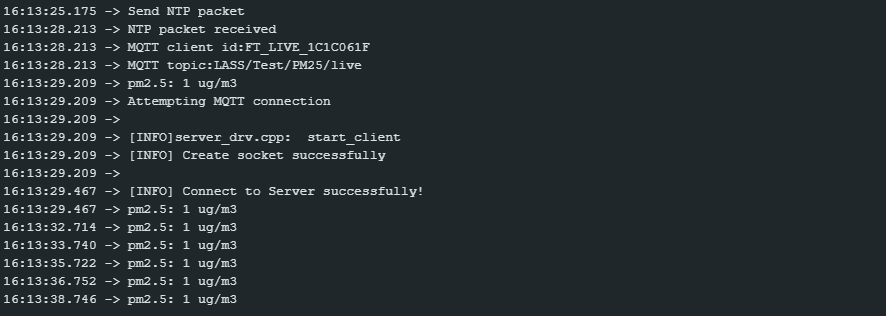
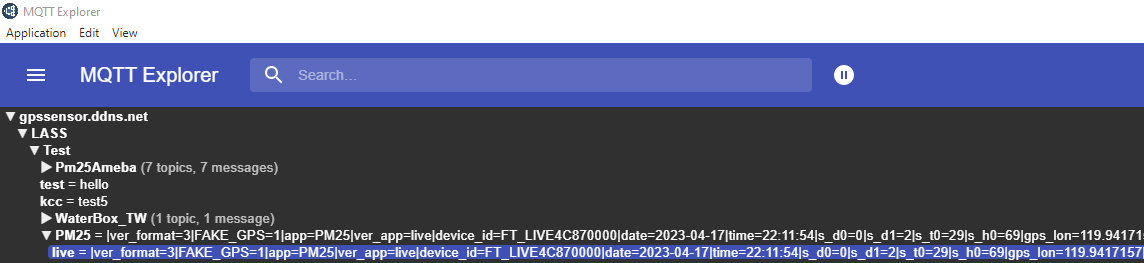
Discussions
Become a Hackaday.io Member
Create an account to leave a comment. Already have an account? Log In.