Tiny Mute Button
After much frustration during the pandemic with meeting solutions and their always shifting and hidden mute buttons. I decided to fix the issue for me and my team.
This little Hardware project is perfect for beginners and very easy to assemble.
Tools needed
- Soldering Iron
- 3D Printer (alternatively use an online printing service like shapeways)
How does it work?
The Microcontroller on the PCB simulates a keyboard. There are two ways to interact with the button, pressing the switch and touching the small capacitive surface on the back. Pressing the Switch will toggle its internal state and send either a key command used to mute or unmute the microphone. An on board LED represents its internal state.
In plain text: when you press it it goes red and your microphone is set to 0 volume, after pressing it again it goes out and sets your microphone volume to 100.
The capacitive surface on the back toggles the color wheel mode which is just a colorful effect which endlessly cycles all colors its RGB LED is capable of showing. Of course you can just touch the surface again to toggle this off. Also the red mute indicator state will still continue to overrule this.
 Sven Hecht
Sven Hecht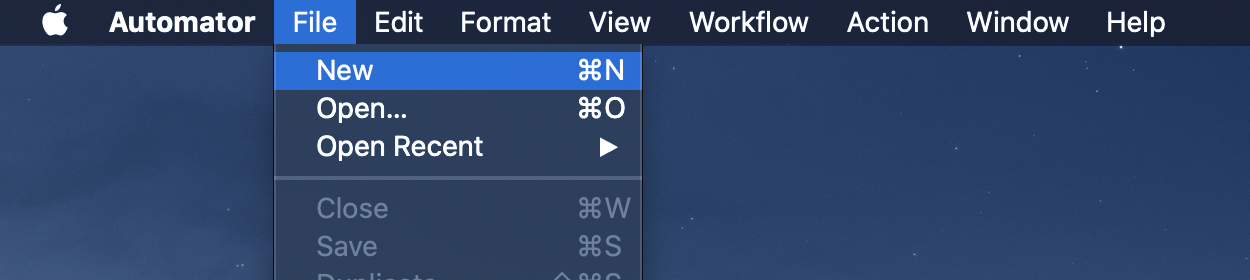
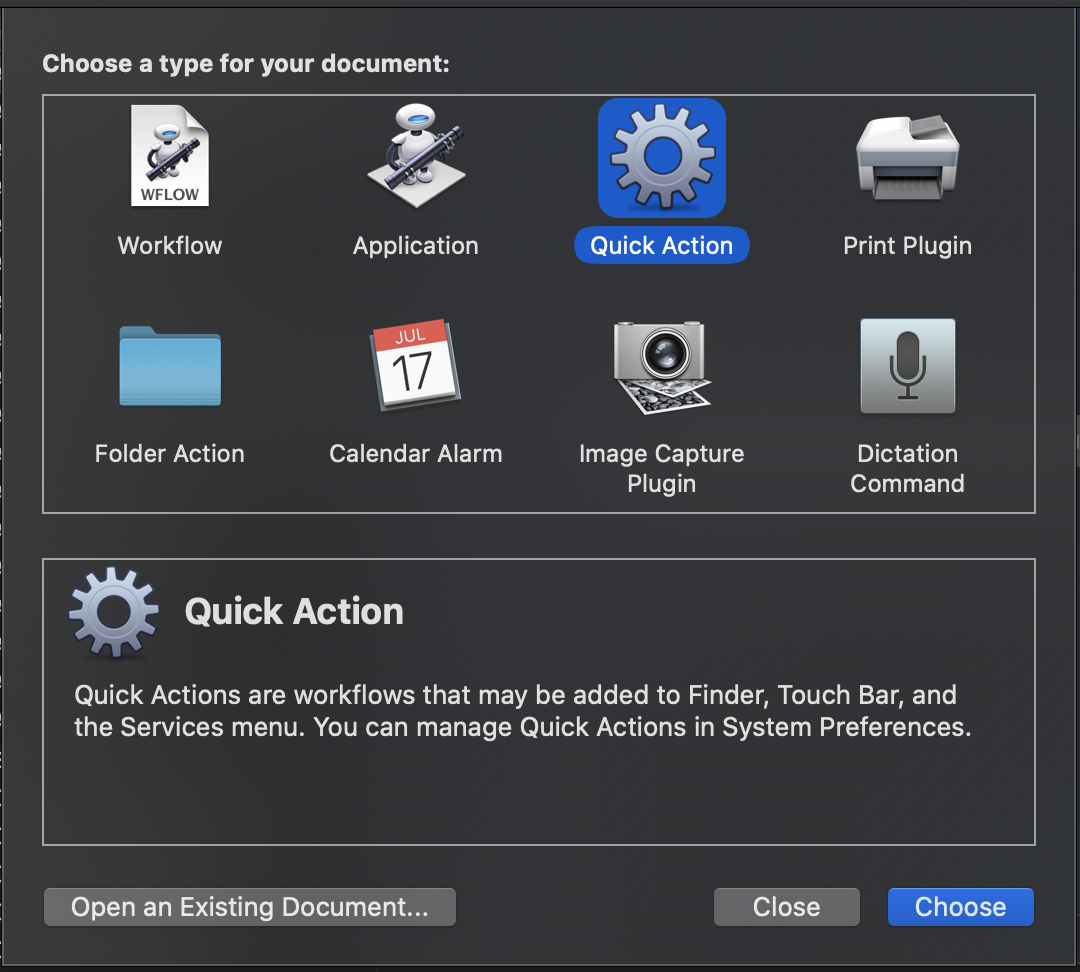
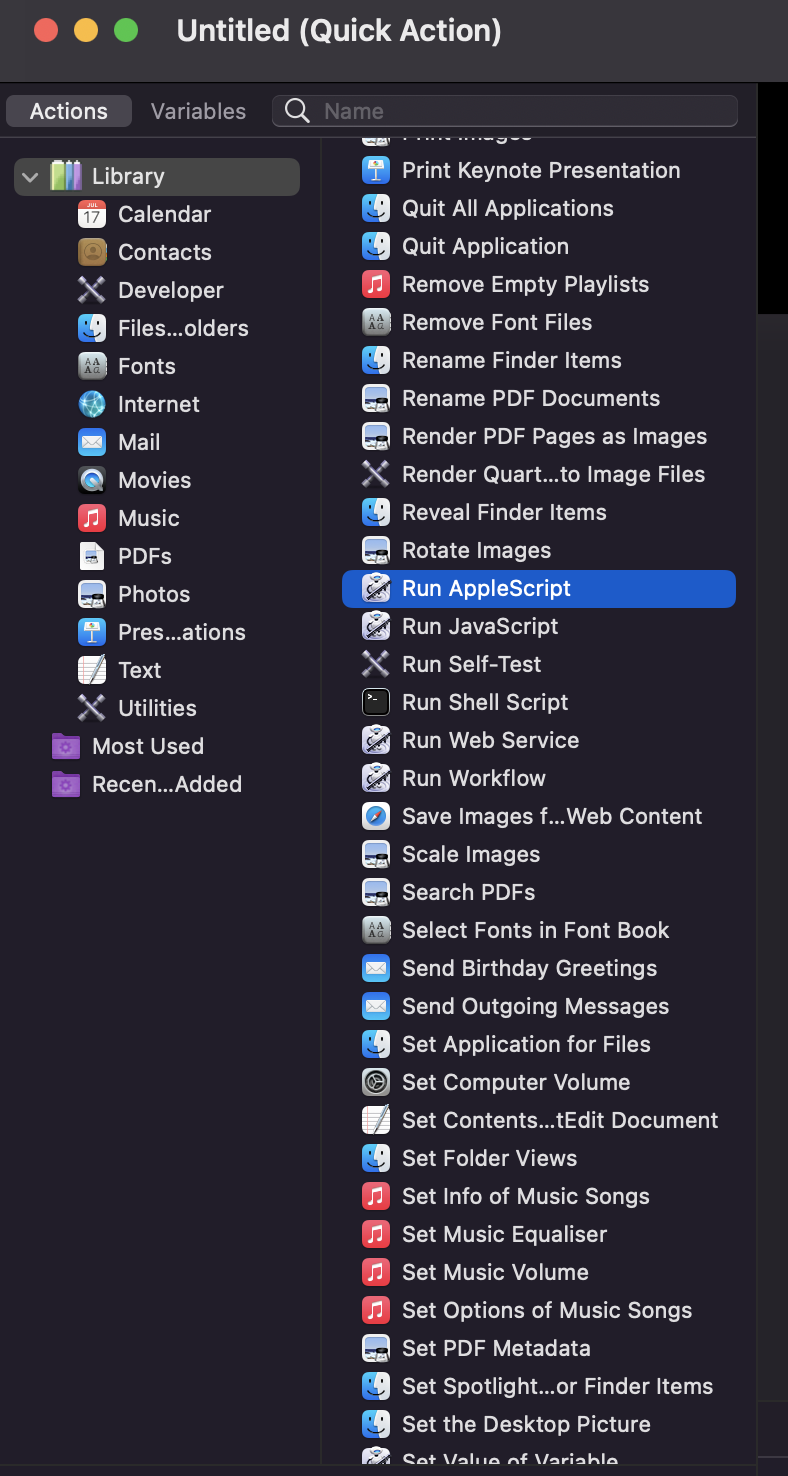
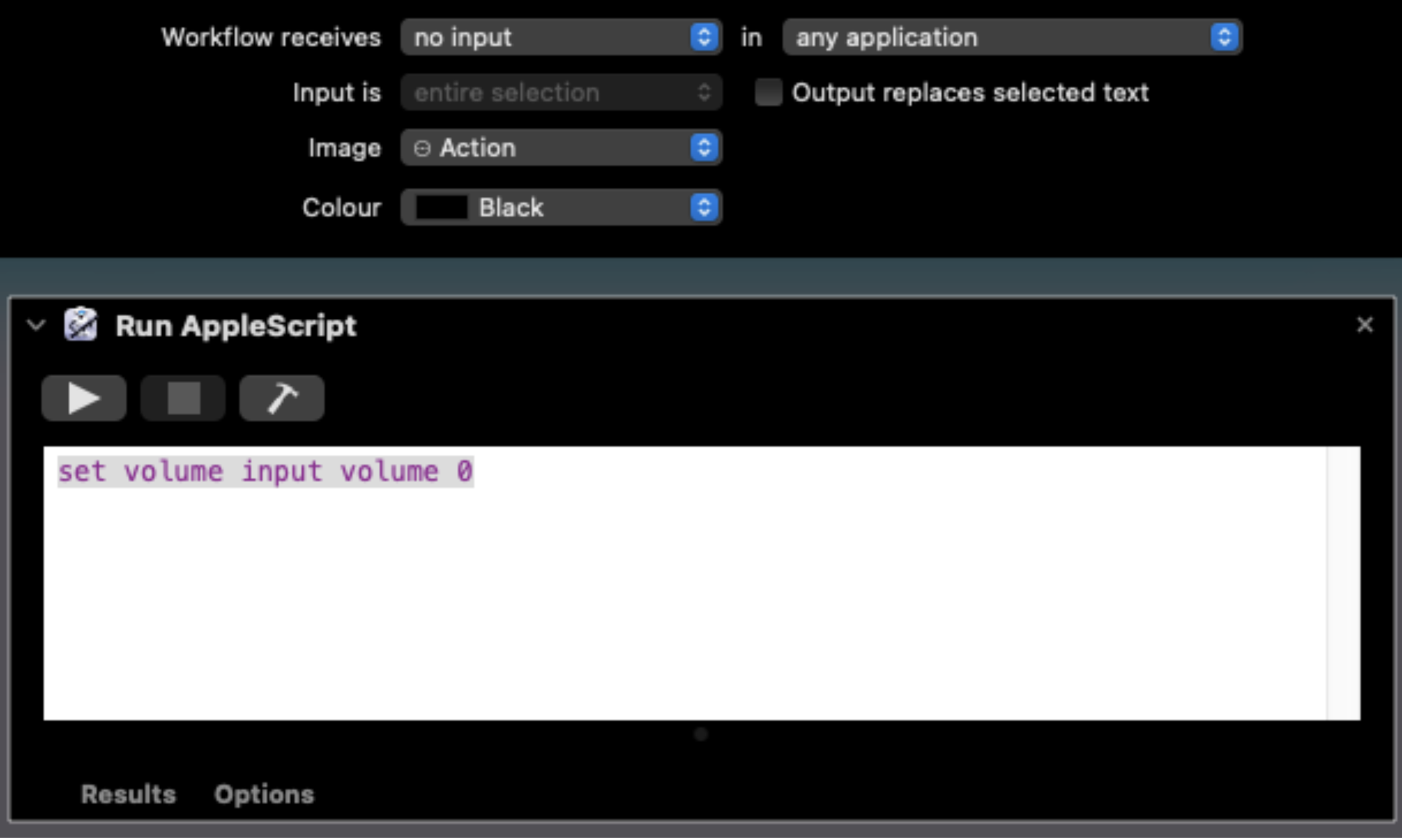
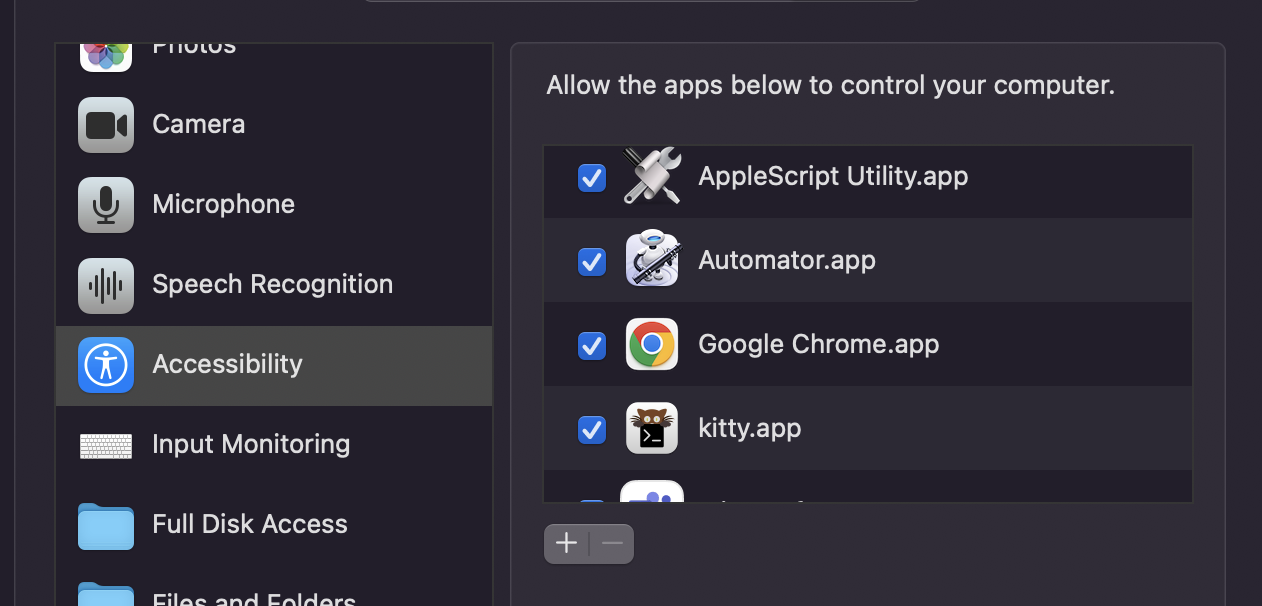
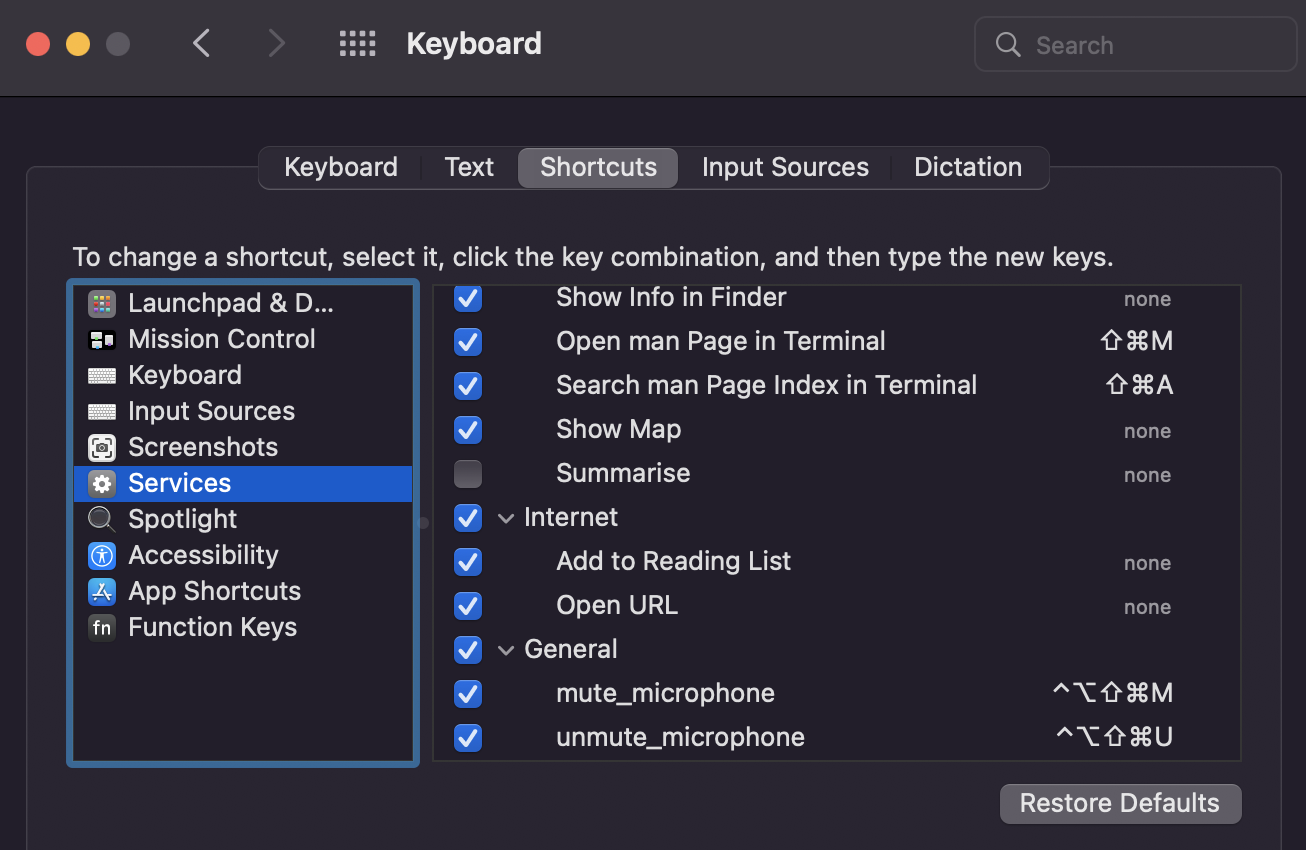
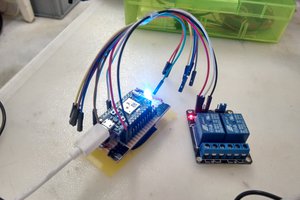
 Tillo
Tillo
 Martin W. Kirst
Martin W. Kirst
 aalves
aalves
 Christoph Tack
Christoph Tack