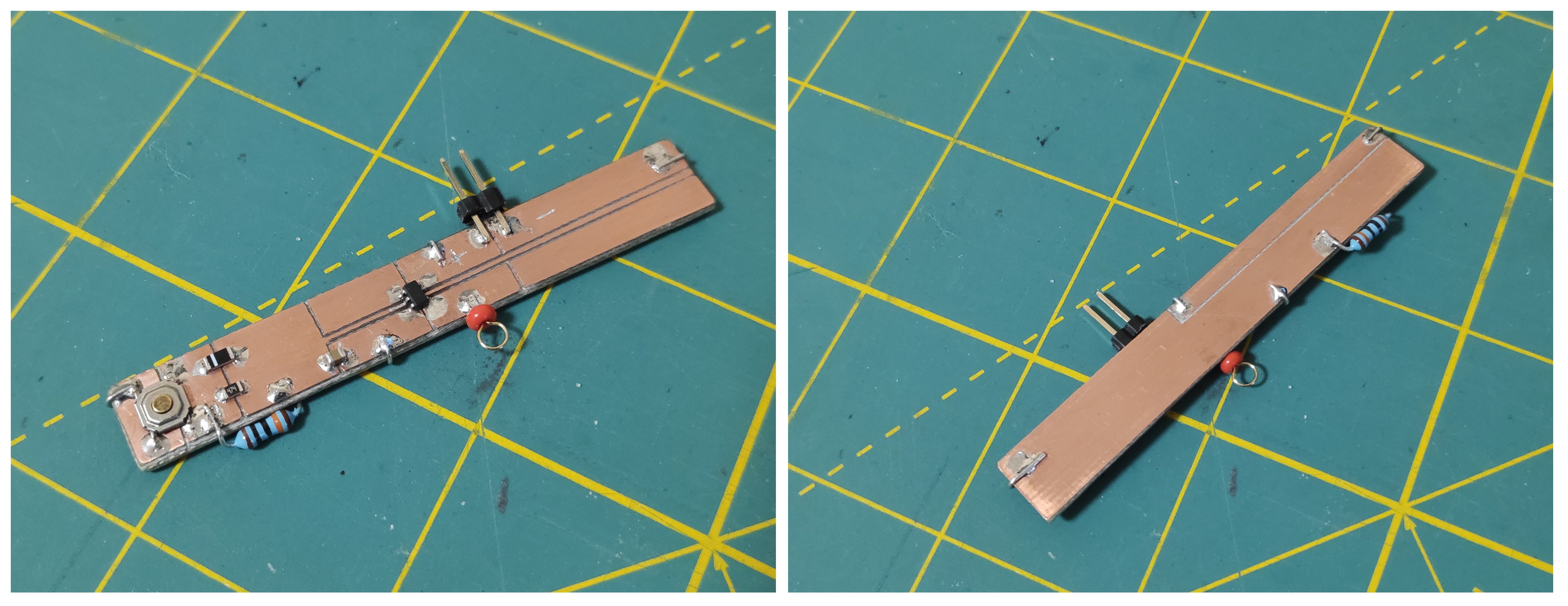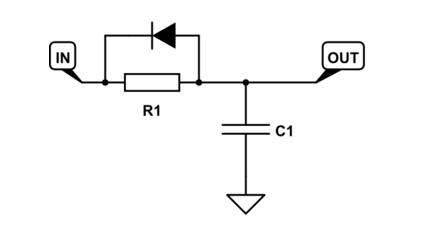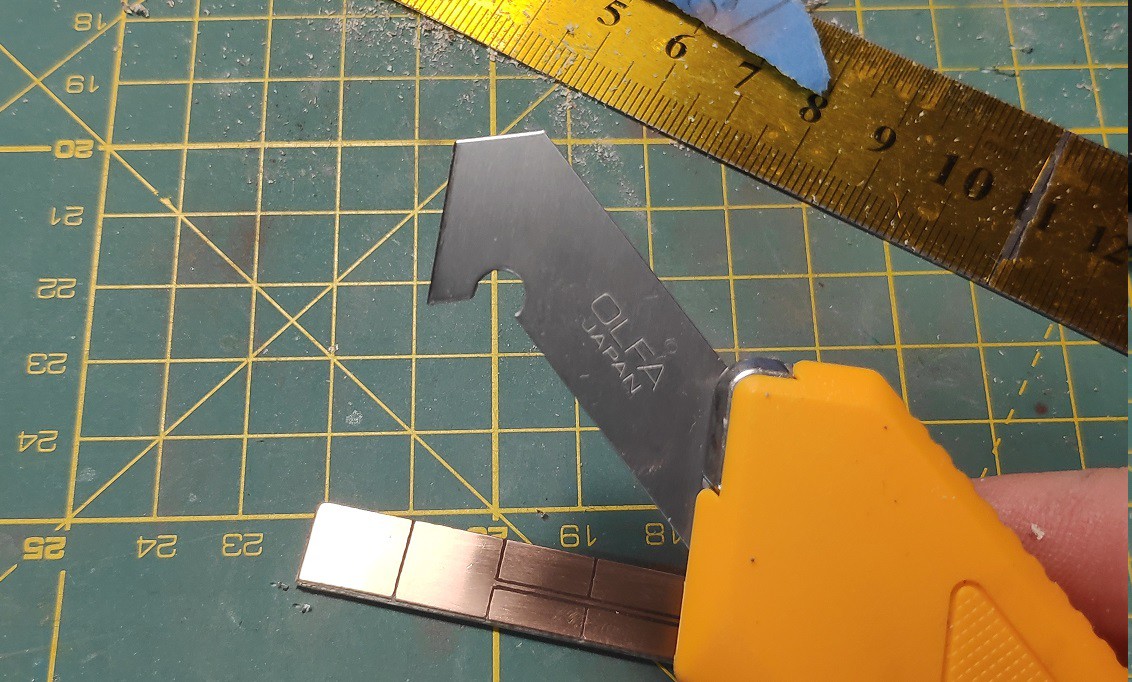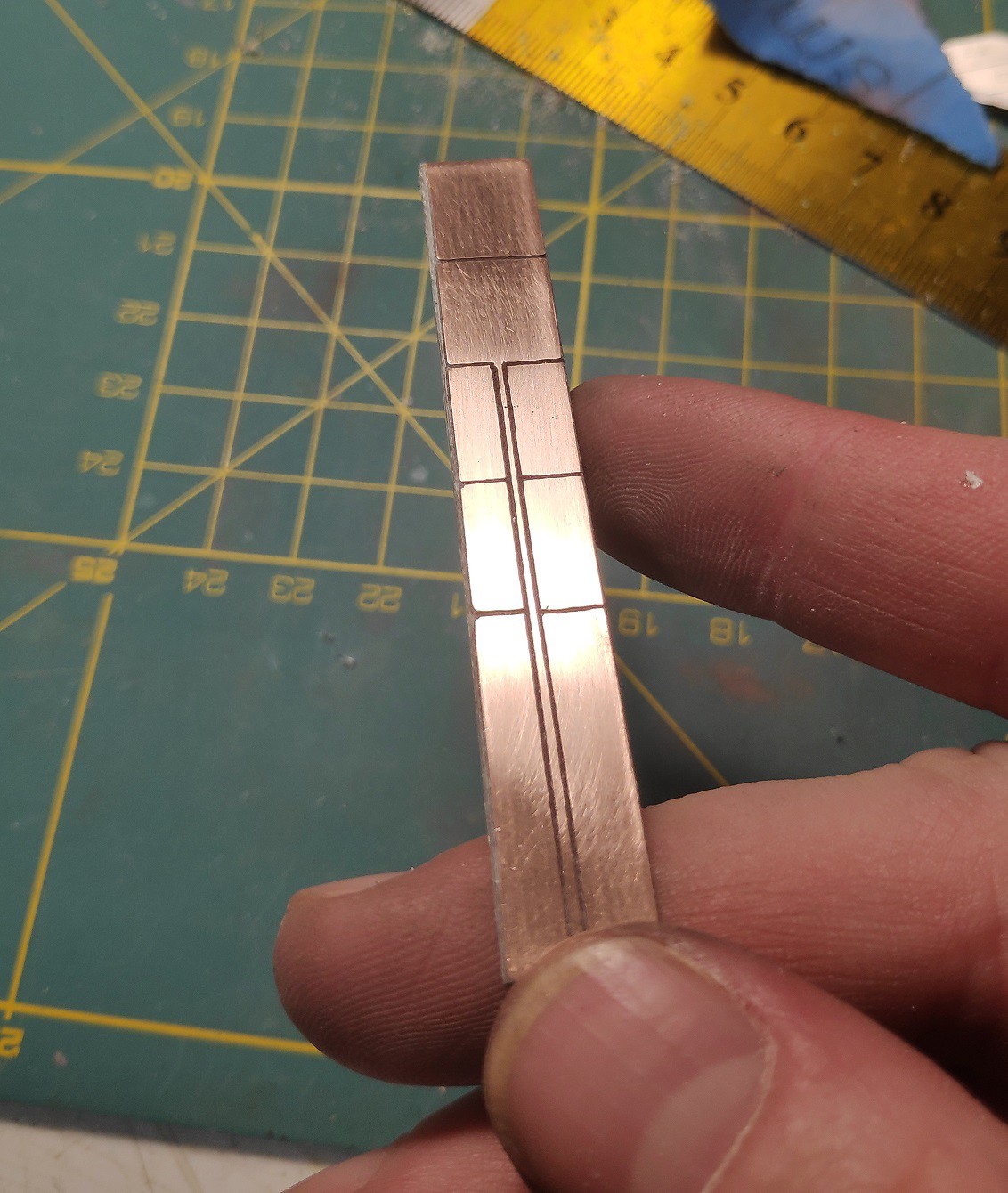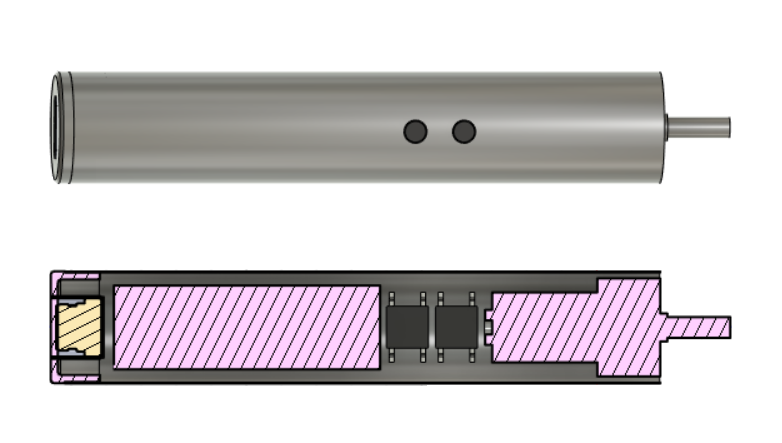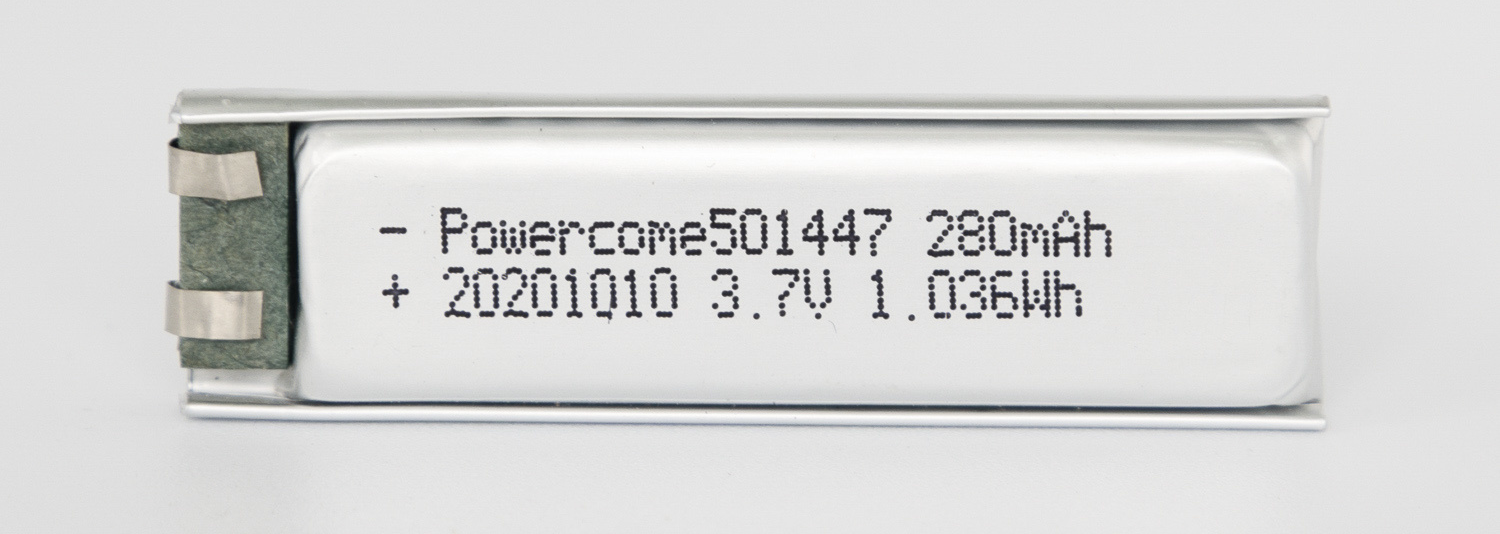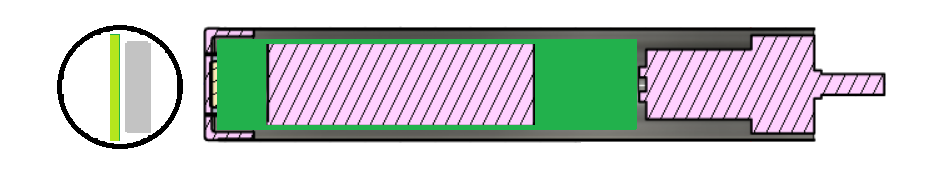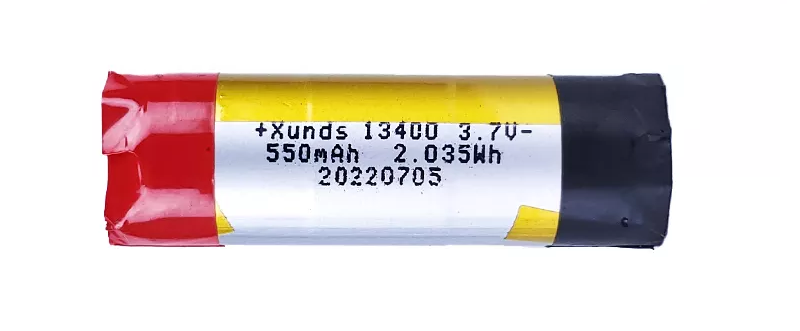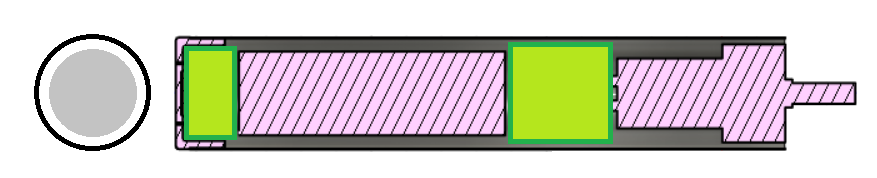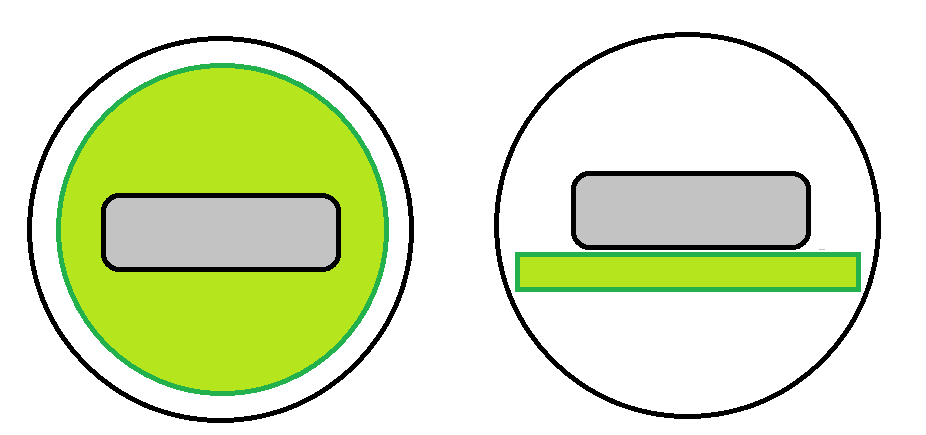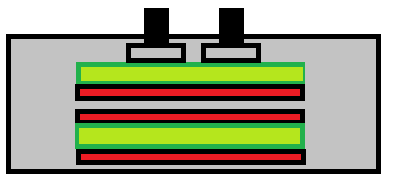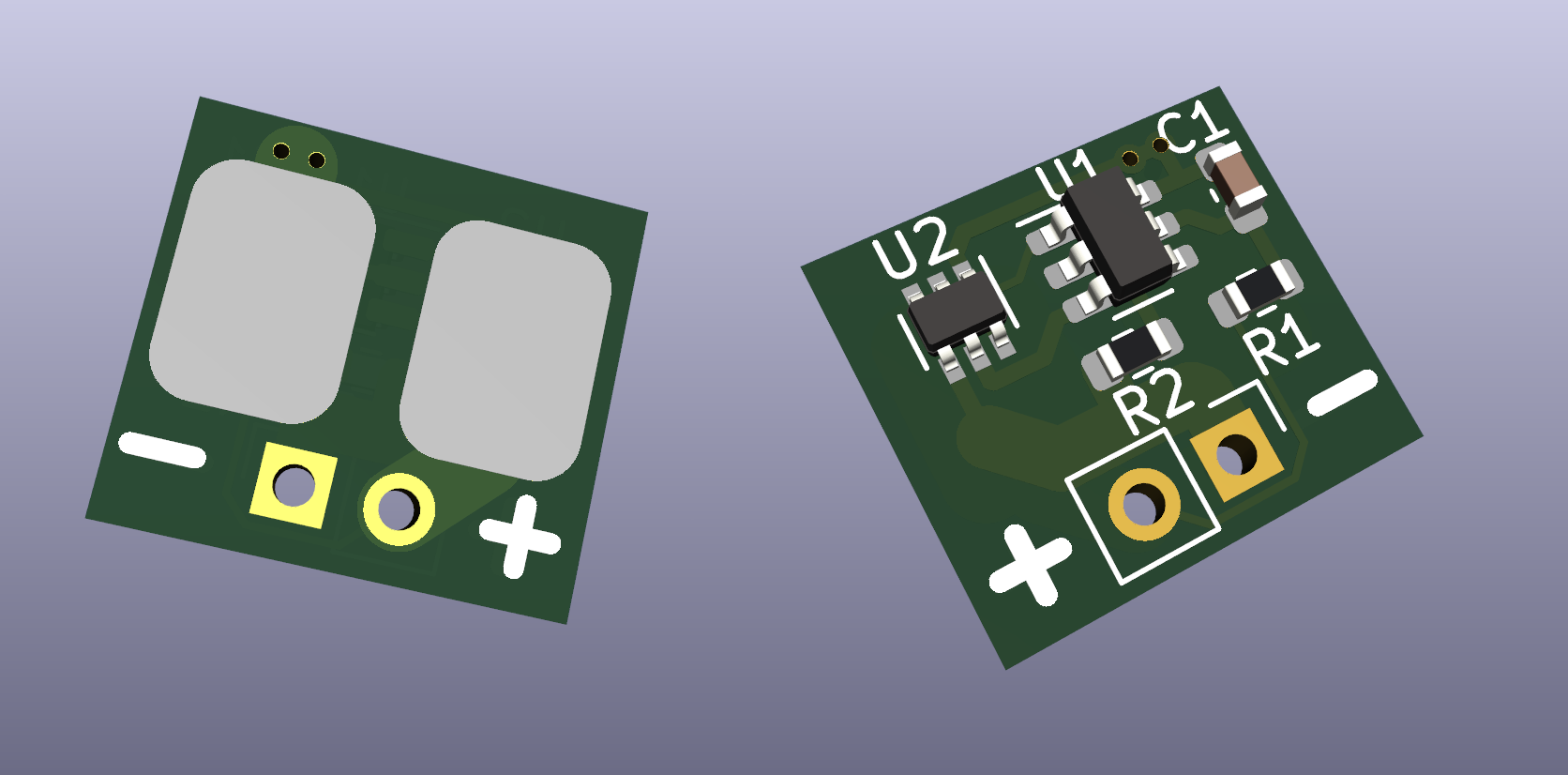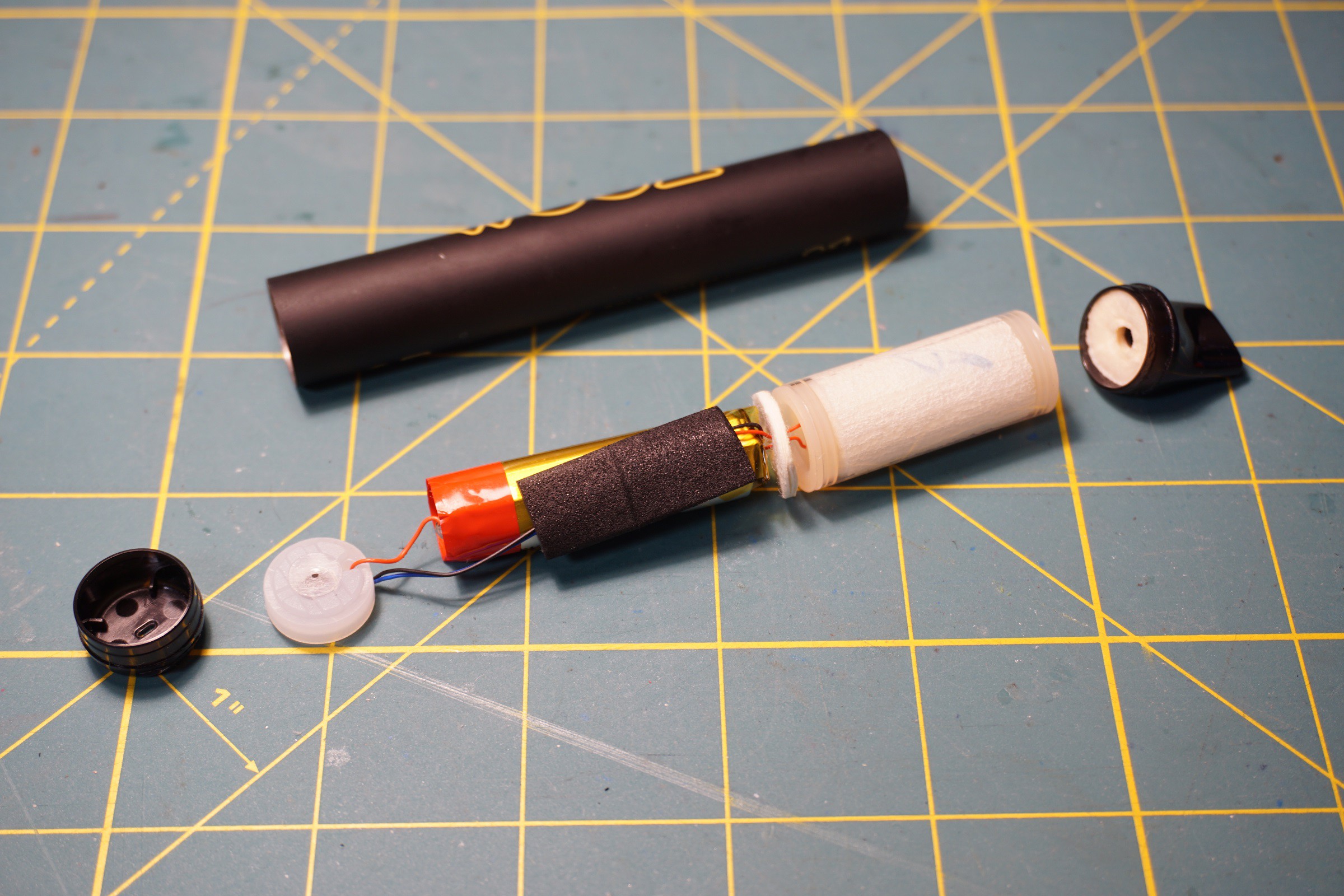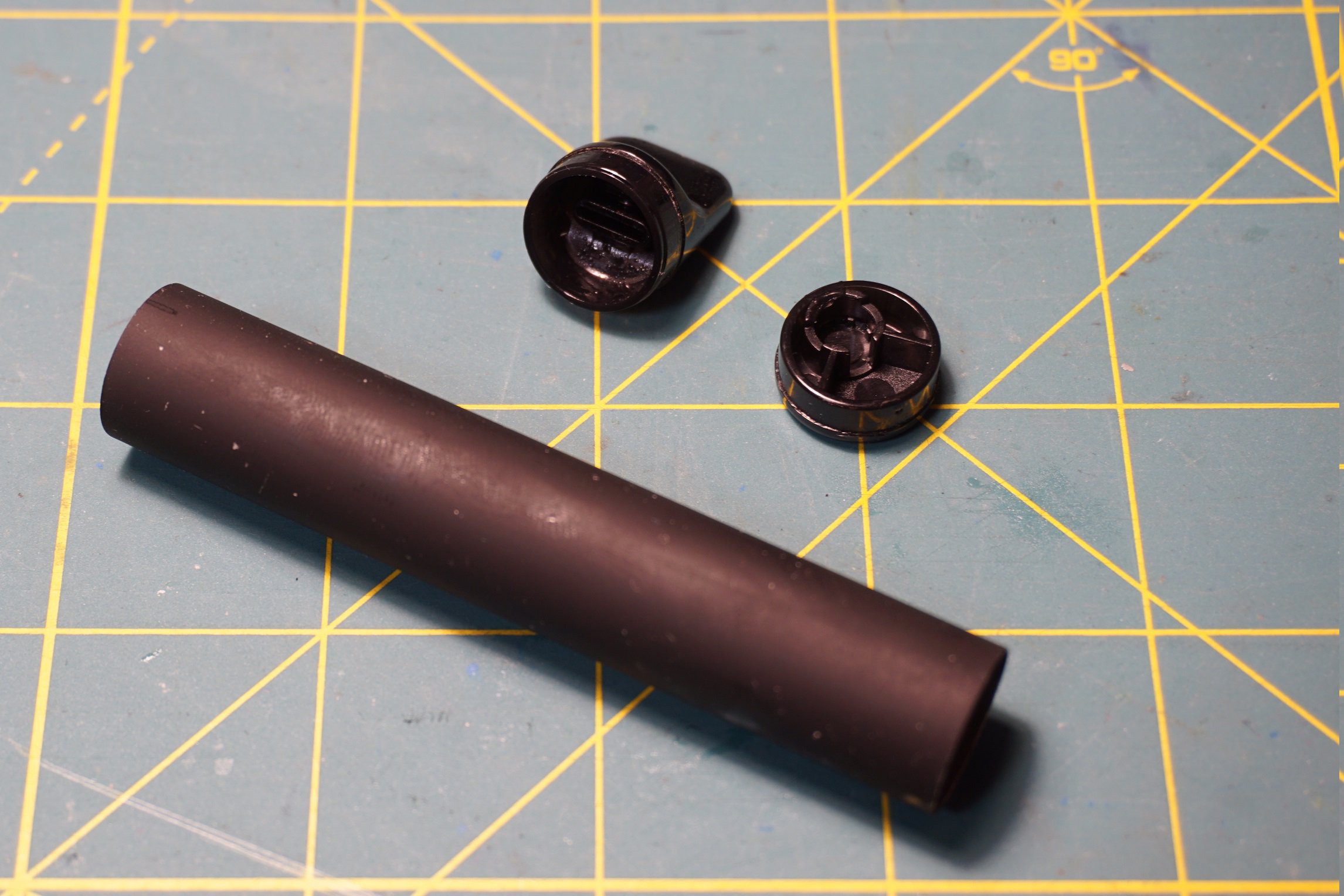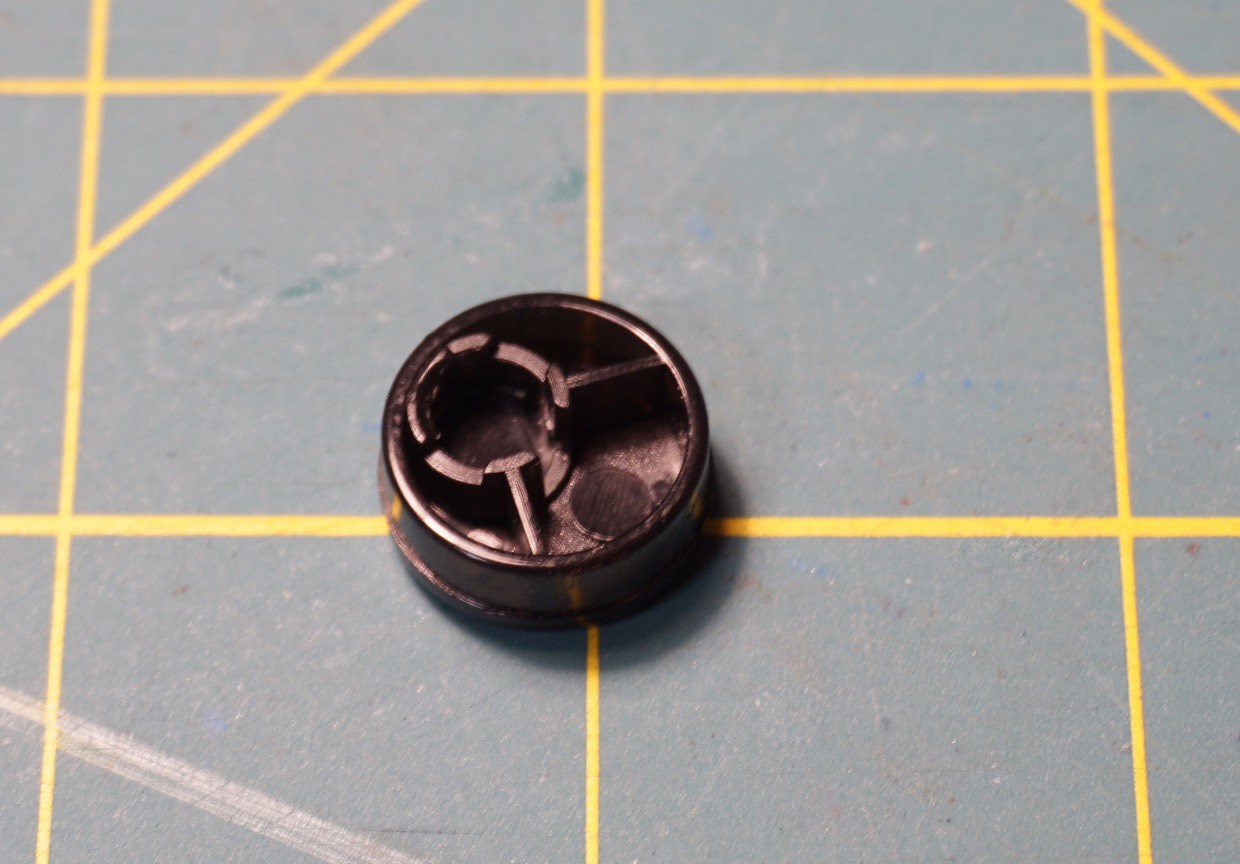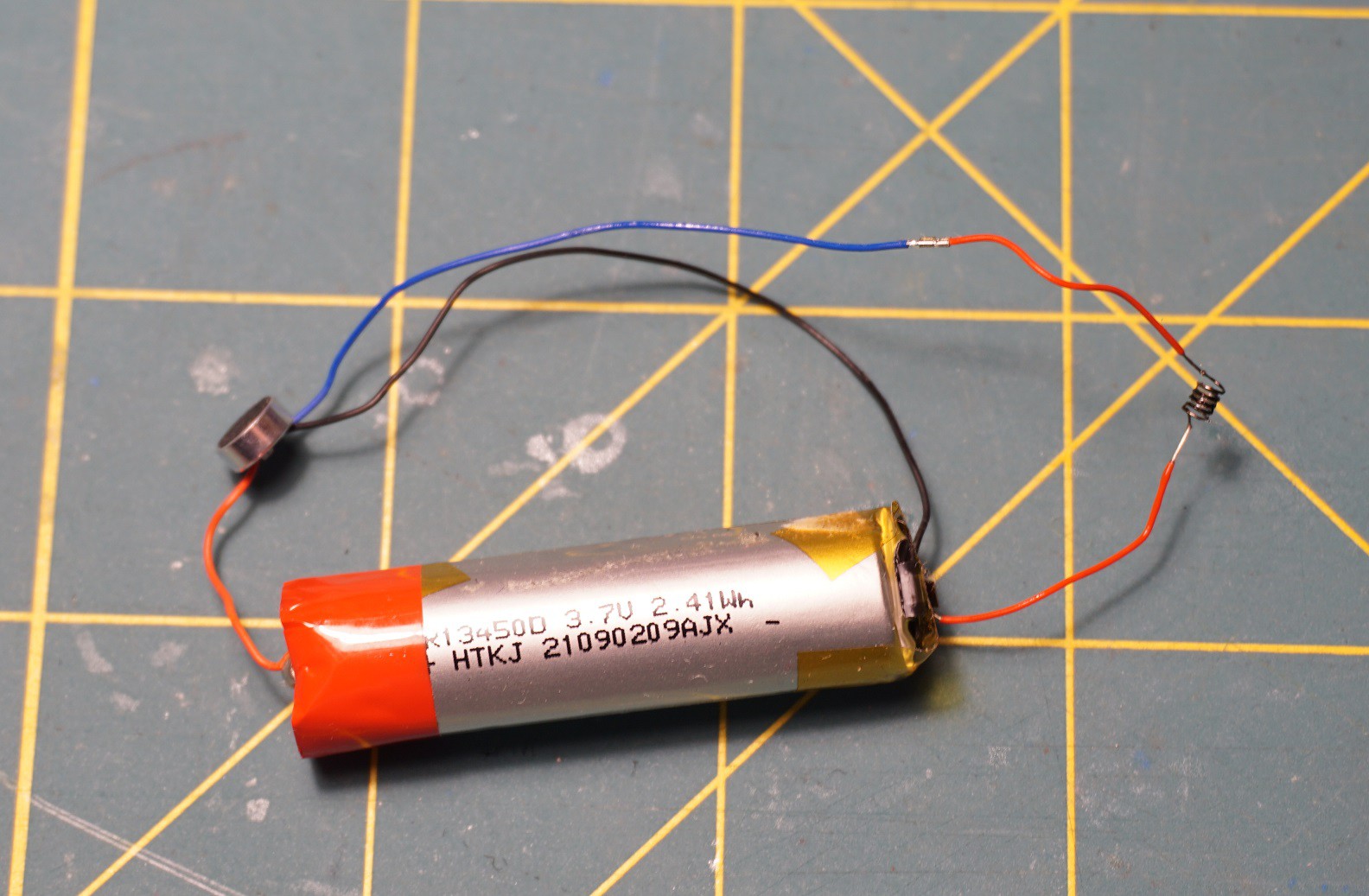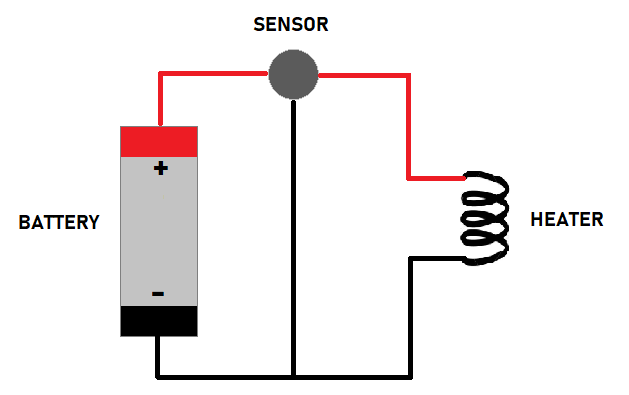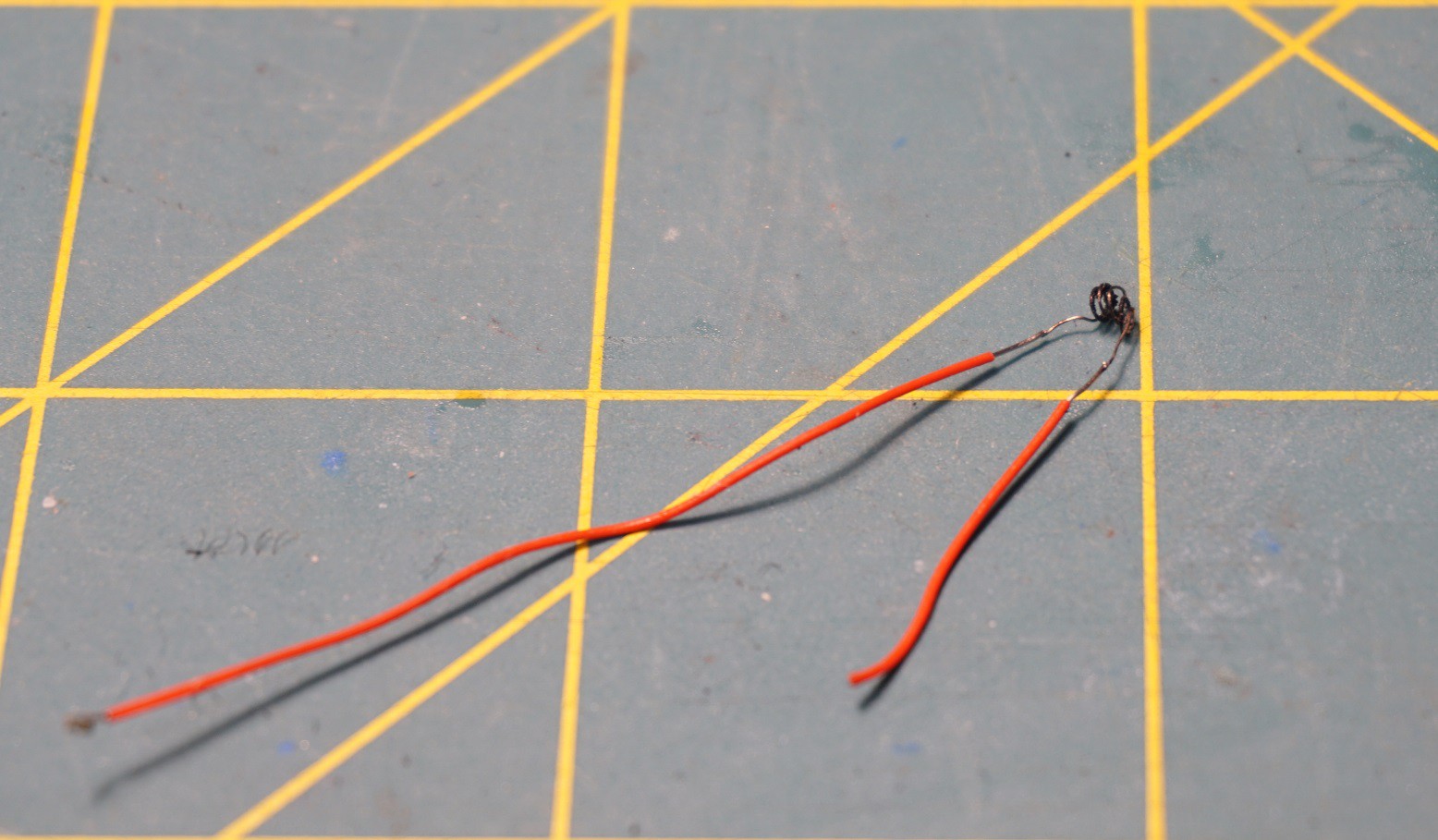-
Part 2 of the vape pen video. Motherboard
05/09/2023 at 17:56 • 0 comments -
Prototyping circuitry for user inputs.
12/15/2022 at 15:42 • 0 commentsHello everyone,
This is a little test setup I made for the user inputs on the vape/electric screwdriver. The problem here is that everything needs to be powered off when not in use. When you press a button, the motor driver and the boost converter will be switched on then the motor turns in the desired direction.![]() ---------- more ----------
---------- more ----------The problem is different components need to be switched sequentially. The 6V rail need some time to stabilize. To do so we are using the following circuit.
![]()
The only difference is that I have added also a SN74LVC1G17 non-inverting Schmitt trigger to the OUT node so we get a proper output.
As you can see it is quite a simple schema. There are a lots of examples of this on the internet, just search for "rc delay circuit user input". The main point of this post is not the circuit itself.
The main points is the technique used to make the test setup. The components I am using are SMD. So what I would usually do is take an adaptor board put the SN74LVC1G17 on it. Then as many of the caps, resistors etc. SMD component on the adaptor and put it on a breadboard. Hook up everything to power and to the scope and see what is what.
But I came across this you tube video:
Leo's Bag of Tricks is a great channel and if you are not a subscriber you should be :)
First Leo grinds a exacto knife to make the tool for the job. To save my self the troubles and also the risk of chips of metal entering my eye I decided to just to get one of these.
![]()
It is a tool for cutting plexiglass which does amazing job of cutting copper of a PCBs. I could easily make 1 mm thick trace.
![]()
After I make my traces go through the board with sand paper to make everything shiny and nice! Then it is solder time.
![]()
One thing I do differently then Leo is that I make traces on the back of the board as well. To make a ground plane or to run another signal.
![]()
Over all great approach to prototyping. I like it a lot and I will be using it in the future. This is the middle ground between setting up adaptor board and breadboards and making a messy home edged PCBs.
Hope you liked the post!
Cheers,
Dimitar -
CAD model of the inner workings of the electric screwdriver.
12/04/2022 at 14:49 • 1 commentHello all,
It has been a while!
This log is continuation of this video, where I demonstrated the electric components of the screwdriver. Everything was set up on a bread board, now we need to figure out how to crank all this electronics into the body of the vape pen.
To do so, I have done some modeling in Autodesk Fusion 360.
![]() ---------- more ----------
---------- more ----------I took a caliper and measured the case, battery, motor and the cap. From snapeda.com I download the 3D models for the buttons and the UBS Type C connector.
When I put everything in place it becomes obvious the we have very little space to work with.
First lets deterring the rules of the game:
- Use as many parts of the original vape pen as possible.
- Use as many as off the shelf components as possible.
- All the parts should be cheap and really available.
- 3D printed parts are fair game.
The motor I have chosen is 6V DC motor geared at 60RPM. You can find one around 10$, which makes this the single most expensive component of the project.
Next is which battery should we use. We have two choices the first one is from the flat vapes.
![]()
The up side of using this cell is that the space constrains are greatly relieved. We can place the PCB board in the middle and attach the battery to one of the sides. We have nearly 7 squared cm of PCB space.
![]()
The problem is that capacity of this cell is only 280mAh.
The other cell 13400
![]()
It has nearly twice the capacity of the 501447, but it is quite bigger. The space left for 3.5 squared cm which is twice as less and the board is split in two.
![]()
We can put the connector and the charging circuit in the back, while the front PCB holds the buttons, the motor driver and the boost converter.
There are a few things that we can do to remedy this space constrains. First is to choose how are we going to orientate the PCB on the left (back). Here are the two options depending on our choice of USB connector, vertical or horizontal.
![]()
When the port is vertical arguably it is easier to mount in the body of the vape and I have a hinch we will have a bit more room to work with.
Another thing we can do is stack two board on top on each other in the space in the middle like so.
![]()
Where we can see on the top is the location of the buttons + some RC network. Then the red marked surface will be free for placing boost converters and motor drivers.
Now to question is do we need the extra battery life, so we justify the more complex approach?
Cheers,
Dimitar
-
Project ideas :)
06/10/2022 at 10:29 • 0 commentsHey everyone, this log is all about how to utilize the parts we have. The designers making the vape pens knew what they were doing. They are small, light and fit in your pocket quite nicely. So here is a list of project that we could take advantage of these properties.
Electric screw driver
This was the first thing it came to mind. The circuitry should not be much of a problem. Two buttons for controlling the direction, charging circuitry and a motor. Of course if we need the motor to wind up slowly and to have battery indication on the screw driver itself, things get a little complicated. The bummer with this project is the bit holder. I had my car mechanic, who happened to have a lathe, turn a cheap screwdriver into the holder you see and make a set screw hole. To be honest I love it. It feels just right. I would love to make it a 3D printed stand with magnetic connectors for charging.
If we change the motor we could defiantly turn this to a micro drill for hand made PCBs or woodwork.
LED Flash light
Another perfect candidate in mine opinion. I found some lenses that fit the bill. This would be the easiest one to happen. Again we need to charging circuitry, nice switch and LED driver. Micro USB for charging and we are good to go.
![]()
Radio clock / Mp3 player
Having a mp3 player as a kid was a big big deal for me. I love listening to music to this day so this is also a strong option. I have changed many devices, I liked the design of one and the sound of another. The ones that look good and sounded great had little battery life. I did not get to have the perfect mp3 player. I found a 0.91 inch display that fit like a glove in the rectangular cases.
Battery bank
One of the cylindrical pens was quite longer then the rest. When I dismantled it the battery was larger and reservoir for the fluid was bigger. We can fit two 560mAh batteries in it for total of 1120 mAh. This is not much, but for sure can get you out of pinch. Having two cells is of course is a bit of a challenge. We need to balance them, so they are charge and discharged equally.
Sensor pod
Again we have durable lightweight case and a battery to fit in it and this is free. I have build a small GPS module 15 by 30 mm. Magnetometers and a gyro sure, temperature and humidity sensors why not! I found those Tiny 2040 by Pimoroni that need a little bit of trim to fit in the case, but defiantly doable.
Foam cutter
This one is the one I have the most lousy concept of all. I need to do some experiments with the wire that is used for vaporizing the fluid. I am almost sure that it can be turn into a small foam cutter.
Which one do you find most interesting or may be you have ideas of yours? Please leave a comment. I really hope that vape pens turn into the next Altoid can. This way we can take thousands of vape pens off the landfills.
Please like and share this project, this means a lot to me.
Cheers,
Mitko
-
Custom BMS
06/10/2022 at 10:28 • 0 commentsSo... why going through the trouble of making a BMS. Simple, because I could not find one that would fit the flat batteries and also I needed to add one anyway for electronic CV project.
---------- more ----------The BMS is based on AP9101C. There are a lot of examples circuits, it is being out for nearly 4 years and you can by it almost everywhere. The last one is very important nowadays. The MOSFETs I chose were DMN601DWK again cheap and easy to find. The schematic is the exact same one that you can find in the datasheet, but still you can find mine here.
There is one very important gacha! You should be very careful which modification you get. Take a close look at "Voltage and Delay Combination" table. Most charger go up to 4.28 V voltage and nearly 1A of current. So if you get something like AP9101cxxx-COTRG1 you will be out of luck. The overvoltage protection will kick in and your battery would not charge. Also when you connect the BMS to the battery for the very first time, you will get 0V. It does not matter if you have fully charged battery. You will need to connect a charger to release the AP9101C from "storage" mode.
![]()
A few word on the design:
- Make it small
- Mark the pads well
- Add 2.54 header pads for the output.
- Make the pads for the battery as big as possible, because the batteries' terminals very
If there is a significant demand I would make them available on tindie. So leave a comment if you want to get one.
Cheers,
Mitko
-
Adding a Battery Management System
06/10/2022 at 10:28 • 0 commentsHey everyone,
If we want to use the batteries we salvage from our vape pens we need to add a BMS to them.
BMS stands for Battery Management System. This system has the role of protecting both the battery and the users. I have made a short video how I am adding such BMS.
---------- more ----------First thing first. How does the BMS protect the battery.
- It detects if too much current is drawn from the battery. This might be the case when we short the positive and negative terminals together or we have a load that is too much.
- It detects if too much current is put into the battery or it is exposed to a voltage that is too high. This happens when incompatible charger is used.
- It protects from over discharge. If the voltage level drops under a critical level the battery might not be able to be charged up again.
- Reverse polarity connection protection. Protect from connecting your charger backwards.
- Some BMS have a storage functionality. It is become more and more common to have devices shipped out of the factories with batteries already inside. To prevent the device from draining the batteries in transit or in storage, BMS disconnects the battery. When the user gets the product it seems dead. But when connecting a charger, BMS releases from storage mode and from then on is business as usual.
Eliminating the risks above, protects the user from LiPo batteries bursting into flames. Also guaranties that we can use our potentially very expensive devices for a long time.
When the battery is used out side of the safe parameters BMS operates two MOSFET transistors that disconnect the offending device. The BMS is always powered and monitoring. When the operation conditions are back to normal the MOSFETs are turned back on and we have power again.
There are many types of LiPo cells and different BMS for each on. So take care to go through the datasheets of both and compare parameters. This is why I am not posting the model I am using.
The most common BMS will have the following characteristics:
Overcharge detection voltage: 4.25V ± 0.05V
Overcharge recovery voltage: 4.05V ± 0.05V
Over discharge detection voltage: 2.50V ± 0.1V
Over discharge recovery voltage: 2.90V ± 0.1VIn other words the BMS will disconnect the battery if it detects voltage higher than 4.25V or lower than 2.50V. And will connect it again when it is between 4.05V and 2.50V. Simple as that. You can also see 1S or 2S 3S etc. 1S is a single cell and 2S, 3S and more are for battery packs. Last but not least is continuous discharge current. Make sure you do not draw more current than your BMS allows. If you overlook this, you may have funny behaviors, Your devices seems to work just fine and then suddenly dies for no reason.
This particular BMS you see in the video I got from my local electronics supplier. It fits nicely to the cylindrical LiPos. I have made my own protection and will add a log specially for it.Now we have safe and reliable power source for our projects. We did that for almost no money and kept piece of electronics away from the landfill.
Cheers,
Mitko
-
Disassembly of a vape pens
06/10/2022 at 10:28 • 0 comments -
The anatomy of a single use vape pen.
06/10/2022 at 10:26 • 0 commentsTo make use of vape pens, first we have to know what we are working with. And the best way to do that, is to take a few of them apart. They come in variety of shapes, colors and sizes, but in essence they have the same parts and operate the same way. It is quite amazing how everything is build to optimize the cost. There are no screws and no glue, everything is snapped or taped in place. The only exception is in the electronics part, where the wires are soldered together.
![]() ---------- more ----------
---------- more ----------The outer shell.
![]()
It consist of aluminum extrusion, in our case with a round profile, but it could be square or elliptical. The length of it is 85mm, diameter is 16mm and it comes at 8 grams. It is simple to make, light and somewhat durable. Usually information is printed on it using a silkscreen method. Luckily for us it comes off even when you scrape it with your fingernails. Aluminum is easy to cut and makes for a wonderful project case.
The bottom cap and the mouth piece are both injection molded plastics. They have multiple roles to fulfill. Since this is single use item the designers did not want to waste money making a perfect container for the vape fluid. They knew it is going to leak, especially when the pen is carried in a pockets or bags. The mouth piece has an additional role of keeping the leaking vape fluid inside. To do so, there is a round sponge. Also the shape is made, so it collects the fluid using a lip around the hole. The same kind of sponge can be found on the bottom of the container holding the vape fluid, but not on all models. So far I have not found any use for it.
The bottom cap also has two roles. The primary one is to hold the end of the tube shut and the other one is to hold the sensor. You should keep the caps, because later we can use them to hold our projects inside the body of the vape pen.
Next part gets messy. All of the guts of the vape pen get coated with fluid, so some ethanol and a paper towels are required.
![]()
The container holding the vape fluid is composed of a transparent plastic tube, with a sponge inside. It has silicone caps on both sides. The heating element is in the center of this construction and it is isolated with a high temperature glass fiber insulation sleeve to protect other stuff from the heat. This assembly is from seven parts. The wires have to pass through the tiny holes in the silicon cap. That would not be a great job to have in the factory.
The brains
The circuit is quite simple. It contains of a sensor, battery and a heater. The sensor is always power on. This should be taken into account when disassembling, to prevent fires or burns.
I have drawn the circuitry to make it clearer. The sensor acts as a high side switch in the system
![]()
The gem here is the battery. It is a LiPo rechargeable battery, usually between 200 and 600 mAh. So quite nice to have. It is small, but great for sensor nets etc.
![]()
Unfortunately it has no circuitry to protect this battery from overcharge or over discharge. Obviously for the use it has in this devices it does not need this, but for it's new life it will.
This will be the topic of a future post.
Next we come to the the ASIC or the sensor. It looks like a condenser mic but it is not :)
There is a YouTube video for you on the subject and a way to reuse this sensor.
And we complete our tour with the heater.
My guess it is a nichrome wire. When the vape pen runs it gets as hot as 150 degrease Celsius. It's resistance is 2.4 ohm. I did figure a use for it as well.
More or less the reservoir for the liquid is useless. Every other part I could figure at least one other applications.
Please comment and like the project. There is more to come!
Reusing single use vape pens.
This is a collections of small project you can make borrowing parts from used vape pens.
 Dimitar
Dimitar