-
1Setup
Firstly, connect the WS2812B to the Ameba board as shown in the following diagrams.
![]()
-
2Programming
To create different light patterns with many different colors, use WS2812B_Patterns.
Open the example in “File” → “Example” → “AmebaWS2812B” → “WS2812B_Patterns”.![]()
-
3Final Result
Next compile and upload to Ameba, then press the reset button. You will see the WS2812B displaying a color wipe, theater chase, rainbow, and theater chase rainbow light patterns in loop.
![]()
![]()
![]()
![]()
 Daphne
Daphne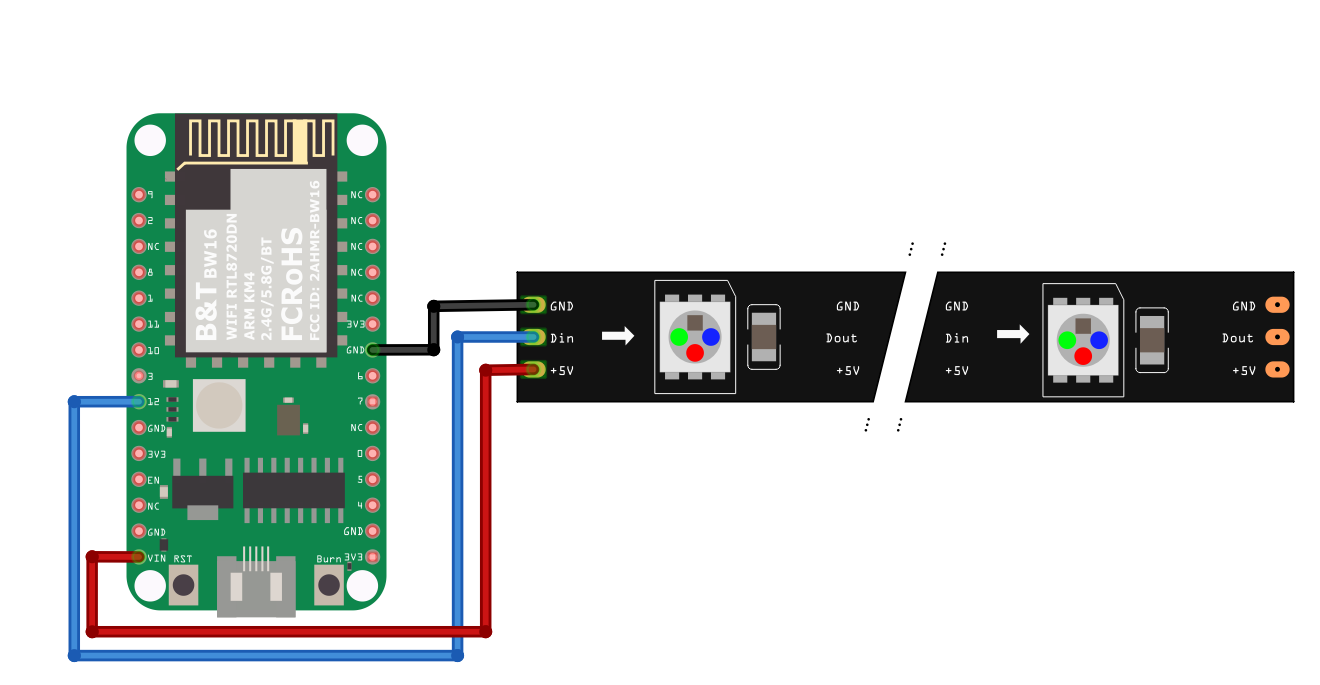
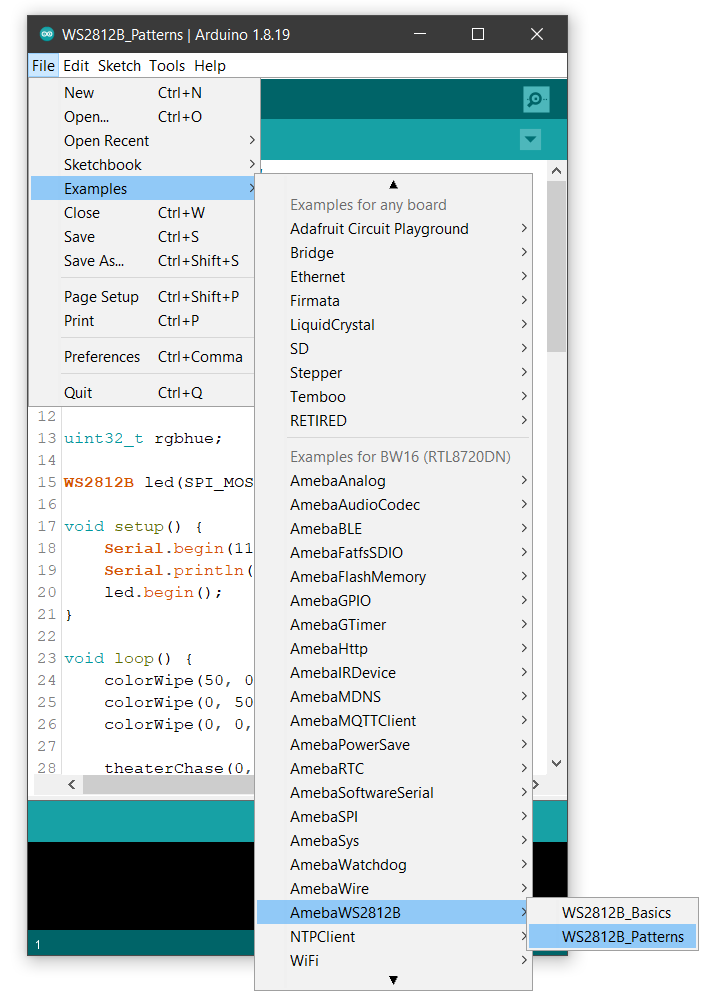




Discussions
Become a Hackaday.io Member
Create an account to leave a comment. Already have an account? Log In.