-
1Camera assembly 1
Split the camera into body and lens.
Then attach the screen to the back of the lens with double-sided tape.
If a film is used, the film is positioned where the screen is to be applied.
-
2Camera Assembly 2
Assemble body parts a, b, and c.
Next, attach the Raspberry Pi Camera to body part c.
-
3Camera Assembly 3
Fasten the Raspberry Pi Zero 2W to the bracket on the bracket parts. Use M2 brass spacers for mounting.
Screw the bracket to the body part and you are done.
-
4Raspberry Pi Zero 2W setup
The Raspberry Pi uses Bullesey 32bit lite as the operating system.
Install opencv-python and python3.
The camera is controlled by 100camera.py, which is used via SSH connection to the Raspberry Pi Zero 2W.
Digital Hacks for the Centennial Camera
Let's digitize a camera manufactured a hundred years ago and look at the present day through the eyes of a hundred years ago.
 AIRPOCKET
AIRPOCKET




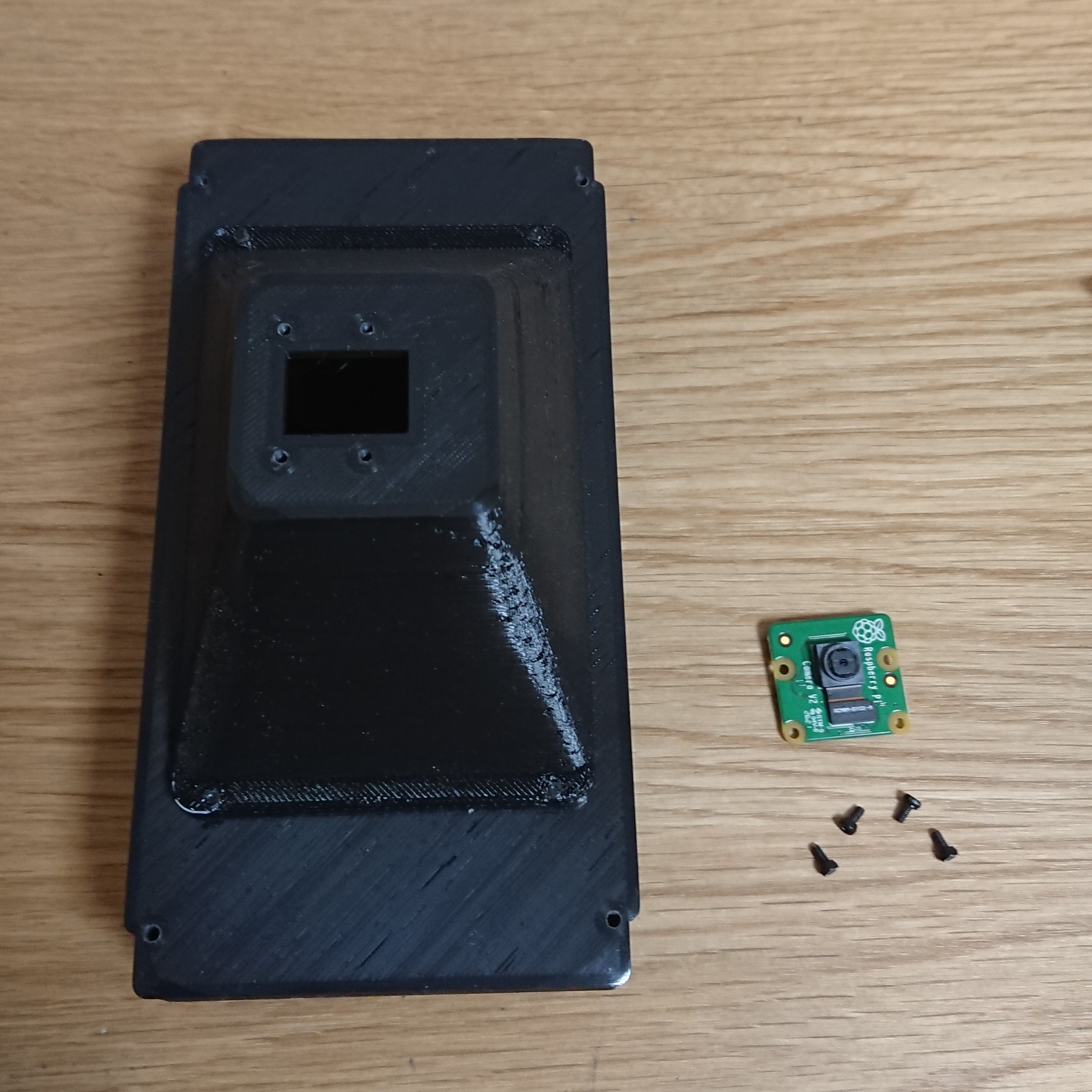

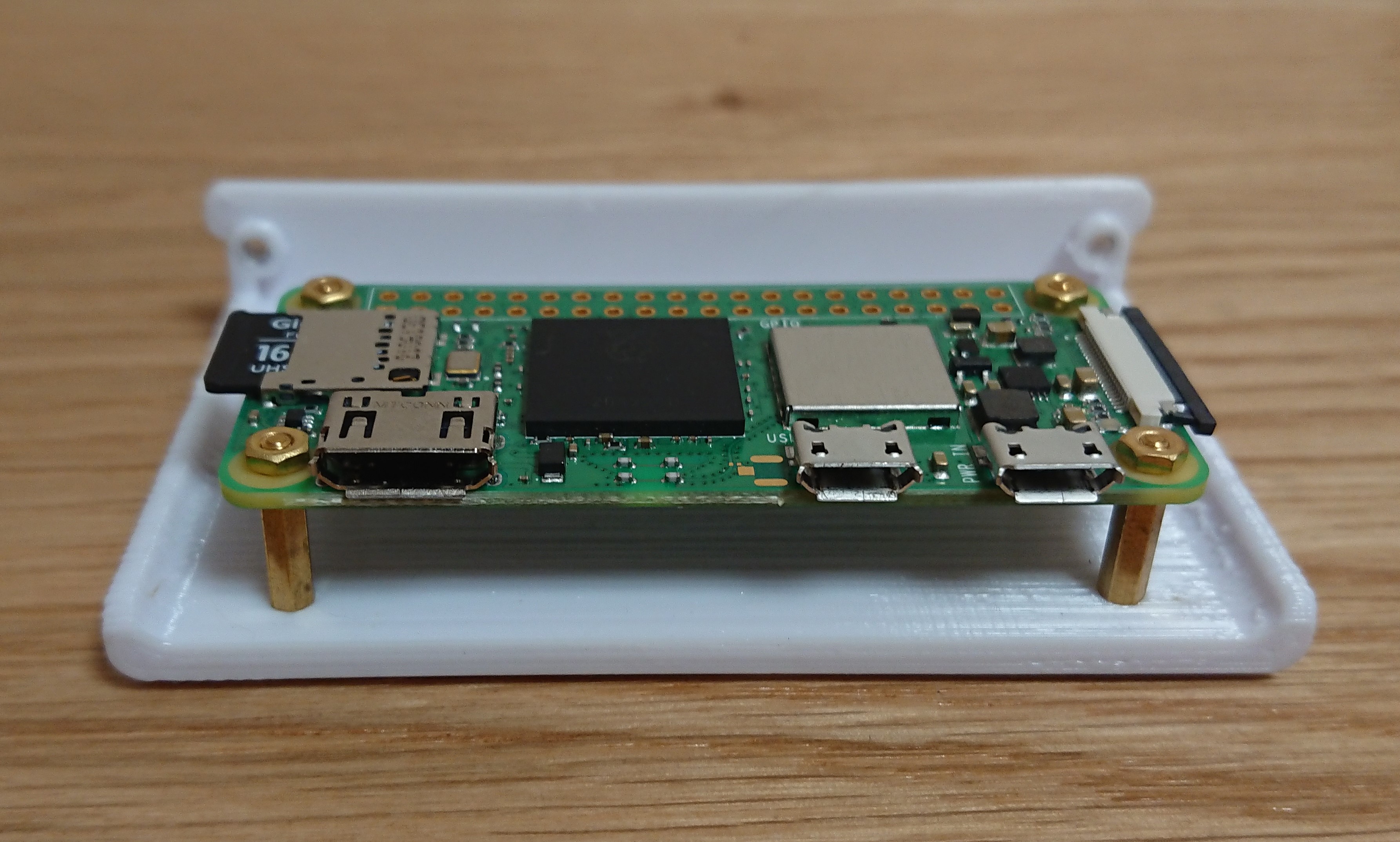

Discussions
Become a Hackaday.io Member
Create an account to leave a comment. Already have an account? Log In.