-
1Definition of quantity and type of sensors, order material
Define the number of sensors that will make up the network and the type, considering that some modules can be used as signal repeaters without connected sensors (sensor type = 0).
![]()
Then proceed with ordering all the necessary material, following the list in the "components" section.
Don't forget to order the additional Wemos D1 mini for Gateway.
-
2Component assembly
For each sensor carry out assembly of:
- Sensor Module.
![]()
- Solar Panel.
![]()
- Sensors
![]()
- Unit assembly according to sensor electrical drawing
![]()
-
3Load software into the microcontroller and set Network address
Download latest Green Detect sw version from Github repository.
With Arduino IDE, open the file .ino and set set your unique network address.
![]()
Save, compile and Install last software version on each module Wemos Mini pro microcontroller by Arduino IDE.
![]()
-
4Charging of supercapacitors
Charge the supercapacitor (or 2s NiMh batteries) on each module with a USB charger or with a laboratory power supply.
Adjust the end-of-charge voltage by acting on the potentiometer RV1
![]()
-
5Module settings
Configure each module as follow:
- Switch on the module plugging the supercap connector.
- Perform module programming (see picture below):
![]()
- Switch off the module unplugging the supercap connector
-
6Gateway configuration
Load software into a Wemos D1 Mini (it will be the Gateway microcontroller).
Use one of the modules to set the Wemos D1 Mini as a Gateway (address 99).
Connect gateway directly to the PC, without sensor module board.
![]()
-
7Configure Green Detect Windows Application
Run Green Detect Windows Application
Open "Settings" page.
![]()
- Set number of
sensors
For each sensor:
- set address
- set sensor type
- set sensor position on map
- set big map to include all sensors, using zoom and rotate buttons
![]()
- Set number of
sensors
-
8Network test in test bench (suggested)
Test the totality of the network with the modules nearby, turning on the modules one at a time starting from address 1 and going up to the last.
Connect the application and check the correct display of data from the sensors. In this phase it is possible to compensate any measurement errors (compared to a sample instrument) with the offset parameters.
![]()
After the test, turn off all sensors by disconnecting the supercapacitor (or batteries) from the last back to the first
-
9Final Installation
Install the sensors in their final position, install the last sensor near the gateway microcontroller.
Start the sensors one at a time starting from address 1 and going up to the last.
Connect the Application….enjoy Green Detect!
![]()
 Sergio Ghirardelli
Sergio Ghirardelli
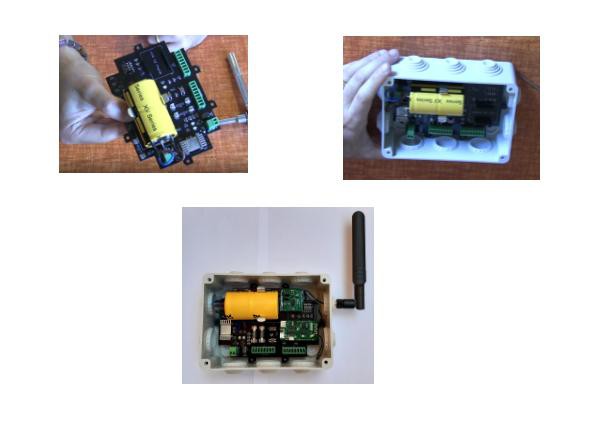
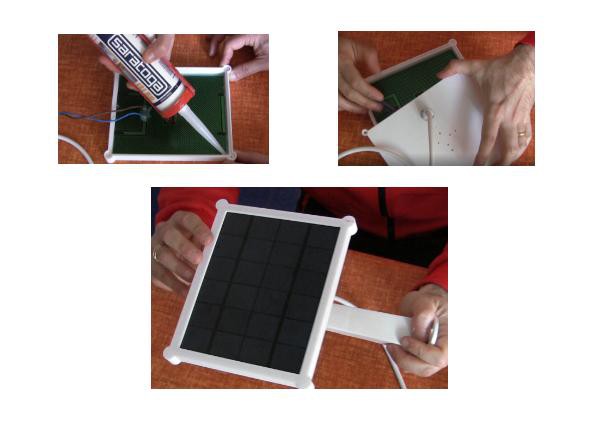
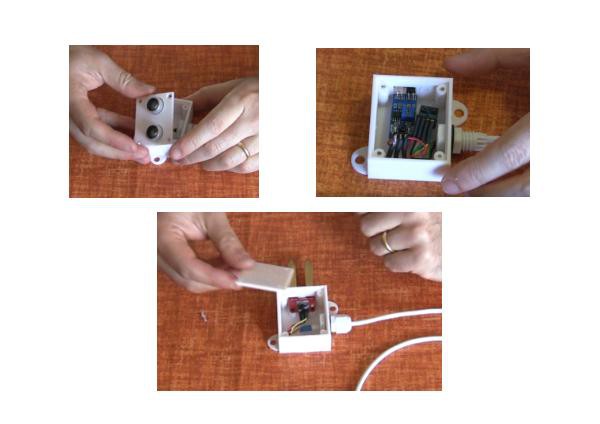

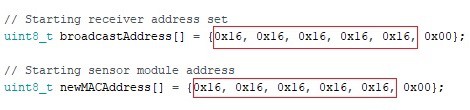


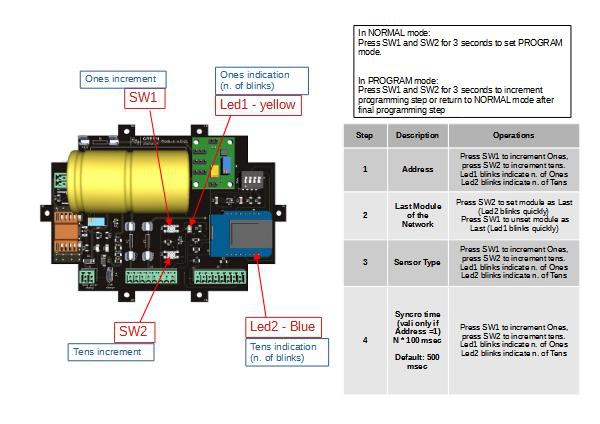

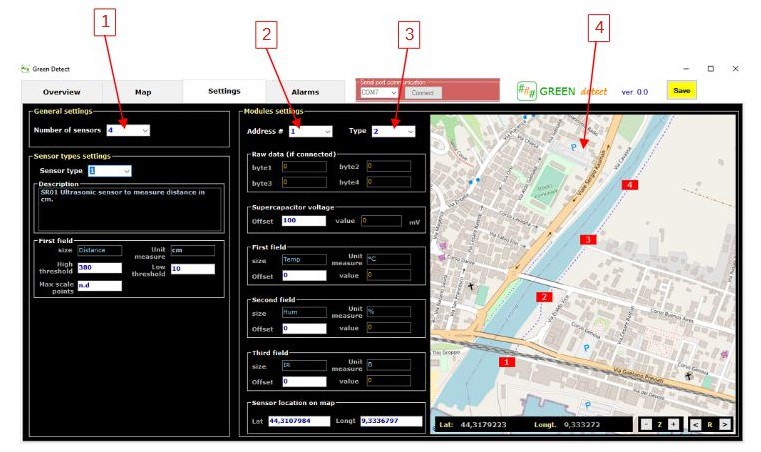
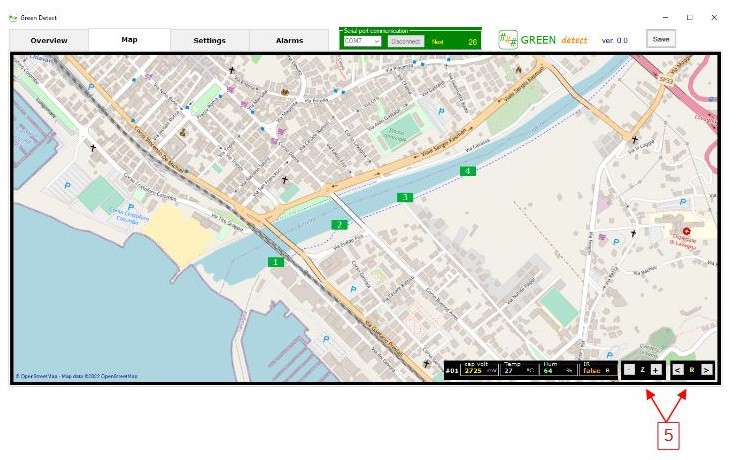


Discussions
Become a Hackaday.io Member
Create an account to leave a comment. Already have an account? Log In.