The Idea
Those brilliant ideas you get in the middle of the night are often forgotten. And those that aren't forgotten are generally crap anyway.
I remembered this one, and it turned into a small project:
If a voltage regulator always keeps the a constant voltage between the regulator and adjust pins, why not use this as a constant current source?
The idea is not new in any way or form (see page 20), but it had never occurred to me before. When it did, I immediately thought of testing LEDs. I have quite a lot of them. They are transparent, so I can't really tell which color they are. And many eBay/Aliexpress LEDs are dead on arrival, or broken by abuse. And they are always too damn bright.
What This Project Does
This project gives you all the details you need for testing and using your LEDs:
- It shows if the LED is working
- It reveals the color of your LED
- It lets you choose the brightness
- It shows the forward voltage drop and amperage at the desired brightness
How To Calculate LED Resistors For Your Own Circuit
Armed with the knowledge of the forward voltage drop (VLED), the LED Current (ILED) and your circuit's source voltage (VS), you can calculate the current limiting resistor value (RLED):
What To Do If You Don't Have The Correct Resistor Value
You will most likely get a non-standard resistor value. You might be able to use the closest value, but what if you really want the exact current/brightness? What if you have a limited amount of resistor values available? Use two resistors in parallel or series: http://www.qsl.net/in3otd/parallr.html
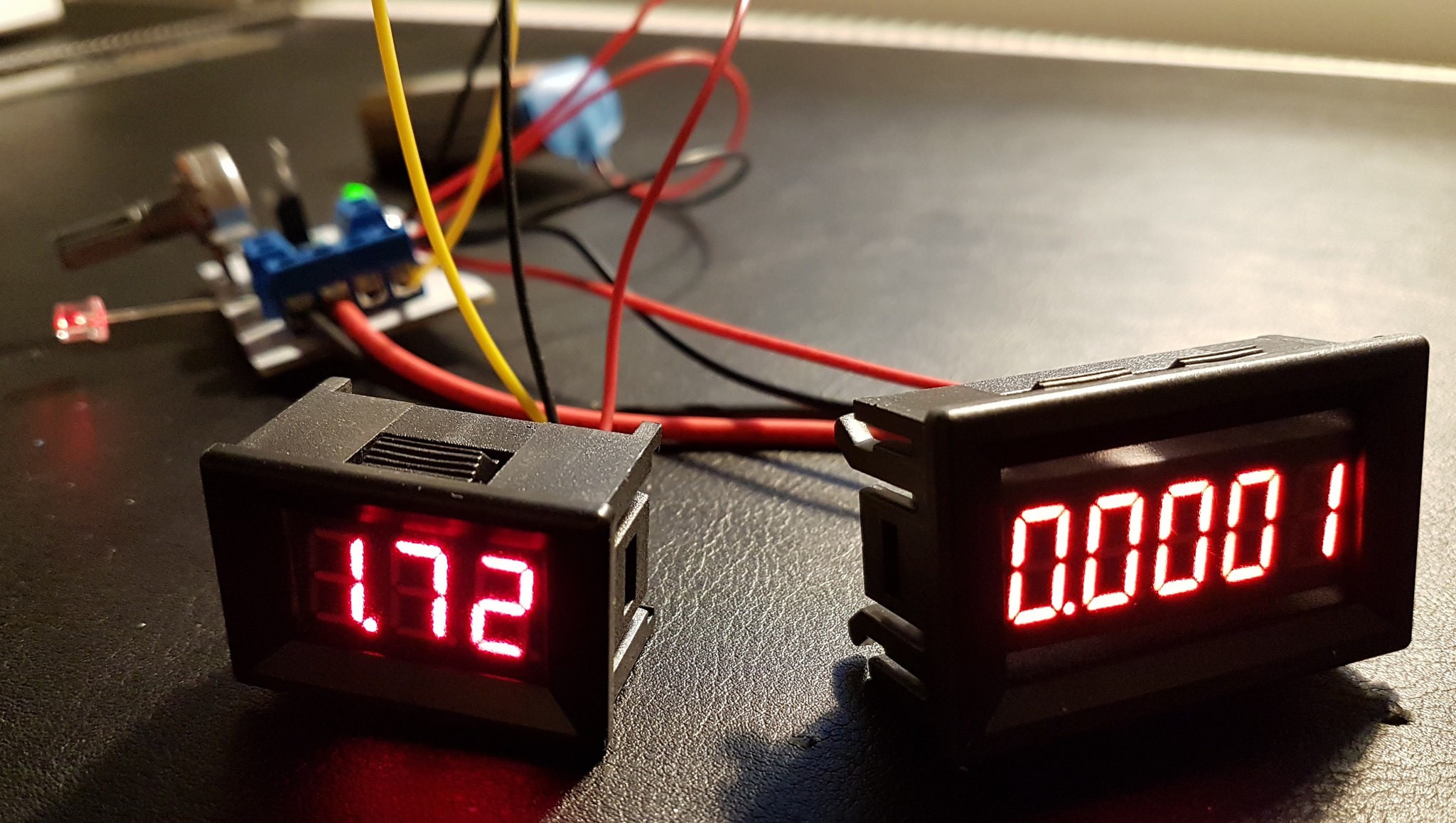
Why You Should Also Measure The Forward Voltage Drop
That bit about forward voltage drop is quite important, since it decreases at lower brightness (sometimes by more than one volt!), which results in more light from the diode than you had expected.
How Come The LED Tester Has A Power On LED?
It might seem odd to add a power on LED to an LED tester, but it's there for a reason. The minimum current a voltage regulator can provide is ~2 mA. So that extra LED is there to draw current from the LM317 and let the constant current circuit deliver less than those 2 mA.
MYOMCCLT
(Make Your Own Muffsy Constant Current LED Tester)
My needs are covered by this LED Tester, but there are always other itches to scratch. This project has been around long enough to give theslowdiyer time to make his own deluxe version:
https://theslowdiyer.wordpress.com/2017/03/22/led-tester-deluxe/
If you'd like to build the Muffsy Constant Current LED Tester, or modify it before doing so, the Eagle project files are freely available.
Use them in any way you desire, personal use, commercial use, group buys, as part of another project, I don't mind. I won't even ask that you give me any credit for it. The only condition is that you don't blame me if something goes wrong in a bad way.
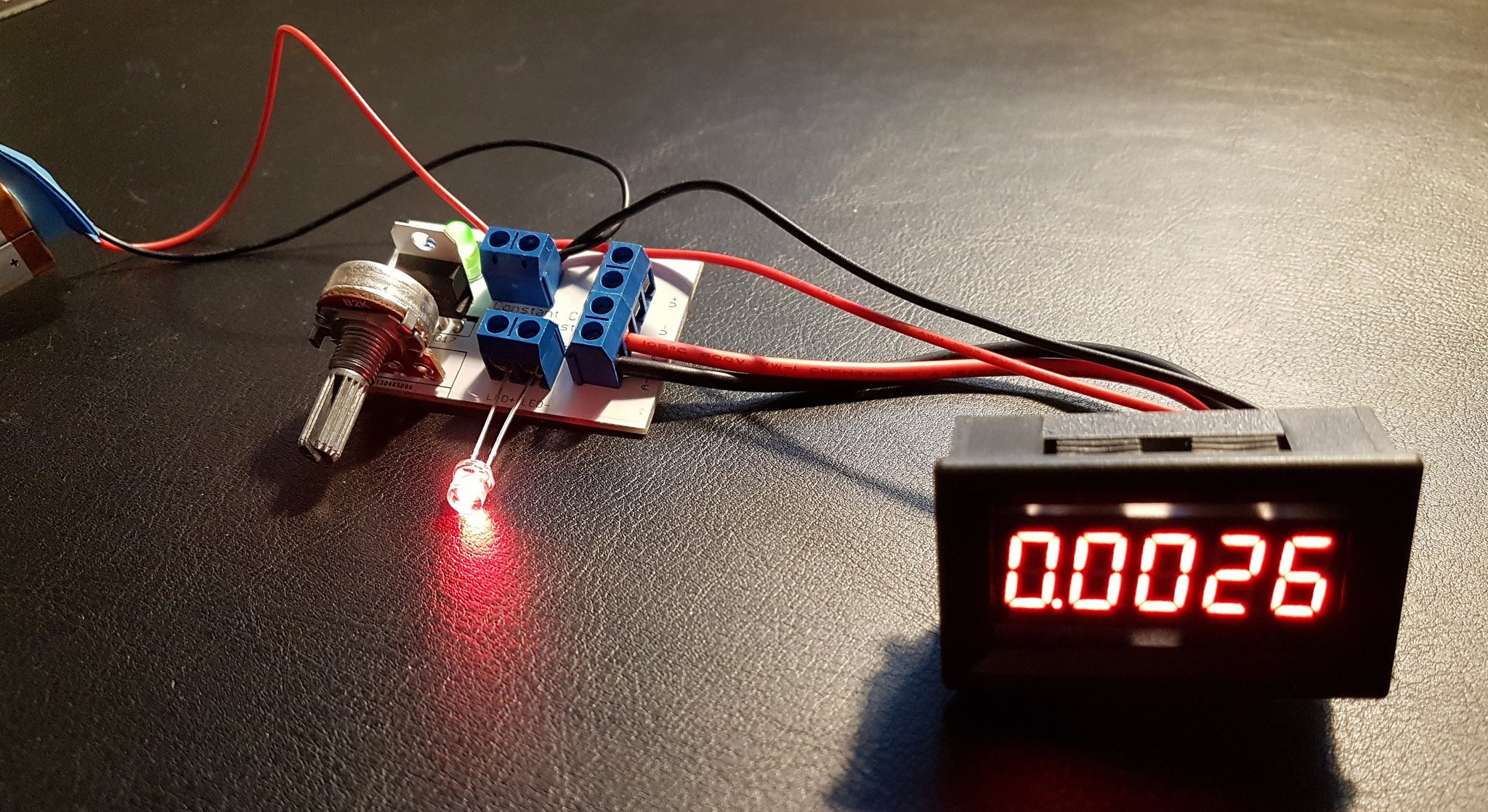
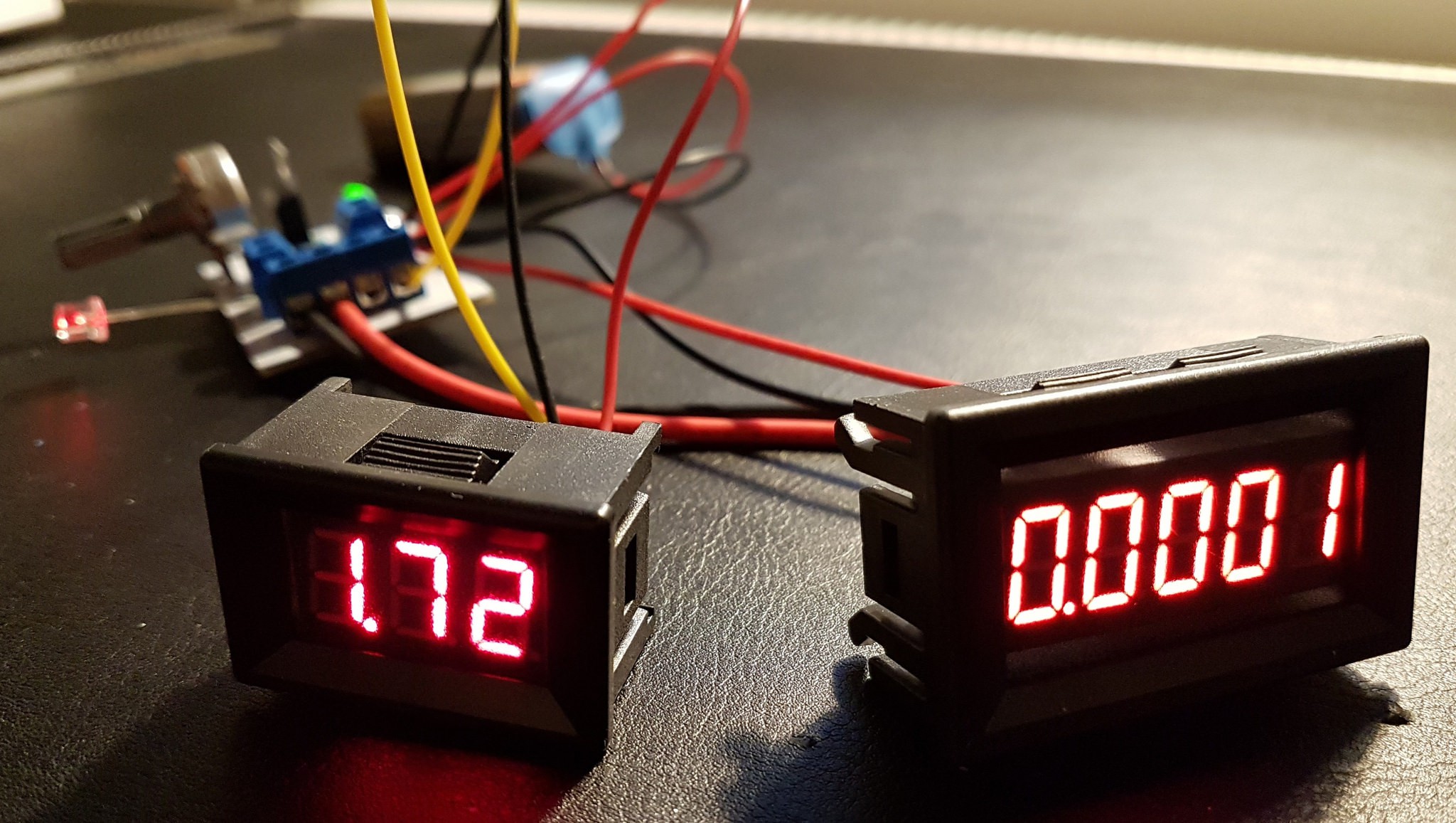
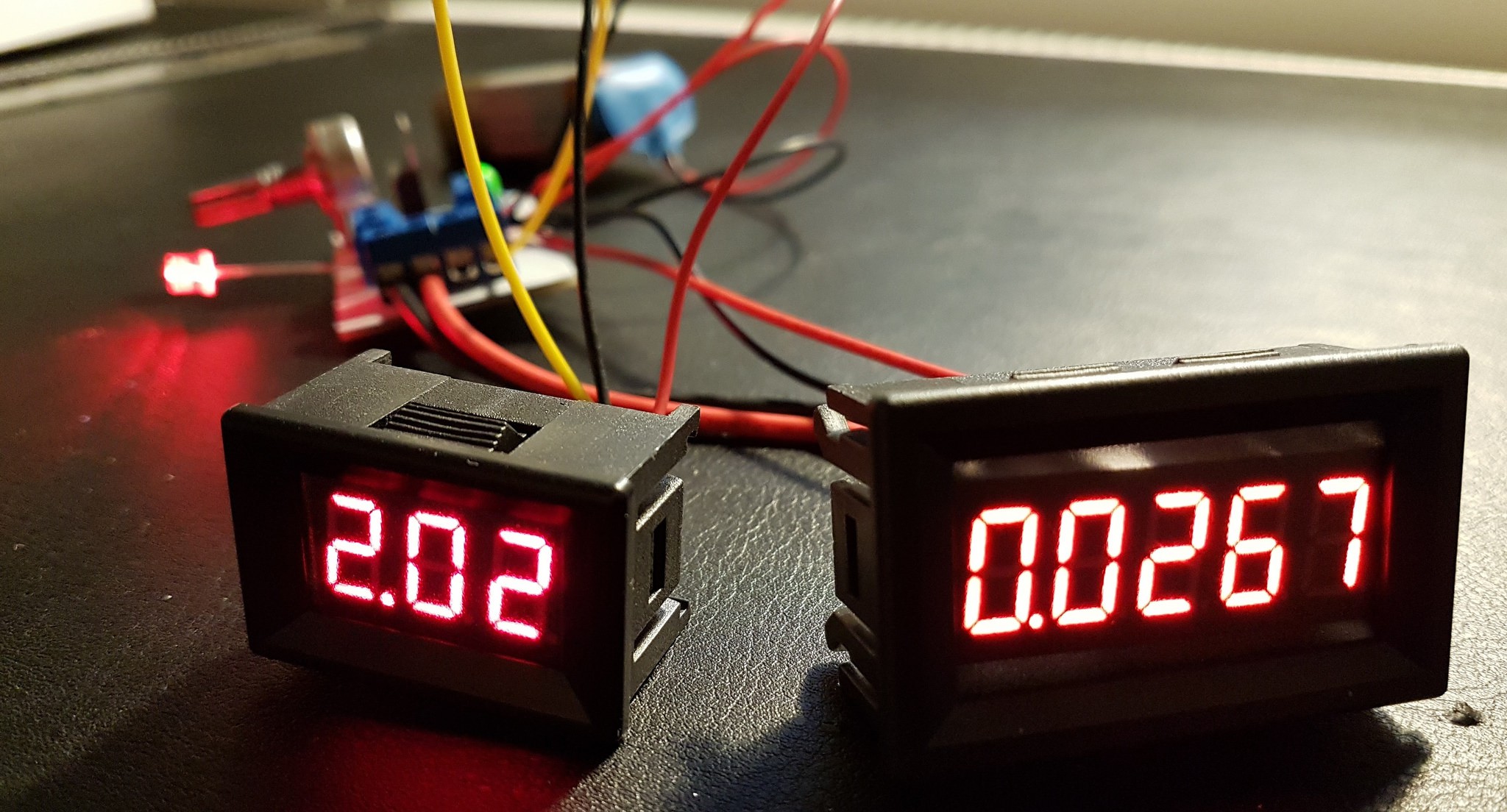
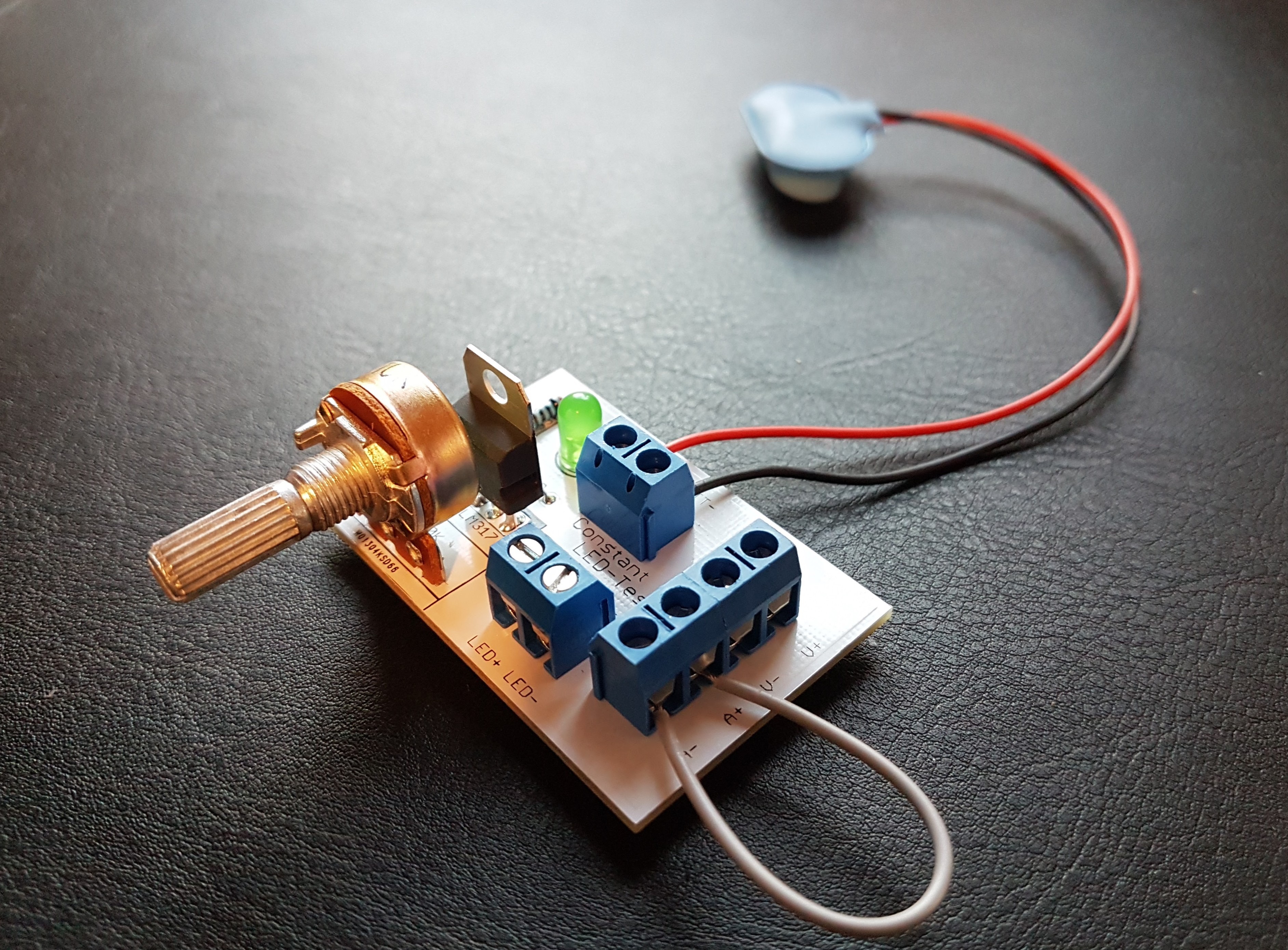
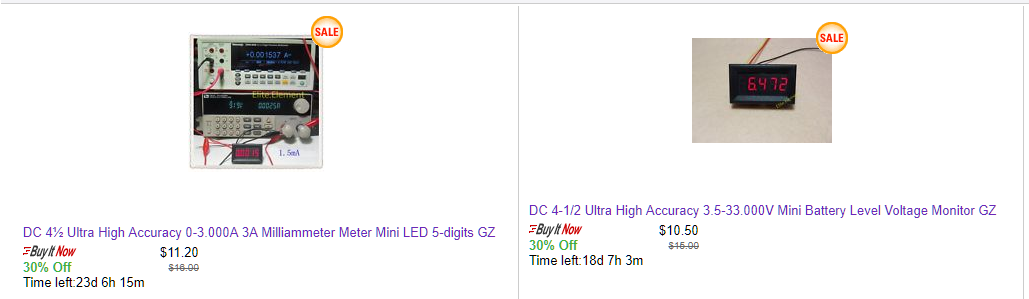 Basically, I found the milliammeter very suitable and found a matching voltmeter.
Basically, I found the milliammeter very suitable and found a matching voltmeter.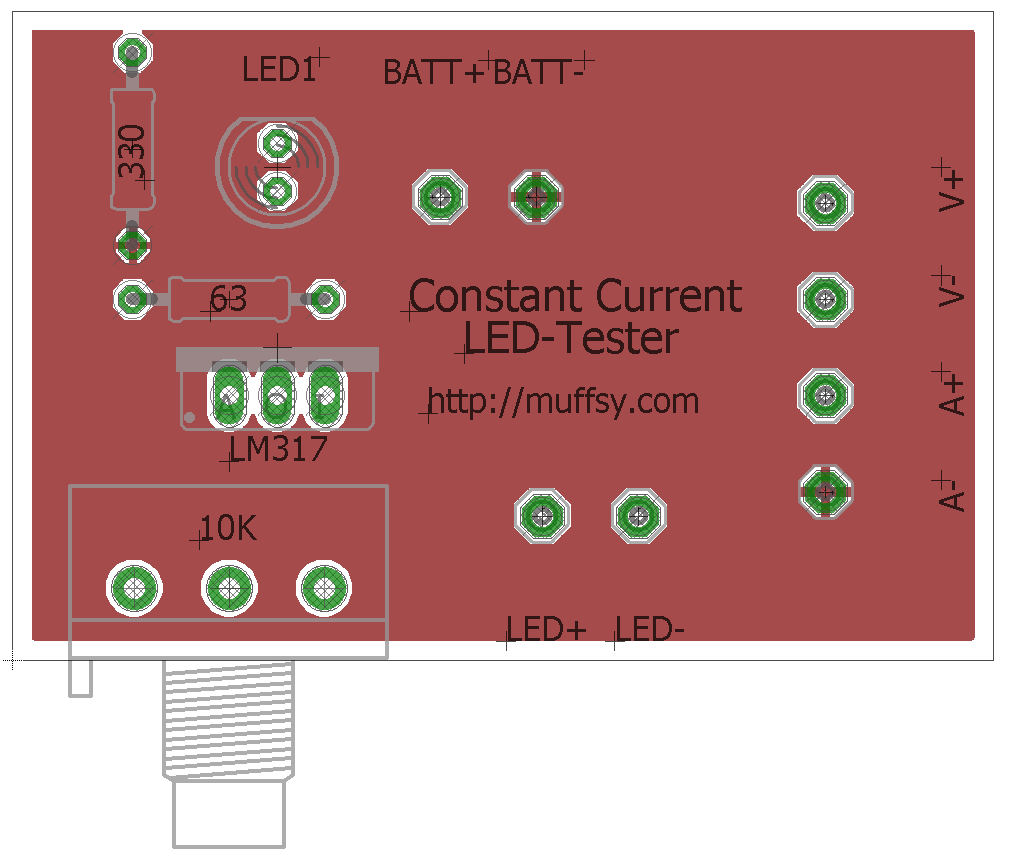
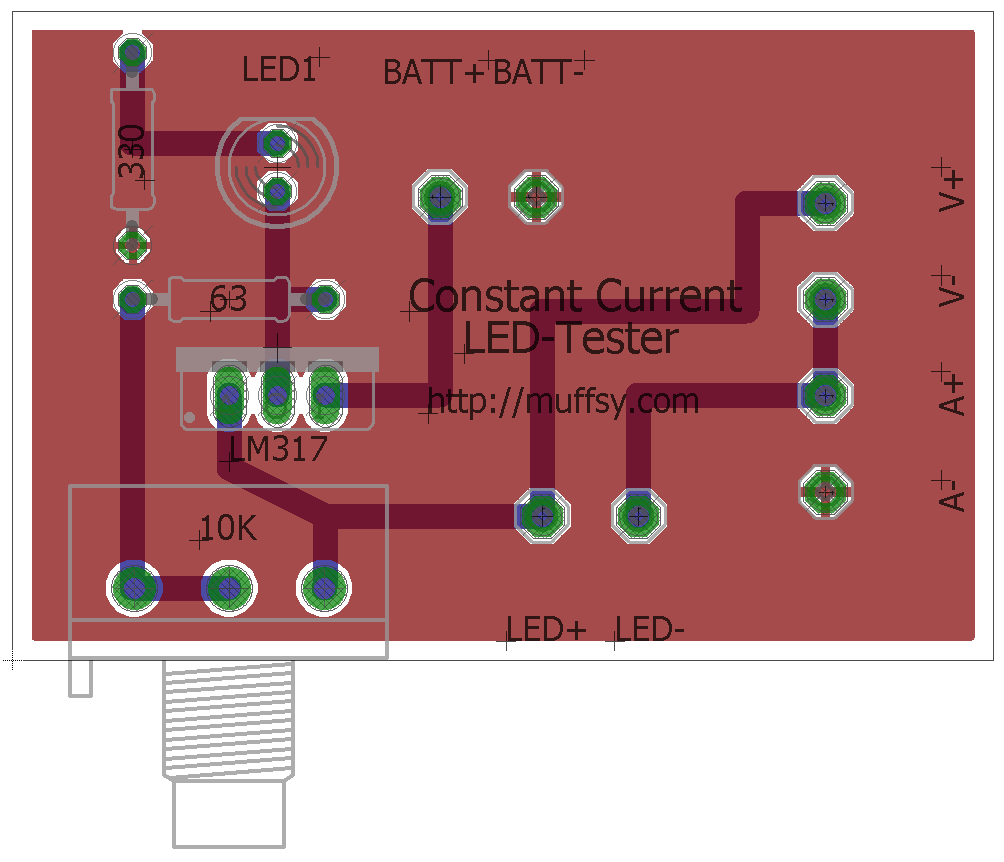
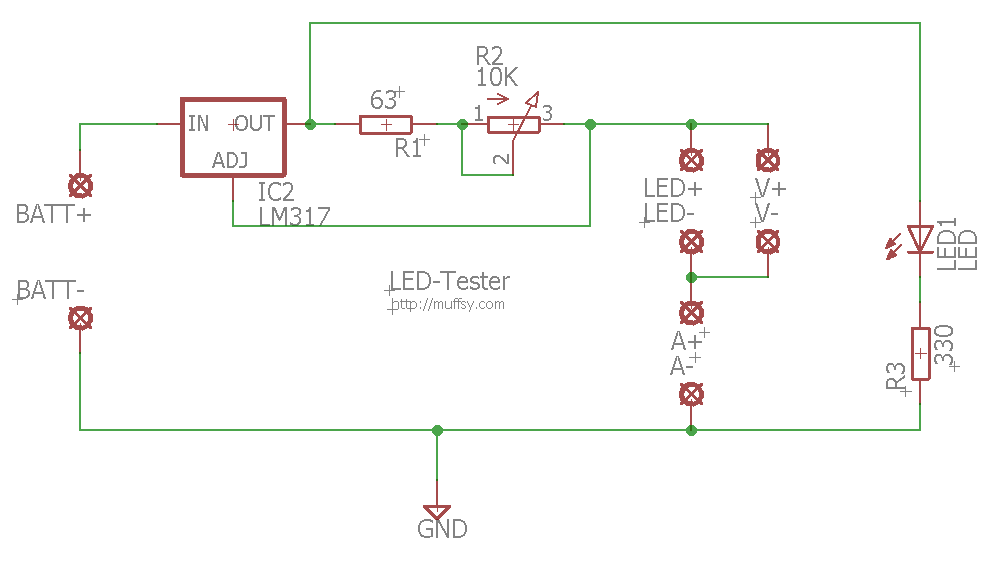
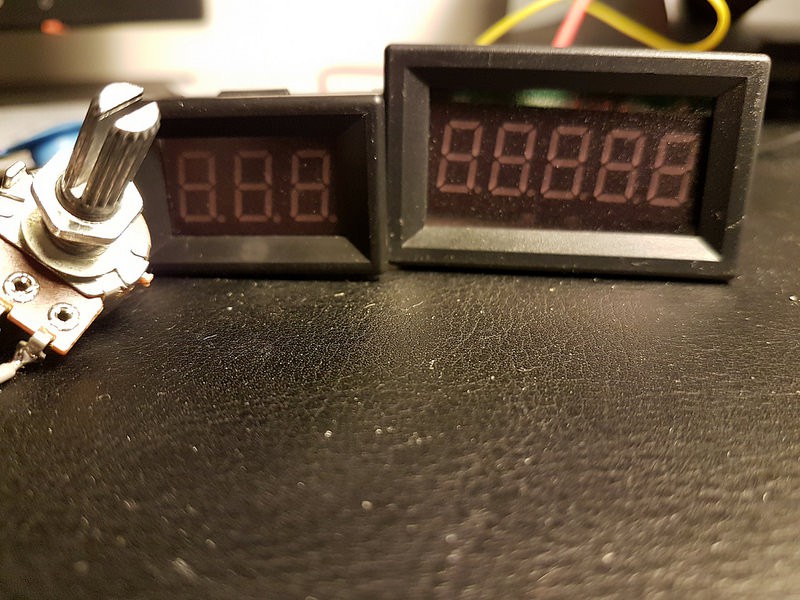
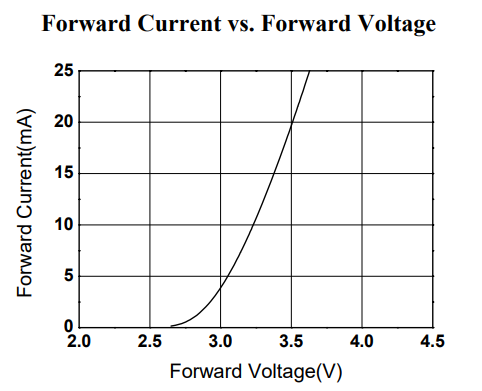
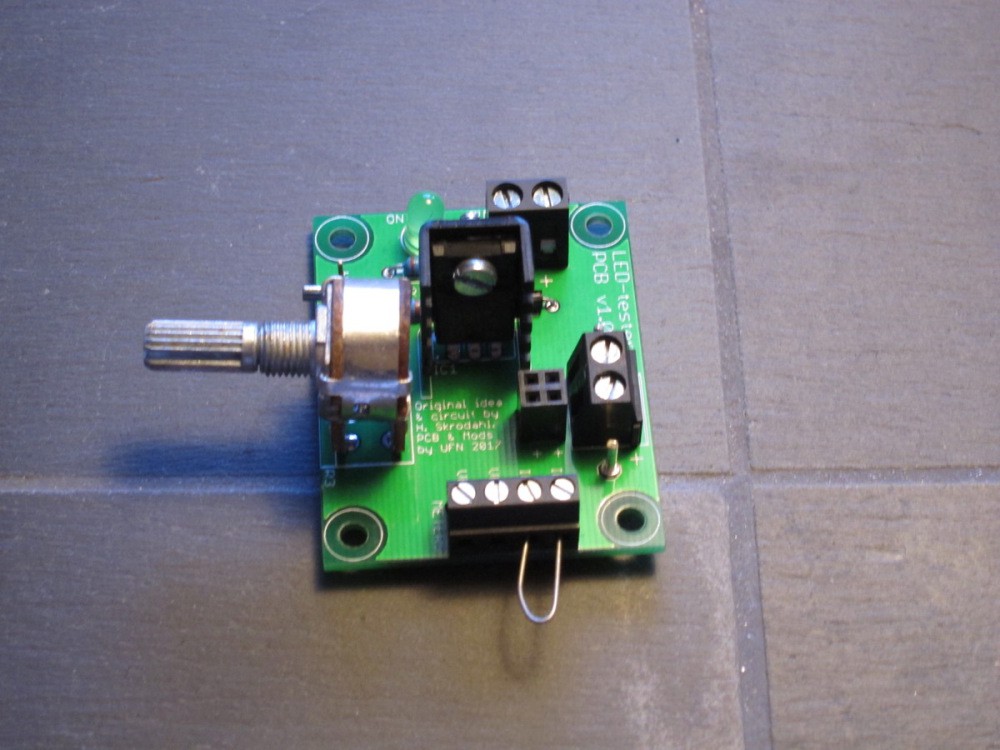
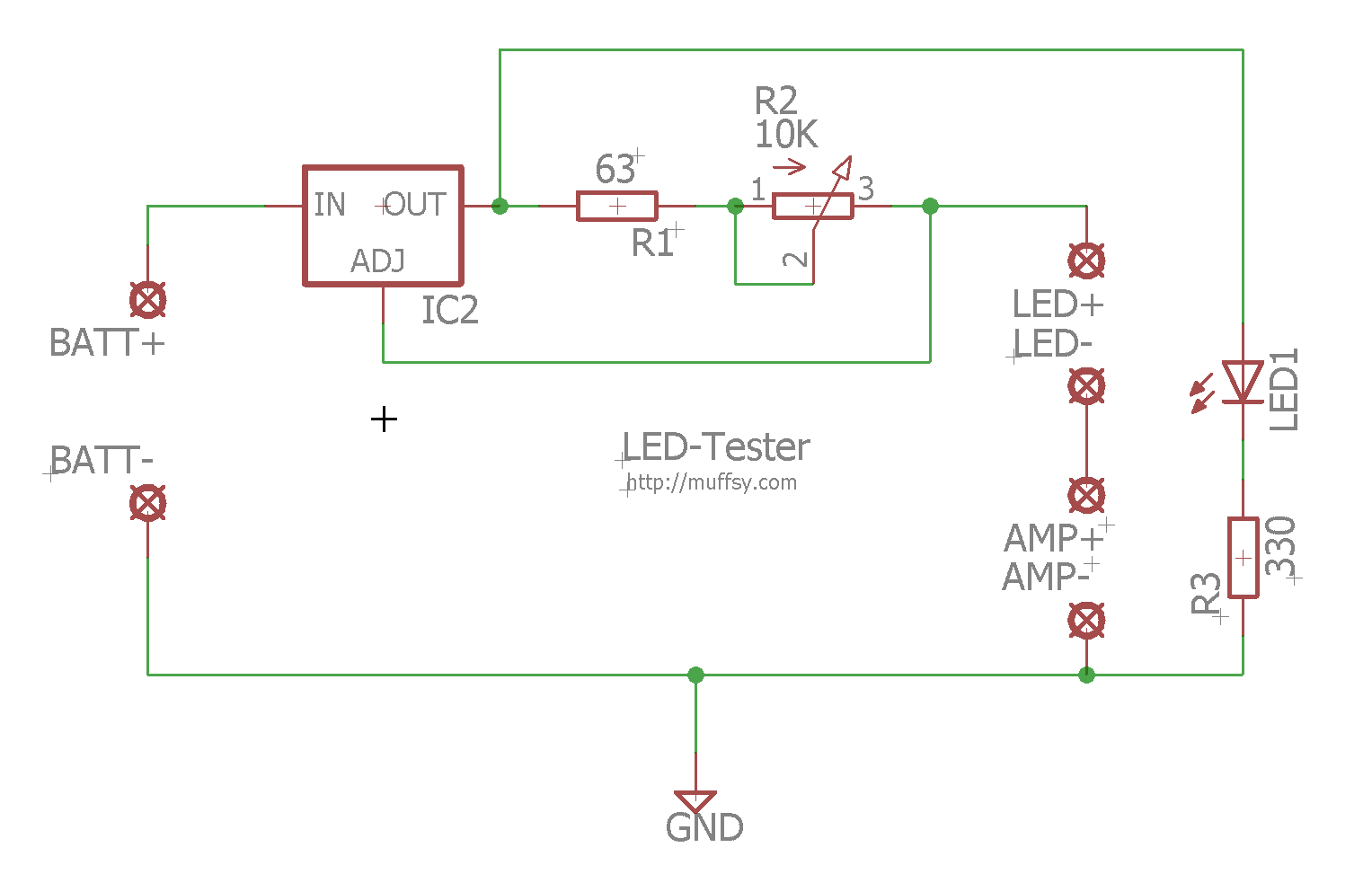
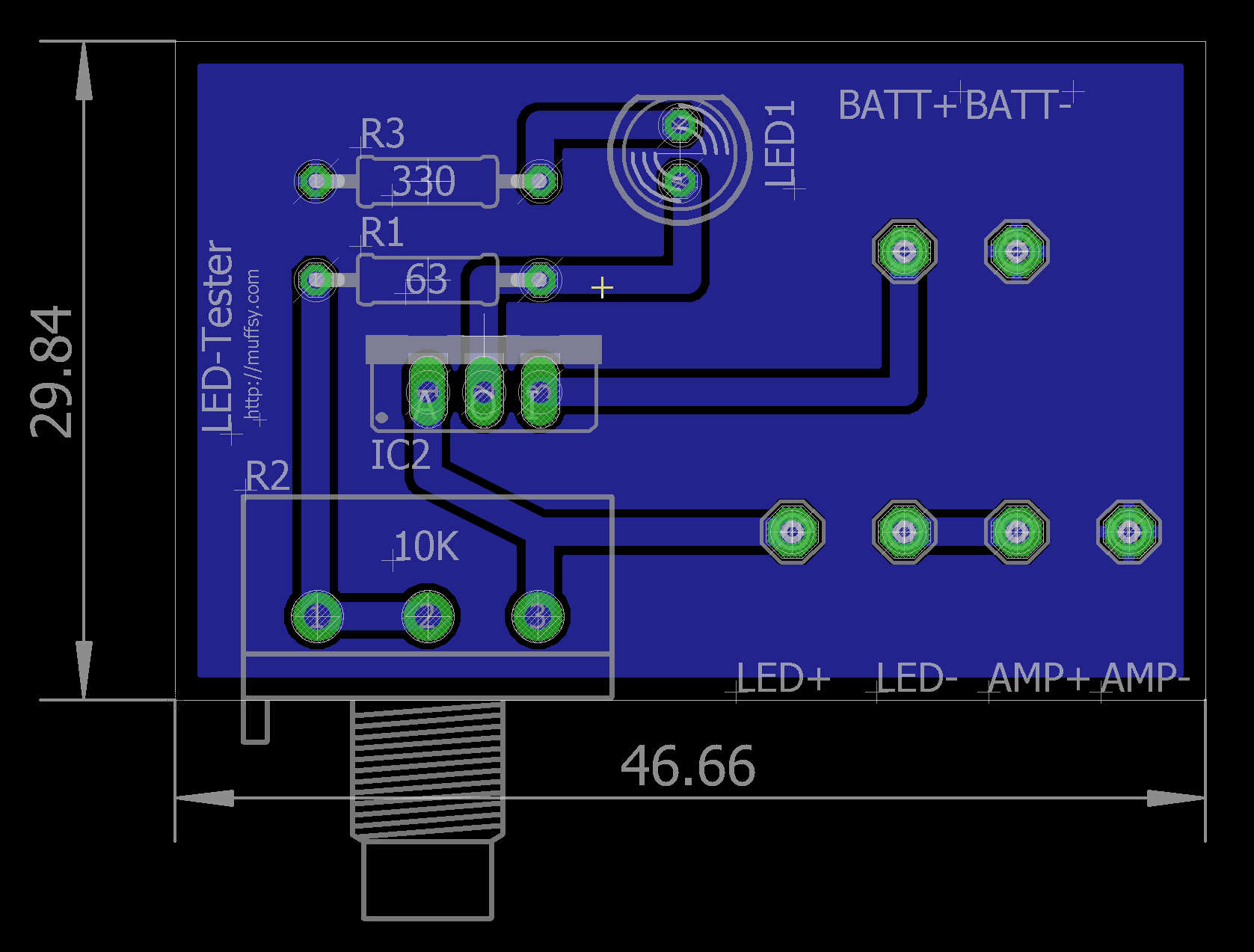 The pictures didn't come out particularly well, as the highest brightness gave a lot of glare and the lowest brightness seems brighter than it really is.
The pictures didn't come out particularly well, as the highest brightness gave a lot of glare and the lowest brightness seems brighter than it really is.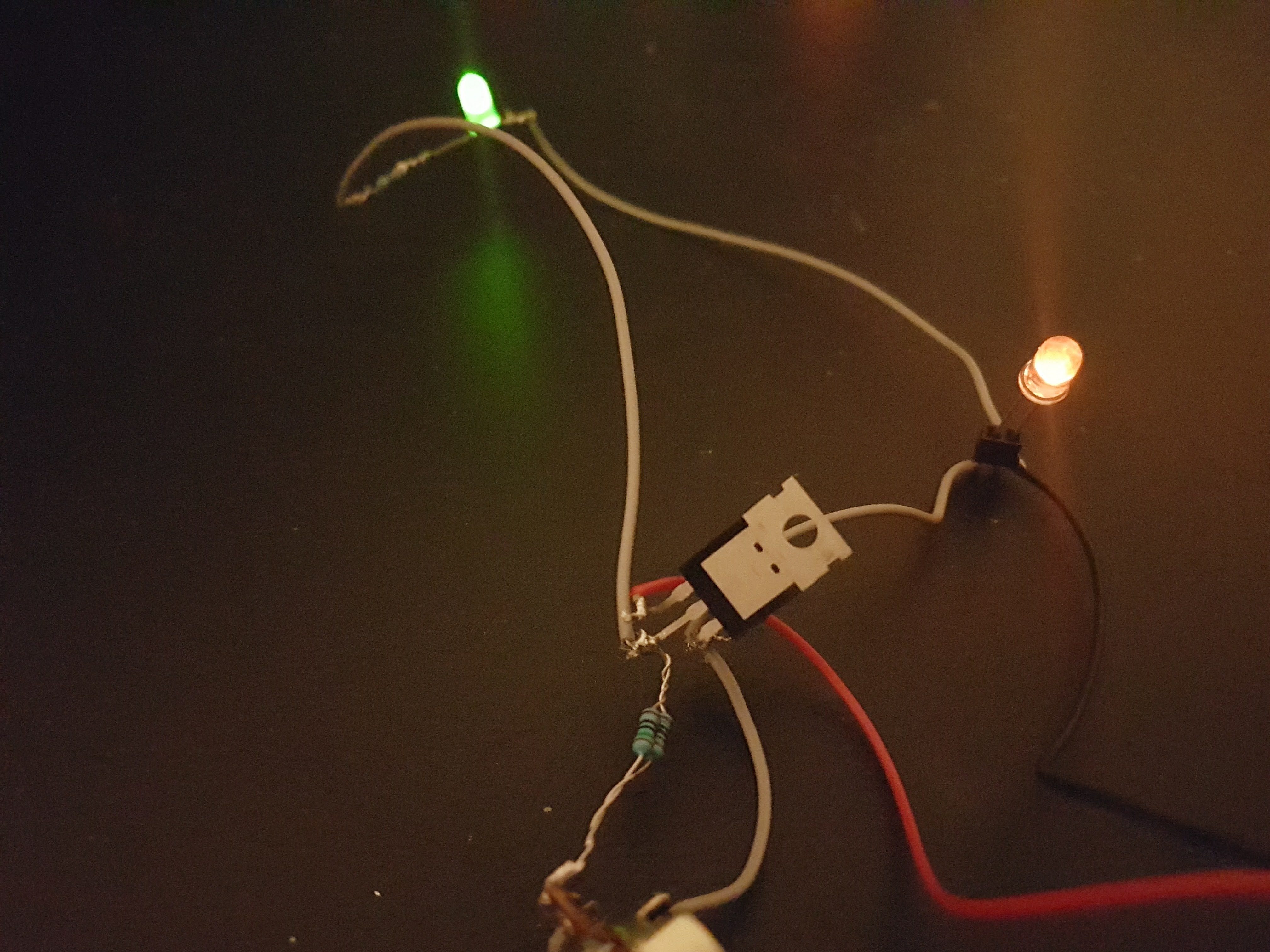
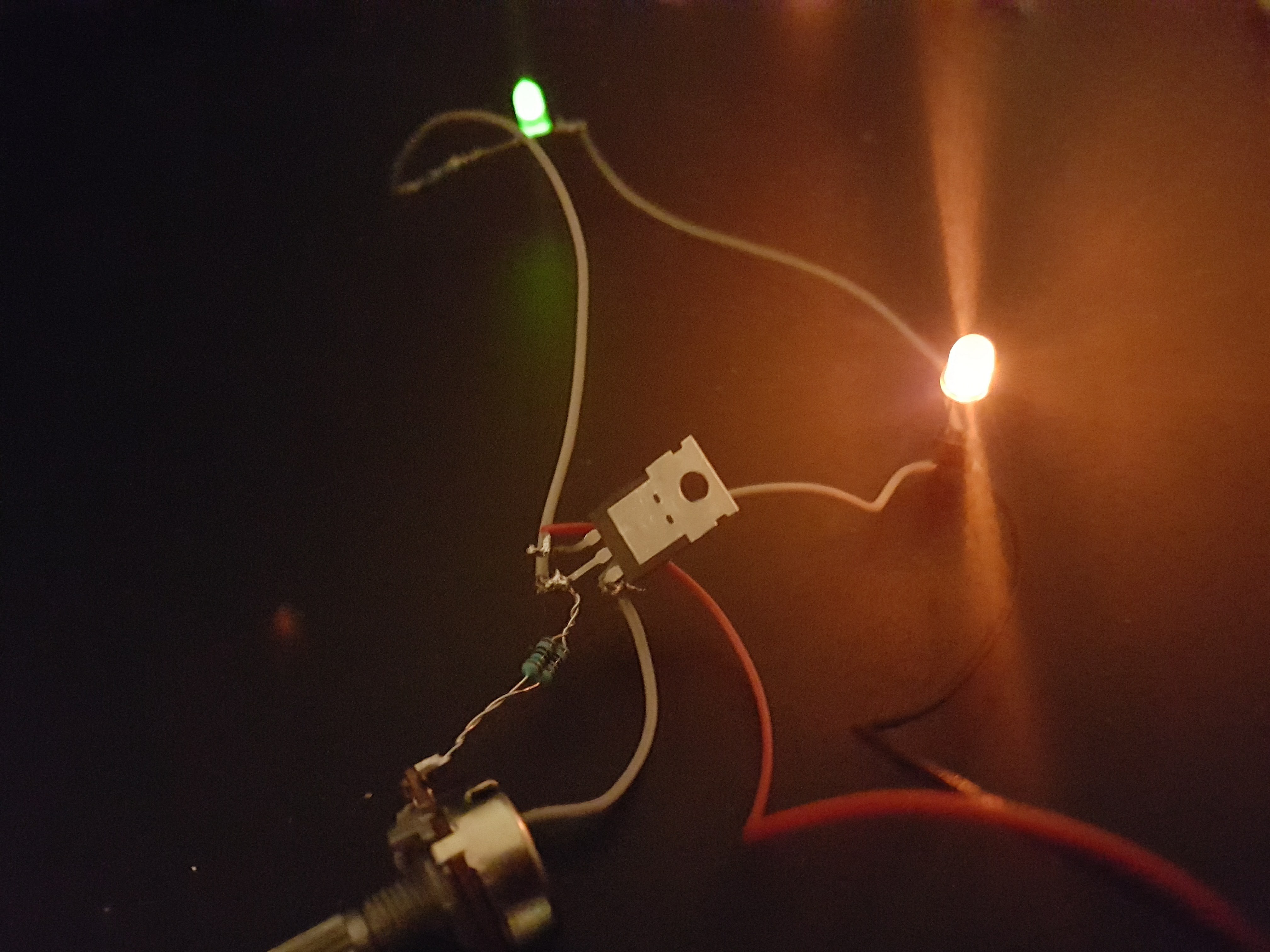
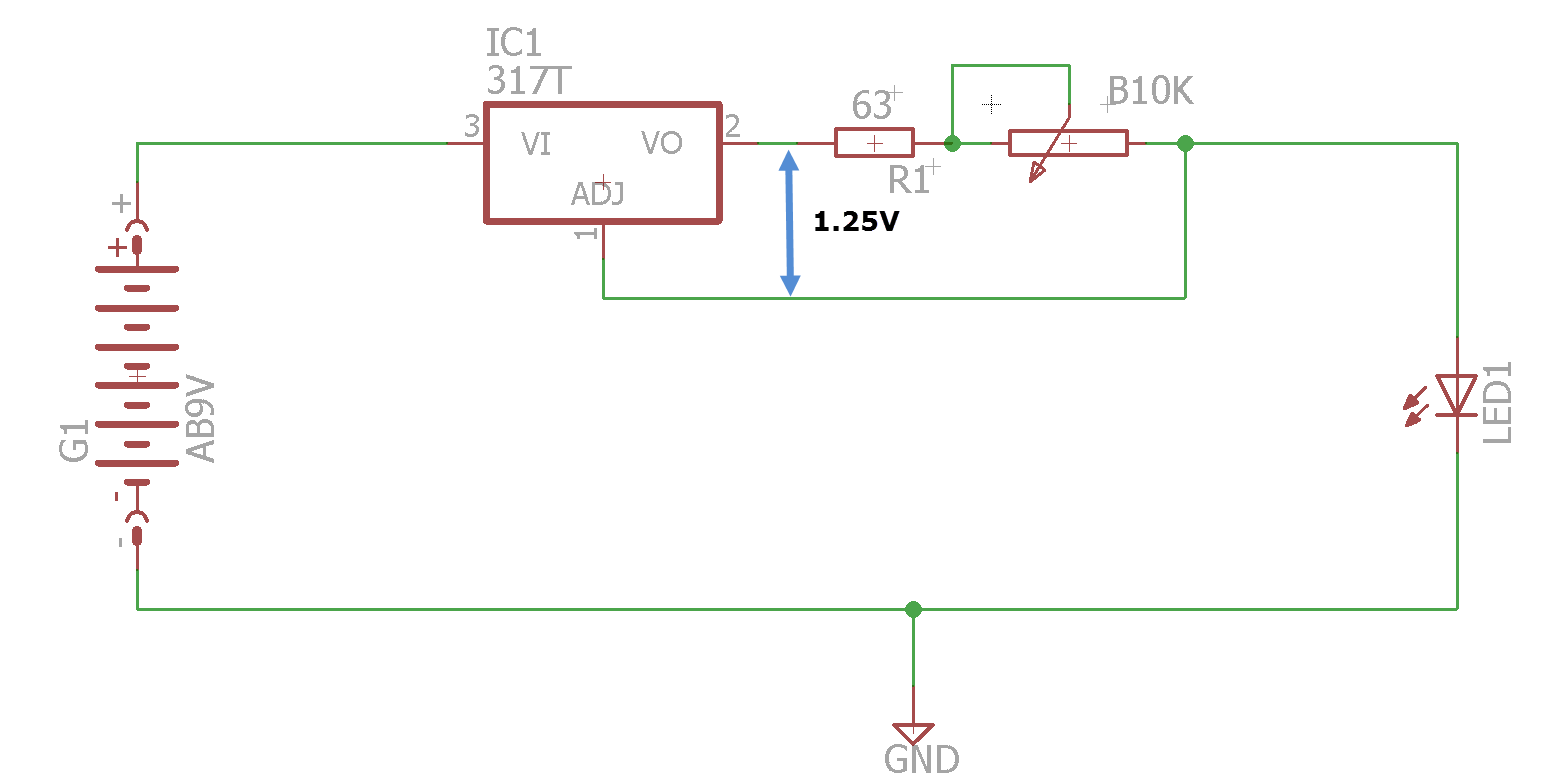
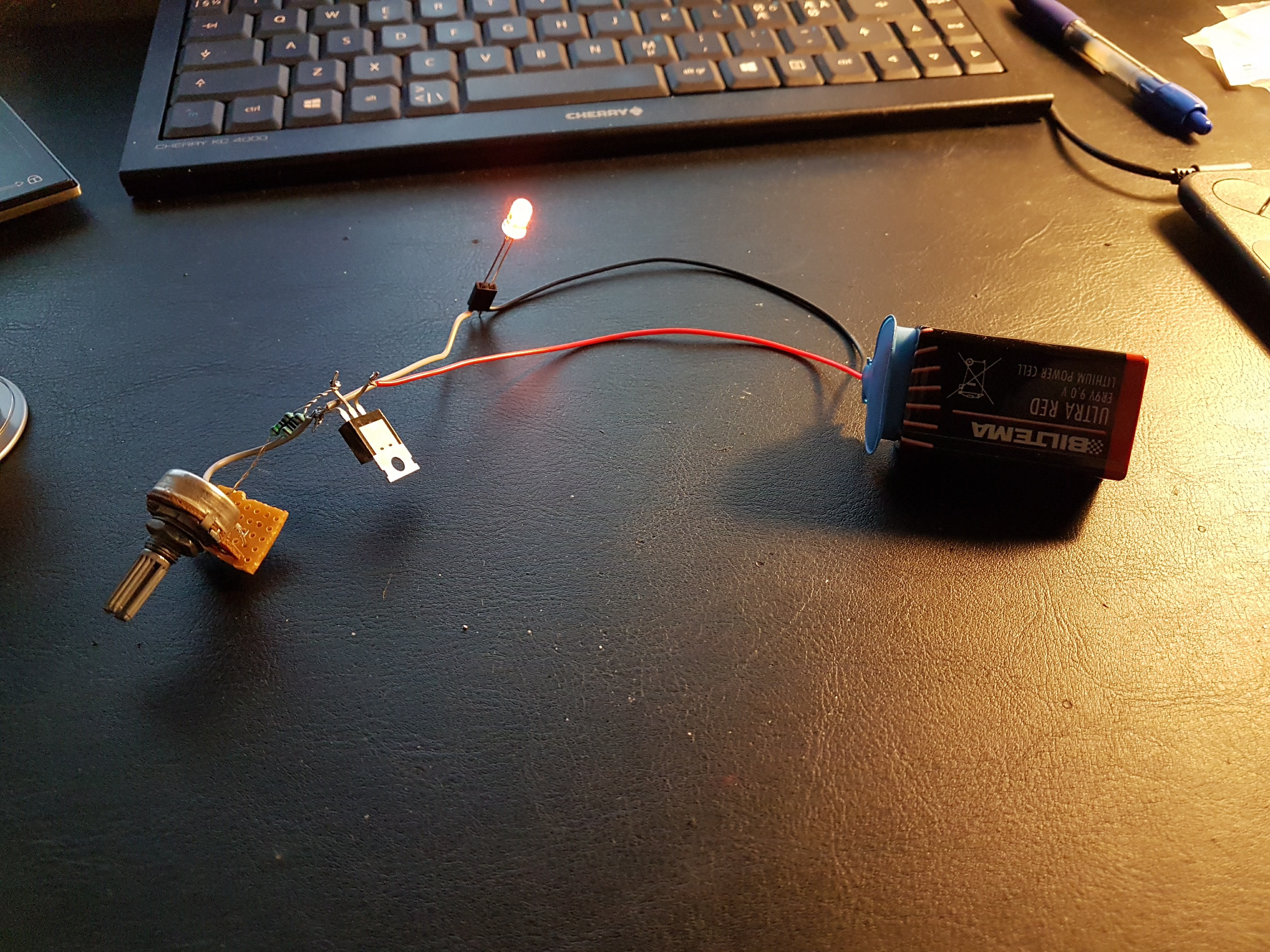


 Ted Yapo
Ted Yapo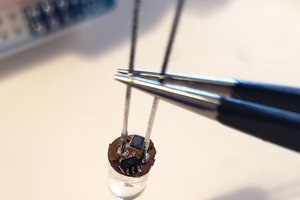
 Sam Ettinger
Sam Ettinger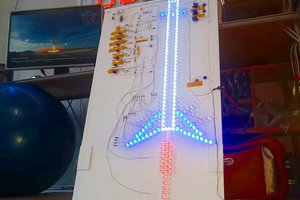
 lion mclionhead
lion mclionhead