WS2812B - Ameba Neo Pixel display patterns
In this example, we will be using the AmebaD board to control the WS2812B RGB LED
In this example, we will be using the AmebaD board to control the WS2812B RGB LED
To make the experience fit your profile, pick a username and tell us what interests you.
We found and based on your interests.
In this example, we will be using the AmebaD board to control the WS2812B RGB LED, using the SPI peripheral to create the waveform necessary for the LEDs.
WS2812B_Patterns allows you to create different light patterns with many different colors.
Firstly, connect the WS2812B to the Ameba board as shown in the following diagrams.
AMB21/AMB22 Wiring Diagram:
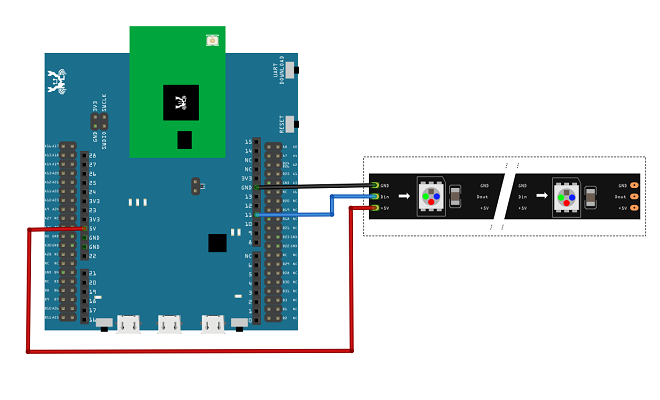
AMB23 Wiring Diagram:
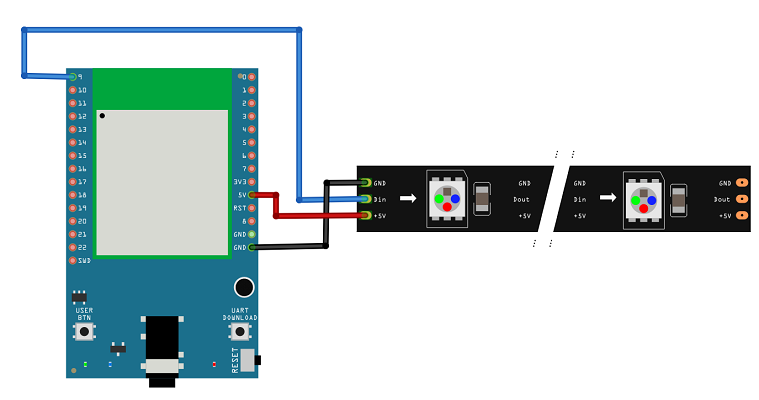
BW16 Wiring Diagram:
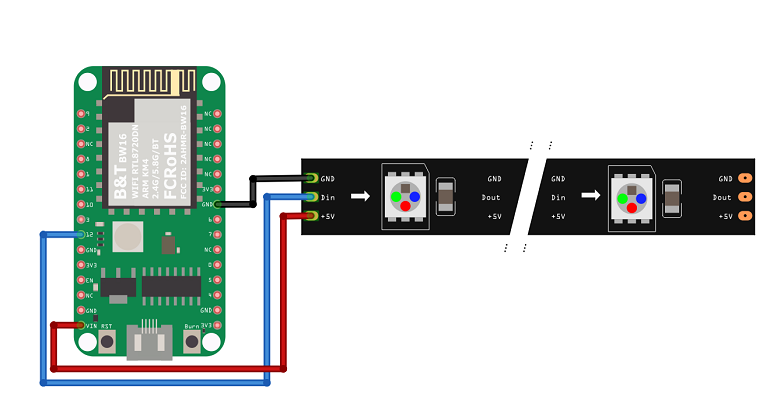
To create different light patterns with many different colors, use WS2812B_Patterns. Open the example in “File” → “Example” → “AmebaWS2812B” → “WS2812B_Patterns”.
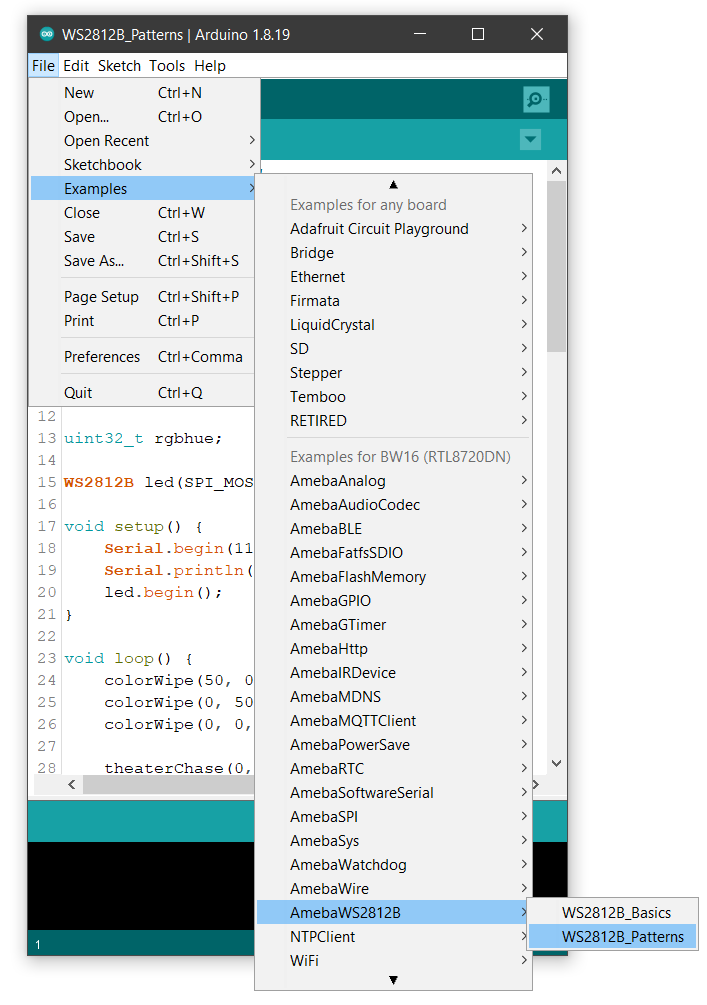
In the sample code, modify NUM_OF_LEDS to be the number of LEDs that you have connected.
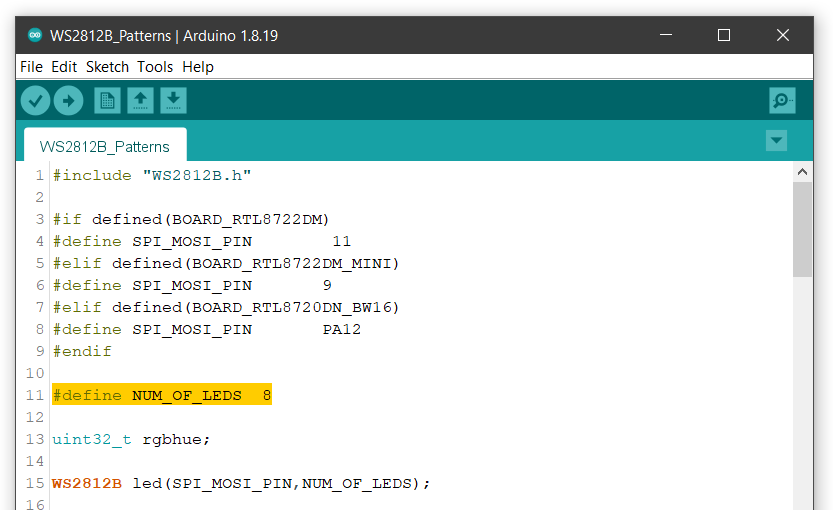
Next compile and upload to Ameba, then press the reset button. You will see the WS2812B displaying a color wipe, theater chase, rainbow, and theater chase rainbow light patterns in loop.



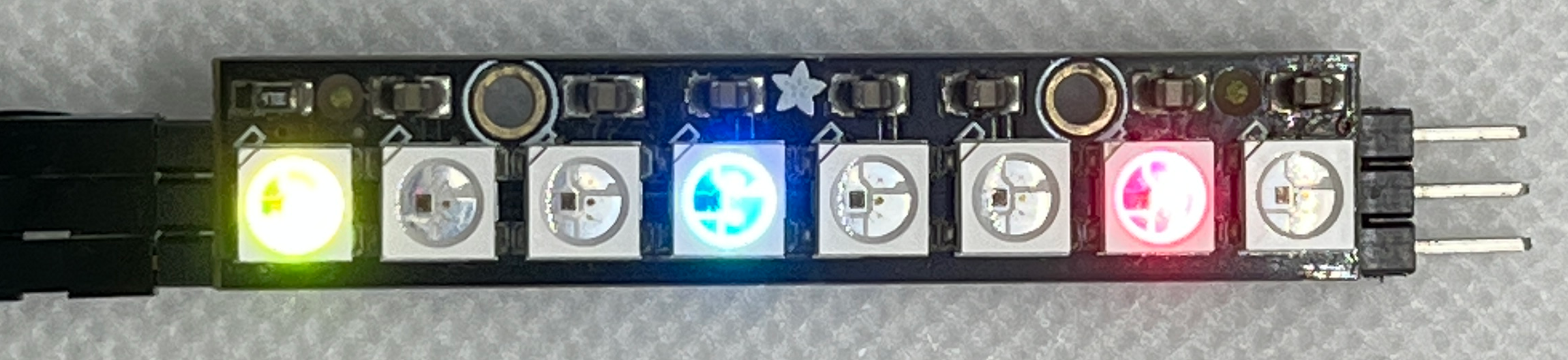
[1] WS2812B Datasheet:
Create an account to leave a comment. Already have an account? Log In.
Become a member to follow this project and never miss any updates
By using our website and services, you expressly agree to the placement of our performance, functionality, and advertising cookies. Learn More