-
1Introduction
In this example, we will be using the AmebaD board to control the WS2812B RGB LED, using the SPI peripheral to create the waveform necessary for the LEDs.
WS2812B_Patterns allows you to create different light patterns with many different colors.
-
2Procedure
Firstly, connect the WS2812B to the Ameba board as shown in the following diagrams.
AMB21/AMB22 Wiring Diagram:
![]()
AMB23 Wiring Diagram:
![]()
BW16 Wiring Diagram:
![]()
To create different light patterns with many different colors, use WS2812B_Patterns. Open the example in “File” → “Example” → “AmebaWS2812B” → “WS2812B_Patterns”.
![]()
In the sample code, modify NUM_OF_LEDS to be the number of LEDs that you have connected.
![]()
Next compile and upload to Ameba, then press the reset button. You will see the WS2812B displaying a color wipe, theater chase, rainbow, and theater chase rainbow light patterns in loop.
![]()
![]()
![]()
![]()
-
3Code Reference
[1] WS2812B Datasheet:
WS2812B - Ameba Neo Pixel display patterns
In this example, we will be using the AmebaD board to control the WS2812B RGB LED
 Splendide_Mendax
Splendide_Mendax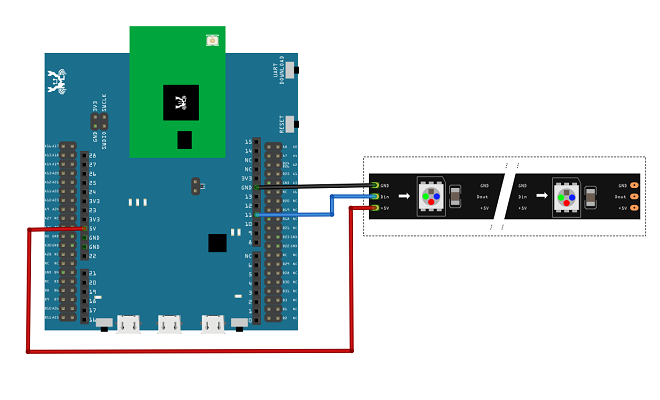
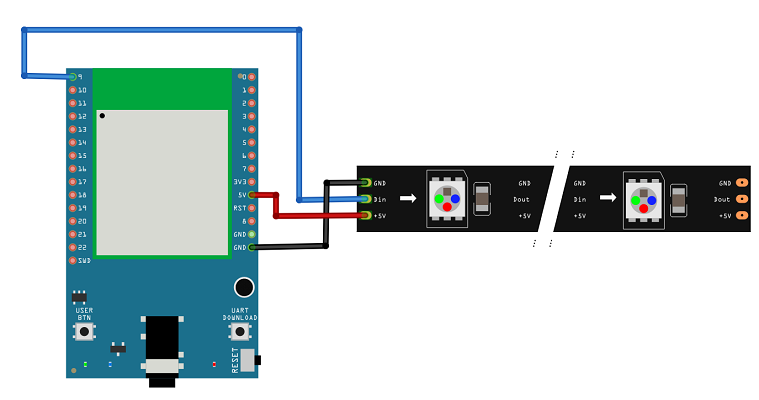
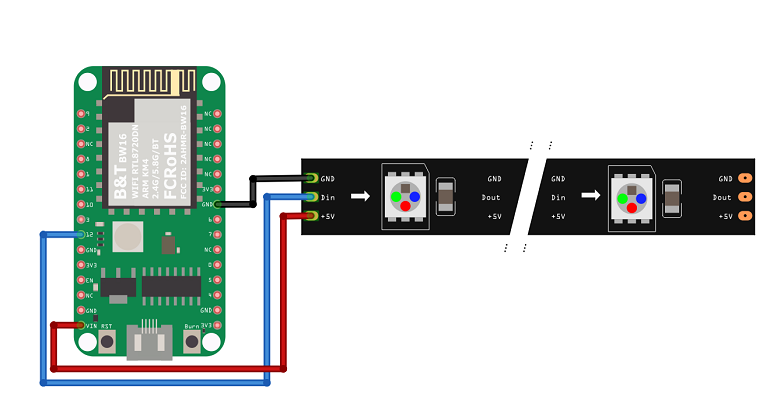
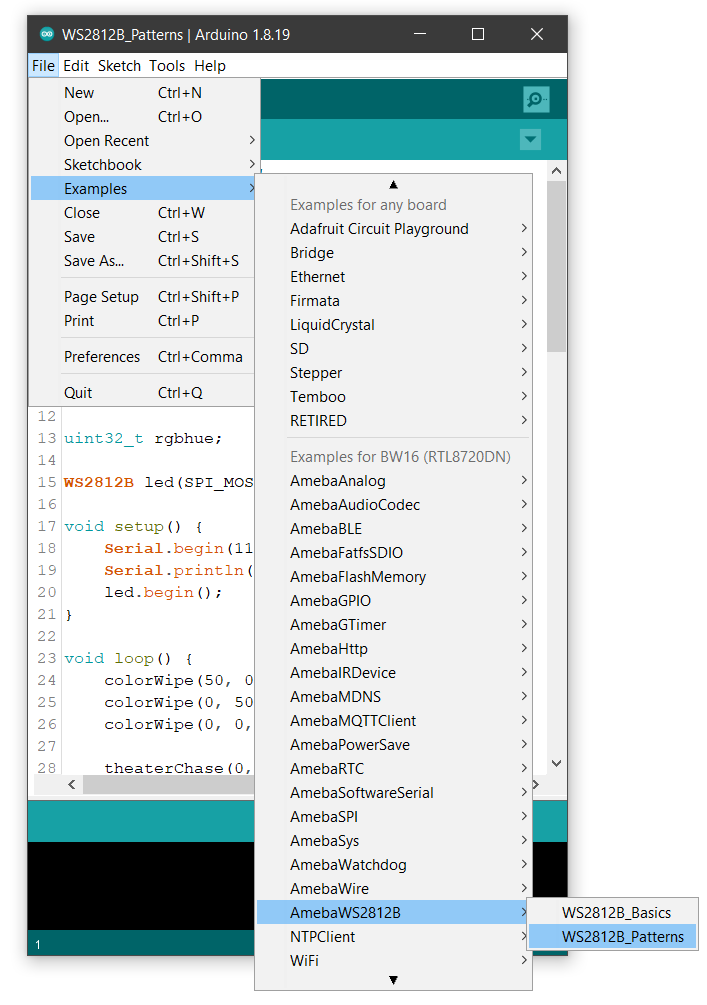
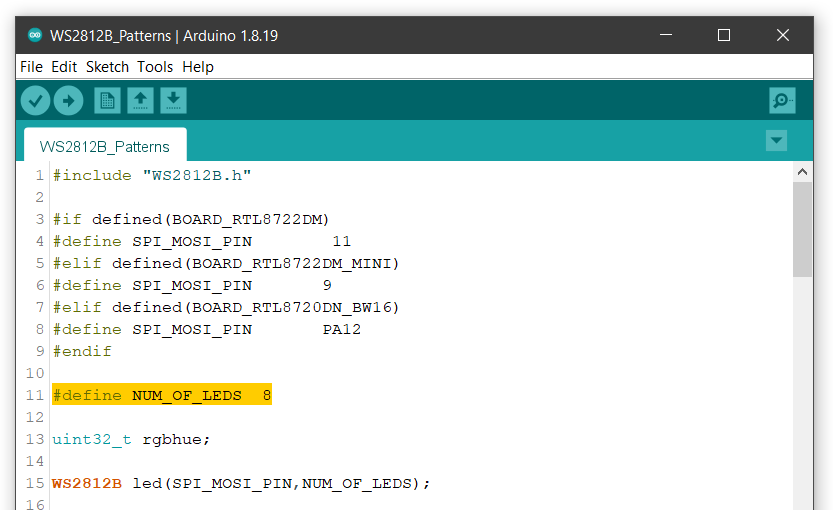



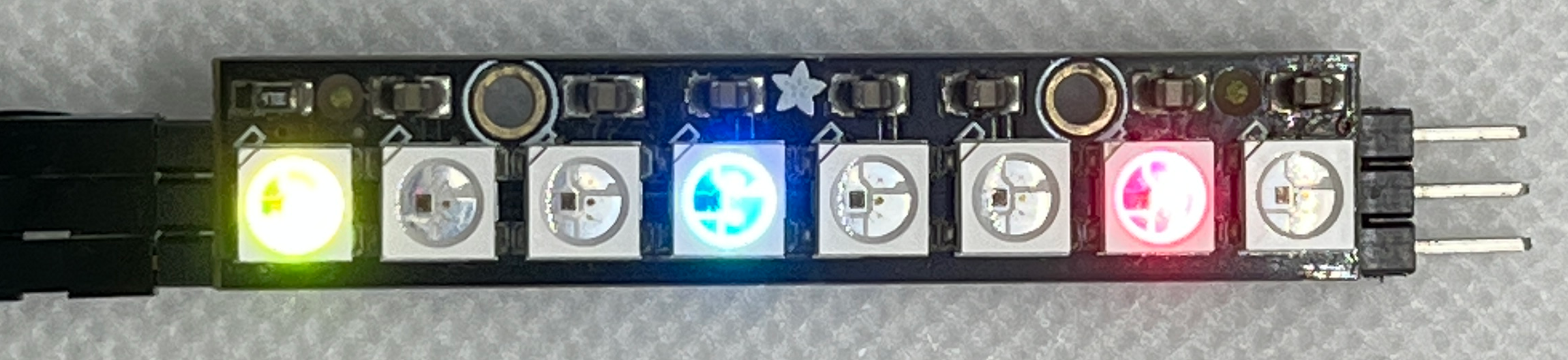
Discussions
Become a Hackaday.io Member
Create an account to leave a comment. Already have an account? Log In.